|
 |
 Автор: Williams Автор: Williams
 Дата: 25 сентября 2022 Дата: 25 сентября 2022
 Просмотров: 1 138 Просмотров: 1 138 |
| |
UniSoft Geotechnical Solutions UniPile v5.0.0.60
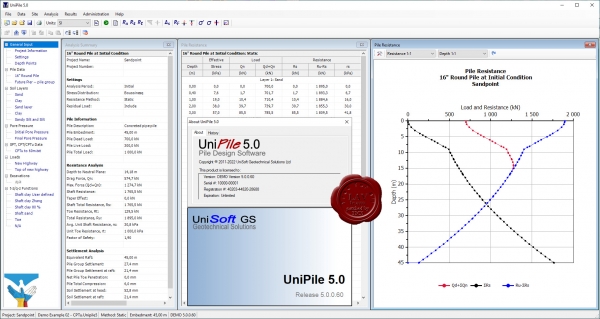
UniPile is an application for the analysis of piles and pile groups according to various design methods. UniPile considers bearing capacity, pile group settlement, negative skin friction, and drag load. Aspects of drivability and residual stress are also included. It also simulates the load-movement behaviour of the pile in a static Head-Down and Bidirectional (O-Cell) loading test. Pile ultimate resistance may be calculated using the Static (Beta or Alpha), Eslami & Fellenius (CPTu), Schmertmann & Nottingham (CPT), deRuiter & Beringen - Dutch (CPT), Bustamente - LCPC (CPT), Decourt (SPT), O'Neill-Reese (SPT), or the Meyerhof (SPT) methods. |
| |
 Читать статью дальше (комментариев - 11)
Читать статью дальше (комментариев - 11)
| |
|
 |
 Автор: Williams Автор: Williams
 Дата: 24 сентября 2022 Дата: 24 сентября 2022
 Просмотров: 1 042 Просмотров: 1 042 |
| |
Washington State Department of Transportation BridgeLink v7.0.1.0
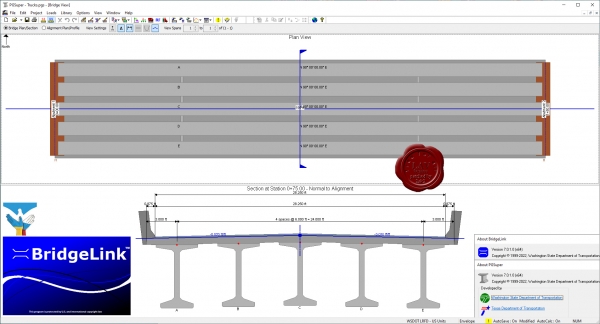
BridgeLink is an integrated suite of bridge engineering software. BridgeLink links together several different bridge engineering software tools into one convenient and easy to use platform.
BridgeLink currently supports the following software tools:
- Barlist - Reinforcing steel quantity estimating tool.
- BEToolbox - Bridge Engineering Toolbox utility programs.
- PGSplice - Precast-Prestressed Spliced Girder Design, Analysis, and Load Rating.
- PGSuper - Precast-Prestressed Girder Design, Analysis, and Load Rating.
- TOGA - TxDOT Optional Girder Analysis tool.
- XBRate - Reinforced Concrete Cross Beam Load Rating.
|
| |
 Читать статью дальше (комментариев - 9)
Читать статью дальше (комментариев - 9)
| |
|
 |
 Автор: Williams Автор: Williams
 Дата: 22 сентября 2022 Дата: 22 сентября 2022
 Просмотров: 3 600 Просмотров: 3 600 |
| |
Ideate Software Revit Plugins 2019-2023
Automation, BIMLink, Explorer, Sticky, StyleManager
& Apps: Align, Annotate, Clone, QuickSelect, ReNumber, SheetManager, SmartDelete, SpellCheck, ViewCreator, XRay
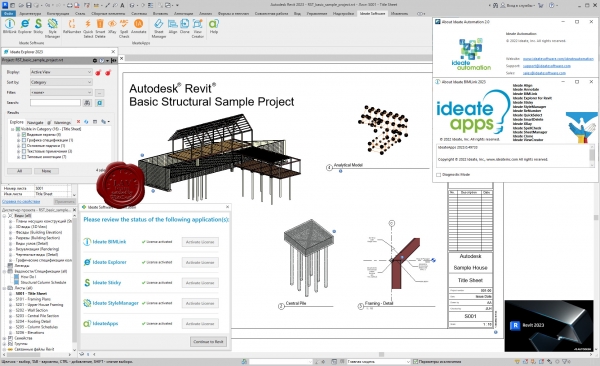
Revit users who design, build, operate, and maintain built environments can streamline workflows with Ideate Software’s Revit add-in applications, Ideate BIMLink, Ideate Explorer, Ideate Sticky, Ideate StyleManager, and IdeateApps. Customers can boost the power of their Ideate Software tools with Ideate Automation, a scripting solution that runs time-intensive activities in the background.
Ideate Automation
Use Ideate Automation with Ideate BIMLink, Ideate Explorer, IdeateApps, and Ideate StyleManager to execute a variety of workflows silently in the background, saving time and avoiding errors.
Ideate BIMLink
With our Revit add-on Ideate BIMLink, Autodesk Revit users can pull information from a file into Microsoft Excel for editing and push volumes of precise, consequential BIM data back into their Revit model with speed, ease and accuracy.
Ideate Explorer
Revit professionals keep their models clean and accurate with our Revit add-on Ideate Explorer. When using this model browser, as opposed to a project browser, users decrease the time they spend on model management, increase the accuracy of their models, and reduce file space.
Ideate Sticky
Revit schedules are the perfect tool to represent the data behind your Revit elements, but the lack of a text editor in Revit makes organizing and formatting other essential non-BIM data frustrating and time consuming. The Ideate Sticky Revit software plugin combines the ease and flexibility of Excel spreadsheet editing with the convenience of a sticky note. Use this Autodesk Revit plugin to elegantly connect non-BIM data from an Excel file into Revit projects, enhancing cross-team workflows.
Ideate StyleManager
The Ideate StyleManager Revit insight plugin addresses the challenges that arise when Revit users import content into the model, because the corresponding styles automatically come with the content. Proper management of these styles reduces publishing errors and end-user confusion, but the management process in Revit is time consuming and risky, and errors can dramatically impact the models and production documents.
IdeateApps
IdeateApps is a set of Revit applications designed to increase the productivity of the entire project team. Developed with specific tasks in mind, these tools address the challenges identified by people who use Revit software every day. The IdeateApps Revit plugin solutions will decrease the time spent on common tasks and increase the accuracy of BIM data in a Revit model, helping to keep projects of all sizes and complexities on time and on budget. |
| |
 Читать статью дальше (комментариев - 14)
Читать статью дальше (комментариев - 14)
| |
|
 |
 Автор: Williams Автор: Williams
 Дата: 21 сентября 2022 Дата: 21 сентября 2022
 Просмотров: 899 Просмотров: 899 |
| |
Lindo What'sBest! v18.0.1.1 x64
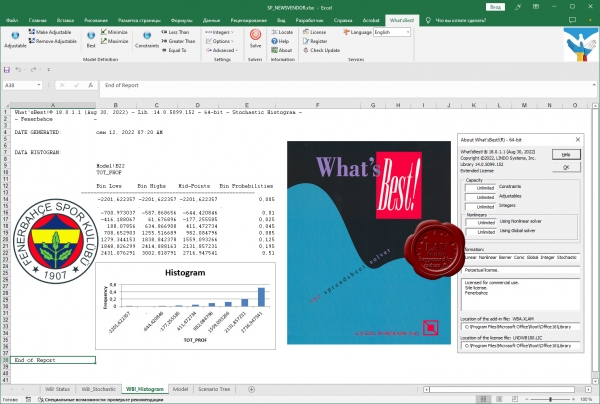
What'sBest! is an add-in to Excel that allows you to build large scale optimization models in a free form layout within a spreadsheet. What'sBest! combines the proven power of Linear, Nonlinear (convex and nonconvex/Global), Quadratic, Quadratically Constrained, Second Order Cone, Semi-Definite, Stochastic, and Integer optimization with Microsoft Excel -- the most popular and flexible business modeling environment in use today. The recently released What'sBest! 15.0 includes a number of significant enhancements and new features.
Enhancements to the Simplex solvers boost performance on linear models. Large models solve an average of 20% faster using primal simplex and 15% faster for dual simplex.
New symmetry detection capabilities dramatically reduce the time required to prove optimality on certain classes of models with integer variables. Performance has been improved on Markowitz portfolio problems with minimum buy quantities, and/or limit on number of instruments at nonzero level. Other enhancements provide faster solutions on certain task assignment-like models.
Stability and robustness of the Global solver has been improved through several enhancements to quadratic recognition and range reduction. Improved exploitation of convexity of certain ratio constraints, e.g., as found in heat exchanger network design problems.
Several new functions and constraint types are recognized, e.g., the =WBALLDIFF() All Different constraint, for general integer variables. The =WBALLDIFF() function allows one to specify a set of integer variables, such that each variable in the set must have a unique value, different from all other variables in the set. |
| |
 Читать статью дальше (комментариев - 8)
Читать статью дальше (комментариев - 8)
| |
|
 |
 Автор: Williams Автор: Williams
 Дата: 20 сентября 2022 Дата: 20 сентября 2022
 Просмотров: 4 324 Просмотров: 4 324 |
| |
Trimble Tekla Structural Design Suite 2022 SP2
Designer v22.2.0.106, Tedds v24.2.0000, Engineering Library v24.5.0000
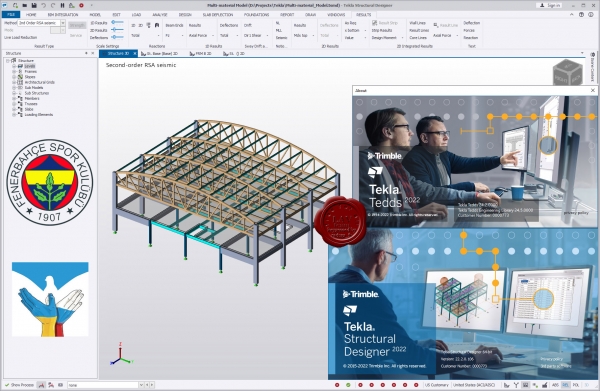
Tekla Structural Designer - мощный инструмент для анализа и проектирования зданий, созданного для инженеров-проектировщиков, работающих в сфере проектирования коммерческих строительных объектов. Tekla Structural Designer дополняет основную программу Tekla Structures и позволяет полноценно использовать все преимущества 3D-моделирования, благодаря единому рабочему процессу, включающему и анализ и проектирование. Tekla Structural Designer - это интеллектуальная загрузка данных, широкий набор аналитических функций, полная автоматизация проектирования, высокое качество документации и готовая полноценная система BIM-моделирования. Все это помогает инженерам повысить эффективность и сократить расходы/издержки при создании проектов.
Tekla Structural Designer предлагает мощные инструменты для работы с железобетонными и металлическими конструкциями, позволяя инженерам быстро сравнивать различные варианты схем проектирования, эффективно управлять изменениями, а также создавать удобную среду для совместной работы. Полностью автоматизированное проектирование и анализ, улучшенные инструменты и повышенная производительность позволяют инженерам предлагать больше альтернативных вариантов проектов, независимо от размера и сложности объекта, тем самым обеспечивая высокое качество обслуживания заказчика.
Эффективное использование BIM-технологий - именно это было в умах разработчиков при создании Tekla Structural Designer. Используя Tekla Structural Designer, инженеры могут неоднократно синхронизировать модели с Tekla Structures и другими программами без ущерба для ключевых проектных данных. Постоянный аудит инструментов в Tekla Structural Designer позволяет инженерам видеть, что было добавлено, изменено или удалено в процессе интеграции, тем самым уменьшая риск ошибок и повышая эффективность сотрудничества с другими членами команды проекта, в том числе техниками, переработчиками и архитекторами. Tekla Structural Designer создает внутреннюю связь и эффективную коммуникацию между всеми специалистами, работающими над проектом.
|
| |
 Читать статью дальше (комментариев - 33)
Читать статью дальше (комментариев - 33)
| |
|
 |
 Автор: Williams Автор: Williams
 Дата: 19 сентября 2022 Дата: 19 сентября 2022
 Просмотров: 1 483 Просмотров: 1 483 |
| |
AVEVA Process Simulation 2022 v6.0.0.645
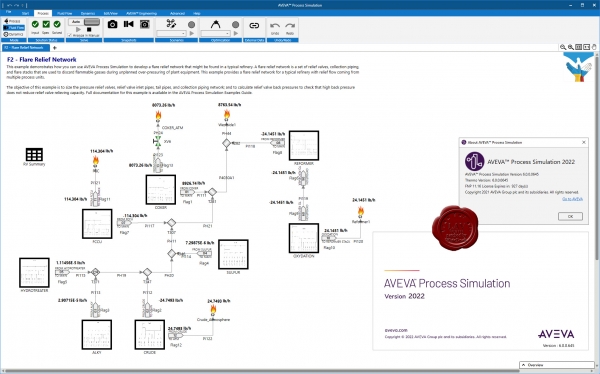
AVEVA Process Simulation brings agility to the entire process lifecycle of design, simulation, training, and operations to deliver the process side of the Digital Twin and accelerate the engineering cycle.
Find the optimal design through fast evaluation of design alternatives with flexible specifications and continuous solving. Specify optimal equipment by modeling interacting systems and directly populating the engineering database. Design verification discovers errors earlier and saves time and money spent correcting them. Reduce risk of delays and lost revenue by ramping up quickly. Predict problems before they occur. Train a highly competent workforce.
Engineers can collaborate across disciplines in a single integrated platform to explore all dimensions of a potential design and quantify the impact on sustainability, feasibility, and profitability. |
| |
 Читать статью дальше (комментариев - 19)
Читать статью дальше (комментариев - 19)
| |
|
 |
 Автор: Williams Автор: Williams
 Дата: 18 сентября 2022 Дата: 18 сентября 2022
 Просмотров: 1 642 Просмотров: 1 642 |
| |
Leica MissionPro v12.9.0
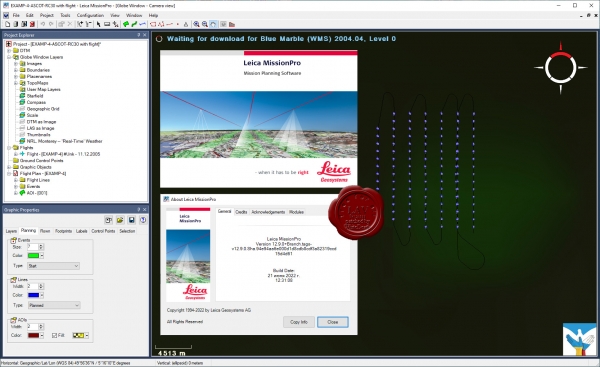
1 + 1 = 3D is the ultimate formula for successful collaboration: when two get together, something new is created. Leica MissionPro expands on what is best in airborne mission planning from Z/I Mission and Leica FPES and takes mission planning to the next dimension with the new 3D virtual globe view.
- Enjoy immersive planning with the 3D virtual globe view.
- Enhanced features add new flexibility and planning capabilities to your organization.
- Use one tool to plan for all LiDAR, frame and line sensors.
- Fully integrated true 3D mission planning across the globe.
- Reduce training but increase productivity.
- Estimate the project cost during planning phase.
- Evaluate the flight results when you land.
- Offers a complete solution for every sensor and workflow.
Features:
- Automatic and accurate computation of blocks, corridors and single flight lines from any user specified parameter such as area coverage, stereo overlap, point density and any other sensor-related parameters.
- New 3D virtual globe planning environment and traditional 2D map planning view.
- Sophisticated computation algorithms using local DTM and global SRTM/ASTER DTM data automatically.
- Background maps from Web Map Service (WMS)- compliant map service providers.
- Integrated multi-sensor planning and LiDAR planning.
- Powerful reporting of all planned and flown information for planning, QC, cost estimation and project management.
- Fully integrated into existing Leica Geosystems workflows.
|
| |
 Читать статью дальше (комментариев - 6)
Читать статью дальше (комментариев - 6)
| |
|
 |
 Автор: Williams Автор: Williams
 Дата: 17 сентября 2022 Дата: 17 сентября 2022
 Просмотров: 1 090 Просмотров: 1 090 |
| |
Emerson Paradigm SKUA-GOCAD 22 build 2022.06.20
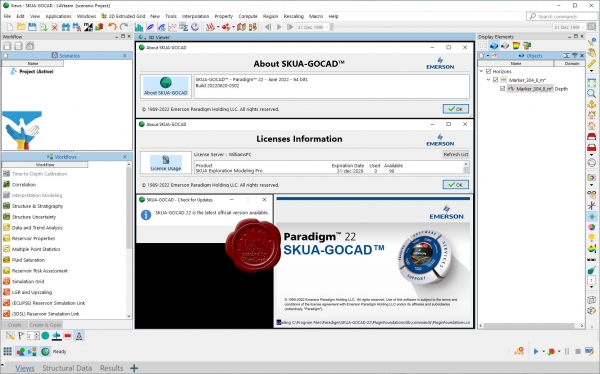
Система Paradigm GOCAD вот уже в течение более чем 20 лет является ведущей в отрасли в части предоставления наиболее передовых средств сейсмического и геологического моделирования, а также моделирования коллекторов. В 2013 г. система GOCAD была объединена с системой Paradigm SKUA с целью создания прикладной программы для моделирования, отличающейся наиболее передовыми технологиями из числа имеющихся на рынке. Единый комплект продуктов SKUA-GOCAD теперь поставляется как в автономной конфигурации, так и в составе системы Paradigm Epos. Проекты, выполненные в любой из систем GOCAD или SKUA, могут загружаться в прикладную программу SKUA-GOCAD, и может проводиться обмен рабочими процессами между системами SKUA и GOCAD.
SKUA-GOCAD входит в качестве неотъемлемой составляющей в следующие технологии компании Paradigm:
- Обработка сейсмических данных и построение изображений (в т.ч. скорости распространения сейсмических волн);
- Интерпретация и моделирование (сейсмическая интерпретация; геологическая интерпретация; проверка интерпретации; моделирование геологической среды);
- Определение характеристик коллектора (в т.ч. моделирование коллектора);
- Разработка коллектора (моделирование динамики коллекторов; гидродинамическое моделирование);
- Проектирование скважин, технологии бурения и геонавигация.
|
| |
 Читать статью дальше (комментариев - 12)
Читать статью дальше (комментариев - 12)
| |
|
 |
 Автор: Williams Автор: Williams
 Дата: 16 сентября 2022 Дата: 16 сентября 2022
 Просмотров: 1 404 Просмотров: 1 404 |
| |
Emerson Paradigm 22 build 2022.06.20
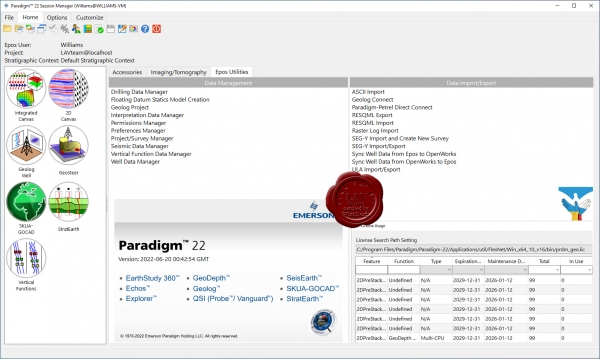
Oil and gas E&P companies, challenged by the need to handle the massive amounts of data that are now available to them, are in need of advanced technologies to help them optimize their work. Emerson Paradigm, the leading technological innovator in the industry, has included in the Paradigm 18 release solutions aimed at providing more accurate results in less time, and with less effort on the part of the user. Through automation, integration, collaboration, and product optimization, Paradigm 18 enhances your work experience and provides the solutions you need in today’s rapidly-changing world.
- Artificial intelligence capabilities enable quick and reliable identification of geologic facies from seismic and wellbore data.
- Unification of the user interface and data management enables faster results with less effort.
- Support for applications running on the Cloud makes it easier than ever for remote teams to work together.
- High resolution processing, imaging, interpretation and modeling result in more accurate earth models.
More info |
| |
 Читать статью дальше (комментариев - 16)
Читать статью дальше (комментариев - 16)
| |
|
 |
| ПОИСК ПО САЙТУ |
 |
|
 |
| КАЛЕНДАРЬ | | |
 |
| « Октябрь 2025 » |
|---|
| Пн | Вт | Ср | Чт | Пт | Сб | Вс |
|---|
| | 1 | 2 | 3 | 4 | 5 | | 6 | 7 | 8 | 9 | 10 | 11 | 12 | | 13 | 14 | 15 | 16 | 17 | 18 | 19 | | 20 | 21 | 22 | 23 | 24 | 25 | 26 | | 27 | 28 | 29 | 30 | 31 | |
|
 | |
| |
|