|
 |
 Автор: Williams Автор: Williams
 Дата: 23 декабря 2020 Дата: 23 декабря 2020
 Просмотров: 1 975 Просмотров: 1 975 |
| |
WordRake for Microsoft Outlook & Word v3.95
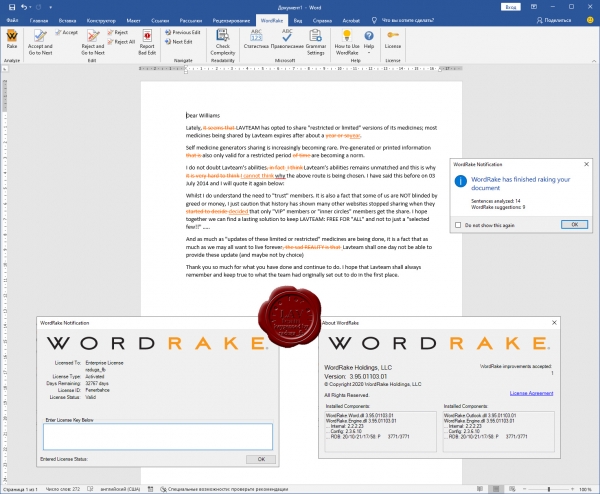
Плагины предназначены для тех, кто хочет обезопасить себя от нелепых ошибок и сэкономить время на редактирование текстовых документов и электронных писем.
- - Находит в тексте часто повторяющиеся слова и речевые обороты, слова-паразиты и прочую «воду».
- Предлагает варианты замены или удаления лишних слов и оборотов без потери смысла.
- Облегчает процесс создания документов в соответствии с требованиями о максимальном количестве слов.
- Пользователь может принять или отклонить правки программы.
WordRake is a great tool for the copyediting stage. Verbose writers, authors wanting to cut down on editing costs or editors looking to speed up their editing process will most benefit from WordRake.
What It Does: WordRake cuts out the unnecessary words or phrases that creep into your writing. It works with Microsoft Word and Outlook.
Who It’s For: Bloggers, authors and editors using Microsoft Word or Outlook.
How It Works: Select the text you want to edit, then use the WordRake add-in. It uses track changes to suggest edits, which you can accept or reject.
The Best Part: WordRake is as close as you can get to an automatic editor. It appealed to me more as an editor than a writer, but it’s great at eliminating unnecessary phrases and words that bog down your writing.
What Would Make It Better: I threw a your/you’re mistake in to see if WordRake would catch it. It didn’t, even though Microsoft Word flagged it. If WordRake could catch common writing mistakes like your/you’re or their/they’re/there in addition to unnecessary words, it’d be a hard tool to beat. |
| |
 Читать статью дальше (комментариев - 15)
Читать статью дальше (комментариев - 15)
| |
|
 |
 Автор: Williams Автор: Williams
 Дата: 22 декабря 2020 Дата: 22 декабря 2020
 Просмотров: 617 Просмотров: 617 |
| |
LogicNP Obfuscator Enterprise for Net v2020 build 200911, CryptoLicensing Enterprise Net v2020 build 200731
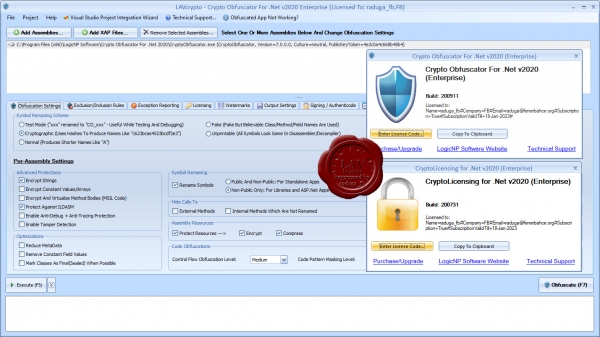
Crypto Obfuscator for .Net v2020 - powerful obfuscation & code protection for .Net apps.
- .Net Assembly Code Protection & Obfuscation
- Automatic Exception Reporting
- Optimization & Performance Improvement
- Smaller & Simplified Deployment
CryptoLicensing for .Net v2020 - licensing, copy-protection and activations for .Net apps.
CryptoLicensing for .Net is a 100% .Net licensing solution for any C# and Visual Basic.Net (VB.Net) software including:
- Windows Forms (WinForms), WPF applications,console apps, components and controls.
- ASP.Net web sites.
- .Net Core and .Net Standard assemblies.
- .Net Compact Framework apps developed for Pocket PC and Windows Mobile.
- Silverlight apps and libraries including Windows Phone 7.0.CodeProject 2012 Member's Choice Winner.
- XNA and XBox games and libraries.
- Windows Services, Office Add-Ins.
- Mono / Mono For Android applications.
|
| |
 Читать статью дальше (комментариев - 5)
Читать статью дальше (комментариев - 5)
| |
|
 |
 Автор: Williams Автор: Williams
 Дата: 20 декабря 2020 Дата: 20 декабря 2020
 Просмотров: 975 Просмотров: 975 |
| |
Insight Numerics Detect3D v2.52
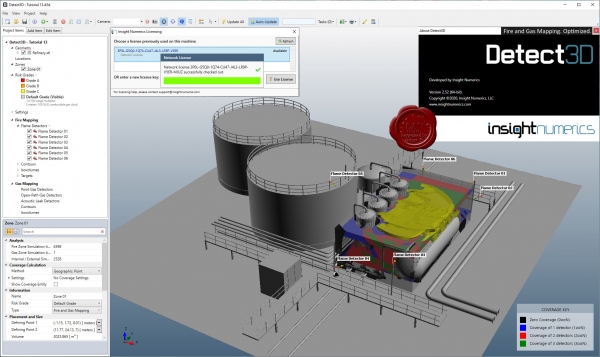
Detect3D is the most accurate and trusted 3D fire and gas mapping tool for the design and assessment of detector layouts. Using the integrated design environment, line-of-sight flame detectors, and point and open-path gas detectors can be interactively positioned and oriented within any geometry. The user can highlight zero-visibility zones and interactively adjust the position or orientation of the detectors and receive real-time feedback. Detect3D is the ONLY fire and gas mapping tool on the market that can be installed on Windows workstations.
Features:
- Import CAD in Microstation (.dgn), Autodesk AutoCAD (.dxf), STEP, IGES, OBJ and Stereolithography (.stl) formats.
- Define multiple fire zones and assign hazard categories for each one.
- Export the isovolumes to CAD so they can be loaded back in to your CAD software.
- Output auto-generated reports showing coverage statistics for each fire zone in pdf and MS Excel formats.
Fire:
- All obstructions are accounted for automatically - no need to represent the geometry using simplified primitive shapes such as spheres and cylinders.
- What is in your CAD file is what will obstruct the detector.
- The obstruction of the detector's field-of-view (FOV) is accurately calculated in full 3D by casting thousands of rays.
- Import flame detectors from our manufacturer's database or create a custom flame detector field-of-view.
Gas:
- Interactively re-position or re-orient detectors and receive immediate feedback for the improved layout.
- Add detectors one at a time or add them in a one or two dimensional array to expidite your design process.
- Quickly highlight zero-visibility areas within each fire zone using 3D isovolumes and 2D contour plots.
Acoustic:
Using technologies akin to that used for concert hall design, Insight Numerics is in development of algorithms to quickly assest the acoustic soundscape of process areas to enable engineers to optimally position acoustic gas leak detectors. |
| |
 Читать статью дальше (комментариев - 7)
Читать статью дальше (комментариев - 7)
| |
|
 |
 Автор: Williams Автор: Williams
 Дата: 18 декабря 2020 Дата: 18 декабря 2020
 Просмотров: 858 Просмотров: 858 |
| |
Insight Numerics in:Flux v1.46 x64
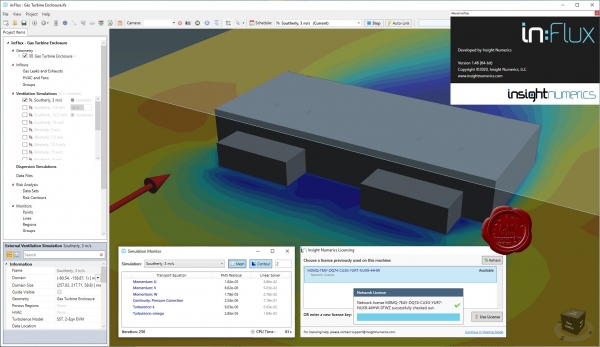
in:Flux is CFD software that analyses ventilation and gas dispersion within complex geometries. It is aimed at all engineers, including those who have never previously performed a CFD themselves. The speed and simplicity of in:Flux is unrivaled. Organizations can now carry out CFD modeling at a fraction of the time and cost associated with other CFD products.
- The only CFD software specifically designed for dispersion and ventilation analyses, eliminating the need of expertise to ‘tweak’ general purpose codes.
- Interface directly with many CAD formats (DGN, DWG, DXF, IGES, STEP, OBJ, STL), no approximations are made to the CAD geometry.
- All meshing, boundary conditions, and numerical setup is automated.
- Post-processing visuals can be added after calculations have finished rather than hope planes defined prior to the simulation contain relevant information.
- Once the process is understood, multiple simulations can be set up very quickly as simulations are automatically scheduled without the need of scripting.
|
| |
 Читать статью дальше (комментариев - 7)
Читать статью дальше (комментариев - 7)
| |
|
 |
 Автор: Williams Автор: Williams
 Дата: 16 декабря 2020 Дата: 16 декабря 2020
 Просмотров: 978 Просмотров: 978 |
| |
Intetech Electronic Corrosion Engineer v5.4.0
with the new extended keygen
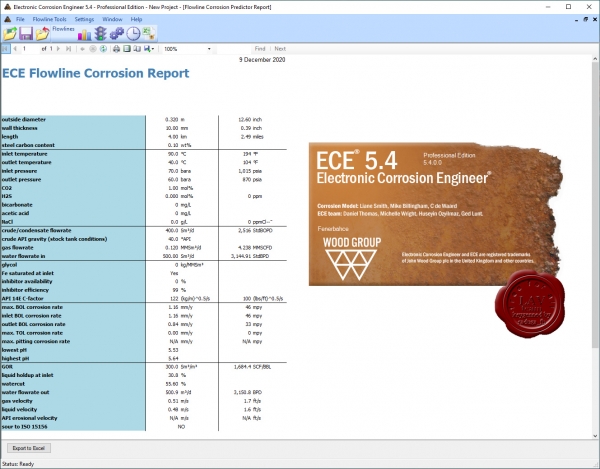
Intetech Electronic Corrosion Engineer is a tool for the quantitative estimation of corrosion rates and the selection of materials for gas and oil production systems and processing facilities. The software is available as a stand-alone PC version for single users, or a server-based system for multiple users. Significant improvements range from technical modelling developments, new functionality, updated information on materials, wider choice of graphs and improved reporting and printing capabilities. The software is in a new-look format which is compatible with latest operating systems.
Intetech Electronic Corrosion Engineer tools:
- Corrosion rate predictionfor carbon steel in sweet or sour conditions that consider different options for corrosion control.
- Risk prediction tools that evaluate the risk of carbon steel failure.
- Corrosion-resistant alloy (CRA) evaluators that select the most suitable CRA for specified environmental conditions, and automatically take into account the risks of corrosion, pitting and stress-corrosion cracking.
- Life-cycle cost calculators that evaluate the economics of carbon steel and CRA options on the basis of Net Present value so that material cost comparisons can be provided.
- A database of alloy tubing and pipe manufacturers.
|
| |
 Читать статью дальше (комментариев - 5)
Читать статью дальше (комментариев - 5)
| |
|
 |
 Автор: Williams Автор: Williams
 Дата: 12 декабря 2020 Дата: 12 декабря 2020
 Просмотров: 3 401 Просмотров: 3 401 |
| |
Agisoft Metashape Pro v1.7.0 build 11539 x64
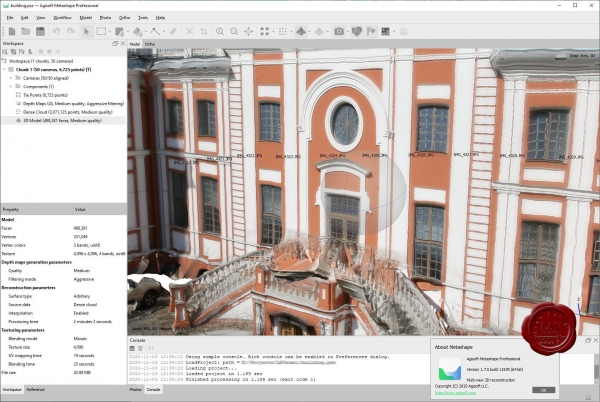
Agisoft Metashape Professional - это передовое программное обеспечение, максимально раскрывающее возможности фотограмметрии, а также включающее в себя технологии машинного обучения для анализа и пост-обработки, что позволяет получать максимально точные результаты.
Metashape позволяет обрабатывать изображения, получаемые с помощью RGB- или мультиспектральных камер, включая мультикамерные системы, преобразовывать снимки в плотные облака точек, текстурированные полигональные модели, геопривязанные ортофотопланы и цифровые модели рельефа/местности (ЦМР/ЦММ).
Дальнейшая постобработка позволяет удалять тени и искажения текстур с поверхности моделей, рассчитывать вегетационные индексы и составлять файлы предписаний для агротехнических мероприятий, автоматически классифицировать плотные облака точек и т.д.
Возможность экспорта во все внешние пакеты для постобработки делает Agisoft Metashape Professional универсальным фотограмметрическим инструментом.
|
| |
 Читать статью дальше (комментариев - 18)
Читать статью дальше (комментариев - 18)
| |
|
 |
 Автор: Williams Автор: Williams
 Дата: 10 декабря 2020 Дата: 10 декабря 2020
 Просмотров: 2 821 Просмотров: 2 821 |
| |
Trimble Tekla Structural Design Suite 2020 SP5
Designer v20.0.5.56, Tedds v22.2.0002
with December, 2020 updates for Tedds & Engineering Library
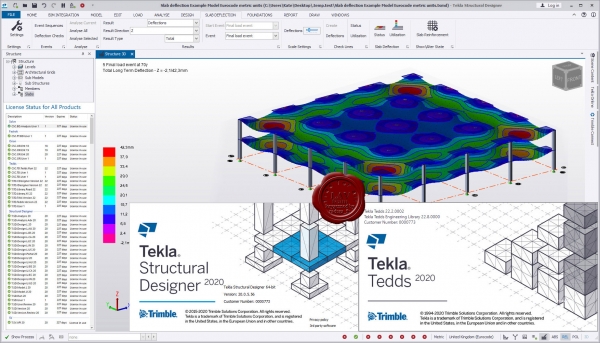
Tekla Structural Designer - мощный инструмент для анализа и проектирования зданий, созданного для инженеров-проектировщиков, работающих в сфере проектирования коммерческих строительных объектов. Tekla Structural Designer дополняет основную программу Tekla Structures и позволяет полноценно использовать все преимущества 3D-моделирования, благодаря единому рабочему процессу, включающему и анализ и проектирование. Tekla Structural Designer - это интеллектуальная загрузка данных, широкий набор аналитических функций, полная автоматизация проектирования, высокое качество документации и готовая полноценная система BIM-моделирования. Все это помогает инженерам повысить эффективность и сократить расходы/издержки при создании проектов.
Tekla Structural Designer предлагает мощные инструменты для работы с железобетонными и металлическими конструкциями, позволяя инженерам быстро сравнивать различные варианты схем проектирования, эффективно управлять изменениями, а также создавать удобную среду для совместной работы. Полностью автоматизированное проектирование и анализ, улучшенные инструменты и повышенная производительность позволяют инженерам предлагать больше альтернативных вариантов проектов, независимо от размера и сложности объекта, тем самым обеспечивая высокое качество обслуживания заказчика.
Эффективное использование BIM-технологий - именно это было в умах разработчиков при создании Tekla Structural Designer. Используя Tekla Structural Designer, инженеры могут неоднократно синхронизировать модели с Tekla Structures и другими программами без ущерба для ключевых проектных данных. Постоянный аудит инструментов в Tekla Structural Designer позволяет инженерам видеть, что было добавлено, изменено или удалено в процессе интеграции, тем самым уменьшая риск ошибок и повышая эффективность сотрудничества с другими членами команды проекта, в том числе техниками, переработчиками и архитекторами. Tekla Structural Designer создает внутреннюю связь и эффективную коммуникацию между всеми специалистами, работающими над проектом.
|
| |
 Читать статью дальше (комментариев - 14)
Читать статью дальше (комментариев - 14)
| |
|
 |
 Автор: Williams Автор: Williams
 Дата: 3 декабря 2020 Дата: 3 декабря 2020
 Просмотров: 1 425 Просмотров: 1 425 |
| |
DotSoft Word2CAD v3.1.0.4
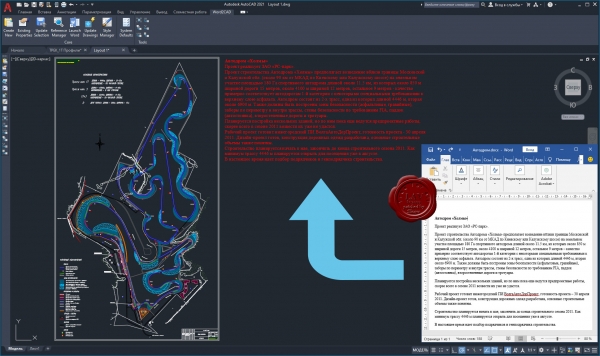
Word2CAD overcomes the limits and problems associated with OLE placement of Microsoft Word documents into AutoCAD, BricsCAD and IntelliCAD.В It draws the document using native geometry so the result is a bound collection of mtext (and table) objects that is linked to the original document, can be plotted without problems and is highly portable to other users.
New Release: added support for Word Tables (even those including merged rows and columns) as well as inline images (bitmaps). Also numerous refinements to existing tools and faster processing.
|
| |
 Читать статью дальше (комментариев - 13)
Читать статью дальше (комментариев - 13)
| |
|
 |
 Автор: Williams Автор: Williams
 Дата: 1 декабря 2020 Дата: 1 декабря 2020
 Просмотров: 1 174 Просмотров: 1 174 |
| |
ESI Groundwater Vistas Premium v8.03 build 3 x64
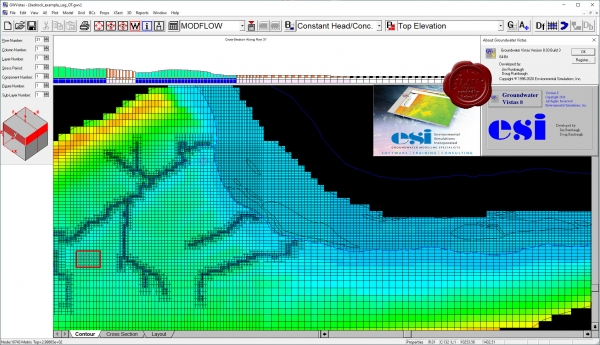
Groundwater Vistas (GV) is a sophisticated Windows graphical user interface for 3-D groundwater flow & transport modelling. GV couples a powerful model design system with comprehensive graphical analysis tools. Developed by the author of ModelCadTM, GV is a model-independent graphical design system for MODFLOW MODPATH (both steady-state and transient versions), MT3DMS, MODFLOWT, MODFLOW-SURFACT, MODFLOW2000, GFLOW, RT3D, PATH3D, SEAWAT and PEST. The advanced (stochastic) version of Groundwater Vistas provides the ideal groundwater risk assessment tool. Groundwater Vistas is the first modeling environment for the MODFLOW family of models that allows for the quantification of uncertainty. Stochastic Groundwater Vistas includes Monte Carlo versions of MODFLOW, MODPATH and MT3D , Geostatistical Simulators SWIFT support, 64-bit support and more. The Professional version includes Groundwater Vistas Advanced + AquiferWin32, Winflow, GW3D, MODHMS support, and GSFLOW support. The Premium version includes Groundwater Vistas Professional + SAMG Solver. GV displays the model design in both plan and cross-sectional views using a split window (both views are visible at the same time). Model results are presented using contours, shaded contours, velocity vectors, and detailed analysis of mass balance. |
| |
 Читать статью дальше (комментариев - 8)
Читать статью дальше (комментариев - 8)
| |
|
 |
 Автор: Williams Автор: Williams
 Дата: 30 ноября 2020 Дата: 30 ноября 2020
 Просмотров: 1 172 Просмотров: 1 172 |
| |
Primatech PHAWorks RA Edition v1.0.7190
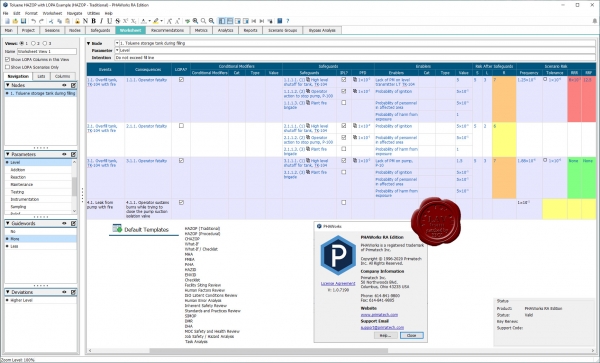
PHAWorks is a specialized tool for conducting Process Hazard Analysis (PHA) studies, such as HAZOP and What If studies. The software is designed to allow you to start conducting studies straight out of the box, leading you through each step of data entry. Within minutes, you can start documenting your PHA studies more quickly and efficiently while keeping the team focused on the task at hand. PHAWorks will not get in the way of conducting the study. It is a tool designed to help, not hinder, the performance of the study. PHA studies, such as HAZOP, What If, and FMEA, have become easier, quicker and more cost effective with PHAWorks. With the time and cost savings it provides, PHAWorks is a tool that is essential to your company. No PHA software is used or trusted more throughout the world than PHAWorks.
Key Benefits of Using PHAWorks
- Conduct your PHA studies more quickly and efficiently.
- Use a consistent framework to help improve the quality of your studies.
- Choose from various PHA techniques to conduct your studies, such as HAZOP, WHAT If, FMEA, PrHA, and Checklist.
- Customize the software (add / delete / rename columns) for other uses.
- Use Libraries of technical information to assist in the completion of your studies.
- Create custom reports in HTML, Word, Excel and PDF format.
|
| |
 Читать статью дальше (комментариев - 7)
Читать статью дальше (комментариев - 7)
| |
|
 |
| ПОИСК ПО САЙТУ |
 |
|
 |
| КАЛЕНДАРЬ | | |
 |
| « Май 2024 » |
|---|
| Пн | Вт | Ср | Чт | Пт | Сб | Вс |
|---|
| | 1 | 2 | 3 | 4 | 5 | | 6 | 7 | 8 | 9 | 10 | 11 | 12 | | 13 | 14 | 15 | 16 | 17 | 18 | 19 | | 20 | 21 | 22 | 23 | 24 | 25 | 26 | | 27 | 28 | 29 | 30 | 31 | |
|
 | |
| |
|