|
 |
 Автор: Williams Автор: Williams
 Дата: 20 июня 2023 Дата: 20 июня 2023
 Просмотров: 1 369 Просмотров: 1 369 |
| |
Sandmeier geophysical research Reflex-Win v10.2 build 09/05/2023
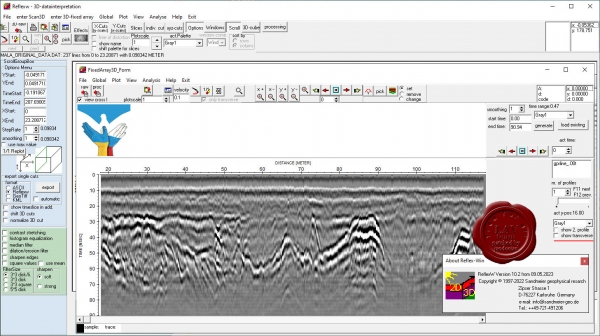
Sandmeier geophysical research is a small geophyisical company specialized in the development of software algorithms for seismic (reflection and refraction) and Ground Penetrating Radar (GPR) processing and interpretation for near surface applications.
Reflex is one of the world's most popular geophysical near surface processing and interpretation packages.
It covers the complete range of wave data (seismic, GPR, ultrasound) and with the different geometry assemblings (surface reflection and refraction, borehole crosshole and tomography and combination of borehole and surface measurements) is therefore suitable for
- GPR processing and interpretation
- import from almost all available GPR devices
- more than 130 different processing steps including editing, filtering, migration, ...
- interactive velocity adaptation
- picking and layershow
- full GPS support
- seismic reflection processing/interpretation
- comprehensive prestack processing possibilities
- interactive velocity analysis (manual interpretation, semblance, CVP, CVS, ...)
- NMO-correction and stacking
- prestack migration
- seismic refraction processing/interpretation
- manual, semiautomatic and automatic picking
- wavefront inversion
- tomographic inversion using wavepath traveltime calculation
- forward raytracing
- borehole data processing/interpretation
- for crosshole, VSP, multiangle crosshole, Walkaway VSP
- tomographic inversion of the first arrival traveltimes
- interactive velocity analysis of VSP-data
- prestack migration of crosshole data
|
| |
 Читать статью дальше (комментариев - 17)
Читать статью дальше (комментариев - 17)
| |
|
 |
 Автор: Williams Автор: Williams
 Дата: 19 июня 2023 Дата: 19 июня 2023
 Просмотров: 970 Просмотров: 970 |
| |
Graitec CADKON+ 2024.0
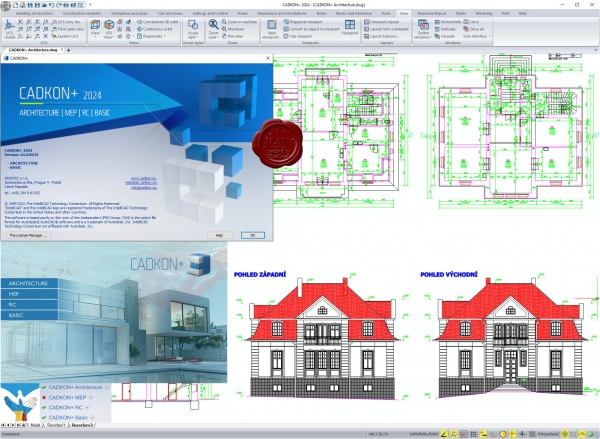
CADKON+ BASIC
All powerful drawing functions that you know from ordinary CAD software, including a full support of DWG format, work with layers, viewports and much more. All functions commonly used for drawing and drawing modifications are available. They are for example lines, polylines, copy, move, rotate, stretch, measure and many others. You can choose between a modern control environment using tool ribbons or a classic icon environment. Keyboard shortcut support or so called "Command Suggestion" are self-evident.
CADKON+ ARCHITECTURE
All efficient drawing functions, that you know from regular CAD programs, including full support of the latest DWG format. CADKON+ enables the drawing enviroment to be set according to existing company standards. It includes mainly a layer system and settings of linetypes and lineweights connected with it, furthermore drawing scale, units, display of elements and library sharing which is pre-set but can be also modified and set according to your company standards. CADKON+ offers compact command groups used to draw building construction that enable you render a specific construction in a drawing simply by entering its parameters. Consequent modifications and parameter changes can be done using specialized functions or basic editing tools. Unifying feature of all the rendered constructions are quick changes. To draw vertical cuts and views, CADKON+ provides tools, which you use to create cuts and views effectively and take use of already existing information from floor plan drawings. Rendered construction elements can be itemized and you may generate a table with a piece list and view schemes. It takes only a few clicks to create a room legend or a floor structure legend depending on the rooms. Apart from creating new projects, CADKON+ allows you to take over and modify other projects created originally in other CAD environments. This is possible thanks to independence and openness of the whole system. Access to libraries of manufacturers and common elements contributes to a higher productivity and to a efficient drawing. The option to save created constructions to be used later and by other users is another advantage. CADKON+ offers a wide variety of useful functions that can be used to finish a construction drawing with ease. They include dimensioning, text labels and references, legends of materials and used lines for cables, pipes, borders etc., stake points, stamps, drawing frames and much more.
CADKON+ MEP
Is absent in the installer.
CADKON+ RC
CADKON+ RC is CAD software fully compatible with DWG format. It offers to its users a simple, natural and cost-effective solution for frequent demands when creating and modifying drawings. With a modern and easy-to-use interface, CADKON+ RC creates all 2D and 3D elements, it contains functions to navigate in the drawing and visualize it and also works with terms such as "layers", "grip points", "windows" etc. The program includes a library of frequently used reinforcement shapes, including 3D shapes. Other shapes can be defined using a curve or by formwork. A variable length item is available for form-complex constructions, and you can use an item in linear meters to reinforce wreaths or like wall secondary reinforcement. Lists automatically contains inserted reinforcement with respect to user settings. You can choose whether to show items from the entire drawing, selected elements, or layers. Any change in reinforcement will immediately appear in the list so that these are always up to date. Tables are usually placed in the drawing, but they can also be exported to Excel. All inserted reinforcement also has its 3D model, which acts as a basis for its display and evaluation. This guarantees a clear evaluation of the amount of reinforcement used and also the display of reinforcement in 2D views. Changes made in one view are automatically taken into account in all other views. Each reinforcement bar can be displayed and described in each 2D-view in different way. The contents of annotations is filled and updated automatically according to the reinforcement. You can freely specify the shape of the annotations by assembling your own mask from different reinforcement parameters. Rebar meshes tools include a user-extensible meshes library, inserting single meshes, modifying and cutting them, pulling networks out of the floor plan with dimensioning, and a mesh schedule. There are a wide range of mesh presentation settings. |
| |
 Читать статью дальше (комментариев - 11)
Читать статью дальше (комментариев - 11)
| |
|
 |
 Автор: Williams Автор: Williams
 Дата: 17 июня 2023 Дата: 17 июня 2023
 Просмотров: 3 202 Просмотров: 3 202 |
| |
Trimble Spectra Precision Survey Pro v6.1.1.19

Полевое программное обеспечение Spectra Precision Survey Pro Software обладает огромным набором функций, с помощью которых Вы сможете решать любые геодезические задачи. Данное программное обеспечение разработано совместно с опытными геодезистами, каждая ее новая версия построена на практическом опыте. ПО Survey Pro Software установлено на надежную линейку контроллеров Spectra Precision для обеспечения беспрецедентной интеграции, целостности данных, эффективности и простоты в использовании.
ПО Survey Pro Software предлагается в нескольких различных модулях, поэтому Вы можете выбрать тот, который подходит именно Вам. Вы экономите деньги, получая только то программное обеспечение, которое необходимо для Ваших работ. При необходимости в любой момент возможно быстрое и легкое добавление новых функций, в которых Вы нуждаетесь. Если Ваш фронт работ расширяется и Вам требуется больше производительности, Вы сможете добавить в ПО новые дополнительные модули.
Survey Pro Software устанавливается на нескольких типах контроллеров, а также инженерных и роботизированных тахеометрах, чтобы Вы могли получить единое ПО для ведения любых работ. Survey Pro Software обладает понятным интуитивным меню со встроенной справкой, с ним можно быстро освоиться и работать четко, легко и эффективно. Индивидуальные пользовательские настройки обеспечат быстрый доступ к списку необходимых процедур. Работа с полевыми измерениями будет осуществляться с максимальным удобством, удивит простота их редактирования и быстрый ввод примечаний. Исключить ошибки в выполненной работе станет намного легче благодаря отображению на мини карте и автоматическим средствам контроля. Survey Pro Software имеет огромный набор функций COGO, и по своим возможностям превосходит остальные ПО, поэтому Survey Pro остается главным выбором геодезистов на протяжении более 20 лет.
Survey Pro Software работает со всеми приборами Spectra Precision и Nikon, а также многими приборами других производителей. Конечно, если у Вас есть полная линейка продуктов Spectra Precision и Nikon, Вы увидите, что интеграция Survey Pro Software с этими приборами, дает Вам дополнительную мощность и гибкость, необходимую для конкуренции в современном мире. |
| |
 Читать статью дальше (комментариев - 36)
Читать статью дальше (комментариев - 36)
| |
|
 |
 Автор: Williams Автор: Williams
 Дата: 16 июня 2023 Дата: 16 июня 2023
 Просмотров: 1 733 Просмотров: 1 733 |
| |
Graitec Advance Design 2024.0 build 19086
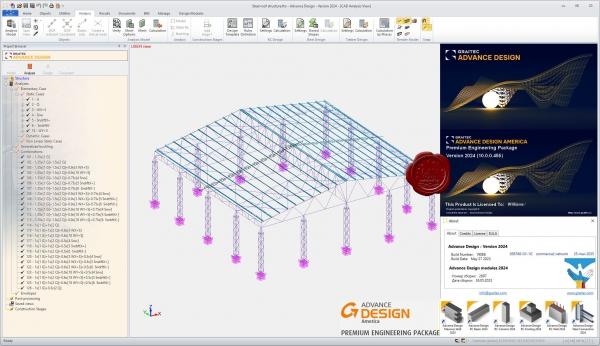
Graitec Advance - программный комплекс проектирования металлоконструкций.
Advance Design was specifically developed for industry professionals that require a superior solution for the structural analysis and design of Reinforced Concrete and Steel structures according to the latest versions of Eurocodes (EC0, EC1, EC2, EC3 and EC8). Advance Design features include easy modeling, a powerful FEM analysis engine, top-level design wizards, automated post-processing of results and automated reports. Achieve a new level of computer-assisted engineering with Advance Design. |
| |
 Читать статью дальше (комментариев - 15)
Читать статью дальше (комментариев - 15)
| |
|
 |
 Автор: Williams Автор: Williams
 Дата: 15 июня 2023 Дата: 15 июня 2023
 Просмотров: 1 569 Просмотров: 1 569 |
| |
NovoTech Software Suite 2022
LateraIK v4.0.2020.1010, NovoBPT v2.0.2020.1010, NovoCPT v4.0.2020.1002, NovoFormula v2.0.2020.1225
NovoLab v4.0.2022.1206, NovoLiq v4.0.2022.725, NovoSPT v3.0.2022.105, PEYSANJ v5.2.2021.1125
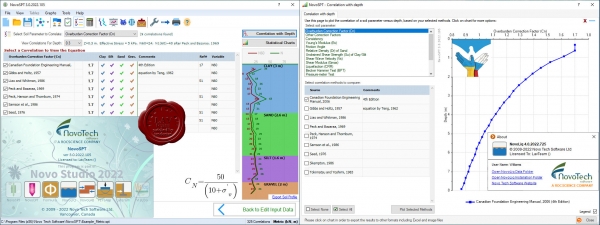
LateralK is used to calculate lateral earth pressure.
NovoBPT is designed for correcting raw BPT blow counts (Nb) and converting them to SPT blow counts (N60).
NovoCPT program is designed for interpretation of cone penetration test data.
NovoFORMULA is used to estimate unknown soil parameters based on known parameters.
NovoLAB is the most comprehensive geotechnical software for lab data management and borehole log drafting.
NovoLIQ software is designed for soil liquefaction analysis and supports variety of field tests.
NovoSPT is a unique geotechnical software designed for correlating SPT blow counts (N) to various soil properties using 300 correlations.
PEYSANJ is designed for bearing capacity and settlement analysis, earth pressure calculation, plate load test and pressure-meter test processing.
|
| |
 Читать статью дальше (комментариев - 16)
Читать статью дальше (комментариев - 16)
| |
|
 |
 Автор: Williams Автор: Williams
 Дата: 14 июня 2023 Дата: 14 июня 2023
 Просмотров: 1 938 Просмотров: 1 938 |
| |
Bentley RAM 2023.0
RAM Connection Standalone 23.00.00.190, RAM Elements 23.00.00.196, RAM Structural System 23.00.00.92
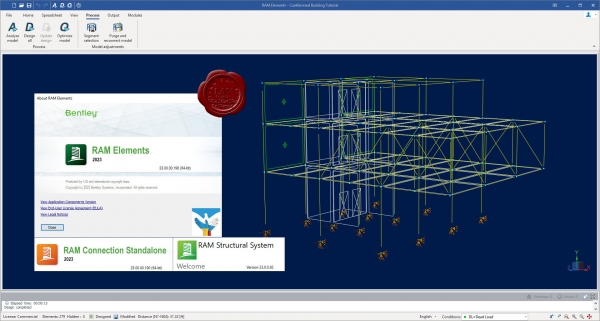
Легко реализовывайте высококачественные и экономичные проекты с использованием различных бетонных, стальных и балочных строительных конструкций. Проектируйте, анализируйте и создавайте документацию по вашим проектам зданий для экономии времени и средств. Максимально повысьте рентабельность ваших инвестиций в ПО благодаря полностью интегрированному набору приложений для комплексного анализа, проектирования и оформления документации для стальных и бетонных конструкций. Повышение вашей производительности за счет устранения утомительных и трудоемких задач с помощью практических приложений RAM. Любые виды проектирования: от отдельных компонентов до крупномасштабного строительства и фундаментов.
RAM Structural System
Надежное оснащение и быстрая разработка высококачественных и экономичных проектов с использованием различных бетонных, стальных и балочных строительных конструкций.
RAM Connection
Анализ, проектирование и мгновенная проверка всех типов соединений с комплексными расчетами и соблюдением сейсмических требований.
RAM Elements
Выполнение анализа и проектирование – включая 3D конечно-элементный анализ – практически любого типа строительной конструкции и структурных компонентов в едином доступном приложении. |
| |
 Читать статью дальше (комментариев - 20)
Читать статью дальше (комментариев - 20)
| |
|
 |
 Автор: Williams Автор: Williams
 Дата: 13 июня 2023 Дата: 13 июня 2023
 Просмотров: 713 Просмотров: 713 |
| |
dGB Earth Sciences OpendTect v6.6.10 Windows + Linux
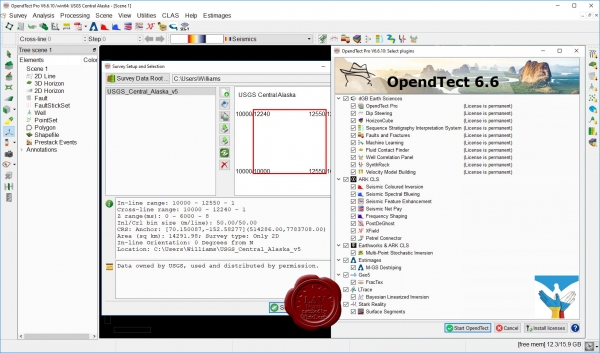
OpendTect is a free, open source seismic interpretation system and software development platform. The system supports all tools needed for visualizing, analyzing and interpreting 2D, 3D and 4D seismic data. It is widely used for Geo-Radar interpretation as well.
dGB's software products can be split into two parts: open source and closed source.
The open source part is OpendTect, a seismic interpretation software system for processing, visualizing and interpreting multi-volume seismic data, and for fast-track development of innovative interpretation tools.
The closed source part starts with OpendTect Pro, a commercial layer on top of OpendTect with a lot of extra functionalities, especially for professionals. OpendTect Pro can be extended by renting or purchasing commercial plugins that offer unique seismic interpretation workflows. |
| |
 Читать статью дальше (комментариев - 6)
Читать статью дальше (комментариев - 6)
| |
|
 |
 Автор: Williams Автор: Williams
 Дата: 12 июня 2023 Дата: 12 июня 2023
 Просмотров: 656 Просмотров: 656 |
| |
CAD Schroer M4 Plant & Drafting v7.2.0.27690
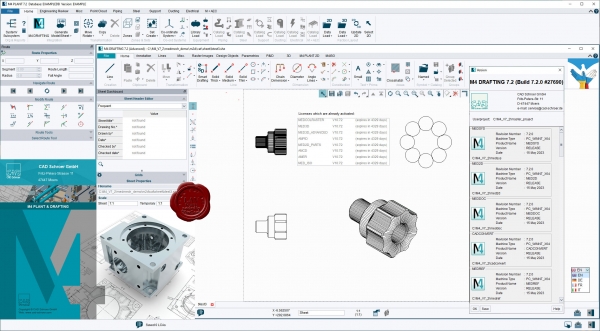
M4 PLANT is a comprehensive solution for factory layout and plant design. The software enables buildings, production lines and plants of any size to be designed in 3D. The simple handling and comprehensive interfaces ensure a quick and easy start, and accelerate and improve your entire design process.
M4 PLANT addresses the entire design process for plant design and factory layout projects. The 3D software provides the basis for rule-based quotation creation, integrated design, technical presentation, detailed design and documentation of your projects. With M4 PLANT, your projects can be planned even faster, regardless of size, to a very high standard from the very first step.
M4 DRAFTING is user-friendly 2D/3D CAD software for the quick and easy creation and editing of CAD drawings. No matter whether you have DWG, DXF or DGN format files, with this CAD software you can edit common drawing formats. A comprehensive range of 2D/3D functionality and automation tools is also available to help you to complete your project in the shortest possible time.
M4 DRAFTING software offers you many advantages for your projects. You can create your first CAD drawings right after installation with the help of our extensive collection of video tutorials, which will get you started in next to no time. With support for Metric and Imperial units, and all common dimensioning standards, you can produce drawings to meet your specific project requirements. And should you have any questions or need further assistance, our technical support team will be happy to assist you.
|
| |
 Читать статью дальше (комментариев - 8)
Читать статью дальше (комментариев - 8)
| |
|
 |
 Автор: Williams Автор: Williams
 Дата: 11 июня 2023 Дата: 11 июня 2023
 Просмотров: 870 Просмотров: 870 |
| |
A few Iconico Screen Tools 2023
Line Reader v2.8, Point on a Canvas v1.0, Screen Calipers v4.0, Screen Divider v1.7
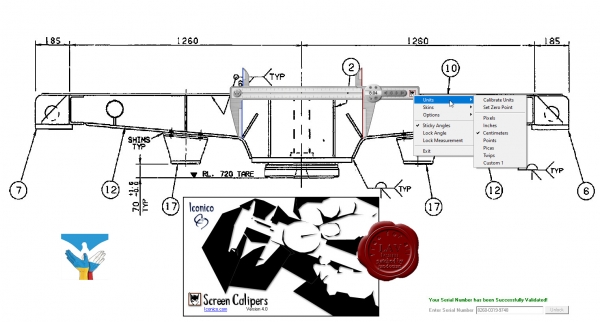
Line Reader turn your mouse into a helper line, to easily guide your eyes while reading long documents.
Points on a Canvas lets you measure the distance between any two clicked points on your screen.
Screen Calipers are the unique on-screen measurement tool, that let you measure anything on your computer screen with ultimate accuracy.
Screen Divider allows you to hold a measurement device like a ruler or protractor up to a computer display and expect it to be accurate.
|
| |
 Читать статью дальше (комментариев - 10)
Читать статью дальше (комментариев - 10)
| |
|
 |
| ПОИСК ПО САЙТУ |
 |
|
 |
|