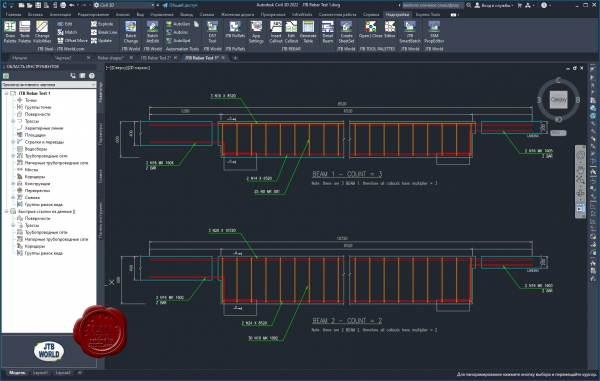
Batch Change - this powerful AutoCAD app gives you a lot of options to make changes on multiple drawings.
BatchAttEdit - edit attributes across drawings. Powerful spreadsheet app to edit attributes of blocks across multiple drawings
CAD Automation Tools - automate creation and updates on drawings, Multiple drawings can be automatically created from a typical drawing or updated based on a control file that can be created with an Excel template. Make the changes in Excel and let the program do all the work for you. This is a real time saver if you need to make adjustments on hundreds or thousands of drawings.
DST Tool - merge, purge and convert Sheet Set DST files for AutoCAD, BricsCAD, GstarCAD, NanoCAD Plus/Pro and any other CAD software using Sheet Set DST files.
FixRefs - this powerful AutoCAD reference manager app gives you a lot of options to make changes on external references on multiple drawings.
Rebar - is a BIM-like Rebar Callout - Automatic Rebar Table - Dynamic Beam Detailing app for AutoCAD.
Sheet Set Creator - is an app for AutoCAD that creates new Sheet Sets and Sheets based on an Excel template.
SmartBatch - is a batch and script utility for processing multiple DWG drawings with full control with AutoCAD, BricsCAD, ZWCAD, GstarCAD, DraftSight, NanoCAD, Graebert's ARES Commander and more.
SSMPropEditor - edit properties on multiple sheets belonging to Sheet Set Manager (SSM) for AutoCAD, GstarCAD and BricsCAD, NanoCAD Plus/Pro, Graebert's ARES Commander 2022 and newer, DraftSight 2021 and newer, or AutoCAD Architecture's Project Navigator (PN) Sheet Set View with ease. If you want to change properties like a revision, date or name on two or more sheets at the same time SSMPropEditor is for you. Your productivity will increase and you will save time avoiding a lot of manual work.
Steel is an app running inside AutoCAD, adding powerful command features to help you draw simple and complex steelwork frames and details efficiently. You can select and insert Steel Sections from JTB Steel library to AutoCAD drawing just as inserting blocks. You can draw Steel Frames just as drawing lines by 2 pickpoints. All created drawing objects are either blocks or dynamic blocks. Once Steel members are inserted, you can edit these using powerful editing commands located on Tools Palette.
Tool Palettes - has palettes similar to AutoCAD Tool Palettes but with some unique advanced features useful for companies with a lot of AutoCAD users.