|
 |
 Автор: Williams Автор: Williams
 Дата: 3 апреля 2025 Дата: 3 апреля 2025
 Просмотров: 383 Просмотров: 383 |
| |
MathWorks RoadRunner R2025a
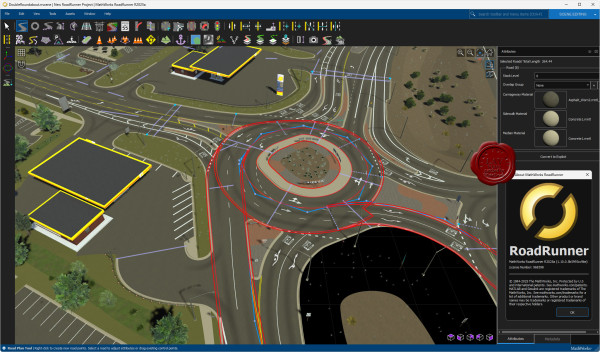
RoadRunner is an interactive editor that lets you design 3D scenes for simulating and testing automated driving systems. You can customize roadway scenes by creating region-specific road signs and markings. You can insert signs, signals, guardrails, and road damage, as well as foliage, buildings, and other 3D models. RoadRunner provides tools for setting and configuring traffic signal timing, phases, and vehicle paths at intersections.
RoadRunner supports the visualization of lidar point cloud, aerial imagery, and GIS data. You can import and export road networks using OpenDRIVE. 3D scenes built with RoadRunner can be exported in FBX, glTF, OpenFlight, OpenSceneGraph, OBJ, and USD formats. The exported scenes can be used in automated driving simulators and game engines, including CARLA, Vires VTD, NVIDIA DRIVE Sim, rFpro, Baidu Apollo, Cognata, Unity, and Unreal Engine.
RoadRunner Asset Library lets you quickly populate your 3D scenes with a large set of realistic and visually consistent 3D models. RoadRunner Scene Builder lets you automatically generate 3D road models from HD maps. |
| |
 Читать статью дальше (комментариев - 4)
Читать статью дальше (комментариев - 4)
| |
|
 |
 Автор: Williams Автор: Williams
 Дата: 30 марта 2024 Дата: 30 марта 2024
 Просмотров: 699 Просмотров: 699 |
| |
MathWorks RoadRunner R2024a
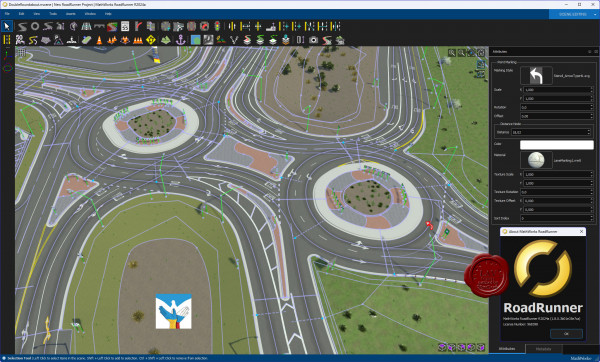
RoadRunner is an interactive editor that lets you design 3D scenes for simulating and testing automated driving systems. You can customize roadway scenes by creating region-specific road signs and markings. You can insert signs, signals, guardrails, and road damage, as well as foliage, buildings, and other 3D models. RoadRunner provides tools for setting and configuring traffic signal timing, phases, and vehicle paths at intersections.
RoadRunner supports the visualization of lidar point cloud, aerial imagery, and GIS data. You can import and export road networks using OpenDRIVE. 3D scenes built with RoadRunner can be exported in FBX, glTF, OpenFlight, OpenSceneGraph, OBJ, and USD formats. The exported scenes can be used in automated driving simulators and game engines, including CARLA, Vires VTD, NVIDIA DRIVE Sim, rFpro, Baidu Apollo, Cognata, Unity, and Unreal Engine.
RoadRunner Asset Library lets you quickly populate your 3D scenes with a large set of realistic and visually consistent 3D models. RoadRunner Scene Builder lets you automatically generate 3D road models from HD maps. |
| |
 Читать статью дальше (комментариев - 2)
Читать статью дальше (комментариев - 2)
| |
|
 |
 Автор: Williams Автор: Williams
 Дата: 24 февраля 2024 Дата: 24 февраля 2024
 Просмотров: 420 Просмотров: 420 |
| |
MathWorks RoadRunner R2023b Update 6
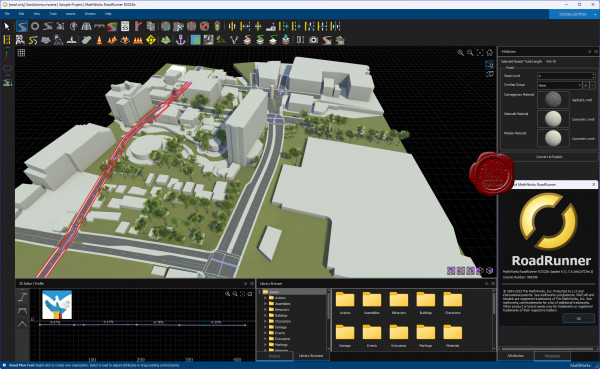
RoadRunner is an interactive editor that lets you design 3D scenes for simulating and testing automated driving systems. You can customize roadway scenes by creating region-specific road signs and markings. You can insert signs, signals, guardrails, and road damage, as well as foliage, buildings, and other 3D models. RoadRunner provides tools for setting and configuring traffic signal timing, phases, and vehicle paths at intersections.
RoadRunner supports the visualization of lidar point cloud, aerial imagery, and GIS data. You can import and export road networks using OpenDRIVE. 3D scenes built with RoadRunner can be exported in FBX, glTF, OpenFlight, OpenSceneGraph, OBJ, and USD formats. The exported scenes can be used in automated driving simulators and game engines, including CARLA, Vires VTD, NVIDIA DRIVE Sim, rFpro, Baidu Apollo, Cognata, Unity, and Unreal Engine.
RoadRunner Asset Library lets you quickly populate your 3D scenes with a large set of realistic and visually consistent 3D models. RoadRunner Scene Builder lets you automatically generate 3D road models from HD maps. |
| |
 Читать статью дальше (комментариев - 0)
Читать статью дальше (комментариев - 0)
| |
|
 |
 Автор: Williams Автор: Williams
 Дата: 2 декабря 2023 Дата: 2 декабря 2023
 Просмотров: 301 Просмотров: 301 |
| |
MathWorks RoadRunner R2023b Update 4 Windows + Linux
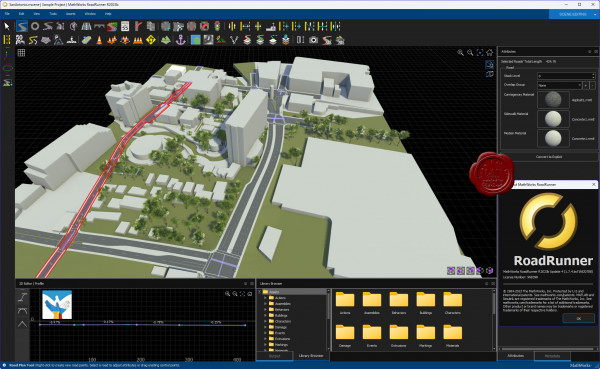
RoadRunner is an interactive editor that lets you design 3D scenes for simulating and testing automated driving systems. You can customize roadway scenes by creating region-specific road signs and markings. You can insert signs, signals, guardrails, and road damage, as well as foliage, buildings, and other 3D models. RoadRunner provides tools for setting and configuring traffic signal timing, phases, and vehicle paths at intersections.
RoadRunner supports the visualization of lidar point cloud, aerial imagery, and GIS data. You can import and export road networks using OpenDRIVE. 3D scenes built with RoadRunner can be exported in FBX, glTF, OpenFlight, OpenSceneGraph, OBJ, and USD formats. The exported scenes can be used in automated driving simulators and game engines, including CARLA, Vires VTD, NVIDIA DRIVE Sim, rFpro, Baidu Apollo, Cognata, Unity, and Unreal Engine.
RoadRunner Asset Library lets you quickly populate your 3D scenes with a large set of realistic and visually consistent 3D models. RoadRunner Scene Builder lets you automatically generate 3D road models from HD maps. |
| |
 Читать статью дальше (комментариев - 0)
Читать статью дальше (комментариев - 0)
| |
|
 |
 Автор: Williams Автор: Williams
 Дата: 21 сентября 2023 Дата: 21 сентября 2023
 Просмотров: 338 Просмотров: 338 |
| |
MathWorks RoadRunner R2023b Windows + Linux
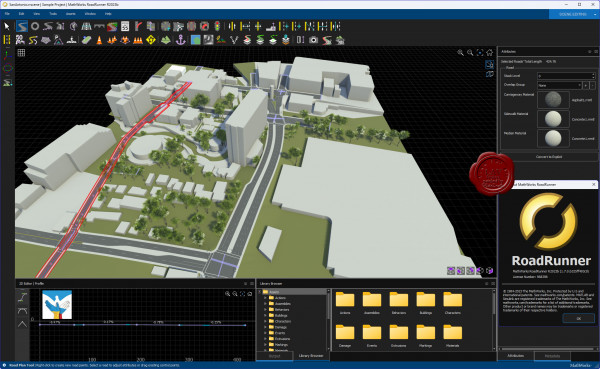
RoadRunner is an interactive editor that lets you design 3D scenes for simulating and testing automated driving systems. You can customize roadway scenes by creating region-specific road signs and markings. You can insert signs, signals, guardrails, and road damage, as well as foliage, buildings, and other 3D models. RoadRunner provides tools for setting and configuring traffic signal timing, phases, and vehicle paths at intersections.
RoadRunner supports the visualization of lidar point cloud, aerial imagery, and GIS data. You can import and export road networks using OpenDRIVE. 3D scenes built with RoadRunner can be exported in FBX, glTF, OpenFlight, OpenSceneGraph, OBJ, and USD formats. The exported scenes can be used in automated driving simulators and game engines, including CARLA, Vires VTD, NVIDIA DRIVE Sim, rFpro, Baidu Apollo, Cognata, Unity, and Unreal Engine.
RoadRunner Asset Library lets you quickly populate your 3D scenes with a large set of realistic and visually consistent 3D models. RoadRunner Scene Builder lets you automatically generate 3D road models from HD maps. |
| |
 Читать статью дальше (комментариев - 3)
Читать статью дальше (комментариев - 3)
| |
|
 |
 Автор: Williams Автор: Williams
 Дата: 18 августа 2023 Дата: 18 августа 2023
 Просмотров: 423 Просмотров: 423 |
| |
MathWorks RoadRunner R2023a Update 5
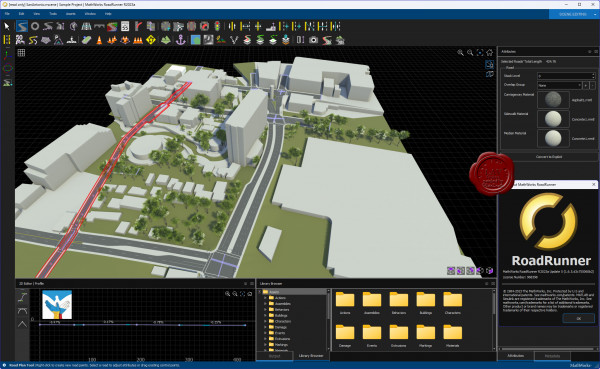
RoadRunner is an interactive editor that lets you design 3D scenes for simulating and testing automated driving systems. You can customize roadway scenes by creating region-specific road signs and markings. You can insert signs, signals, guardrails, and road damage, as well as foliage, buildings, and other 3D models. RoadRunner provides tools for setting and configuring traffic signal timing, phases, and vehicle paths at intersections.
RoadRunner supports the visualization of lidar point cloud, aerial imagery, and GIS data. You can import and export road networks using OpenDRIVE. 3D scenes built with RoadRunner can be exported in FBX, glTF, OpenFlight, OpenSceneGraph, OBJ, and USD formats. The exported scenes can be used in automated driving simulators and game engines, including CARLA, Vires VTD, NVIDIA DRIVE Sim, rFpro, Baidu Apollo, Cognata, Unity, and Unreal Engine.
RoadRunner Asset Library lets you quickly populate your 3D scenes with a large set of realistic and visually consistent 3D models. RoadRunner Scene Builder lets you automatically generate 3D road models from HD maps. |
| |
 Читать статью дальше (комментариев - 3)
Читать статью дальше (комментариев - 3)
| |
|
 |
 Автор: Williams Автор: Williams
 Дата: 8 апреля 2021 Дата: 8 апреля 2021
 Просмотров: 3 657 Просмотров: 3 657 |
| |
MathWorks Matlab & Simulink R2021a Books & Users Guides
MathWorks, 2021
pdf, 37'981 pages, english
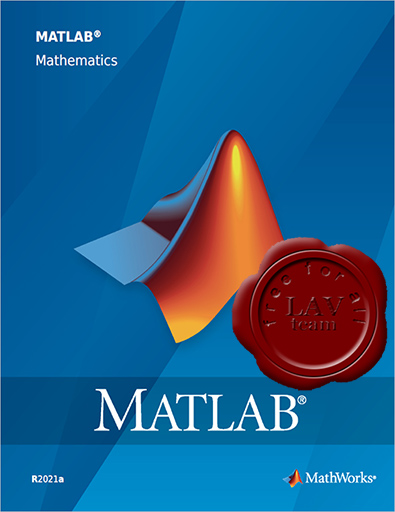
MATLAB 3-D visualization
MATLAB 5G Toolbox Users Guide
MATLAB Antenna Toolbox Users Guide
MATLAB Deep Learning HDL Toolbox Users Guide
MATLAB Deep Learning Toolbox Users Guide
MATLAB Econometrics Toolbox Users Guide
MATLAB Financial Toolbox Users Guide
MATLAB Fixed-Point Designer Users Guide
MATLAB GPU Coder Users Guide
MATLAB Image Processing Toolbox Users Guide
MATLAB Mathematics
MATLAB Parallel Computing Toolbox Users Guide
MATLAB Programming Fundamentals
MATLAB Signal Processing Toolbox Users Guide
MATLAB Simulink 3D Animation Users Guide
MATLAB Simulink Computer Vision Toolbox Users Guide
MATLAB Simulink DSP System Toolbox Users Guide
MATLAB Simulink HDL Coder Users Guide
MATLAB Simulink Phased Array System Toolbox Users Guide
MATLAB Simulink Radar Toolbox User Guide
MATLAB Simulink UAV Toolbox Users Guide
MATLAB Statistics and Machine Learning Toolbox Users Guide
MATLAB Wavelet Toolbox Users Guide |
| |
 Читать статью дальше (комментариев - 8)
Читать статью дальше (комментариев - 8)
| |
|
 |
 Автор: Williams Автор: Williams
 Дата: 17 ноября 2020 Дата: 17 ноября 2020
 Просмотров: 3 235 Просмотров: 3 235 |
| |
MathWorks Matlab R2020b:
Database Toolbox User's Guide
Report Generator User's Guide
MathWorks, 2020
pdf, 3218 pages (1246+1972), english
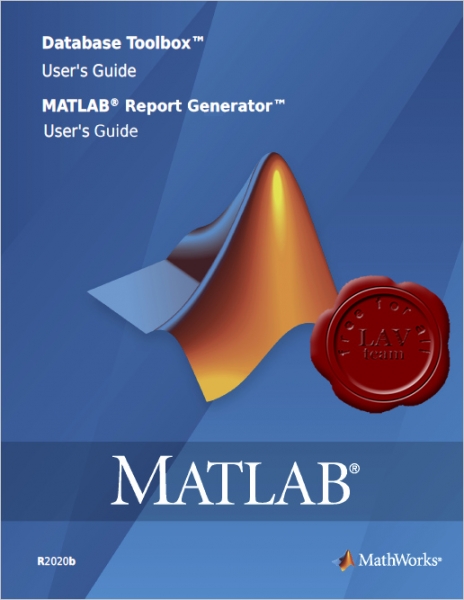
MATLAB Database Toolbox provides functions and an app for exchanging data with relational and nonrelational databases. It enables this exchange by automatically converting between database and MATLAB data types.
MATLAB Report Generator provides functions and APIs that integrate reporting capabilities into MATLAB applications. You can develop programs that generate reports in PDF, Microsoft Word, Microsoft PowerPoint, and HTML. MATLAB Report Generator enables you to dynamically capture results and figures from your MATLAB code and document those results in a single report that can be shared with others in your organization. You can use the prebuilt, customizable Word and HTML templates or design reports based on your organization’s templates and standards. |
| |
 Читать статью дальше (комментариев - 5)
Читать статью дальше (комментариев - 5)
| |
|
 |
 Автор: Williams Автор: Williams
 Дата: 3 июня 2020 Дата: 3 июня 2020
 Просмотров: 2 603 Просмотров: 2 603 |
| |
Mark Hudson Beale, Martin T. Hagan, Howard B. Demuth - MathWorks Matlab 2020a
Deep Learning Toolbox (Started Guide, Users Guide, Reference)
Neural Network Toolbox (Started Guide, Users Guide, Reference)
MathWorks, 2020
pdf, 5590 pages (146+2192+1412+136+558+1146), english
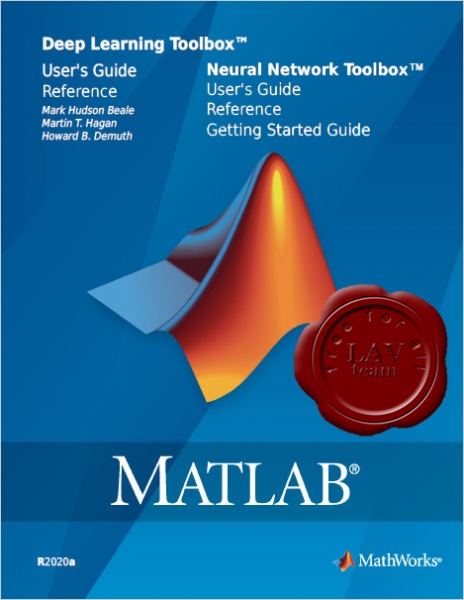
Deep Learning Toolbox provides a framework for designing and implementing deep neural networks with algorithms, pretrained models, and apps. You can use convolutional neural networks (ConvNets, CNNs) and long short-term memory (LSTM) networks to perform classification and regression on image, time-series, and text data. You can build network architectures such as generative adversarial networks (GANs) and Siamese networks using automatic differentiation, custom training loops, and shared weights. With the Deep Network Designer app, you can design, analyze, and train networks graphically. The Experiment Manager app helps you manage multiple deep learning experiments, keep track of training parameters, analyze results, and compare code from different experiments. You can visualize layer activations and graphically monitor training progress. You can exchange models with TensorFlow and PyTorch through the ONNX format and import models from TensorFlow-Keras and Caffe. The toolbox supports transfer learning with DarkNet-53, ResNet-50, NASNet, SqueezeNet and many other pretrained models. You can speed up training on a single- or multiple-GPU workstation (with Parallel Computing Toolbox), or scale up to clusters and clouds, including NVIDIA GPU Cloud and Amazon EC2 GPU instances (with MATLAB Parallel Server).
ANNs are a computational model used in computer science, built on a large series of simple neural units, called artificial neurons, which draw inspiration from the behavior observed in the axons of a human brain. Each neural unit is connected with many others, and such link defines the activation status of the adjacent neural units. Every single neural unit performs calculations using the summation function. The models based on ANNs are self-learning and training, rather than explicitly programmed, which his is particularly suitable in cases where the solution function is hard to express in a traditional computer program. The Neural Network Toolbox provides algorithms, pre-trained models, and apps to create, train, visualize, and simulate neural networks with one hidden layer (called shallow neural network) and neural networks with several hidden layers (called deep neural networks). Through the use of the tools offered, we can perform classification, regression, clustering, dimensionality reduction, time series forecasting, and dynamic system modeling and control. Deep learning networks include convolutional neural networks (CNNs) and autoencoders for image classification, regression, and feature learning. For training sets of moderated sized, we can quickly apply deep learning by performing transfer learning with pre-trained deep networks. To make working on large amounts of data faster, we can use the Parallel Computing Toolbox (another MATLAB toolbox) to distribute computations and data across multicore processors and GPUs on the desktop, and we can scale up to clusters and clouds with MATLAB Distributed Computing Server. |
| |
 Читать статью дальше (комментариев - 11)
Читать статью дальше (комментариев - 11)
| |
|
 |
 Автор: Williams Автор: Williams
 Дата: 1 августа 2019 Дата: 1 августа 2019
 Просмотров: 3 565 Просмотров: 3 565 |
| |
Srinivasan Chandrasekaran - Advanced Structural Analysis with MATLAB
CRC Press, 2019
pdf, 521 pages, english
ISBN 978-0-367-02645-5
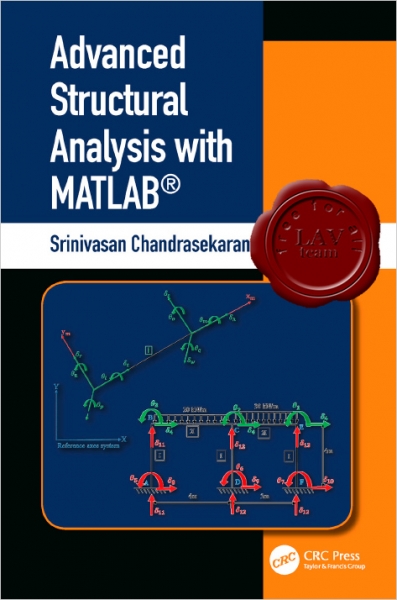
Building structures are unique in the field of engineering, as they pose challenges in the development and conceptualization of their design. As more innovative structural forms are envisioned, detailed analyses using computer tools are inevitable. This book enables readers to gain an overall understanding of computer-aided analysis of various types of structural forms using advanced tools such as MATLAB. Detailed descriptions of the fundamentals are explained in a "classroom" style, which will make the content more user-friendly and easier to understand. Basic concepts are emphasized through simple illustrative examples and exercises, and analysis methodologies and guidelines are explained through numerous example problems.
The analysis steps have been explained in a classroom style of teaching and the computer programs for MATLAB platform have been introduced in the form of examples. These computer programs cover matrix operation for a variety of structural forms and responses. The illustrative examples in the book enhance the understanding of the structural concepts stimulating interest in learning, creative thinking and design. |
| |
 Читать статью дальше (комментариев - 12)
Читать статью дальше (комментариев - 12)
| |
|
 |
| ПОИСК ПО САЙТУ |
 |
|
 |
| КАЛЕНДАРЬ | | |
 |
| « Октябрь 2025 » |
|---|
| Пн | Вт | Ср | Чт | Пт | Сб | Вс |
|---|
| | 1 | 2 | 3 | 4 | 5 | | 6 | 7 | 8 | 9 | 10 | 11 | 12 | | 13 | 14 | 15 | 16 | 17 | 18 | 19 | | 20 | 21 | 22 | 23 | 24 | 25 | 26 | | 27 | 28 | 29 | 30 | 31 | |
|
 | |
| |
|