|
 |
 Автор: Williams Автор: Williams
 Дата: 29 марта 2023 Дата: 29 марта 2023
 Просмотров: 2 432 Просмотров: 2 432 |
| |
Deswik Suite 2023.1.6051
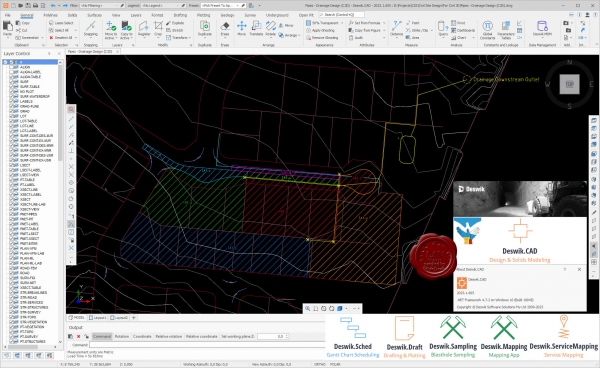
Deswik Mining Consultants is an international company offering innovative mining engineering and geology services. We also produce cutting edge mine planning software by merging technical mining domain skills from each sector, with specialist programming expertise and the latest software development technologies. Our consulting acts as R&D for our software, and our software gives our consultants and clients a competitive edge. The company was formed in 2008, by the founders of African Computer Mining Services Pty Ltd (ACMS) who originally developed the popular Mine2-4D mine planning software. Deswik was also involved in minerals processing, however this part of the business has since been sold. Though Deswik is a relatively young company, our heritage of almost 20 years of delivering mine planning software solutions means that we have come a long way in a short period of time ... and we've only just begun. Our culture of high performance and innovation will ensure we remain a formidable force in the industry for a long time to come.
Deswik.CAD has been designed by mining engineers with decades of professional software development experience and a proven history of building technical mining applications. Programmed in the latest technologies to take advantage of high performance and cutting-edge computing developments, Deswik.CAD provides the user with a simple, modern and intuitive CAD-style interface. Deswik.CAD is effectively a spatial database combining the power of CAD with the ability to attribute, filter and report data visually and in tabular format. The file format is XML, so all data is open and transferable to other systems. Deswik.CAD is used across all mining sectors and is used in underground and open pit mines, both coal and metal, throughout the world. A list of all available modules and their functionality is outlined below.
Deswik.Scheduler. From interactive Gantt charts to PERT network diagrams, Deswik Scheduler is tailored for the needs of open pit or underground mine planners and can handle massive data sets while remaining responsive. For project managers, Deswik Scheduler provides Work Breakdown Structures and detailed Critical and Point to Point path analysis. Create detailed shift calendars for long term down to shift by shift scheduling or import your time usage model. Deswik Scheduler directly integrates with Deswik.CAD and the Deswik Interactive Scheduler to allow simple updating of mining task information from the graphics. Deswik Scheduler can import and import schedules from most of the popular scheduling packages including Microsoft Project, Primavera, and EPS.
The Deswik Landform and Haulage solution has the power, flexibility and ease of use to enable all engineers to answer questions which have hitherto been very difficult to answer. How many trucks do I require? What is the best truck to apply to my mining geometry? Is in-pit crushing and conveying more economical than a traditional truck haul? How does my fixed fleet affect my mining schedule and shovel productivities? What is the incremental value of adding a truck to my current fleet? Traditionally haulage has been performed by taking centroids from mining and dumping locations and manually calculating cycle times. Due to the manual nature of the process, only a handful cycletimes are practically possible and larger data sets are consequently used. Deswik has found that this can result in up to a 20% margin of error and, in addition, few options can be explored which leads to sub-optimal planning outcomes. The Deswik Landform and Haulage solution has the power, flexibility and ease of use to enable all engineers to answer questions which have hitherto been very difficult to answer. How many trucks do I require? |
| |
 Читать статью дальше (комментариев - 17)
Читать статью дальше (комментариев - 17)
| |
|
 |
 Автор: Williams Автор: Williams
 Дата: 28 марта 2023 Дата: 28 марта 2023
 Просмотров: 1 177 Просмотров: 1 177 |
| |
Landmark GVERSE GeoGraphix 2022.1 build 21669
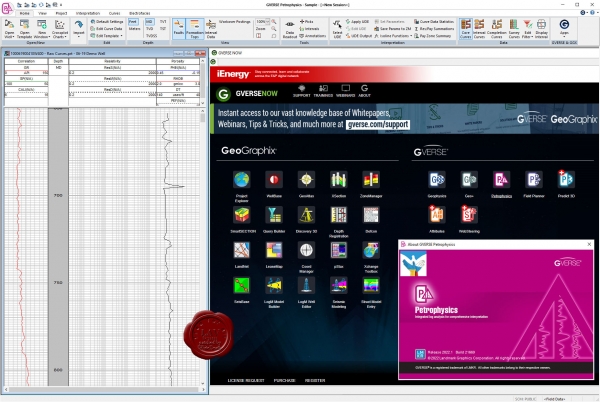
GeoGraphix (fondly referred to as GGX), was founded in Denver, Colorado to build the world's first geoscience software on Windows. GVERSE GeoGraphix is the latest evolution in G&G software that delivers advanced geological and geophysical interpretation at an exceptional price. The latest release of GVERSE GeoGraphix includes revamped geophysics, fast subsurface modeling and a laser-like focus on the core workflows geoscientists use every day. GVERSE GeoGraphix is a complete geoscience platform offering leading-edge mapping, geological, geophysical & petrophysical interpretation, structural modeling, well and field planning, and state-of-the-art 3D visualization.
Key Strengths:
- Tight integration that combines industry-leading technologies supported by a common data and project architecture.
- Scalability that meets everyday workflow requirements of consultants as well as multinational oil companies.
- Flexible licensing that allows you to pay for what you need/use.
- Functionality tailored to both conventional and unconventional workflows.
- Low requirement of IT support in-terms of hardware requirements, installation, and set-up time.
- Cost efficient, at 30% less than comparable offerings, it is the smart solution for today's geoscientist.
GVERSE GeoGraphix consists of geoscience and engineering solutions focused on workflow optimization and enhancing the productivity of teams working on diverse geological and geophysical projects. GVERSE GeoGraphix applications give you fast, easy-to-use scalable tools that are interoperable with other known geoscience software suites, creating a truly collaborative ecosystem built around future technology trends leveraging big data, cloud, and deep learning. |
| |
 Читать статью дальше (комментариев - 11)
Читать статью дальше (комментариев - 11)
| |
|
 |
 Автор: Williams Автор: Williams
 Дата: 27 марта 2023 Дата: 27 марта 2023
 Просмотров: 979 Просмотров: 979 |
| |
GeoTeric 2022.2.1
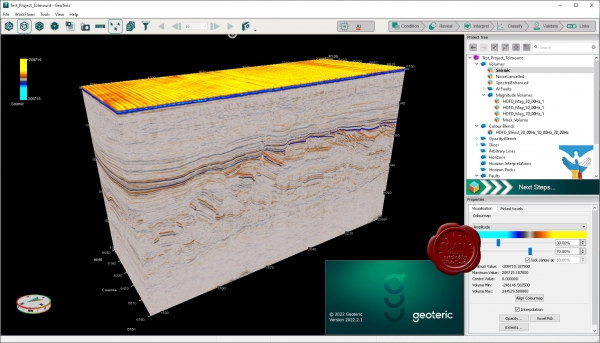
GeoTeric - программа для динамической интерпретации 3D сейсмических данных.
Cognitive Interpretation is at the heart of GeoTeric’s software and informs our entire approach, combining the power of sophisticated computation with an appreciation of the essential role of the geoscientist in interpretation. By revealing the geology before interpretation, the Cognitive Interpretation approach adds considerable value to both conventional and QI workflows. Example Driven frameworks and Adaptive Interpretation techniques harness the principles of cognitive decision-making to ensure the software is always working in tandem with the interpreter's cognitive processes. GeoTeric's cognitive design means standard workflows require 5x fewer windows, and 10x fewer mouse clicks, than those of conventional interpretation platforms. Why Cognitive Interpretation? Over 40% of the human brain is devoted to visual cognition – more than any other function. Our ability to reference novel visual stimulus against experience and learning allows us to recognise and classify features, even when the objects in the current scene differ significantly from what has been seen previously. No technology yet comes close to the power of the human brain when it comes to this visual recognition and understanding. So GeoTeric is designed to harness and complement every interpreter’s cognitive ability.
GeoTeric fully utilises your mountains of seismic data and incorporates your geological understanding, to help you make the right decisions at every stage of interpretation. Our ”Condition – Reveal – Interpret – Classify” approach complements the human visual cognitive process that is so essential to seismic interpretation. Seeing the Geology Before You Interpret. The Geological Expression Approach to Seismic Interpretation. GeoTeric supports a complete post-stack seismic interpretation workflow from data conditioning to delineation of the geological elements required to build a 3D model. Based around the Geological Expression approach, GeoTeric combines advanced algorithms with intelligent user interface design to ensure the software is easy to use and delivers maximum productivity. GeoTeric, gives you the power to interpret 3D seismic data more effectively and efficiently, screen & rank prospects much more quickly and to reveal information from seismic data that has not been seen before. This means your time is spent exploring and understanding the imaged geology allowing you to have full confidence in the geological models you produce. With GeoTeric you develop a more in-depth understanding of the geology through intuitively examining different interpretation scenarios leading to a more detailed understanding of key reservoir factors such as extent, thickness, continuity and potential fluid migration pathways. GeoTeric helps ensure that all team members – engineers, geophysicists, geologists and managers - have a full understanding of the geology. GeoTeric’s data conditioning workflows enhance your 3D seismic data, to give a sharper, clearer image of the geology. Data conditioning has two aspects: noise cancellation and spectral enhancement. Noise Cancellation. Advanced noise cancellation algorithms, which are adaptive and structurally oriented, enable you to attenuate both random and coherent noise whilst maintaining subtle amplitude variations and edges / discontinuities. Spectral Enhancement. The spectral enhancement workflow in GeoTeric allows you to increase the bandwidth of your seismic data by balancing the contribution of different frequency bands within the data set. |
| |
 Читать статью дальше (комментариев - 6)
Читать статью дальше (комментариев - 6)
| |
|
 |
 Автор: Williams Автор: Williams
 Дата: 26 марта 2023 Дата: 26 марта 2023
 Просмотров: 2 294 Просмотров: 2 294 |
| |
StruProg Suite 2023
Section v5.1.2, Colbeam EC3 v1.3.1, Stipla DNVGL v2.3.1, ABSPSG v2.0.2, Cylshell Dnv v1.9.1,
CraneGirder EC3 v1.3.3, Beam EC v1.3.1, Beam EC3 v1.3.1, Bolt EC5 v1.3.0, Column EC5 v1.3.0, Beam EC5 v1.4.0
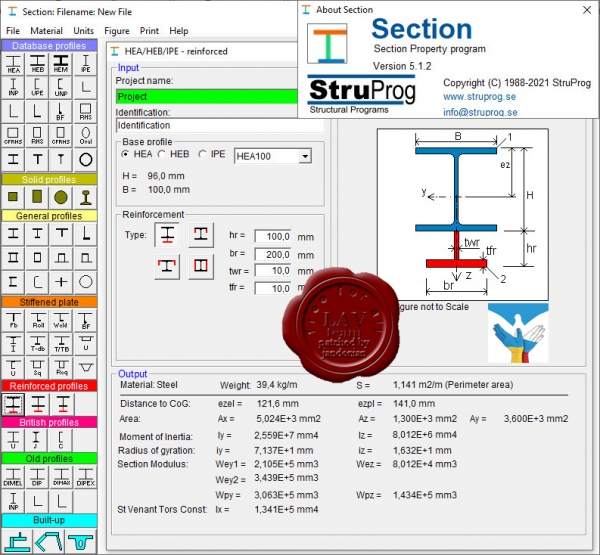
STEEL
- SECTION is a section property program. Totally 64 different profile types can be chosen from an icon menu on the left of the screen.
- COLBEAM is a beam- and column program. The program is based on Eurocode 3.
- BEAM EC & BEAM EC3 are continuous beam programs, calculating moment, shear and deformations of a one to 5 span beam. Beam is available in two versions. One version, Beam EC and Beam EC3. Beam EC3 includes code-check according to EC3.
- CRANEGIRDER is a program for control of a runway beam or a monorail based on Eurocode. The beam can have 1-10 span with different beam sections in the different span.
- STIPLA-DNVRP is a main menu program for stability control of plate/stiffener/girder. The program is based on DNV-rules.
- CYLSHELL calculates stability control of circular shellplate/stiffener/ringstiffener according to DNVGL C202. The control can be based on LRFD (Load and Resistance Factor Design) or WSD (Working Stress Design) design method.
- ABSPSG is a program for calculating a stiffened panel according to ABS Offshore rules. The program controls plate, stiffener and girder.
WOOD
- Beam EC5 is a continous beam program based upon EN-1990 and EN-1995-1-1.
- Column EC5 performs a codecheck of a column according to EN-1995-1-1. The program consider both structural- and laminated timber.
- Bolts EC5 is a program based upon EN 1995-1-1 and calculates capacity of bolt- and tooth-plated connections.
|
| |
 Читать статью дальше (комментариев - 16)
Читать статью дальше (комментариев - 16)
| |
|
 |
 Автор: Williams Автор: Williams
 Дата: 25 марта 2023 Дата: 25 марта 2023
 Просмотров: 10 091 Просмотров: 10 091 |
| |
Adobe Acrobat Pro 2023 v23.1.20064 Multilingual x32+x64
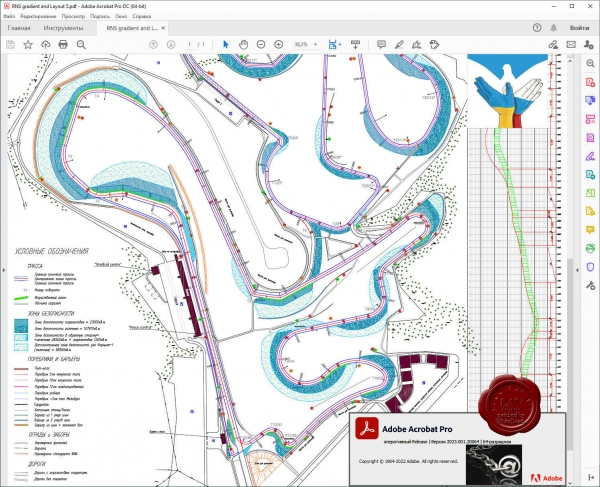
Acrobat Pro - это полностью обновленная настольная версия лучшего в мире решения для работы с файлами PDF. В состав этого решения входит мобильное приложение, позволяющее подписывать и отправлять файлы PDF, а также заполнять формы с любых устройств. А с помощью облачных сервисов вы сможете создавать, экспортировать, редактировать и отслеживать файлы PDF, где бы вы ни находились. Последние версии файлов всегда будут у вас под рукой независимо от того, на каком устройстве вы работаете.
Приложение Acrobat Pro включает множество инструментов для преобразования и редактирования документов PDF, а также добавления в них подписей. Вы можете использовать его где угодно. Начните создавать документ в офисе, откорректируйте его по пути домой и отправьте финальную версию на утверждение уже из дома - это просто, быстро и удобно.
|
| |
 Читать статью дальше (комментариев - 36)
Читать статью дальше (комментариев - 36)
| |
|
 |
 Автор: Williams Автор: Williams
 Дата: 22 марта 2023 Дата: 22 марта 2023
 Просмотров: 1 597 Просмотров: 1 597 |
| |
Roxar RMS 2022 v13.1
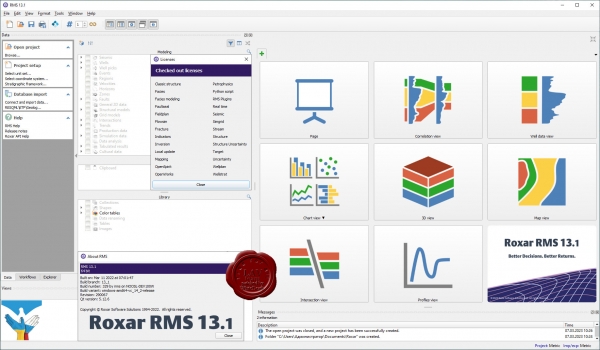
Roxar RMS - программный пакет для определения характеристик и моделирования резервуаров. Он в первую очередь предназначен для использования в нефтегазовой отрасли, помогая инженерам собирать данные из самых разных источников для эффективного построения надежных резервуаров.
Roxar Software Solutions (RMS) is a global leader in 3D geological modeling and integrated simulation software. Our solutions facilitate big loop workflows of reservoir management, that provide the greatest accuracy, the most comprehensive uncertainty assessment, and the best-quantified risk in the geologic model - from seismic acquisition through to simulation and from exploration to production. Roxar solutions are designed to create informed field development and reservoir management decisions, such as what depletion strategy to use, where to drill wells, and how to operate those wells. We deliver high quality technology and detailed reservoir understanding that help operators increase oil and gas recovery, with accelerated production from well-managed fields. |
| |
 Читать статью дальше (комментариев - 9)
Читать статью дальше (комментариев - 9)
| |
|
 |
 Автор: Williams Автор: Williams
 Дата: 19 марта 2023 Дата: 19 марта 2023
 Просмотров: 697 Просмотров: 697 |
| |
GeoTeric 2020.2
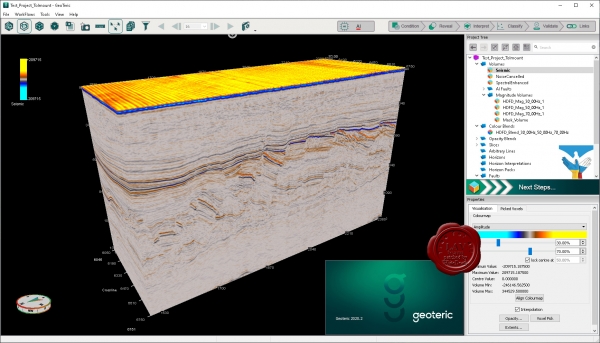
GeoTeric - программа для динамической интерпретации 3D сейсмических данных.
Cognitive Interpretation is at the heart of GeoTeric’s software and informs our entire approach, combining the power of sophisticated computation with an appreciation of the essential role of the geoscientist in interpretation. By revealing the geology before interpretation, the Cognitive Interpretation approach adds considerable value to both conventional and QI workflows. Example Driven frameworks and Adaptive Interpretation techniques harness the principles of cognitive decision-making to ensure the software is always working in tandem with the interpreter's cognitive processes. GeoTeric's cognitive design means standard workflows require 5x fewer windows, and 10x fewer mouse clicks, than those of conventional interpretation platforms. Why Cognitive Interpretation? Over 40% of the human brain is devoted to visual cognition – more than any other function. Our ability to reference novel visual stimulus against experience and learning allows us to recognise and classify features, even when the objects in the current scene differ significantly from what has been seen previously. No technology yet comes close to the power of the human brain when it comes to this visual recognition and understanding. So GeoTeric is designed to harness and complement every interpreter’s cognitive ability.
GeoTeric fully utilises your mountains of seismic data and incorporates your geological understanding, to help you make the right decisions at every stage of interpretation. Our ”Condition – Reveal – Interpret – Classify” approach complements the human visual cognitive process that is so essential to seismic interpretation. Seeing the Geology Before You Interpret. The Geological Expression Approach to Seismic Interpretation. GeoTeric supports a complete post-stack seismic interpretation workflow from data conditioning to delineation of the geological elements required to build a 3D model. Based around the Geological Expression approach, GeoTeric combines advanced algorithms with intelligent user interface design to ensure the software is easy to use and delivers maximum productivity. GeoTeric, gives you the power to interpret 3D seismic data more effectively and efficiently, screen & rank prospects much more quickly and to reveal information from seismic data that has not been seen before. This means your time is spent exploring and understanding the imaged geology allowing you to have full confidence in the geological models you produce. With GeoTeric you develop a more in-depth understanding of the geology through intuitively examining different interpretation scenarios leading to a more detailed understanding of key reservoir factors such as extent, thickness, continuity and potential fluid migration pathways. GeoTeric helps ensure that all team members – engineers, geophysicists, geologists and managers - have a full understanding of the geology. GeoTeric’s data conditioning workflows enhance your 3D seismic data, to give a sharper, clearer image of the geology. Data conditioning has two aspects: noise cancellation and spectral enhancement. Noise Cancellation. Advanced noise cancellation algorithms, which are adaptive and structurally oriented, enable you to attenuate both random and coherent noise whilst maintaining subtle amplitude variations and edges / discontinuities. Spectral Enhancement. The spectral enhancement workflow in GeoTeric allows you to increase the bandwidth of your seismic data by balancing the contribution of different frequency bands within the data set. |
| |
 Читать статью дальше (комментариев - 7)
Читать статью дальше (комментариев - 7)
| |
|
 |
| ПОИСК ПО САЙТУ |
 |
|
 |
| КАЛЕНДАРЬ | | |
 |
| « Октябрь 2025 » |
|---|
| Пн | Вт | Ср | Чт | Пт | Сб | Вс |
|---|
| | 1 | 2 | 3 | 4 | 5 | | 6 | 7 | 8 | 9 | 10 | 11 | 12 | | 13 | 14 | 15 | 16 | 17 | 18 | 19 | | 20 | 21 | 22 | 23 | 24 | 25 | 26 | | 27 | 28 | 29 | 30 | 31 | |
|
 | |
| |
|