|
 |
 Автор: Williams Автор: Williams
 Дата: 26 августа 2023 Дата: 26 августа 2023
 Просмотров: 2 088 Просмотров: 2 088 |
| |
GEO-SLOPE GeoStudio 2023.1.2.11
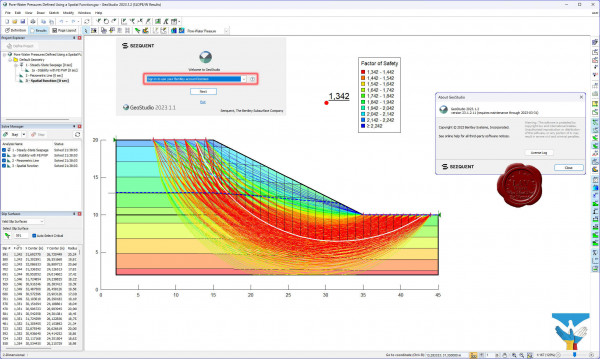
GEO-SLOPE GeoStudio - программный комплекс для решения инженерно-геологических задач и моделирования грунтовых конструкций. Данны пакет состоит из 8 продуктов: SLOPE/W - анализ устойчивости откосов; QUAKE / W - динамический анализ землетрясения; AIR / W - анализ потока воздуха; SEEP / W - анализ просачивания грунтовых вод; TEMP / W - геотермальный анализ; VADOSE/W - анализ зон аэрации и анализ почвенного покрова; SIGMA / W - анализ напряженно-деформированного состояния; CTRAN / W - анализ загрязнений транспорта.
GeoStudio is a product suite for geotechnical and geo-environmental modeling, broad enough to handle all your modeling needs. The suite consists of 8 products: SLOPE/W for slope stability; SEEP/W for groundwater seepage; SIGMA/W for stress-deformation; QUAKE/W for dynamic earthquake; TEMP/W for geothermal; CTRAN/W for contaminant transport; AIR/W for air flow; VADOSE/W for vadose zone covers.
Examples can be found here |
| |
 Читать статью дальше (комментариев - 19)
Читать статью дальше (комментариев - 19)
| |
|
 |
 Автор: Williams Автор: Williams
 Дата: 25 августа 2023 Дата: 25 августа 2023
 Просмотров: 919 Просмотров: 919 |
| |
Schlumberger Waterloo Hydrogeologic Visual MODFLOW Flex v9.0 x64
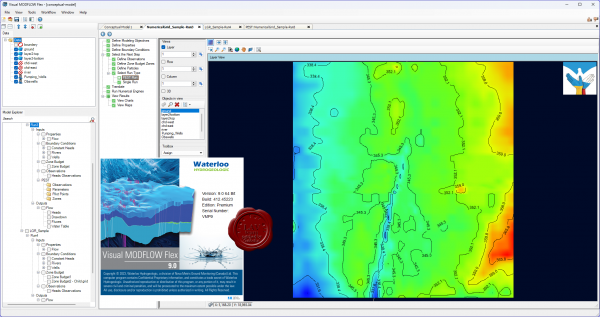
Visual MODFLOW Flex is the industry standard software for 3D groundwater flow, heat and contaminant transport modeling.
- Integrated Conceptual and Numerical Groundwater Modeling
- Powerful 2D and 3D Visualization Capabilities
- Intuitive and Easy-to-Use.
|
| |
 Читать статью дальше (комментариев - 9)
Читать статью дальше (комментариев - 9)
| |
|
 |
 Автор: Williams Автор: Williams
 Дата: 24 августа 2023 Дата: 24 августа 2023
 Просмотров: 416 Просмотров: 416 |
| |
RUNET software cgFLOAT version 15.02/2023
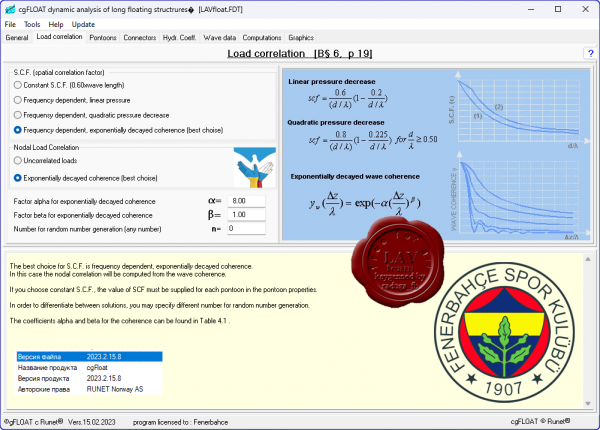
Floating marinas, floating breakwaters and floating bridges are long structures made up of pontoons which are connected between them rigidly or with flexible connectors, and they are anchored at the bottom of the sea with mooring lines. They are usually placed in protected water regions. The waves in these regions are short crested waves. The dynamic analysis of long floating structures in short crested waves must take into account the special characteristics of the short crested wave loading, and the frequency depended load correlation along the structure.
The structural modelling using finite element methods does not present any difficulties. However the part of the analysis which presents special problems is the modelling of the loading in a short-crested sea. General purpose finite element programs do not provide methods for calculating the loading in a stochastic, short crested sea, and additional routines should be included in order to do the job. In conclusion the use of general purpose finite element programs is - time consuming, uneconomic, and susceptible to errors.
The program cgFLOAT has been developed especially for long floating structures in short crested sea loading. The dynamic response can be calculated via a frequency or time domain analysis. Theories and methods for hydrodynamic loading, short-crested waves, directional wave spectra, sea state simulation, and stochastic dynamics are included in the calculation routines. The computer code has been optimized taking into account the special characteristics of the structure and the loading. For the response calculation a Monte-Carlo simulation is used. This method is considered to be more advantageous over the usual frequency domain analysis, which is the only alternative, because it reduces the computational cost considerably and can be used for frequency and time domain analysis. It is based in simulating sets of nodal load series and calculates the structural response by deterministic dynamic analysis in frequency or time domain. The expected response values are obtained in the end by calculating the ensemble statistics between the simulated cases. The basis for computing the sets of nodal load series is the wave coherence along the structure, which is obtained from the directional wave spectrum. |
| |
 Читать статью дальше (комментариев - 4)
Читать статью дальше (комментариев - 4)
| |
|
 |
 Автор: Williams Автор: Williams
 Дата: 23 августа 2023 Дата: 23 августа 2023
 Просмотров: 267 Просмотров: 267 |
| |
AutoForm Forming R10.0
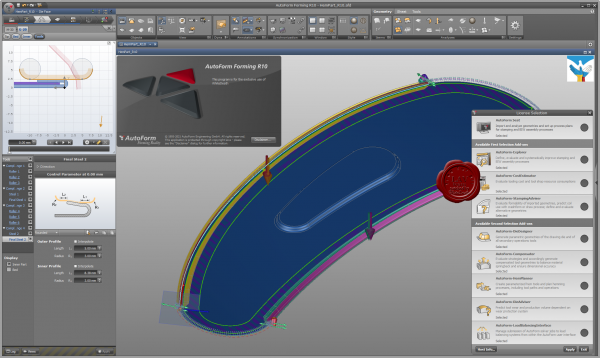
AutoForm is the global leader in the engineering software for sheet metal forming and BiW assembly.
AutoForm Forming offers you a portfolio of software products with a wide range of powerful features for the digital planning and validation of sheet metal processes and parts.
More info |
| |
 Читать статью дальше (комментариев - 1)
Читать статью дальше (комментариев - 1)
| |
|
 |
 Автор: Williams Автор: Williams
 Дата: 22 августа 2023 Дата: 22 августа 2023
 Просмотров: 111 Просмотров: 111 |
| |
AutoForm Forming R8.0.2
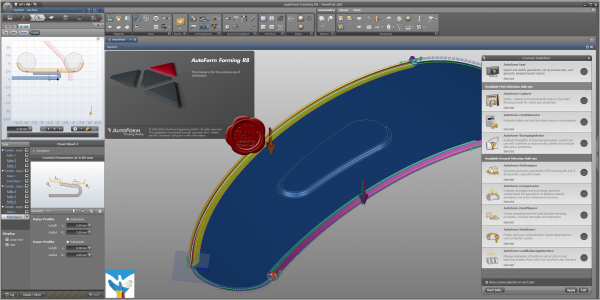
AutoForm is the global leader in the engineering software for sheet metal forming and BiW assembly.
AutoForm Forming offers you a portfolio of software products with a wide range of powerful features for the digital planning and validation of sheet metal processes and parts.
More info |
| |
 Читать статью дальше (комментариев - 1)
Читать статью дальше (комментариев - 1)
| |
|
 |
 Автор: Williams Автор: Williams
 Дата: 20 августа 2023 Дата: 20 августа 2023
 Просмотров: 1 264 Просмотров: 1 264 |
| |
RUNET software WOODexpress version 17.07/2023
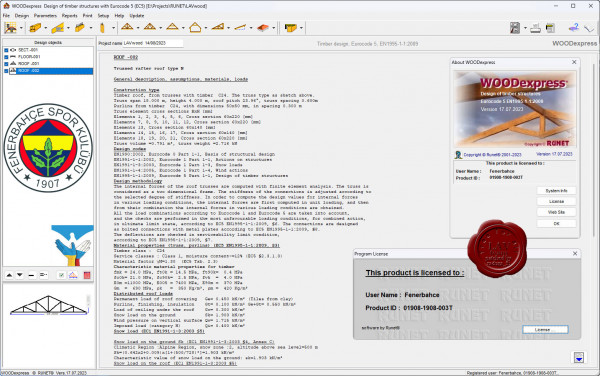
WOODexpress. Structural Timber design software. A program for design and dimensioning of timber components, and timber roofs according to Eurocode 5 (EC5). In a graphic environment you design roof trusses and elements of timber structures. WOODexpress simplifies all the repetitive and time-consuming every day calculations for timber elements and timber roofs. Detailed report with calculations, automatic generation of truss drawings and details of connections.
To design a timber component or truss, choose from ready roof models, specify the main dimensions, loads, design code parameters, and the design is immediately performed and drawings produced automatically. Default values and checks for erroneous input values, facilitate the input data process. The report, which is created simultaneously, shows in detail all the calculations and the design steps with references to the corresponding design code paragraphs. Clear warnings informs you in case of inadequate design.
The material properties, the loads and the design code parameters, timber sections, can be adjusted by the user according to the requirements of the National application document. A context-sensitive Help system, guides you through the use of the program and the Eurocode provisions. On-line user's manual and frequently asked questions (F.A.Q.) are included in the program. |
| |
 Читать статью дальше (комментариев - 10)
Читать статью дальше (комментариев - 10)
| |
|
 |
 Автор: Williams Автор: Williams
 Дата: 19 августа 2023 Дата: 19 августа 2023
 Просмотров: 1 577 Просмотров: 1 577 |
| |
Trimble Tekla Structures 2023 SP5 build 28611
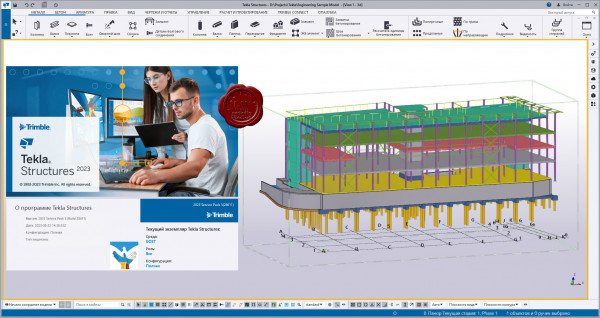
Tekla Structures - комплексное решение, которое позволяет значительно увеличить производительность проектирования промышленных и гражданских зданий с использованием различных конструкционных материалов, таких как: металлоконструкции, сборные железобетонные изделия и монолитные бетонные конструкции.
Tekla Structures представляет собой программное обеспечение информационного моделирования зданий (BIM), которое позволяет создавать точные, подробные, удобные для конструирования 3D модели из любого материала и любой сложности и управлять ими. Модели Tekla Structures можно использовать во всем процессе строительства от эскизов до производства, монтажа и управления строительными работами.
Tekla Structures можно использовать с другими существующими приложениями или отдельно как платформу для разработки собственных рабочих процессов. Открытая платформа поддерживает совместимость и стандартизацию. Tekla Structures стыкуется с различными системами через Tekla Open API через программный интерфейс приложения, который внедряется с использованием технологии Microsoft.NET. Например, Tekla Structures поддерживает следующие стандартные форматы: IFC, CIS/2, SDNF и DSTV. Tekla Structures поддерживает собственные форматы, например DWG, DXF и DGN.
Конфигурации Tekla Structures:
- Tekla Structures, Full Detailing представляет собой универсальную конфигурацию, содержащую модули деталировки металлических конструкции, сборных железобетонных изделий и монолитных бетонных изделий. Предусмотрено создание трехмерных моделей конструкций из стали и бетона, а также автоматическая генерация чертежей КМ и КМД.
- Tekla Structures, Steel Detailing представляет собой конфигурацию, предназначенную для проектирования металлоконструкций. Пользователь может создавать детальные трехмерные модели любых металлических конструкций и получать соответствующие данные для производства и монтажа, используемые всеми участниками проекта.
- Tekla Structures, Precast Concrete Detailing представляет собой стандартную конфигурацию, дополненную важными функциями деталировки сборных железобетонных конструкций. Пользователь может создавать детальные трехмерные модели бетонных конструкций и получать соответствующие данные по производству и монтажу, используемые совместно со всеми участниками проекта.
- Tekla Structures, Reinforced Concrete Detailing представляет собой стандартную конфигурацию, дополненную важными функциями деталировку монолитных железобетонных изделий. Пользователь может создавать детальные трехмерные модели монолитных железобетонных изделий и получать соответствующие данные по производству и монтажу, используемые совместно со всеми участниками проекта.
- Tekla Structures, Engineering представляет собой стандартную конфигурацию, позволяющую выполнять синхронизированное конструирование. Проектировщики металлоконструкций и инженеры, проектирующие внутренние инженерные системы, могут сотрудничать в рамках совместно используемой модели.
Системный курс изучения Tekla Structures (rus)
Release notes
|
| |
 Читать статью дальше (комментариев - 5)
Читать статью дальше (комментариев - 5)
| |
|
 |
 Автор: Williams Автор: Williams
 Дата: 18 августа 2023 Дата: 18 августа 2023
 Просмотров: 423 Просмотров: 423 |
| |
MathWorks RoadRunner R2023a Update 5
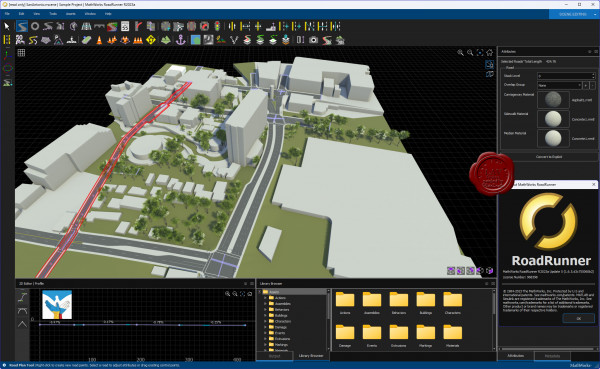
RoadRunner is an interactive editor that lets you design 3D scenes for simulating and testing automated driving systems. You can customize roadway scenes by creating region-specific road signs and markings. You can insert signs, signals, guardrails, and road damage, as well as foliage, buildings, and other 3D models. RoadRunner provides tools for setting and configuring traffic signal timing, phases, and vehicle paths at intersections.
RoadRunner supports the visualization of lidar point cloud, aerial imagery, and GIS data. You can import and export road networks using OpenDRIVE. 3D scenes built with RoadRunner can be exported in FBX, glTF, OpenFlight, OpenSceneGraph, OBJ, and USD formats. The exported scenes can be used in automated driving simulators and game engines, including CARLA, Vires VTD, NVIDIA DRIVE Sim, rFpro, Baidu Apollo, Cognata, Unity, and Unreal Engine.
RoadRunner Asset Library lets you quickly populate your 3D scenes with a large set of realistic and visually consistent 3D models. RoadRunner Scene Builder lets you automatically generate 3D road models from HD maps. |
| |
 Читать статью дальше (комментариев - 3)
Читать статью дальше (комментариев - 3)
| |
|
 |
 Автор: Williams Автор: Williams
 Дата: 17 августа 2023 Дата: 17 августа 2023
 Просмотров: 838 Просмотров: 838 |
| |
RUNET software Steel Sections EC3 ver 16.08/2023
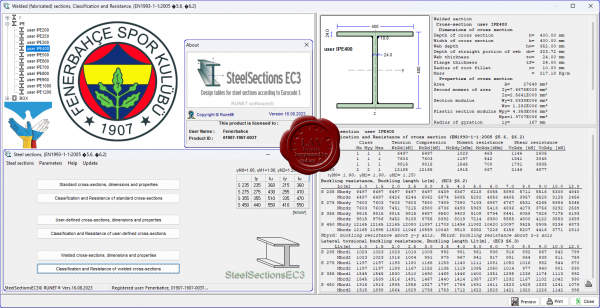
Design tables for Structural Steel Sections according to Eurocode 3, EN 1993-1-1:2005
Tables with all the international steel sections, with their dimensions, properties, classification, resistance and buckling resistance values according to Eurocode 3, EN1993-1-1:2005. The tables are extended to non-standard steel sections and welded section with dimensions given from the user. |
| |
 Читать статью дальше (комментариев - 6)
Читать статью дальше (комментариев - 6)
| |
|
 |
| ПОИСК ПО САЙТУ |
 |
|
 |
| КАЛЕНДАРЬ | | |
 |
| « Октябрь 2025 » |
|---|
| Пн | Вт | Ср | Чт | Пт | Сб | Вс |
|---|
| | 1 | 2 | 3 | 4 | 5 | | 6 | 7 | 8 | 9 | 10 | 11 | 12 | | 13 | 14 | 15 | 16 | 17 | 18 | 19 | | 20 | 21 | 22 | 23 | 24 | 25 | 26 | | 27 | 28 | 29 | 30 | 31 | |
|
 | |
| |
|