|
 |
 Автор: Williams Автор: Williams
 Дата: 4 февраля 2025 Дата: 4 февраля 2025
 Просмотров: 220 Просмотров: 220 |
| |
JEOL JASON v4.1.8283
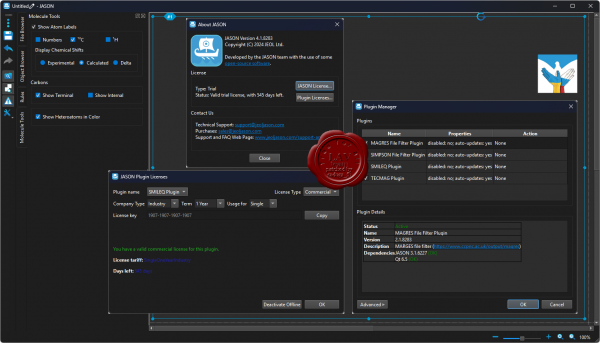
JEOL Analytical Software Network is a suite of tools for Nuclear Magnetic Resonance laboratories.
Analytical tools that hide the complexity and enable digitisation of your nuclear magnetic resonance lab:
- Displays molecular structures and spectra on its unique canvas.
- State-of-the-art NMR peak picking algorithm.
- Optimised workflows for spectral analysis.
Software with chemical drawing capabilities:
- Modify and draw molecules in a seamless manner.
- Predicts exact NMR chemical changes.
- Predicts NMR chemical shifts with great accuracy.
- Print to PDF and export images seamlessly.
|
| |
 Читать статью дальше (комментариев - 1)
Читать статью дальше (комментариев - 1)
| |
|
 |
 Автор: Williams Автор: Williams
 Дата: 3 февраля 2025 Дата: 3 февраля 2025
 Просмотров: 1 207 Просмотров: 1 207 |
| |
ZwSoft ZWCAD Pro 2025 SP1.4 ENG/RUS
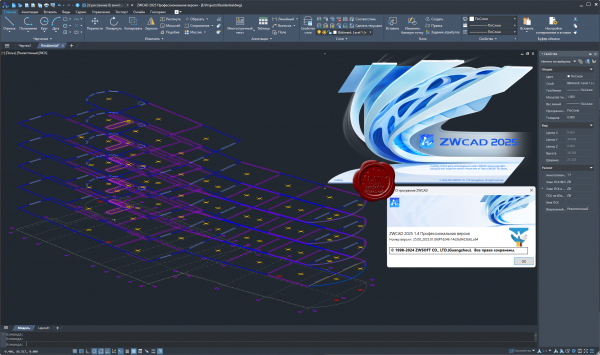
ZWCAD Professional - мощная система для 2D/3D проектирования и создания чертежей с полной поддержкой формата DWG, привычным интерфейсом и уникальными функциями, дающими значительное удобство в работе: умным выбором объектов по заданным критериям, сравнением чертежей, жестами мышью, голосовыми метками, умной печатью и многими другими. Являясь результатом постоянного совершенствования в течение более 20 лет, ZWCAD 2023 представляет собой надежное и эффективное решение САПР, которое выводит процесс проектирования на высочайший уровень.
Осуществляя поддержку программных интерфейсов .Net, VBA и ZRX, ZWCAD Professional позволяет использовать существующие, а также разрабатывать собственные специализированные решения для автоматизации работы инженеров, конструкторов, архитекторов и других специалистов. |
| |
 Читать статью дальше (комментариев - 5)
Читать статью дальше (комментариев - 5)
| |
|
 |
 Автор: Williams Автор: Williams
 Дата: 1 февраля 2025 Дата: 1 февраля 2025
 Просмотров: 892 Просмотров: 892 |
| |
Symetri Naviate Suite for Autodesk Civil 3D 2024
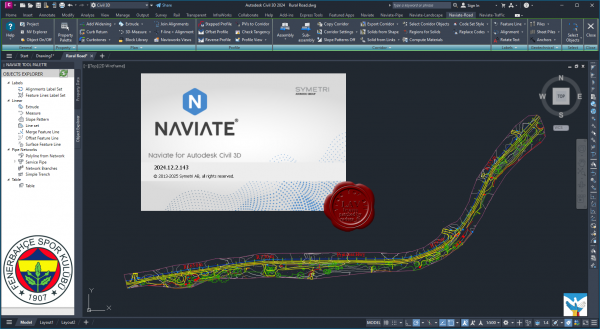
Naviate - one of Symetri's contributions to the building and infrastructure industry - is a portfolio of products designed to enhance the use of Autodesk's Revit, Civil 3D, Construction Cloud & Forma software. Crafted from user feedback, Naviate offers various products tailored to different industry sectors and is designed to supercharge productivity and reduce the risk of errors. While many Naviate tools are universally applicable, each version includes discipline specific tools designed to address the unique challenges of each sector.
Naviate for Autodesk Civil 3D is a suite of tools designed to enhance your infrastructure projects, and work smarter, safer and more sustainably in Autodesk Civil 3D. Start with the base platform and build your specialized toolsets on top.
Who can use Naviate for Civil 3D?
- Civil engineers
- Surveyors
- Urban Planners
- Environmental Engineers
- Infrastructure Designers
Naviate Base
Manage your Civil 3D model with Naviate Base. Naviate Base includes the core functionality of the Naviate for Civil 3D bundle.
Naviate Infrastructure
Naviate Infrastructure is a bundle of Naviate Road, Pipe and Landscape. Together with Civil 3D you have everything you need for your infrastructure projects.
Naviate Pipe
Use Naviate Pipe for efficient and dynamic project design. Included in the software are templates and network parts lists that conform to industry and national standards.
Naviate Road
Have access to templates and setting files for local standards, as well as functions that together with Civil 3D create an efficient workflow.
Naviate Landscape
Design your surroundings more efficiently with elevation editing commands, volume calculation methods and visual styles and templates.
Naviate Traffic
Get a large library of road signs as well as a dynamic tool to create your own signs. Dynamic road-markings are created around native Civil 3D objects. |
| |
 Читать статью дальше (комментариев - 13)
Читать статью дальше (комментариев - 13)
| |
|
 |
 Автор: Williams Автор: Williams
 Дата: 31 января 2025 Дата: 31 января 2025
 Просмотров: 1 524 Просмотров: 1 524 |
| |
Symetri Naviate Suite for Autodesk Revit 2025
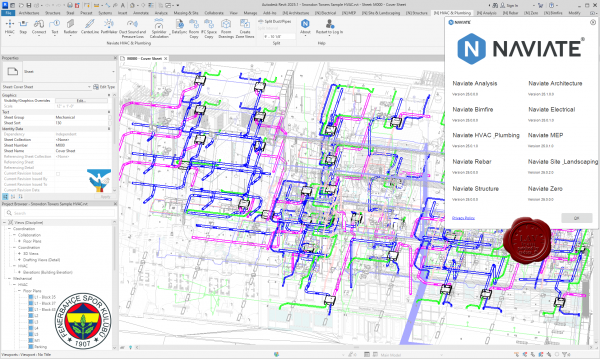
Naviate Accelerate provides enhanced functionality for all Revit users. Whatever industry you work in, Accelerate will help you improve your BIM workflows by offering expanded capabilities in Revit and reducing manual tasks.
Naviate Analysis (Daylight) effortlessly automates daylight factor and daylight area ratio calculations in your BIM model to optimize lighting, window placement, and design elements. Create brighter, more comfortable work and living spaces with ease.
Naviate Architecture seamlessly integrates with the Revit platform, enhancing the collaboration features of BIM. With standardized concepts for detail levels, material definitions, and naming conventions, it ensures a smoother and more efficient design process for your projects.
Naviate Bimfire is made for Fire Safety Engineers to work directly in Revit. It enables you to transmit data from your Fire Safety models to the other collaborators in a building project. Instead of writing documentation and redlining Fire Safety drawings on the architectural PDF, Bimfire enables you to add documentation right into the building model — and to the elements within the underlying model too. This makes it much easier to add, find, and update Fire Safety information as needed.
Revit with Naviate Electrical allows you to work collaboratively and optimally in a building information modeling (BIM) environment. Electrical designs can be created simultaneously in both 3D and 2D, a big advantage when satisfying increasing demands and mandates for BIM delivery.
Naviate HVAC & Plumbing streamlines the design of HVAC, plumbing, and sprinkler systems in full 3D, with support for collaborative BIM projects.
Naviate MEP streamlines your design process by seamlessly integrating with Revit, making it easier to create efficient mechanical, electrical, and plumbing systems. With automated tools and smart workflows, you’ll save time, reduce errors, and ensure your projects meet industry standards—so you can focus on delivering high-quality results faster.
Naviate Rebar streamlines 3D reinforcement detailing for Autodesk Revit. It helps you work faster, reduce errors, and handle complex projects with ease. Connected workflows help deliver construction ready models that meet local detailing codes. Save time on tasks and focus on what matters. Transform your workflow with Naviate Rebar.
Naviate Site & Landscaping enhances Revit for Landscape Architects by offering a specialized Landscape Information Model (LIM) with custom features designed specifically for landscape design including a comprehensive set of tools, content, and workflows, along with template files rich in landscape-specific features, symbols, line styles, and a diverse range of plants and trees. Begin your projects with our pre-set configurations and standard setups, all crafted to ensure optimal work methodologies and a smoother, more intuitive experience for Landscape Architects.
Naviate Structure - an industry leading product that enables structural designers to automate modelling, detailing & scheduling of structural systems in Revit. Deliver rebar bending schedules and details to any global standard and extend traditional Revit workflows with powerful features for piling, concrete modelling, and documentation.
Naviate Zero makes smart, sustainable material selections directly in your Revit model. |
| |
 Читать статью дальше (комментариев - 15)
Читать статью дальше (комментариев - 15)
| |
|
 |
 Автор: Williams Автор: Williams
 Дата: 29 января 2025 Дата: 29 января 2025
 Просмотров: 201 Просмотров: 201 |
| |
Coreform Cubit (ex. csimsoft Trelis) 2025.1
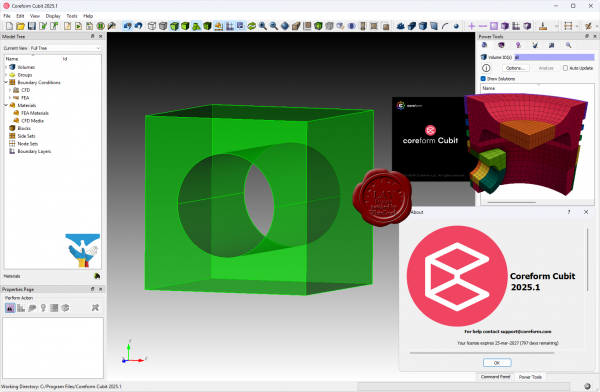
Coreform Cubit’s pre-processing capabilities and Flex IGA modeling with advanced hex meshing and hex dominant meshing minimize the time spent on model preparation for FEA and CFD while maximizing control over mesh quality to get the right mesh for quality solutions allowing you to maximize your investment in simulation technoloogy. Coreform Cubit helps you maximize the benefit of your investment in simulation technology.
Key Features & Capabilities:
- Comprehensive toolset. Everything you need for CAD Import, preprocessing, hex meshing, hex dominant meshing, and export.
Semi-automated hex meshing. Rich set of hex meshing and hex dominant meshing tools for streamlining the creation of analysis-ready models for challenging simulations.
- Expert-level mesh control. Industry-leading mesh analysis and improvement tools for complete control from Jacobians to vertices.
Scripting & automation. Python integration and scripting tools support automation to increase model generation throughput.
Coreform Cubit includes everything needed for streamlined progress from CAD to analysis, with full-featured capabilities for geometry preparation and mesh generation, analysis, and fine-tuning. Preparing CAD geometry for meshing consumes more time and resources than any other stage of the CAE process. Coreform Cubit provides powerful, user-guided automated tools to make geometry cleanup and simplification fast and satisfying.
Coreform Cubit supplies a comprehensive meshing feature-set for surface and solid meshing with a wide variety of element types and methods for automating and streamlining mesh creation.
Create faster high-quality hex meshes by deploying Coreform Cubit’s interactive automation capabilities, on demand and to your precise specifications. |
| |
 Читать статью дальше (комментариев - 4)
Читать статью дальше (комментариев - 4)
| |
|
 |
 Автор: Williams Автор: Williams
 Дата: 26 января 2025 Дата: 26 января 2025
 Просмотров: 490 Просмотров: 490 |
| |
LightBurn v1.7.04
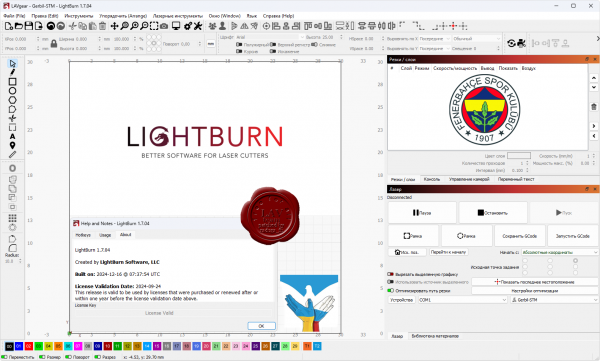
LightBurn - это программа для компоновки, редактирования и управления вашим лазерным ЧПУ.
С LightBurn вы можете:
- Импорт иллюстраций в различных распространенных форматах векторной графики и изображений (включая AI, PDF, SVG, DXF, PLT, PNG, JPG, GIF, BMP)
- Упорядочивайте, редактируйте и даже создавайте новые векторные фигуры в редакторе с помощью таких мощных функций, как смещение, логические операции, сварка и редактирование узлов.
- Применяйте настройки, такие как мощность, скорость, количество проходов, порядок резки, яркость и контраст, режим сглаживания и многое другое.
- Отправьте результат прямо на лазерный ЧПУ.
LightBurn напрямую связывается с вашим лазером, без использования дополнительного программного обеспечения.
В настоящее время поддерживается большинство контроллеров на базе Ruida, Trocen, TopWisdom и GCode. Поддерживаемые контроллеры GCode, включая Grbl, Smoothieware, Grbl-LPC и Marlin. Поддерживаемые контроллеры Ruida включают RDC6442G / S, RDC6445G, RDC6332G, RDLC-320A и R5-DSP. Поддерживаемые контроллеры Trocen включают AWC708C, AWC608 и TL-3120.
Если ваш контроллер основан на GCode, Ruida, Trocen или TopWisdom, даже если он не указан в списке, он может уже поддерживаться.
Обратите внимание, что LightBurn не поддерживает стандартную плату M2-Nano в популярном лазере K40. Эта плата не предлагает управление питанием с помощью программного обеспечения - рекомендуется обновить плату, чтобы в полной мере использовать преимущества LightBurn. |
| |
 Читать статью дальше (комментариев - 3)
Читать статью дальше (комментариев - 3)
| |
|
 |
| ПОИСК ПО САЙТУ |
 |
|
 |
| КАЛЕНДАРЬ | | |
 |
| « Октябрь 2025 » |
|---|
| Пн | Вт | Ср | Чт | Пт | Сб | Вс |
|---|
| | 1 | 2 | 3 | 4 | 5 | | 6 | 7 | 8 | 9 | 10 | 11 | 12 | | 13 | 14 | 15 | 16 | 17 | 18 | 19 | | 20 | 21 | 22 | 23 | 24 | 25 | 26 | | 27 | 28 | 29 | 30 | 31 | |
|
 | |
| |
|