|
 |
 Автор: Williams Автор: Williams
 Дата: 15 февраля 2025 Дата: 15 февраля 2025
 Просмотров: 2 178 Просмотров: 2 178 |
| |
CSI SAP2000 v26.2.0 build 3006
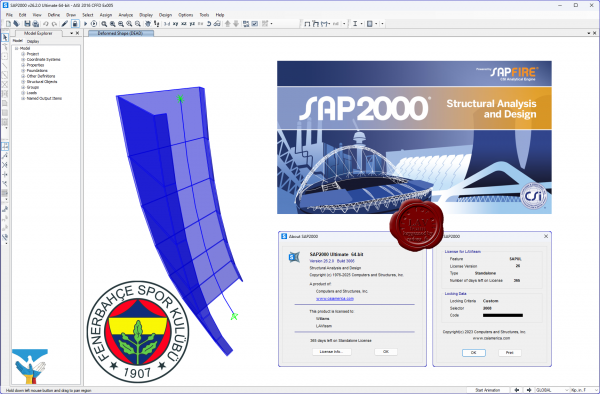
CSI SAP2000 - cистема трехмерного статического и динамического анализа методом конечных элементов и проектирования сооружений.
SAP2000 следует принципам, основными чертами которых являются современный, интуитивно понятный и универсальный пользовательский интерфейс, основанный на уникальном расчетном ядре и инструментах проектирования конструкций для инженеров, разрабатывающих объекты транспортной инфраструктуры, промышленные и гражданские здания, спортивные сооружения и другие объекты.
Начиная с трехмерной объектно-ориентированной рабочей среды моделирования и до широчайшего спектра опций расчета и проектирования конструкций, комплексно интегрированных в один мощный пользовательский интерфейс, SAP2000 – это наиболее интегрированный, производительный и практичный расчетный комплекс общего назначения, существующий на сегодняшнем рынке. Интуитивно понятный интерфейс позволяет Вам создавать модели конструкций в кратчайшие сроки без долгого процесса обучения. Сегодня Вы можете использовать SAP2000 для всех Ваших задач по расчету и проектированию, в том числе и для небольших повседневных задач.
Комплексные модели могут быть созданы и разбиты на конечные элементы с использованием встроенных шаблонов. Интегрированные инструменты проектирования конструкций способны автоматически сгенерировать ветровые, волновые, нагрузки от транспорта и сейсмические нагрузки на модель, а также выполнить полную автоматическую проверку стальных и железобетонных элементов согласно нормам проектирования различных стран. |
| |
 Читать статью дальше (комментариев - 17)
Читать статью дальше (комментариев - 17)
| |
|
 |
 Автор: Williams Автор: Williams
 Дата: 14 февраля 2025 Дата: 14 февраля 2025
 Просмотров: 329 Просмотров: 329 |
| |
StruSoft FEM-Design Suite v23.00.007
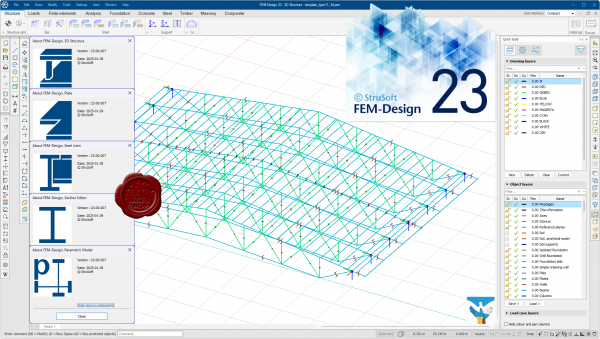
FEM-Design is an advanced modeling software for finite element analysis and design of load-bearing concrete, steel and timber structures according to Eurocode. The unique user-friendly working environment is based on the familiar CAD tools what makes the model creation and structure editing simple and intuitive. The quick and easy nature of FEM-Design makes it ideal for all types of construction tasks from single element design to global stability analysis of large structures and makes it the best practical tool for structural engineers.
Features:
- The structural model is created easily in 3D with intuitive CAD-tools or imported from BIM-software.
- The finite element mesh is generated and optimized automatically.
- The Auto Design feature helps to choose the most efficient cross-section or reinforcement arrangement.
- Resultant and connection forces in shell elements can be easily assessed.
- Results are shown in a variety of 3D-graphs, contour lines, color palettes or sections.
- Auto-updated project reports can be created from within the built-in FEM-Design documentation editor.
Theory manual
Release notes
Whats new |
| |
 Читать статью дальше (комментариев - 3)
Читать статью дальше (комментариев - 3)
| |
|
 |
 Автор: Williams Автор: Williams
 Дата: 13 февраля 2025 Дата: 13 февраля 2025
 Просмотров: 1 329 Просмотров: 1 329 |
| |
Bentley RAM 2025.1
RAM Connection Standalone 24.00.04.05, RAM Elements 24.00.04.05, RAM Structural System 24.00.02.51
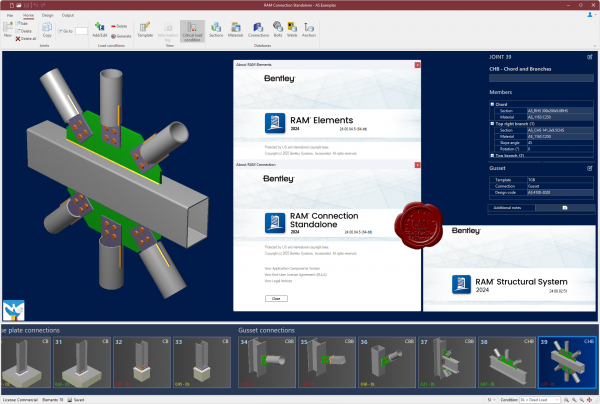
Легко реализовывайте высококачественные и экономичные проекты с использованием различных бетонных, стальных и балочных строительных конструкций. Проектируйте, анализируйте и создавайте документацию по вашим проектам зданий для экономии времени и средств. Максимально повысьте рентабельность ваших инвестиций в ПО благодаря полностью интегрированному набору приложений для комплексного анализа, проектирования и оформления документации для стальных и бетонных конструкций. Повышение вашей производительности за счет устранения утомительных и трудоемких задач с помощью практических приложений RAM. Любые виды проектирования: от отдельных компонентов до крупномасштабного строительства и фундаментов.
RAM Structural System
Надежное оснащение и быстрая разработка высококачественных и экономичных проектов с использованием различных бетонных, стальных и балочных строительных конструкций.
RAM Connection
Анализ, проектирование и мгновенная проверка всех типов соединений с комплексными расчетами и соблюдением сейсмических требований.
RAM Elements
Выполнение анализа и проектирование – включая 3D конечно-элементный анализ – практически любого типа строительной конструкции и структурных компонентов в едином доступном приложении. |
| |
 Читать статью дальше (комментариев - 10)
Читать статью дальше (комментариев - 10)
| |
|
 |
 Автор: Williams Автор: Williams
 Дата: 11 февраля 2025 Дата: 11 февраля 2025
 Просмотров: 592 Просмотров: 592 |
| |
Ladybug Tools Pollination Revit v2.238 for Autodesk Revit 2019-2025
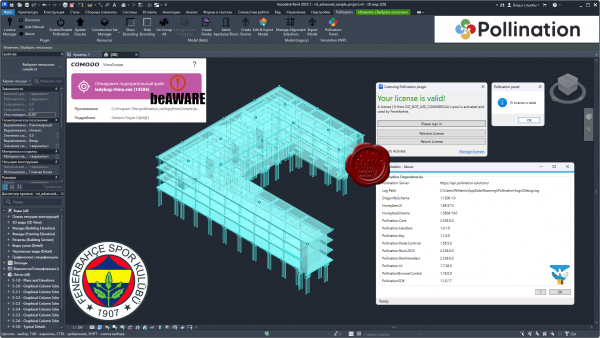
We get it. You're skeptical about another Revit energy model extraction plugin. We were too. But this time, things are different.
Unlike our predecessors, we acknowledge that Revit models are often imperfect. Yet, we recognize that even messy models contain valuable data. That's why we built Pollination to help you extract this data efficiently.
By focusing on what's possible and minimizing cleanup efforts, Pollination saves you time and allows you to export complete, detailed energy model geometries directly from Revit.
We've developed tens of commands to automatically fix every common issue in Revit-extracted energy models and have successfully cleaned up and exported hundreds of real-world models. We're confident in our approach and guarantee accurate translation of your cleaned up models or a full refund. Plus, we'll provide free assistance with your first few models.
With Pollination, you'll spend more time enjoying the creative aspects of engineering and simulation, rather than tracing over 2D drawings. You'll save time, enjoy simulation more, and meet your deadlines.
Video tutorials |
| |
 Читать статью дальше (комментариев - 1)
Читать статью дальше (комментариев - 1)
| |
|
 |
 Автор: Williams Автор: Williams
 Дата: 10 февраля 2025 Дата: 10 февраля 2025
 Просмотров: 847 Просмотров: 847 |
| |
Dlubal CRANEWAY v8.36.01
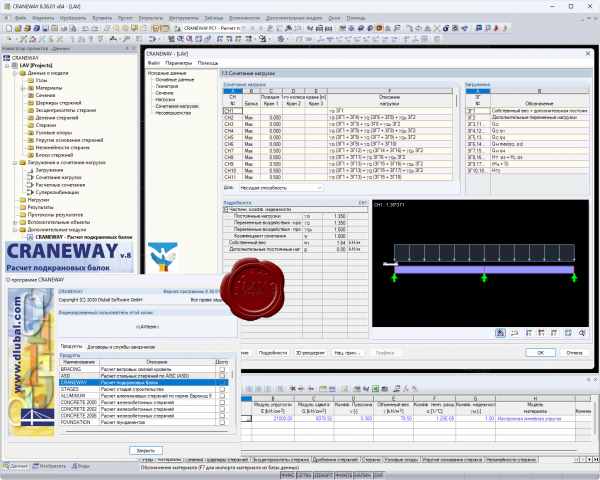
CRANEWAY производит расчет рассчит подкрановых путей балок мостовых и подвесных кранов в соответствии с нормативами: EN 1993-6:2008-09 (Еврокод 3), DIN 4132:1981-02 и DIN 18800
Если расчет производится в соответствии с EN 1993-6, Вы можете выбрать тип крана (мостовой или подвесной).
Расчеты:
- Расчет на потерю устойчивости при продольном изгибе с кручением по теории пространственного изгиба 2-го порядка (элемент 1D МКЭ)
- Расчет плиты на потерю устойчивости от подвижной нагрузки колес
- Расчет деформаций
- Расчет на усталость подкранового пути и сварных швов
- Расчет напряжений в подкрановых путях и сварных швах
Для расчета по Еврокоду 3 доступны следующие Национальные приложения (НП): DIN EN 1993-6/NA:2010-12 (Германия), NBN EN 1993-6/ANB:2011-03 (Бельгия), CYS EN 1993-6/NA:2009-03 (Кипр), CSN EN 1993-6/NA:2010-03 (Чехия), SFS EN 1993-6/NA:2010-03 (Финляндия), NF EN 1993-6/NA:2011-12 (Франция), UNI EN 1993-6/NA:2011-02 (Италия), LST EN 1993-6/NA:2010-12 (Литва), NEN EN 1993-6/NB:2012-05 (Нидерланды), NS EN 1993-6/NA:2010-01 (Норвегия), SS EN 1993-6/NA:2011-04 (Швеция)
В дополнение к вышеперечисленным Национальным приложениям, Вы можете задать особое Национальное приложение, с помощью пользовательских предельных величин и параметров.
В общем, прекрасный довесок к RFEM и RSTAB. |
| |
 Читать статью дальше (комментариев - 7)
Читать статью дальше (комментариев - 7)
| |
|
 |
 Автор: Williams Автор: Williams
 Дата: 9 февраля 2025 Дата: 9 февраля 2025
 Просмотров: 941 Просмотров: 941 |
| |
Symetri Naviate 2025.2.3 for Autodesk Civil 3D 2025
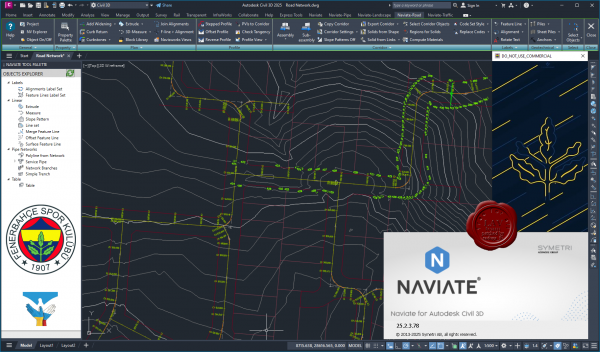
Naviate - one of Symetri's contributions to the building and infrastructure industry - is a portfolio of products designed to enhance the use of Autodesk's Revit, Civil 3D, Construction Cloud & Forma software. Crafted from user feedback, Naviate offers various products tailored to different industry sectors and is designed to supercharge productivity and reduce the risk of errors. While many Naviate tools are universally applicable, each version includes discipline specific tools designed to address the unique challenges of each sector.
Naviate for Autodesk Civil 3D is a suite of tools designed to enhance your infrastructure projects, and work smarter, safer and more sustainably in Autodesk Civil 3D. Start with the base platform and build your specialized toolsets on top.
Who can use Naviate for Civil 3D?
- Civil engineers
- Surveyors
- Urban Planners
- Environmental Engineers
- Infrastructure Designers
Naviate Base
Manage your Civil 3D model with Naviate Base. Naviate Base includes the core functionality of the Naviate for Civil 3D bundle.
Naviate Infrastructure
Naviate Infrastructure is a bundle of Naviate Road, Pipe and Landscape. Together with Civil 3D you have everything you need for your infrastructure projects.
Naviate Pipe
Use Naviate Pipe for efficient and dynamic project design. Included in the software are templates and network parts lists that conform to industry and national standards.
Naviate Road
Have access to templates and setting files for local standards, as well as functions that together with Civil 3D create an efficient workflow.
Naviate Landscape
Design your surroundings more efficiently with elevation editing commands, volume calculation methods and visual styles and templates.
Naviate Traffic
Get a large library of road signs as well as a dynamic tool to create your own signs. Dynamic road-markings are created around native Civil 3D objects. |
| |
 Читать статью дальше (комментариев - 12)
Читать статью дальше (комментариев - 12)
| |
|
 |
 Автор: Williams Автор: Williams
 Дата: 7 февраля 2025 Дата: 7 февраля 2025
 Просмотров: 526 Просмотров: 526 |
| |
Bentley Seequent Volsung v2.3.20250113
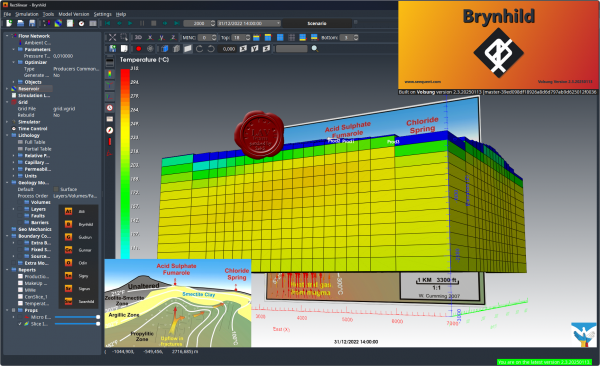
Используйте Volsung для оптимизации управления геотермальными активами!
Формируйте представление о геотермальных системах - от проницаемости пород пласта, измеряемых в миллидарси, до мегаватт мощности геотермальных электростанций - с использованием интегрированных функций моделирования пластов, скважин и комплексов наземного оборудования.
Присоединяйтесь к нам, чтобы вместе определять контуры будущего геотермальной энергетики. Volsung предлагает интегрированное решение для комплексного моделирования и симуляции геотермальных процессов - начиная от залегающих в недрах пластов и заканчивая наземным оборудованием. Представляем вашему вниманию Volsung - программное обеспечение от Seequent для усовершенствованного имитационного моделирования работы геотермальных систем. Вносите ясность беспрецедентного уровня, обеспечивайте оптимальную производительность системы и с уверенностью принимайте решения, основанные на данных.
Volsung предлагает интеграцию средств моделирования пластов, скважин и наземных систем, а также такие усовершенствованные функции, как микрогравиметрия и прогноз проседания горных пород, моделирование исследований маркерным материалом, анализ методом Монте-Карло и облачные вычисления.
Визуализация и контроль пласта в трехмерной проекции
Brynhild представляет собой графический интерфейс, используемый для разработки и выполнения симуляции геотермальных пластов, и улучшенный функционал трехмерной визуализации для интерпретации результатов моделирования. К основным преимуществам можно отнести четкую визуализацию, что обеспечивает возможность совместной разработки моделей, упрощенные рабочие процессы от концептуального до числового моделирования, контроль выполнения, настройку без привязки к сетке, возможность импорта моделей TOUGH2 и совместимость с Leapfrog Energy.
Имитационное моделирование пласта
В сердце программного продукта Volsung находится эффективный механизм моделирования процессов в пласте, который при тестировании скорости работы оставляет далеко позади стандартные средства моделирования. При помощи уравнений материального и теплового баланса Volsung воссоздает картину течения флюидов через горные породы. Благодаря инновационному применению технологии графического процессора программа сокращает время разработки моделей и предлагает более быстрое имитационное моделирование, выполняемое как локально, так и на базе облачных платформ.
Gudrun: Моделирование скважин
Оснащенный функциями визуализации и построенный на надежных физических принципах, Gudrun обеспечивает создание модели скважины, затрачивая на это меньше времени и предоставляя больше ценной информации о работе скважины.
Автоматизированные инструменты для калибровки моделей
Эти инструменты предоставляют возможность выполнять автоматизированную калибровку и анализ неопределенности. Они с легкостью внедряют при работе данные полевой калибровки и поддерживают автономное моделирование на базе систем облачных вычислений, что упрощает процесс моделирования.
Имитационное моделирование трубопроводной обвязки
Volsung построен на фундаментальных принципах, сходных с используемыми при разработке механизма моделирования скважин, и предлагает возможности по детальному моделированию перепада давления и тепловых потерь в трубопроводах.
Числовой анализ кривых восстановления давления
Volsung включает инструмент для числового анализа кривых восстановления давления, основанный на теоретических принципах, изложенных в работе К. Маклин (McLean) в 2020 году. Благодаря применению радиальной модели этот продукт предлагает такие функции, как стандартные графики производной давления, различные типы границ, испытания на различных режимах и многие другие.
Термодинамическая таблица
Термодинамическая таблица является компактным и в то же время мощным инструментом, помогающим пользователям в исследовании теплофизических свойств рабочих флюидов. С учетом совместимости со всеми интегрированными в Volsung таблицами водяного пара, она помогает при расчете фазовых переходов, а использование модулей Python позволяет автоматизировать эти процессы. |
| |
 Читать статью дальше (комментариев - 6)
Читать статью дальше (комментариев - 6)
| |
|
 |
 Автор: Williams Автор: Williams
 Дата: 6 февраля 2025 Дата: 6 февраля 2025
 Просмотров: 784 Просмотров: 784 |
| |
Dlubal PLATE-BUCKLING v8.36.01
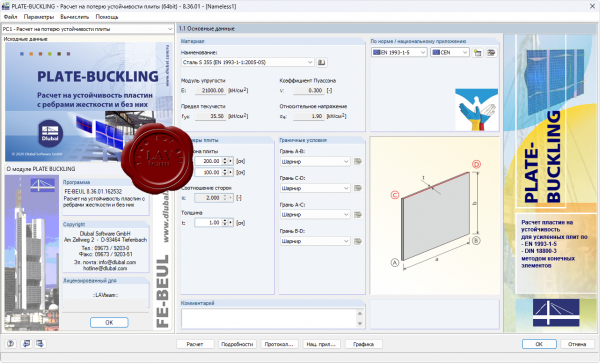
PLATE-BUCKLING предназначен для расчета потерь устойчивости прямоугольных плит выполняется в соответствии со следующими нормативами: EN 1993-1-5:2006, DIN 18800-3:1990-11
Плиты можно усилить горизонтальными или вертикальными ребрами жесткости (например, плоские плиты, уголки, Т-образные ребра жесткости, трапециевидные ребра жесткости, швеллеры). Нагрузка на границах плиты может быть применена в нескольких направлениях и импортирована из основной программы RFEM/RSTAB. При расчете потери устойчивости плиты в RF-/PLATE-BUCKLING всегда учитывается общая потеря устойчивости плиты, так как в этом случае потенциальные элементы жесткости учитываются в КЭ модели 3D. Таким образом, выпускаются расчеты потери устойчивости отдельных частей (c/t) или секции плиты.
PLATE-BUCKLING может функционировать автономно или как дополнительный модуль к RFEM и RSTAB. |
| |
 Читать статью дальше (комментариев - 5)
Читать статью дальше (комментариев - 5)
| |
|
 |
| ПОИСК ПО САЙТУ |
 |
|
 |
| КАЛЕНДАРЬ | | |
 |
| « Октябрь 2025 » |
|---|
| Пн | Вт | Ср | Чт | Пт | Сб | Вс |
|---|
| | 1 | 2 | 3 | 4 | 5 | | 6 | 7 | 8 | 9 | 10 | 11 | 12 | | 13 | 14 | 15 | 16 | 17 | 18 | 19 | | 20 | 21 | 22 | 23 | 24 | 25 | 26 | | 27 | 28 | 29 | 30 | 31 | |
|
 | |
| |
|