|
 |
 Автор: Williams Автор: Williams
 Дата: 26 апреля 2020 Дата: 26 апреля 2020
 Просмотров: 1 620 Просмотров: 1 620 |
| |
CSI Bridge v22.0.0 build 1587 x64
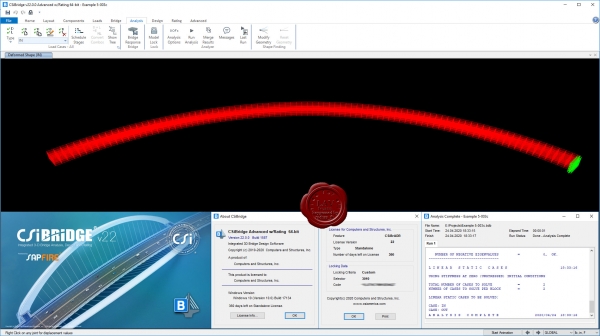
Modeling, analysis and design of bridge structures have been integrated into CSI Bridge to create the ultimate in computerized engineering tools. The ease with which all of these tasks can be accomplished makes CSI Bridge the most versatile and productive software program available on the market today.
Using CSI Bridge, engineers can easily define complex bridge geometries, boundary conditions and load cases. The bridge models are defined parametrically, using terms that are familiar to bridge engineers such as layout lines, spans, bearings, abutments, bents, hinges and post-tensioning. The software creates spine, shell or solid object models that update automatically as the bridge definition parameters are changed.
CSI Bridge design allows for quick and easy design and retrofitting of steel and concrete bridges. The parametric modeler allows the user to build simple or complex bridge models and to make changes efficiently while maintaining total control over the design process. Lanes and vehicles can be defined quickly and include width effects. Simple and practical Gantt charts are available to simulate modeling of construction sequences and scheduling.
CSI Bridge includes an easy to follow wizard that outlines the steps necessary to create a bridge model.
Completely integrated within the CSI Bridge design package is the power of the SAPFire analysis engine, including staged construction, creep and shrinkage analysis, cable tensioning to target forces, camber and shape finding, geometric nonlinearity (P-delta and large displacements), material nonlinearity (superstructure, bearings, substructure and soil supports), buckling and static and dynamic analysis. All of these apply to a single comprehensive model. In addition, AASHTO LRFD design is included with automated load combinations, superstructure design and the latest seismic design.
|
| |
 Читать статью дальше (комментариев - 16)
Читать статью дальше (комментариев - 16)
| |
|
 |
 Автор: Williams Автор: Williams
 Дата: 24 апреля 2020 Дата: 24 апреля 2020
 Просмотров: 8 605 Просмотров: 8 605 |
| |
CSI ETABS v18.1.1 build 2148 x64 repack
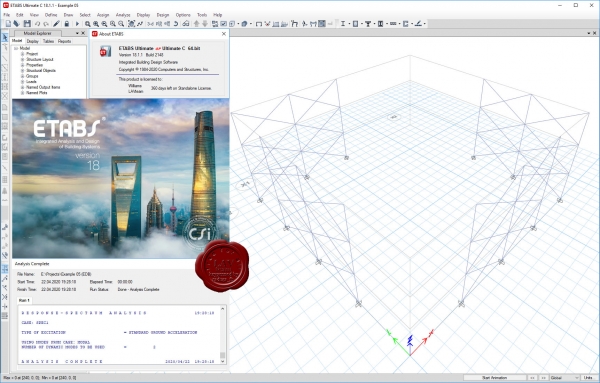
The innovative and revolutionary new ETABS is the ultimate integrated software package for the structural analysis and design of buildings. Incorporating 40 years of continuous research and development, this latest ETABS offers unmatched 3D object based modeling and visualization tools, blazingly fast linear and nonlinear analytical power, sophisticated and comprehensive design capabilities for a wide-range of materials, and insightful graphic displays, reports, and schematic drawings that allow users to quickly and easily decipher and understand analysis and design results.
From the start of design conception through the production of schematic drawings, ETABS integrates every aspect of the engineering design process. Creation of models has never been easier - intuitive drawing commands allow for the rapid generation of floor and elevation framing. CAD drawings can be converted directly into ETABS models or used as templates onto which ETABS objects may be overlaid. The state-of-the-art SAPFire 64-bit solver allows extremely large and complex models to be rapidly analyzed, and supports nonlinear modeling techniques such as construction sequencing and time effects (e.g., creep and shrinkage). Design of steel and concrete frames (with automated optimization), composite beams, composite columns, steel joists, and concrete and masonry shear walls is included, as is the capacity check for steel connections and base plates. Models may be realistically rendered, and all results can be shown directly on the structure. Comprehensive and customizable reports are available for all analysis and design output, and schematic construction drawings of framing plans, schedules, details, and cross-sections may be generated for concrete and steel structures.
ETABS provides an unequaled suite of tools for structural engineers designing buildings, whether they are working on one-story industrial structures or the tallest commercial high-rises. Immensely capable, yet easy-to-use, has been the hallmark of ETABS since its introduction decades ago, and this latest release continues that tradition by providing engineers with the technologically-advanced, yet intuitive, software they require to be their most productive.
|
| |
 Читать статью дальше (комментариев - 39)
Читать статью дальше (комментариев - 39)
| |
|
 |
 Автор: Williams Автор: Williams
 Дата: 20 апреля 2020 Дата: 20 апреля 2020
 Просмотров: 2 092 Просмотров: 2 092 |
| |
nanoSoft nanoCAD СКС v11.0.5040.5040 x64
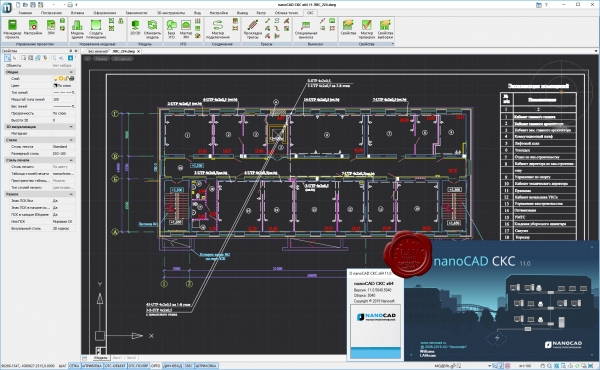
nanoCAD СКС предназначен для автоматизированного проектирования структурированных кабельных систем (СКС) зданий и сооружений различного назначения.
nanoCAD СКС позволяет решать следующие задачи:
- консолидация информации по проекту;
- создание системы кабельных каналов;
- проектирование горизонтальной подсистемы;
- проектирование магистральной подсистемы здания;
- проектирование распределительных пунктов этажа и здания;
- проектирование магистральных кабелей и кроссов телефонии здания;
- автоматическая трассировка кабелей;
- автоматическое составление отчетных документов (спецификация, кабельные журналы, схемы компоновки монтажных конструктивов, структурная схема).
Основные возможности:
- автоматически формируемая и выгружаемая по ГОСТ спецификация оборудования;
- автоматически формируемые и выгружаемые по ГОСТ три вида кабельных журналов;
- автоматически формируемая схема компоновки монтажных конструктивов;
- автоматически формируемая структурная схема соединений кабельной системы здания;
- заполнение монтажных конструктивов панелями в автоматическом режиме на основе количества портов рабочих мест;
- автоматически проставленные выноски маркировок рабочих мест;
- автоматическая перемаркировка оборудования отображаемая в выносках маркировки и отчетных документах при различных изменениях в проекте;
- работа с базами данных производителей оборудования СКС;
- база УГО открыта для редактирования и добавления новых обозначений;
- создание системы кабельных каналов практически любой сложности;
- автоматический подбор и подсчет соединительных элементов кабельных каналов (углы, отводы и т.п.), а также узлов крепления для лотков;
- расчет емкости кабельных каналов исходя из количества проложенного кабеля;
- создание соединений горизонтальной подсистемы и магистральной подсистемы здания (скачать пример);
- трассировка кабеля, как в горизонтальной плоскости, так и в вертикальной, а также между этажами, расположенными в разных DWG-файлах;
- настройка добавочных коэффициентов для подсчета кабеля для всего проекта, а также индивидуальная настройка длины кабеля для горизонтальной подсистемы;
- интеллектуальные объекты программы с различными подсказками;
- возможность выбора программного обеспечения при выгрузке отчетных документов – Microsoft Office или OpenOffice.org;
- возможность выбора единиц измерения для кабелей и кабельных каналов при выводе в спецификацию.
|
| |
 Читать статью дальше (комментариев - 15)
Читать статью дальше (комментариев - 15)
| |
|
 |
 Автор: Williams Автор: Williams
 Дата: 17 апреля 2020 Дата: 17 апреля 2020
 Просмотров: 5 087 Просмотров: 5 087 |
| |
CSI SAP2000 v22.0.0 build 1587 x64
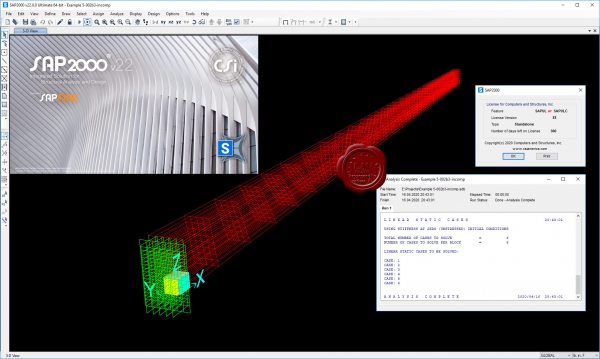
CSI SAP2000 - cистема трехмерного статического и динамического анализа методом конечных элементов и проектирования сооружений.
SAP2000 следует принципам, основными чертами которых являются современный, интуитивно понятный и универсальный пользовательский интерфейс, основанный на уникальном расчетном ядре и инструментах проектирования конструкций для инженеров, разрабатывающих объекты транспортной инфраструктуры, промышленные и гражданские здания, спортивные сооружения и другие объекты.
Начиная с трехмерной объектно-ориентированной рабочей среды моделирования и до широчайшего спектра опций расчета и проектирования конструкций, комплексно интегрированных в один мощный пользовательский интерфейс, SAP2000 – это наиболее интегрированный, производительный и практичный расчетный комплекс общего назначения, существующий на сегодняшнем рынке. Интуитивно понятный интерфейс позволяет Вам создавать модели конструкций в кратчайшие сроки без долгого процесса обучения. Сегодня Вы можете использовать SAP2000 для всех Ваших задач по расчету и проектированию, в том числе и для небольших повседневных задач.
Комплексные модели могут быть созданы и разбиты на конечные элементы с использованием встроенных шаблонов. Интегрированные инструменты проектирования конструкций способны автоматически сгенерировать ветровые, волновые, нагрузки от транспорта и сейсмические нагрузки на модель, а также выполнить полную автоматическую проверку стальных и железобетонных элементов согласно нормам проектирования различных стран.
|
| |
 Читать статью дальше (комментариев - 36)
Читать статью дальше (комментариев - 36)
| |
|
 |
 Автор: Williams Автор: Williams
 Дата: 16 апреля 2020 Дата: 16 апреля 2020
 Просмотров: 2 970 Просмотров: 2 970 |
| |
Strand7 R2.4.6 + Webnotes
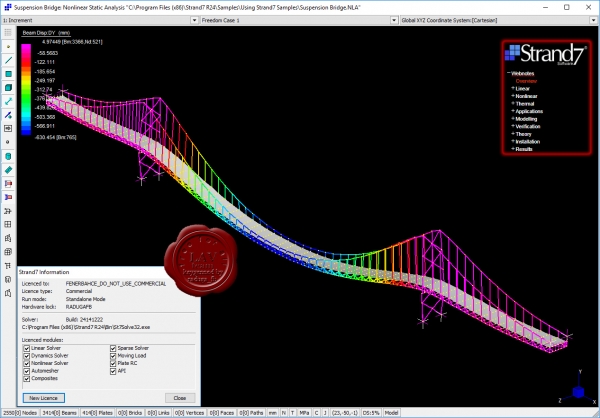
Strand7's fully-integrated visual environment - combined with a suite of powerful solvers - gives you unparalleled functionality in a single application. Construct models, run analyses and investigate results simultaneously using a seamless interface. Strand7 lets you build models quickly. Create, delete and manipulate elements with a comprehensive set of tools, automatic meshing and unlimited undo. Organise a complicated model into a simple set of parts using the Group Tree. Define your own coordinate systems and beam cross-sections. Check mesh quality with aspect ratio and warping contours and free edge detection. Strand7 harnesses the power of Windows. Open multiple models at the same time. Cut-and-paste elements in 3D - even between models - and copy data to and from other Windows® programs. Import geometry data from IGES, ACIS, STEP and DXF files. Choose drawing styles and colours. Set the physical units for viewing and entering data. Dynamically rotate, pan and zoom in real time with a single click. Strand7 gives you a range of result options. Visualise results with contour maps, vector maps and X-Y graphs. Use the Peek tool to inspect result quantities at any point, directly on the model. View, sort and filter results with the Result Listings spreadsheet. Strand7 offers a full set of previewing and printing tools for documenting and reporting your work. Choose your own fonts, titleblocks and logos for a consistent, professional look across all your printing.
Extensive element library
- 1D: Beam, truss, pipe, spring, damper, connection, catenary cable and contact elements (2D and 3D)
- 2D: Plane stress, plane strain, plate/shell, 3D membrane, shear panel and axisymmetric elements
- 3D: Tetrahedral, wedge, pyramid and hexahedral elements
- Constraints: Rigid links, pinned links, master/slave links, sector-symmetry links, coupling links, attachment links
Comprehensive range of solvers
- Static: Linear, buckling, influence and non-linear (geometric, material and boundary non-linearity)
- Dynamic: Natural frequency, harmonic response and spectral response
- Transient: Linear and non-linear (geometric, material and boundary non-linearity)
- Heat transfer: Steady-state and transient (linear and non-linear)
Standard and specialist materials
- Linear and non-linear material models, including: Isotropic, orthotropic, anisotropic, soil, rubber, composite laminates and user-defined materials
Industry-standard data libraries
- Materials: Engineering properties for common materials - steel, timber, aluminium, concrete and glass
- Sections: Industry-standard cross-sections, including I-beams, tubes, channels and angles
|
| |
 Читать статью дальше (комментариев - 46)
Читать статью дальше (комментариев - 46)
| |
|
 |
 Автор: Williams Автор: Williams
 Дата: 12 апреля 2020 Дата: 12 апреля 2020
 Просмотров: 4 090 Просмотров: 4 090 |
| |
nanoSoft nanoCAD Конструкторский BIM v1.0.4826.32154
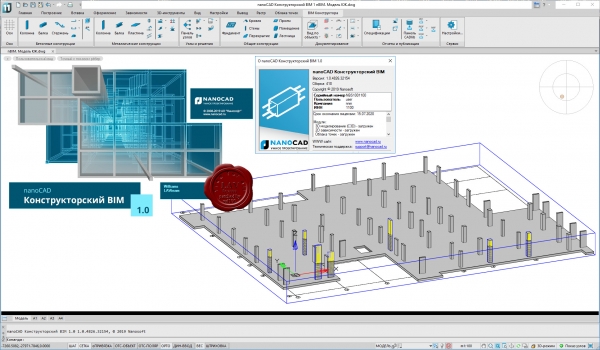
Компания «Нанософт», ведущий российский разработчик и дистрибьютор программного обеспечения для проектирования, выпускает новое решение для информационного моделирования: nanoCAD Конструкторский BIM.
nanoCAD Конструкторский BIM предназначен для проектирования металлических и бетонных конструкций зданий/сооружений на принципах информационного моделирования (Building Information Modeling).
Концепция продукта проста: конструктор создает трехмерную информационную модель с помощью интеллектуальных инструментов, задающих типовые конструкции здания, и готовых параметризованных объектов из базы данных. Все элементы модели обладают поведением и логикой взаимодействия друг с другом, которая определяется их классом, значениями параметров и даже расчетами формул. При этом вся документация (чертежи, спецификации, отчеты) автоматизированно формируется из модели, базируется на формате *.dwg и заточена под оформление по отечественным стандартам проектирования. Такой подход позволяет повысить качество проекта, а также автоматизировать процесс согласования с заказчиками и смежными специалистами благодаря более наглядному представлению и более глубокой проработке проектных решений по сравнению с классическими методами проектирования. Кроме того, принципы информационного моделирования открывают перспективы тесного сотрудничества проектных и строительных организаций, ускоряя взаимодействие, согласование изменений и повышая качество создаваемых объектов.
Немаловажным преимуществом нового продукта является то, что он базируется на САПР-платформе nanoCAD Plus версии 11 – самой современной версии универсальной российской системы автоматизированного проектирования, работающей с самым популярным в строительной отрасли форматом *.dwg. Таким образом, применяя nanoCAD Конструкторский BIM, проектировщики получают сразу два мощных решения: инструмент классического черчения, поддерживающий все предыдущие наработки (*.dwg-документы, библиотеки блоков, типовые решения и т.д.), и инструмент современного проектирования, реализующий методы информационного моделирования (BIM). Это позволяет организациям осуществлять плавный переход от черчения к моделированию – контролируемый и не связанный с риском срыва сроков проектирования. А благодаря тому что nanoCAD Конструкторский BIM создан в России, можно в постоянном контакте с разработчиками настраивать решение как под требования отечественных норм и стандартов, так и под интеграцию с наиболее популярными сторонними программами, используемыми в нашей стране. |
| |
 Читать статью дальше (комментариев - 12)
Читать статью дальше (комментариев - 12)
| |
|
 |
 Автор: Williams Автор: Williams
 Дата: 10 апреля 2020 Дата: 10 апреля 2020
 Просмотров: 985 Просмотров: 985 |
| |
Applied Flow Technology Arrow v8.0.1110 build 2020.03.30
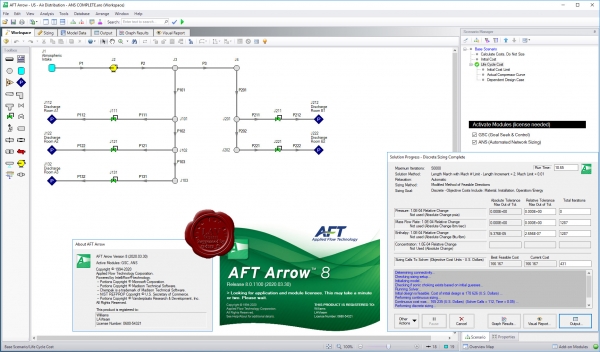
Applied Flow Technology Arrow - отличная программа для гидравлического расчета различных разветвленных сетей со сжимаемыми средами (включает также расчет теплопотерь). Осуществляет анализ системы при скоростях вплоть до звуковой (также включен анализ сети при звуковом ударе).
|
| |
 Читать статью дальше (комментариев - 11)
Читать статью дальше (комментариев - 11)
| |
|
 |
 Автор: Williams Автор: Williams
 Дата: 7 апреля 2020 Дата: 7 апреля 2020
 Просмотров: 1 524 Просмотров: 1 524 |
| |
Cadaplus APLUS v20.041
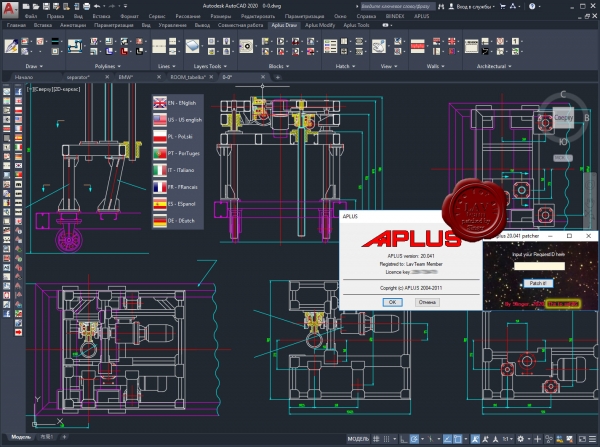
APLUS - это надстройка для Autodesk AutoCAD, повышающая функциональность путем добавления новых команд для ускориния разработки проекта. APLUS состоит из 2-х частей: команды для AutoCAD (APLUS) и набор блоков (BIINDEX).
О нововведения можно почитать тут
|
| |
 Читать статью дальше (комментариев - 11)
Читать статью дальше (комментариев - 11)
| |
|
 |
| ПОИСК ПО САЙТУ |
 |
|
 |
| КАЛЕНДАРЬ | | |
 |
| « Октябрь 2025 » |
|---|
| Пн | Вт | Ср | Чт | Пт | Сб | Вс |
|---|
| | 1 | 2 | 3 | 4 | 5 | | 6 | 7 | 8 | 9 | 10 | 11 | 12 | | 13 | 14 | 15 | 16 | 17 | 18 | 19 | | 20 | 21 | 22 | 23 | 24 | 25 | 26 | | 27 | 28 | 29 | 30 | 31 | |
|
 | |
| |
|