|
 |
 Автор: Williams Автор: Williams
 Дата: 19 марта 2019 Дата: 19 марта 2019
 Просмотров: 2 126 Просмотров: 2 126 |
| |
I-GIS GeoScene3D v10.0.13.574
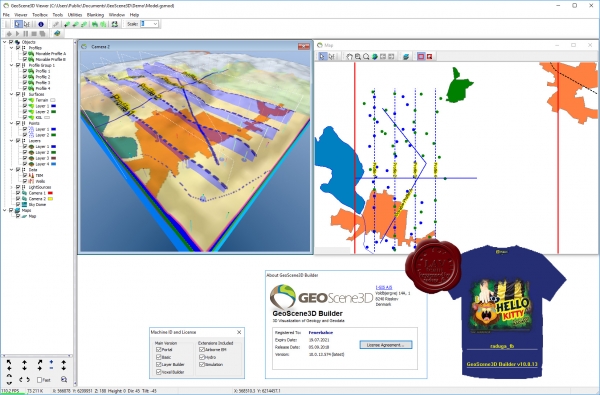
GeoScene3D is a 3D Geological modelling software for visualizing geoscience data, building geological models in order to distribute the results to stakeholders. The software is well suited for geoscientists in public and private organizations working with engineering geology, groundwater, soil contamination or other tasks involving compilation and interpretation or visualization of a variety of data types. GeoScene3D enables visualization of a broad range of geoscience data. For example wells, geophysical data, soil and water chemistry, terrain surfaces and geological layers.Furthermore, it is also possible to build geological models using the software in a well-defined modelling process. From the manual, or semi-automated production of layer interpretation points, through the generation of layer surfaces using advanced interpolation techniques, to the final export of layer surfaces for further processing in other software, like FeeFlow, Modflow or similar. GeoScene3D is the standard platform for geoscience data in Denmark and is continuously developed in collaboration with the Danish Geological Survey (GEUS), the Danish Nature Agency and major Danish engineering companies. The software handles a wide variety of use cases with users facing different tasks in their day to day work. The result is a practical, versatile and robost program with the functionality to handle everyday practical problems the geologists face in many situtations, both in the public and private sector. |
| |
 Читать статью дальше (комментариев - 10)
Читать статью дальше (комментариев - 10)
| |
|
 |
 Автор: Williams Автор: Williams
 Дата: 18 марта 2019 Дата: 18 марта 2019
 Просмотров: 3 240 Просмотров: 3 240 |
| |
Canadian Wood Council WoodWorks Design Office USA Edition v11.1 SR-1
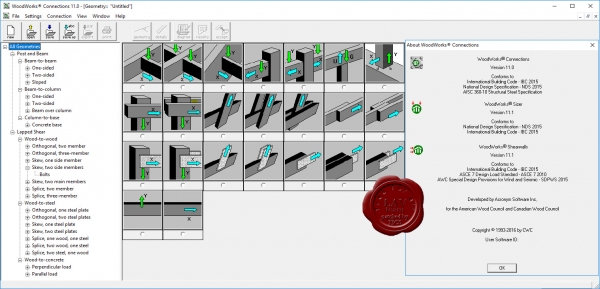
Sizer
With WoodWorks Sizer, you can size beams, joists, columns and wall studs to meet the 2015 National Design Specification (NDS) for Wood Construction.
- Specify dead, live, snow and wind loads
- Automatically pattern loads
- Generate a materials take-off summary based on your design
- Design for point, line, area, triangular, and trapezoidal loads simultaneously
- Automatically check all load combinations as per IBC 2015, ASCE 7-10
- Analyze the critical load cases for reactions at supports, shear, bending, and deflection
- Generate detailed analysis reports and diagrams
- Generate a list of acceptable sections for dimension lumber, heavy timbers, glulam, LVL, or I-joists
- Use the Materials Database editor to customize the software to your needs
Design Entire Structures – Concept Mode
- Configure and design a complete structure in plan
- Do preliminary designs of structures considering gravity loads using the graphical design and analysis work area
- Perform multi-storey gravity load analysis – sizing all structural members and reporting the reactions at the base
- Export elements from Concept Mode for further analysis into either Beam Mode or Column Mode
Design Beams – Beam Mode
- Design individual wood bending members
- Use Beam Mode to verify the design of critical bending members
- Generate deflection, shear and bending moment diagrams for any beam or joist in your project
- Design single or multi-span beams and joists with or without cantilevers
- Design beams for gravity and uplift loads
- Specify full, clear or design span
- Design supporting members for bearing
- Design Beams with end and interior notches
Design Columns – Column Mode
- Design individual wood columns, walls, and beam-columns
- Use Column Mode to verify the design of critical compression members
- Design columns and wall studs to resist both axial and lateral loads
- Generate deflection, shear and bending moment diagrams for a single column or wall stud
- Check wall bottom plate for bearing
Shearwalls
With WoodWorks Shearwalls, you can perform complete shearwall design and lateral load analysis.
- Design shearwalls for multi-storey and irregularly shaped buildings
- Determine hold-down and drag-strut forces and display them graphically
- Design shearwalls with or without hold-downs
- Generate an elevation view to show loads and forces on each shearwall
- Assign loads to shearlines following a flexible or rigid diaphragm analysis
- Import Adobe PDF and CAD (.wmf) files to establish the building footprint
- Model wood structures up to six stories
- Specify openings in shearwalls such as windows and doors
- Model roof shapes, including hips, valleys, gables, and overhangs
- Quickly assess the locations of high aspect ratio segments in a structure
Wind Load Generation
- Generate wind pressure and resulting lateral loads as per ASCE 7-10
- Input specific site information, including wind speed up over a hill
- Manually input lateral loads or modify wind loads that were automatically generated
- Report shearwall material designs for all wind load cases
- Check the capacity of wall sheathing and nailing to resist wind suction (components and cladding loads)
- Check shearwalls for wind serviceability deflection and story drift
Seismic Load Generation
- Generate seismic loads as per the IBC 2015 (ASCE 7-10)
- Input site-specific seismic information
- Manually input lateral loads or modify seismic loads that were automatically generated
- Report shearwall material designs for all seismic load cases
Connections
With WoodWorks Connections, you can design new connections or check the capacity of existing ones.
- Produce fully dimensioned, CAD-quality drawings
- Generate a material list for fasteners and steel plates
- Run designs using lag screws, wood screws, bolts, nails, shear plates or top-mount hangers
Post & Beam Connections
- Design connectors for beam-to-beam, beam-to-column, and column-to-foundation connections
- Allows output of beam-to- beam connections as .dxf files for use in AutoCAD
Lapped Shear Connections
- Design single or double shear connections for wood-to-wood, wood-to-steel, and wood-to-concrete configurations
|
| |
 Читать статью дальше (комментариев - 16)
Читать статью дальше (комментариев - 16)
| |
|
 |
 Автор: Williams Автор: Williams
 Дата: 17 марта 2019 Дата: 17 марта 2019
 Просмотров: 3 613 Просмотров: 3 613 |
| |
Trimble Tekla Portal Frame & Connection Designer (Fastrak) 2019 v19.0.0

Tekla Portal Frame Designer is now an integrated part of the Tekla software family. Integrating seamlessly with Tekla Structural Designer or acting as a stand alone application, Tekla Portal Designer is packed full of features and functionality that enable efficient and rigorous design to create cost effective design solutions for steel portal frame buildings. Trusted by UK Structural Engineers for portal frame design for over 30 year the product retains its unique elastic-plastic analysis approach to efficiently create single and multi-bay portal frame designs. Automated checks for sway, member stability and snap through are included along with automated loading for wind, snow, cranes, ties and parapets. Final designs can be communicated through clear and concise documentation that includes drawing and calculations.
Analysis and Design features:
- Easily produce both preliminary and detailed portal frame design options.
- Understand hinge history of the frame including hinge reversal and spurious mechanisms.
- Fully interactive member stability checks.
- Automate frame sway stability checks (including SCI P292 full second order elastic-plastic analysis).
- Integrate eaves, apex and base plate connections to BCSA/SCI Green Book.
Modelling features:
- Build your own steel portal frame.
- Choose from symmetric, asymmetric, propped, monopitch, mansards or flat top portal frames.
- Include valley beams, ties, cranes, floor beams and parapets as required.
- Select from pinned, fixed or partially fixed base conditions.
- Optimise haunches from rolled sections or plated sections.
Loading features:
- Apply dead and imposed load cases automatically.
- Calculate wind loading and snow loading to BS6399 automatically
- Easily apply notional horizontal loading for sway stability.
|
| |
 Читать статью дальше (комментариев - 19)
Читать статью дальше (комментариев - 19)
| |
|
 |
 Автор: Williams Автор: Williams
 Дата: 16 марта 2019 Дата: 16 марта 2019
 Просмотров: 8 354 Просмотров: 8 354 |
| |
Trimble Tekla Tedds 2019 v21.0.0

Tedds automates your daily structural calculations.
|
| |
 Читать статью дальше (комментариев - 35)
Читать статью дальше (комментариев - 35)
| |
|
 |
 Автор: Williams Автор: Williams
 Дата: 15 марта 2019 Дата: 15 марта 2019
 Просмотров: 6 420 Просмотров: 6 420 |
| |
Trimble Tekla Structural Designer 2019 v19.0.0.104

Tekla Structural Designer - мощный инструмент для анализа и проектирования зданий, созданного для инженеров-проектировщиков, работающих в сфере проектирования коммерческих строительных объектов. Tekla Structural Designer дополняет основную программу Tekla Structures и позволяет полноценно использовать все преимущества 3D-моделирования, благодаря единому рабочему процессу, включающему и анализ и проектирование. Tekla Structural Designer - это интеллектуальная загрузка данных, широкий набор аналитических функций, полная автоматизация проектирования, высокое качество документации и готовая полноценная система BIM-моделирования. Все это помогает инженерам повысить эффективность и сократить расходы/издержки при создании проектов.
Tekla Structural Designer предлагает мощные инструменты для работы с железобетонными и металлическими конструкциями, позволяя инженерам быстро сравнивать различные варианты схем проектирования, эффективно управлять изменениями, а также создавать удобную среду для совместной работы. Полностью автоматизированное проектирование и анализ, улучшенные инструменты и повышенная производительность позволяют инженерам предлагать больше альтернативных вариантов проектов, независимо от размера и сложности объекта, тем самым обеспечивая высокое качество обслуживания заказчика.
Эффективное использование BIM-технологий - именно это было в умах разработчиков при создании Tekla Structural Designer. Используя Tekla Structural Designer, инженеры могут неоднократно синхронизировать модели с Tekla Structures и другими программами без ущерба для ключевых проектных данных. Постоянный аудит инструментов в Tekla Structural Designer позволяет инженерам видеть, что было добавлено, изменено или удалено в процессе интеграции, тем самым уменьшая риск ошибок и повышая эффективность сотрудничества с другими членами команды проекта, в том числе техниками, переработчиками и архитекторами. Tekla Structural Designer создает внутреннюю связь и эффективную коммуникацию между всеми специалистами, работающими над проектом.
|
| |
 Читать статью дальше (комментариев - 30)
Читать статью дальше (комментариев - 30)
| |
|
 |
 Автор: Williams Автор: Williams
 Дата: 14 марта 2019 Дата: 14 марта 2019
 Просмотров: 5 467 Просмотров: 5 467 |
| |
Pitney Bowes MIP Bundle:
Pitney Bowes MapInfo Pro v17.0.2, Datamine Discover 2017 v19.1.21264

MapInfo Professional - географическая информационная система, предназначенная для сбора, хранения, отображения, редактирования и анализа пространственных данных. Приложение предназначено для картографии и географического анализа. Визуализация связей между данными и географией открывет совершенно новые возможности, превращая данные в ценную информацию. Инструментарий MapInfo Professional для создания и редактирования графических и табличных данных позволяет быстро и удобно вносить изменения как на картах, так и в семантические данные. MapInfo Professional легко интегрируется в любую информационную систему, удобный интерфейс позволит быстро адаптироваться и начать полноценно использовать функционал даже новому пользователю.
The Datamine Discover is designed especially for the Mining and Exploration industry. It provides a seamless suite of tools for compiling, visualizing, analysing, and mapping 2D and 3D spatial geoscience data. |
| |
 Читать статью дальше (комментариев - 21)
Читать статью дальше (комментариев - 21)
| |
|
 |
 Автор: Williams Автор: Williams
 Дата: 5 марта 2019 Дата: 5 марта 2019
 Просмотров: 3 577 Просмотров: 3 577 |
| |
Emerson Paradigm 18 build 2018.06.28

Oil and gas E&P companies, challenged by the need to handle the massive amounts of data that are now available to them, are in need of advanced technologies to help them optimize their work. Emerson Paradigm, the leading technological innovator in the industry, has included in the Paradigm 18 release solutions aimed at providing more accurate results in less time, and with less effort on the part of the user. Through automation, integration, collaboration, and product optimization, Paradigm 18 enhances your work experience and provides the solutions you need in today’s rapidly-changing world.
- Artificial intelligence capabilities enable quick and reliable identification of geologic facies from seismic and wellbore data.
- Unification of the user interface and data management enables faster results with less effort.
- Support for applications running on the Cloud makes it easier than ever for remote teams to work together.
- High resolution processing, imaging, interpretation and modeling result in more accurate earth models.
More info |
| |
 Читать статью дальше (комментариев - 25)
Читать статью дальше (комментариев - 25)
| |
|
 |
 Автор: Williams Автор: Williams
 Дата: 3 марта 2019 Дата: 3 марта 2019
 Просмотров: 2 145 Просмотров: 2 145 |
| |
ESI PipelineStudio v4.2.1.0

PipelineStudio is the industry-leading pipeline management design software and engineering solution that combines graphical configuration and reporting tools with industry-proven simulation engines. It provides fast, accurate, robust and reliable answers to a wide range of steady-state and transient analysis challenges. PipelineStudio delivers rapid and accurate offline Pipeline management design, planning and hydraulic analysis for natural gas and liquid pipelines through advanced state-of-the-art simulation techniques.
Features: Flow assurance; Pipeline management design; Designing, routing, sizing of pipeline networks; Upset, leak and survival time analysis; Strategic, operational and capacity planning; Rapid assessment of unscheduled changes in operation; Operational prognosis; Compressor requirements; Fuel consumption calculations; Line pack management; Assessment of storage requirements; Surge Analysis. |
| |
 Читать статью дальше (комментариев - 12)
Читать статью дальше (комментариев - 12)
| |
|
 |
| ПОИСК ПО САЙТУ |
 |
|
 |
| КАЛЕНДАРЬ | | |
 |
| « Май 2024 » |
|---|
| Пн | Вт | Ср | Чт | Пт | Сб | Вс |
|---|
| | 1 | 2 | 3 | 4 | 5 | | 6 | 7 | 8 | 9 | 10 | 11 | 12 | | 13 | 14 | 15 | 16 | 17 | 18 | 19 | | 20 | 21 | 22 | 23 | 24 | 25 | 26 | | 27 | 28 | 29 | 30 | 31 | |
|
 | |
| |
|