|
 |
 Автор: Williams Автор: Williams
 Дата: 8 февраля 2021 Дата: 8 февраля 2021
 Просмотров: 1 154 Просмотров: 1 154 |
| |
Gray Technical CelTools v3.0.1
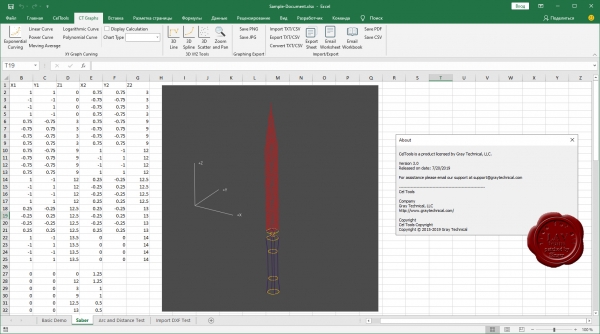
CelTools is a collection of functions and tools geared towards making Excel easier and faster to use. Specifically made to reduce time and increase productivity in the work place, CelTools has been constantly improving with more features to make complicated task as easy to complete as clicking a button. CelTools offers a wide variety of functions and features that were specifically selected to make the work day easier. Some of these features include; the ability to directly email workbooks and worksheets, export worksheets, navigate multiple workbooks/worksheets/named ranges with live previews, and the automatic workbook backup that works in real time (unlike the Microsoft Office Recovery Wizard that only activates after so many minutes). There are also features added in for tedious task, like swapping ranges, alphabetizing worksheets, reversing orders of list, hiding/showing/password protecting content, changing a range from UPPERCASE/lowercase/Proper Case with a single click, and even a name switcher used for switching first names and last names. There are also some less conventional task that are still needed from time to time. What if you need some random data for a demonstration or a customer sample? CelTools has a random number generator that can either input formulas or just numbers into a selected range. Need to select something randomly from a list? CelTools can do that as well. The possibilities keep expanding and features are added frequently!
|
| |
 Читать статью дальше (комментариев - 8)
Читать статью дальше (комментариев - 8)
| |
|
 |
 Автор: Williams Автор: Williams
 Дата: 7 февраля 2021 Дата: 7 февраля 2021
 Просмотров: 2 528 Просмотров: 2 528 |
| |
Gray Technical Excel Draw v4.2.33
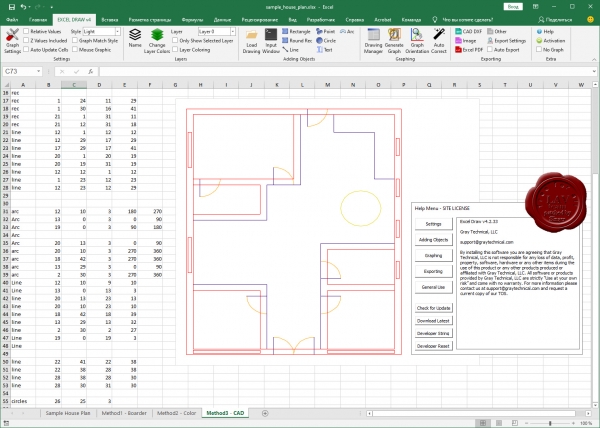
Have you ever wanted to create drawings inside of Excel? If you have, then you probably know that Microsoft Excel, while amazing for spread sheets, does have its limitations. Graphing is not one of Excel’s strong suits, especially when it comes to drawings, until now. With the Excel Draw add-in you can use Excel to create, generate, graph, export and even view X1 Y1 Z1 X2 Y2 Z2 data within a drawing style format and in real time! You can copy XYZ data directly into your Excel spreadsheet or create your own data on the spot. Objects are simple to add with a visually distinct icon for every object type: Rectangles, Lines, Points, Circles and even Text. Absolute, Relative and Z Values are all optional. Every object can have its own unique settings or simply stay generic. XYZ value ordering can be modified but need to stay uniform throughout your project. With multiple objects displayed drawings can sometimes become confusing, causing you to lose track of what shape is associated to which value. The built-in Drawing Manager will help you with that, allowing you to highlight and select one object from a complete list of shapes. Modifying graphed object values will automatically update your drawing in real time. Exporting your drawing is just as easy as creating it. With the Exporting icons you can quickly export your data in several different formats; including drawing (DXF and TXT), image (PNG and JPG), document (PDF and HTML) and spreadsheet (XLS and CSV).
|
| |
 Читать статью дальше (комментариев - 14)
Читать статью дальше (комментариев - 14)
| |
|
 |
 Автор: Williams Автор: Williams
 Дата: 21 декабря 2019 Дата: 21 декабря 2019
 Просмотров: 1 373 Просмотров: 1 373 |
| |
Gray Technical CelTools v3.0
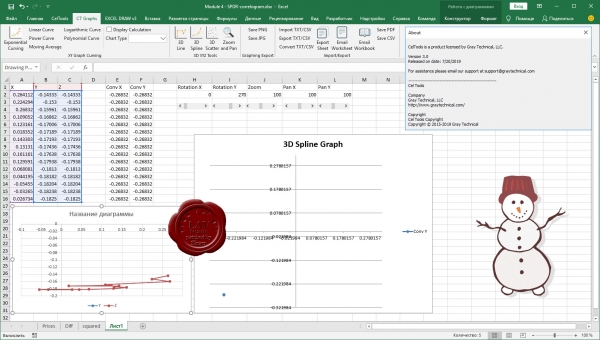
CelTools is a collection of functions and tools geared towards making Excel easier and faster to use. Specifically made to reduce time and increase productivity in the work place, CelTools has been constantly improving with more features to make complicated task as easy to complete as clicking a button. CelTools offers a wide variety of functions and features that were specifically selected to make the work day easier. Some of these features include; the ability to directly email workbooks and worksheets, export worksheets, navigate multiple workbooks/worksheets/named ranges with live previews, and the automatic workbook backup that works in real time (unlike the Microsoft Office Recovery Wizard that only activates after so many minutes). There are also features added in for tedious task, like swapping ranges, alphabetizing worksheets, reversing orders of list, hiding/showing/password protecting content, changing a range from UPPERCASE/lowercase/Proper Case with a single click, and even a name switcher used for switching first names and last names. There are also some less conventional task that are still needed from time to time. What if you need some random data for a demonstration or a customer sample? CelTools has a random number generator that can either input formulas or just numbers into a selected range. Need to select something randomly from a list? CelTools can do that as well. The possibilities keep expanding and features are added frequently!
|
| |
 Читать статью дальше (комментариев - 6)
Читать статью дальше (комментариев - 6)
| |
|
 |
 Автор: Williams Автор: Williams
 Дата: 20 декабря 2019 Дата: 20 декабря 2019
 Просмотров: 1 997 Просмотров: 1 997 |
| |
Gray Technical Excel Draw v3.0.9
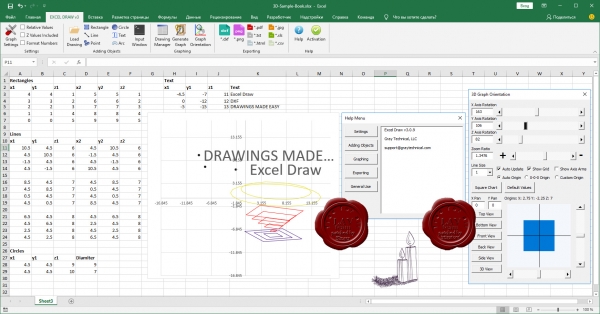
Have you ever wanted to create drawings inside of Excel? If you have, then you probably know that Microsoft Excel, while amazing for spread sheets, does have its limitations. Graphing is not one of Excel’s strong suits, especially when it comes to drawings, until now. With the Excel Draw add-in you can use Excel to create, generate, graph, export and even view X1 Y1 Z1 X2 Y2 Z2 data within a drawing style format and in real time! You can copy XYZ data directly into your Excel spreadsheet or create your own data on the spot. Objects are simple to add with a visually distinct icon for every object type: Rectangles, Lines, Points, Circles and even Text. Absolute, Relative and Z Values are all optional. Every object can have its own unique settings or simply stay generic. XYZ value ordering can be modified but need to stay uniform throughout your project. With multiple objects displayed drawings can sometimes become confusing, causing you to lose track of what shape is associated to which value. The built-in Drawing Manager will help you with that, allowing you to highlight and select one object from a complete list of shapes. Modifying graphed object values will automatically update your drawing in real time. Exporting your drawing is just as easy as creating it. With the Exporting icons you can quickly export your data in several different formats; including drawing (DXF and TXT), image (PNG and JPG), document (PDF and HTML) and spreadsheet (XLS and CSV).
|
| |
 Читать статью дальше (комментариев - 14)
Читать статью дальше (комментариев - 14)
| |
|
 |
 Автор: Williams Автор: Williams
 Дата: 6 декабря 2019 Дата: 6 декабря 2019
 Просмотров: 1 193 Просмотров: 1 193 |
| |
Gray Technical DATA to ASCII v1.0.0.1
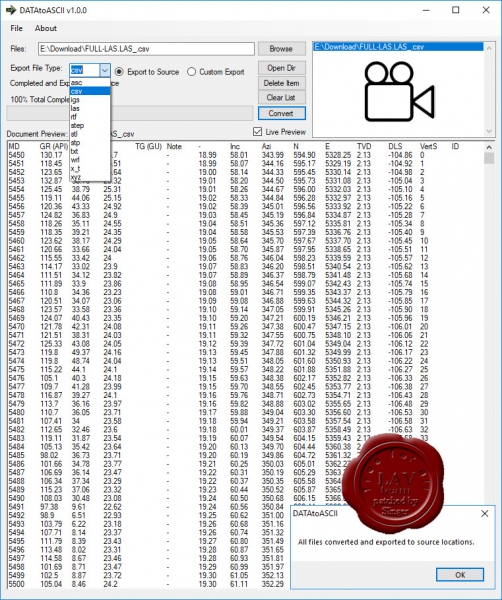
Specifically made for 3D Model and Geological drilling logs, DATA to ASCII is an application that quickly takes XYZ data stored in various formats and converts them into a standardized CSV Data Sheet that any program can read. No longer do you need to fumble through multiple applications or data editors just to see your raw data. DATA to ASCII can read, preview, convert and export your data into multiple formats, including Excel formatted CSV data tables.
Do you need the location data from your 3D rendered object, or exact XYZ locations of a point inside of your geographical map? DATA to ASCII can convert many file formats directly into other data formats with ease!
DATA to ASCII has the ability to preview and convert multiple files at once. Simply load your data into the application, select your output source and click convert. It is so simple; you will wonder how you ever gathered raw data from your files before.
|
| |
 Читать статью дальше (комментариев - 9)
Читать статью дальше (комментариев - 9)
| |
|
 |
 Автор: Williams Автор: Williams
 Дата: 5 декабря 2019 Дата: 5 декабря 2019
 Просмотров: 1 646 Просмотров: 1 646 |
| |
Gray Technical XYZ Mesh v6.0.5.10
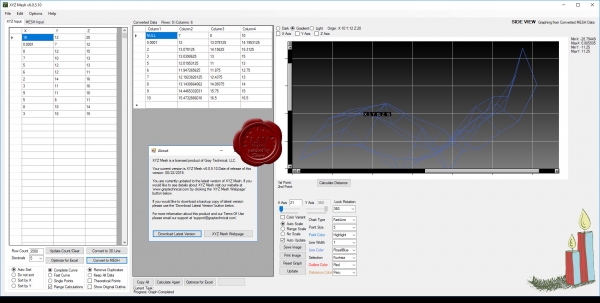
If you have tried to take X Y Z data and graph it three dimensionally inside of Microsoft Excel you know that Excel’s graphing capabilities are quite limited. With XYZ Mesh you can convert and copy your data directly into Excel’s native format of MESH, Surface/Wireline Graph or 3D Line/Scatter Plot and even export them directly into Microsoft Excel and CAD. XYZ Mesh is currently the only software available that converts X Y Z data directly into Microsoft Excel’s native graphing formats! Version 6 has many new features that make creating true 3D graphs like Surface Charts, Wireframes and 3D lines from XYZ data inside Excel much easier!
|
| |
 Читать статью дальше (комментариев - 9)
Читать статью дальше (комментариев - 9)
| |
|
 |
 Автор: Williams Автор: Williams
 Дата: 18 апреля 2018 Дата: 18 апреля 2018
 Просмотров: 1 448 Просмотров: 1 448 |
| |
Gray Technical Log Evolve v2.0.0

Log Evolve is a graph digitizer, originally created to aid in the digitizing of very large charts (known as logs) in the geology field. With Log Evolve you can take still images like scans or downloaded image files of graphs and convert them directly into tangible data. You can export all of this data in three options, Excel Format (with images and custom export information), CSV Data Table Format or Compressed Zip Format. Log Evolve can digitize many formats of small, large, horizontal or vertical graphs and charts. Its built-in AI Unit can automatically adjust the values of the viewable image when the graph is moved. With this AI users can graph a portion of the image, move the digitizer to another section, and continue the digitization without compromising data.
|
| |
 Читать статью дальше (комментариев - 8)
Читать статью дальше (комментариев - 8)
| |
|
 |
 Автор: Williams Автор: Williams
 Дата: 14 июня 2016 Дата: 14 июня 2016
 Просмотров: 764 Просмотров: 764 |
| |
Gray Technical Cuix Tools v1.0.3

Stuck trying to figure out what to do with those old custom AutoCAD CUIX files that now have icons with a gray background, instead of a transparency? Cuix Tools was created just for that purpose, with a couple of added tools that make it the go-to program for all of your CUIX editing needs. Cuix Tools was designed to convert CUIX files with the old AutoCAD transparent RGB standard (192, 192, 192) into the new AutoCAD transparency. Cuix Tools will automatically replace all old RGB transparency values in your custom CUIX file with a true transparency, which was adopted in AutoCAD 2017. After converting the RGB into a transparent PNG Cuix Tools will then convert all of your old references as well, leaving you with no overlapping data or cross-references to the old icon files. But Cuix Tools can do much more than just convert old AutoCAD toolbars, ribbons and menus into the new 2017 standard.
More info. |
| |
 Читать статью дальше (комментариев - 3)
Читать статью дальше (комментариев - 3)
| |
|
 |
| ПОИСК ПО САЙТУ |
 |
|
 |
|