|
 |
 Автор: Williams Автор: Williams
 Дата: 18 марта 2019 Дата: 18 марта 2019
 Просмотров: 3 382 Просмотров: 3 382 |
| |
Canadian Wood Council WoodWorks Design Office USA Edition v11.1 SR-1
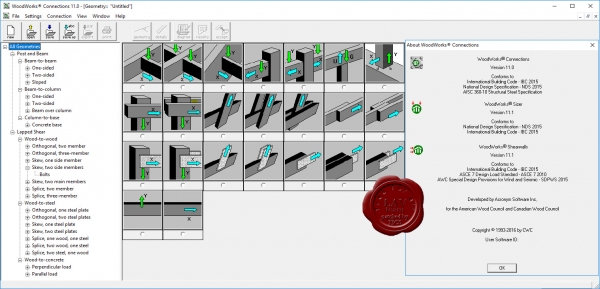
Sizer
With WoodWorks Sizer, you can size beams, joists, columns and wall studs to meet the 2015 National Design Specification (NDS) for Wood Construction.
- Specify dead, live, snow and wind loads
- Automatically pattern loads
- Generate a materials take-off summary based on your design
- Design for point, line, area, triangular, and trapezoidal loads simultaneously
- Automatically check all load combinations as per IBC 2015, ASCE 7-10
- Analyze the critical load cases for reactions at supports, shear, bending, and deflection
- Generate detailed analysis reports and diagrams
- Generate a list of acceptable sections for dimension lumber, heavy timbers, glulam, LVL, or I-joists
- Use the Materials Database editor to customize the software to your needs
Design Entire Structures – Concept Mode
- Configure and design a complete structure in plan
- Do preliminary designs of structures considering gravity loads using the graphical design and analysis work area
- Perform multi-storey gravity load analysis – sizing all structural members and reporting the reactions at the base
- Export elements from Concept Mode for further analysis into either Beam Mode or Column Mode
Design Beams – Beam Mode
- Design individual wood bending members
- Use Beam Mode to verify the design of critical bending members
- Generate deflection, shear and bending moment diagrams for any beam or joist in your project
- Design single or multi-span beams and joists with or without cantilevers
- Design beams for gravity and uplift loads
- Specify full, clear or design span
- Design supporting members for bearing
- Design Beams with end and interior notches
Design Columns – Column Mode
- Design individual wood columns, walls, and beam-columns
- Use Column Mode to verify the design of critical compression members
- Design columns and wall studs to resist both axial and lateral loads
- Generate deflection, shear and bending moment diagrams for a single column or wall stud
- Check wall bottom plate for bearing
Shearwalls
With WoodWorks Shearwalls, you can perform complete shearwall design and lateral load analysis.
- Design shearwalls for multi-storey and irregularly shaped buildings
- Determine hold-down and drag-strut forces and display them graphically
- Design shearwalls with or without hold-downs
- Generate an elevation view to show loads and forces on each shearwall
- Assign loads to shearlines following a flexible or rigid diaphragm analysis
- Import Adobe PDF and CAD (.wmf) files to establish the building footprint
- Model wood structures up to six stories
- Specify openings in shearwalls such as windows and doors
- Model roof shapes, including hips, valleys, gables, and overhangs
- Quickly assess the locations of high aspect ratio segments in a structure
Wind Load Generation
- Generate wind pressure and resulting lateral loads as per ASCE 7-10
- Input specific site information, including wind speed up over a hill
- Manually input lateral loads or modify wind loads that were automatically generated
- Report shearwall material designs for all wind load cases
- Check the capacity of wall sheathing and nailing to resist wind suction (components and cladding loads)
- Check shearwalls for wind serviceability deflection and story drift
Seismic Load Generation
- Generate seismic loads as per the IBC 2015 (ASCE 7-10)
- Input site-specific seismic information
- Manually input lateral loads or modify seismic loads that were automatically generated
- Report shearwall material designs for all seismic load cases
Connections
With WoodWorks Connections, you can design new connections or check the capacity of existing ones.
- Produce fully dimensioned, CAD-quality drawings
- Generate a material list for fasteners and steel plates
- Run designs using lag screws, wood screws, bolts, nails, shear plates or top-mount hangers
Post & Beam Connections
- Design connectors for beam-to-beam, beam-to-column, and column-to-foundation connections
- Allows output of beam-to- beam connections as .dxf files for use in AutoCAD
Lapped Shear Connections
- Design single or double shear connections for wood-to-wood, wood-to-steel, and wood-to-concrete configurations
|
| |
 Читать статью дальше (комментариев - 17)
Читать статью дальше (комментариев - 17)
| |
|
 |
| ПОИСК ПО САЙТУ |
 |
|
 |
| КАЛЕНДАРЬ | | |
 |
| « Июль 2025 » |
|---|
| Пн | Вт | Ср | Чт | Пт | Сб | Вс |
|---|
| | 1 | 2 | 3 | 4 | 5 | 6 | | 7 | 8 | 9 | 10 | 11 | 12 | 13 | | 14 | 15 | 16 | 17 | 18 | 19 | 20 | | 21 | 22 | 23 | 24 | 25 | 26 | 27 | | 28 | 29 | 30 | 31 | |
|
 | |
| |
|