|
 |
 Автор: Williams Автор: Williams
 Дата: 18 января 2023 Дата: 18 января 2023
 Просмотров: 1 090 Просмотров: 1 090 |
| |
Blue Marble Geographic Calculator 2023 build 1105
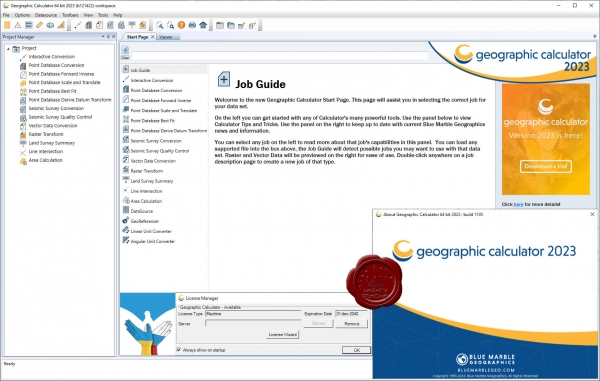
Geographic Calculator is a powerful geodetic application with particular strength in survey, seismic, and energy exploration. In addition to single point, point database, and file conversion tools, this highly accurate transformation software includes many specialized tools such as Canadian DLS (Dominion Land Survey) Land Grid tools, Seismic Survey Conversion tools, Area of Use tools for guiding users, HTDP, Geoid Creation tools, and much more. Geographic Calculator supports a wide range of file formats with support from the largest geodetic parameter database available anywhere. When transformations have to be correct, consistent and certifiable, GIS professionals around the world choose Geographic Calculator. |
| |
 Читать статью дальше (комментариев - 11)
Читать статью дальше (комментариев - 11)
| |
|
 |
 Автор: Williams Автор: Williams
 Дата: 17 января 2023 Дата: 17 января 2023
 Просмотров: 672 Просмотров: 672 |
| |
Bentley MOSES Ultimate CONNECT Edition 12 Update 6 version 12.06.00.04
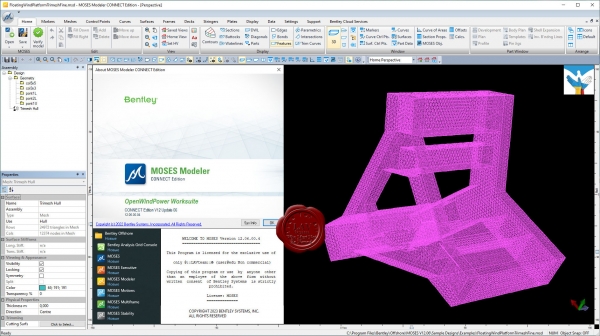
MOSES is integrated offshore simulation software. This advanced hydrostatic and hydrodynamic software ensures that you can apply industry best practices to installation and design sequences, while exploring design alternatives within a unified modeling environment. Bentley MOSES integrated simulation software helps you minimize offshore project risks with optimal designs.
Easily analyze floating systems across a range of operating conditions using simulation language to define environmental conditions, specify mooring configurations, and run integrated solvers in a unified environment.
Use interactive graphical tools specific to offshore structures to prepare models of your vessels and floating systems. Help ensure accurate loading definition by visualizing tank and compartment models during modification.
Leverage comprehensive and customizable scripting tools and pre-defined macros to explore design alternatives and manage complex installation sequences.
These modules are included in MOSES ULTIMATE:
- MOSES Solver: Allows you to consider all type of forces acting on your floating systems, including hydrostatic, hydrodynamic, inertial, and mooring forces.
- MOSES Language: Provides a unique, flexible, and powerful way of specifying system behavior and analyzing performance for different installations and operational conditions.
- Hull Modeler: Gives you an interactive way to create 3D hull shapes.
- Stability Modeler: Allows you to model compartmentation and load case management.
- Motions Modeler: Provides the tools for modeling environmental and mooring inputs.
- Hull Mesher: Enables you to graphically represent structural models.
- Basic Connectors: Offer a generalized way of modeling lifting slings, anchor lines, mooring lines, nonlinear springs, pins, fenders, and other items that connect two bodies or a body to the ground. Connectors can be tension-only or compression-only and custom connectors can be defined.
- Strip Theory: Provides a fast and proven way to predict the motions of your vessel. It is well suited for barge transports and any vessel that is slender in its L/B (length/beam) ratio.
- 3D Diffraction: Allows you to predict motions for non-ship shaped hulls and account for surge. Adaptive meshing automatically increases panel mesh density as required.
- Time Domain: Perform time-history simulations on single or multi-body systems to predict performance. The Time Domain module can perform a time history simulation on any single or multi-body system. Starting from the frequency domain results, and taking into account mooring, current, and wave forces, the Time Domain module provides fast computation of full system response. Customizable reporting and automatic generation of system response animations allow easy understanding and communication of results.
- Pipe and Rod Elements: Handle mooring line dynamics with accurate calculations or response, including accounting for large deflections. This allows modelling and analysis of anchor lines, mooring lines, TLP (tension leg platform) tendons, rigid risers, and pipelines.
- Structural Solver: Enable structural analysis, as well as spectral fatigue analysis of topside and cargo structures. It supports beam and plate elements and can import structures from SACS.
- Jacket Launch: Perform six-degree-of-freedom time domain simulations of jacket launches from a barge into water.
- Generalized Degrees of Freedom: Understand the effect of structural deformation and flexibility on buoyancy, frequency response, and loadout calculations. It can also be used to consider the hydrodynamic interaction between two vessels.
|
| |
 Читать статью дальше (комментариев - 8)
Читать статью дальше (комментариев - 8)
| |
|
 |
 Автор: Williams Автор: Williams
 Дата: 15 января 2023 Дата: 15 января 2023
 Просмотров: 810 Просмотров: 810 |
| |
Schrodinger Suite 2022-4 Commercial Version Windows+Linux
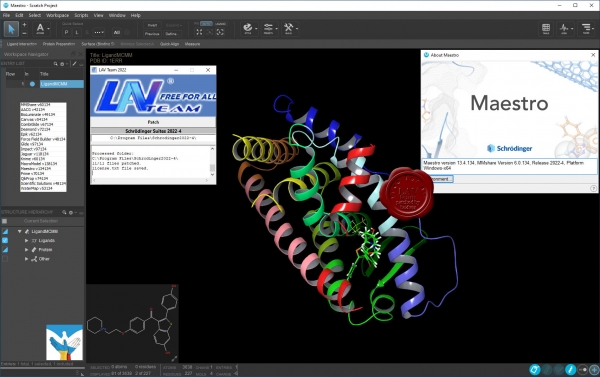
Schrodinger is a scientific leader in computational chemistry, providing software solutions and services for life sciences and materials research. Schrodinger aims to provide integrated software solutions and services that truly meet its customers' needs. We want to empower researchers around the world to achieve their goals of improving human health and quality of life through advanced computational techniques that transform the way chemists design compounds and materials. By building and deploying breakthrough scientific software solutions and forming collaborations and partnerships, we help scientists accelerate their research and development activities, reduce costs, and make novel discoveries that might otherwise not be possible.
Schrodinger software suite is a drug design software using both ligand and structure-based methods. Schrodinger provides accurate, reliable, and high performance computational technology to solve real-world problems in life science research. It provides superior solutions and services for the design, selection, and optimization of novel drug candidates. Schrodinger's predictive models will enable drug discovery scientists to assess properties of chemical compounds early in the discovery process and to select drug candidates that have optimal profiles. The predictive power of Schrodinger's software allows scientists to accelerate their research and development activities, reduce research costs, and make novel discoveries that might not be possible with other computational or experimental approaches. |
| |
 Читать статью дальше (комментариев - 9)
Читать статью дальше (комментариев - 9)
| |
|
 |
 Автор: Williams Автор: Williams
 Дата: 14 января 2023 Дата: 14 января 2023
 Просмотров: 2 699 Просмотров: 2 699 |
| |
GEO-SLOPE GeoStudio 2022.1 v11.4.2.250
GEO-SLOPE GeoStudio - программный комплекс для решения инженерно-геологических задач и моделирования грунтовых конструкций. Данны пакет состоит из 8 продуктов: SLOPE/W - анализ устойчивости откосов; QUAKE / W - динамический анализ землетрясения; AIR / W - анализ потока воздуха; SEEP / W - анализ просачивания грунтовых вод; TEMP / W - геотермальный анализ; VADOSE/W - анализ зон аэрации и анализ почвенного покрова; SIGMA / W - анализ напряженно-деформированного состояния; CTRAN / W - анализ загрязнений транспорта.
GeoStudio is a product suite for geotechnical and geo-environmental modeling, broad enough to handle all your modeling needs. The suite consists of 8 products: SLOPE/W for slope stability; SEEP/W for groundwater seepage; SIGMA/W for stress-deformation; QUAKE/W for dynamic earthquake; TEMP/W for geothermal; CTRAN/W for contaminant transport; AIR/W for air flow; VADOSE/W for vadose zone & covers.
Examples can be found here |
| |
 Читать статью дальше (комментариев - 26)
Читать статью дальше (комментариев - 26)
| |
|
 |
 Автор: Williams Автор: Williams
 Дата: 12 января 2023 Дата: 12 января 2023
 Просмотров: 1 795 Просмотров: 1 795 |
| |
MECA MecaWind v2406
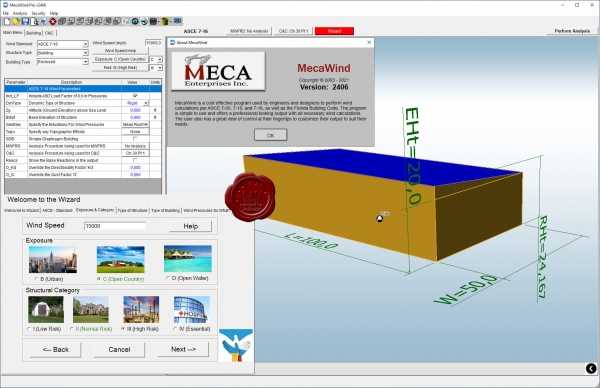
MecaWind is a wind load calculator software used to calculate wind loads and/or wind pressures on the main wind force resisting system (MWFRS) of buildings and many other structures (Chimneys, Tanks, Towers, Open Signs, Closed Signs, Solar Panels, Rooftop Equipment, Canopy, Bins, Tanks, Silos and Free Standing Walls). It is based upon the ASCE 7 standard used throughout the United States for design loads, which is published by the American Society of Civil Engineers. The MecaWind wind load calculator software contains multiple versions of the ASCE 7 standard as well as the Florida Building Code (FBC). For instance, it includes, ASCE 7-05, ASCE 7-10 and ASCE 7-16, each being a different release of the same standard. The latest version is ASCE 7-16, and many of the changes found from the ASCE 7-10 version to ASCE 7-16 can be found in this article. ASCE 7-05 is also included in MecaWind, but this older version of the standard is used less frequently in jurisdictions. However, having it included allows users to evaluate existing structures to the older version of the ASCE 7 standard. MecaWind software is very cost effective, easy to use, and has a minimal learning curve. The software allows you to perform wind design with ease and is essentially a wind pressure calculator.
MecaWind calculates wind loads per the ASCE 7 standard, and in that standard there are two basic classifications of structures: Buildings & Other Structures.
A building is just as you would expect, it could be a simple house or storage building or a high rise building. There are many different special classifications of buildings within the ASCE 7 standard, and all of these are covered by the MecaWind wind load calculator software. Below is a list of examples:
- Enclosed Building
- Partially Enclosed Building
- Partially Open Building
- Open Building
- Low Rise Building
- Simple Diaphragm Building
- High Rise Building
- L-Shaped Building
There are several different roof types which are addressed in the ASCE 7 standard, and these same roof types are also included as options with the MecaWind wind load calculator software. Depending upon the specific analysis methods chosen, some of these roofs are not handled by ASCE 7. However, the MecaWind wind load calculator software makes it easy for the user to easily see which roofs are permissible based upon the method that has been selected by the user.
Here are some of the more commonly used roof types: Arched, Domed, Flat, Stepped, Gabled, Multi-span Gabled, Hipped, Mansard, Monoslope and Sawtooth. |
| |
 Читать статью дальше (комментариев - 19)
Читать статью дальше (комментариев - 19)
| |
|
 |
 Автор: Williams Автор: Williams
 Дата: 11 января 2023 Дата: 11 января 2023
 Просмотров: 877 Просмотров: 877 |
| |
MECA MecaLug v1039
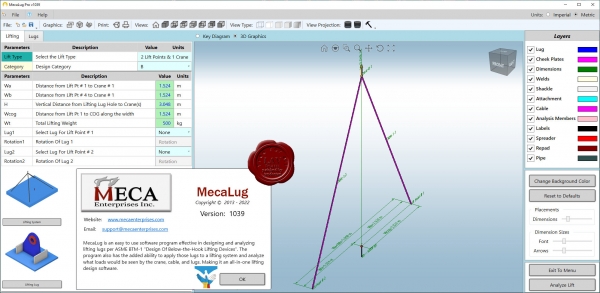
MecaLug is a Padeye or Lifting Lug Calculation Software package that is used to perform padeye or lifting lug calculations as well as analyze loads acting on padeyes or lifting lugs for a structure or piece of equipment. Several different styles of padeyes or lifting lugs are offered giving the user multiple options in selecting an appropriate lifting lug. There are also several different configurations in the MecLug Software for different equipment and structures. The lifting lug software even has templates for lifting a stack or cylindrical vessel from horizontal to vertical, using either lifting lugs or lifting trunnions. For this special type of lifting of stacks, the lifting lug software considers the multiple angles as the structure rotates from horizontal to vertical in order to find the worst angle on the lifting lugs/trunnions and tailing lug.
MecaLug Standard version is the least expensive version of the software that allows the user to perform Padeye / lifting lug calculations per ASME BTM-1 "Design of Below-the-Hook Lifting Devices”. Engineers often design structures and equipment for extreme wind, seismic and other loading that may never occur; however, in the case of a lifting lug those extreme loads may very well be experienced at the beginning of the equipment life cycle, not in 20+ years down the road. The failure of a lifting lug could very likely put human life in danger in the event of a failure. The lifting lug software allows the user to quickly and accurately analyze Padeye / lifting lugs for a variety of loads.
MecaLug Pro version offers the same features of the standard version of the lifting lug software of analyzing a single lug or trunnion, but MecaLug Pro also has the added benefit of being able to apply those lugs to a lifting system and analyze what loads would be seen by the crane, cable, and lugs. This Pro feature of the MecaLug allows the designer to consider lifting a piece of equipment or structure, and have the software determine the loads acting on each individual lug. The analysis of each lug is then performed by the lifting lug software. The Pro features make MecaLug an all-in-one lifting lug software. |
| |
 Читать статью дальше (комментариев - 10)
Читать статью дальше (комментариев - 10)
| |
|
 |
 Автор: Williams Автор: Williams
 Дата: 10 января 2023 Дата: 10 января 2023
 Просмотров: 949 Просмотров: 949 |
| |
MECA MecaStack v5630
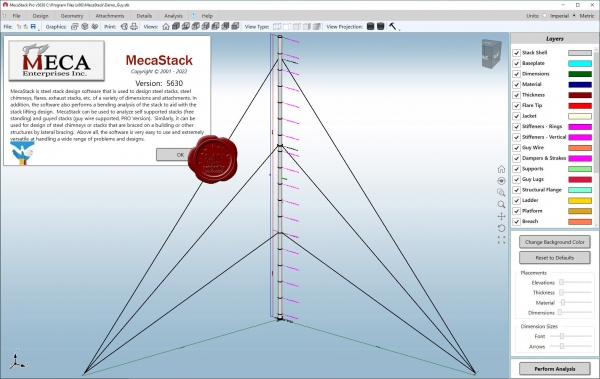
MecaStack is steel stack design software that is used to design steel stacks, steel chimneys, flares, exhaust stacks, etc. of a variety of dimensions and attachments. In addition, the software also performs a bending analysis of the stack to aid with the stack lifting design. MecaStack can be used to analyze self supported stacks (free standing) and guyed stacks. Similarly, it can be used for design of steel chimneys or stacks that are braced on a building or other structures by lateral bracing. Above all, the software is very easy to use and extremely versatile at handling a wide range of problems and designs.
Some of the components that MecaStack incorporates are: Ladders and Platforms; Stiffening Rings; Structural Flanges; Damping devices; Flare Tips; Insulation/Refractory/Jacket; Breaches/Nozzles; Piping.
The user has complete control over the design codes that are used for Along Wind, Across Wind, Stress and Fatigue. In addition, the load combinations and factors can be customized as needed or auto-populated per the design code selected. There are several comprehensive steel chimney design codes available within the MecaStack design software:
- American Standard: ASME STS-1
- CICIND
- Indian Standard
- British Standard
- Euro Standard
- Canadian Standard
- Brazilian Standard (NBR 6123)
- ISO 13705 (Formerly API-560)
- Mexican Standard CFE
Seismic Design Codes. There are several seismic design codes available:
- Indian (IS1893)
- UBC 97
- Manual Entry
- International Building Code (IBC)
- Response Spectrum Analysis
- National Building Code of Canada (NBCC)
- EuroNorm (EN 1998-6)
|
| |
 Читать статью дальше (комментариев - 9)
Читать статью дальше (комментариев - 9)
| |
|
 |
 Автор: Williams Автор: Williams
 Дата: 9 января 2023 Дата: 9 января 2023
 Просмотров: 3 435 Просмотров: 3 435 |
| |
Leica Infinity v4.0.2 ENG+RUS
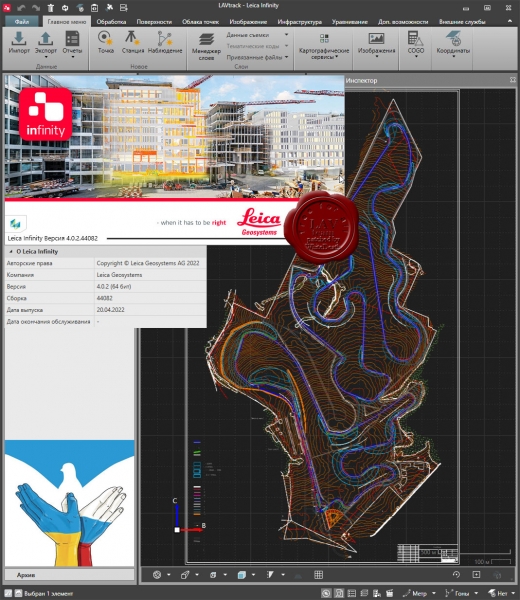
Leica Infinity - интуитивно понятное офисное программное обеспечение от компании Leica Geosystems - пришло на смену Leica Geo Office. Геодезическая съемка сегодня предполагает наличие возможности гибко и быстро обрабатывать полевые данные и информацию их офиса в любом месте и передавать их. Сегодня более, чем когда-либо прежде, существует потребность в едином Рабочем процессе для всех проектов. Для реализации этой потребности и было разработано Leica Infinity : дружественная, интеллектуальная программная платформа с интеллектуальной информационной архитектурой, которая открывает безграничные возможности по организации рабочего процесса. В результате получаем повышение эффективности, прозрачности и просто улучшения всего процесса съемки.
Опционально программа имеет следующие модули и возможности:
- Обработка данных тахеометрии.
- Обработка нивелирования с возможностью уравнивания по высоте.
- 3D уравнивание.
- Работа с поверхностями.
- Работа с результатами сканирования.
- Обработка одночастотных и многочастотных GNSS.
Leica Infinity осуществит для Вашего проекта комплексную обработку различных видов данных: TPS, GNSS , изображения, сканирование. Многочисленные форматы данных можно легко редактировать, архивировать и экспортировать в CAD-приложения(системы проектирования) без потери целостности и «борьбы» с трудностями, часто встречающимися при преобразованиях. Это относится не только к данным от различных типов инструментов, но и данных, полученных с разных сайтов и от изыскательских команд. |
| |
 Читать статью дальше (комментариев - 15)
Читать статью дальше (комментариев - 15)
| |
|
 |
| ПОИСК ПО САЙТУ |
 |
|
 |
| КАЛЕНДАРЬ | | |
 |
| « Октябрь 2025 » |
|---|
| Пн | Вт | Ср | Чт | Пт | Сб | Вс |
|---|
| | 1 | 2 | 3 | 4 | 5 | | 6 | 7 | 8 | 9 | 10 | 11 | 12 | | 13 | 14 | 15 | 16 | 17 | 18 | 19 | | 20 | 21 | 22 | 23 | 24 | 25 | 26 | | 27 | 28 | 29 | 30 | 31 | |
|
 | |
| |
|