|
 |
 Автор: Williams Автор: Williams
 Дата: 19 октября 2023 Дата: 19 октября 2023
 Просмотров: 1 368 Просмотров: 1 368 |
| |
Graitec Advance Design 2024.1 build 19443
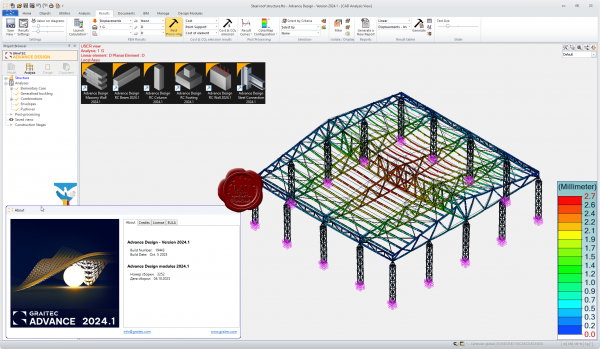
Graitec Advance - программный комплекс проектирования металлоконструкций.
Advance Design was specifically developed for industry professionals that require a superior solution for the structural analysis and design of Reinforced Concrete and Steel structures according to the latest versions of Eurocodes (EC0, EC1, EC2, EC3 and EC8). Advance Design features include easy modeling, a powerful FEM analysis engine, top-level design wizards, automated post-processing of results and automated reports. Achieve a new level of computer-assisted engineering with Advance Design. |
| |
 Читать статью дальше (комментариев - 9)
Читать статью дальше (комментариев - 9)
| |
|
 |
 Автор: Williams Автор: Williams
 Дата: 18 октября 2023 Дата: 18 октября 2023
 Просмотров: 758 Просмотров: 758 |
| |
RockWare LogPlot 9 2023.9.12
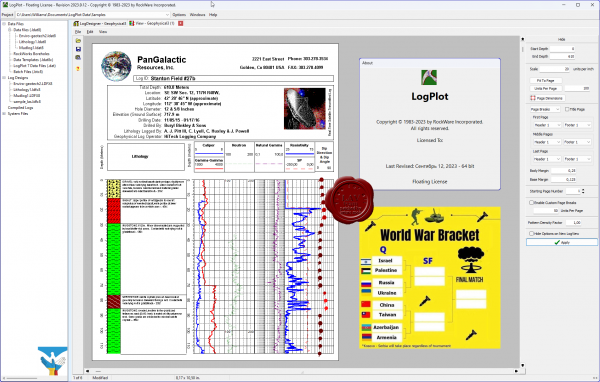
LogPlot is an easy-to-use log plotting program with a flexible log layout and intuitive data editor. LogPlot software has been used by geoscientists since 1983 to display their geotechnical, environmental, geophysical, mud/gas, and mining data as a graphic boring log.
Plot single-page logs for shallow borings or multi-page/continuous logs for deep wells. Share logs with clients via PDF or post HTML log pages on your website. Export single pages or continuous logs to JPG, BMP, TIFF, and PNG images. |
| |
 Читать статью дальше (комментариев - 7)
Читать статью дальше (комментариев - 7)
| |
|
 |
 Автор: Williams Автор: Williams
 Дата: 17 октября 2023 Дата: 17 октября 2023
 Просмотров: 1 760 Просмотров: 1 760 |
| |
CSoft Model Studio CS Трубопроводы 2022
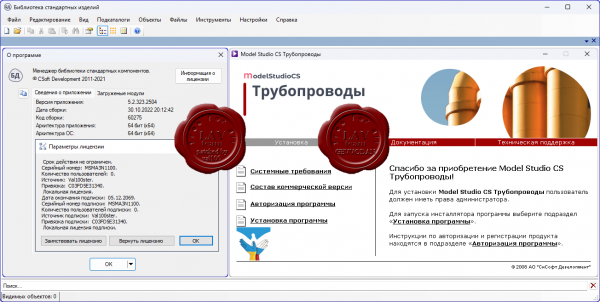
Программный комплекс Model Studio CS Трубопроводы предназначен для трехмерного проектирования, компоновки и выпуска проектной/рабочей документации по технологическим установкам и трубопроводам на проектируемых или реконструируемых объектах.
Model Studio CS Трубопроводы значительно расширяет возможности платформ AutoCAD и nanoCAD в области трехмерного проектирования промышленных объектов, делая работу инженера более комфортной и эффективной.
Комплекс позволяет решать следующие основные задачи:
- трехмерная компоновка и моделирование;
- расчеты и проверка инженерных решений;
- формирование и выпуск проектной и рабочей документации.
Подробнее тут |
| |
 Читать статью дальше (комментариев - 13)
Читать статью дальше (комментариев - 13)
| |
|
 |
 Автор: Williams Автор: Williams
 Дата: 16 октября 2023 Дата: 16 октября 2023
 Просмотров: 459 Просмотров: 459 |
| |
Graebert ARES Commander 2024.2
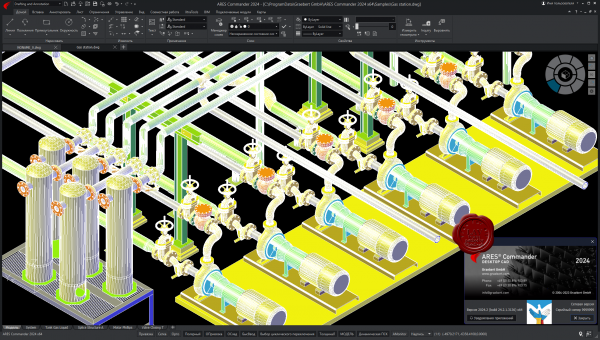 ARES Commander is desktop CAD for Windows, MacOS and Linux just like the traditional CAD software you may already be familiar with. ARES Commander is desktop CAD for Windows, MacOS and Linux just like the traditional CAD software you may already be familiar with.
Experience the agility of ARES Commander to create and modify DWG drawings in 2D and 3D on your computers. Leverage the drafting and design features that you've come to expect for your DWG files. ARES Commander brings your CAD efficiency to the next level with smarter productivity tools and a unique concept: The Trinity of CAD.
Compare AutoCAD and ARES Commander |
| |
 Читать статью дальше (комментариев - 2)
Читать статью дальше (комментариев - 2)
| |
|
 |
 Автор: Williams Автор: Williams
 Дата: 15 октября 2023 Дата: 15 октября 2023
 Просмотров: 1 571 Просмотров: 1 571 |
| |
Trimble Tekla Structures 2023 SP6 build 29484
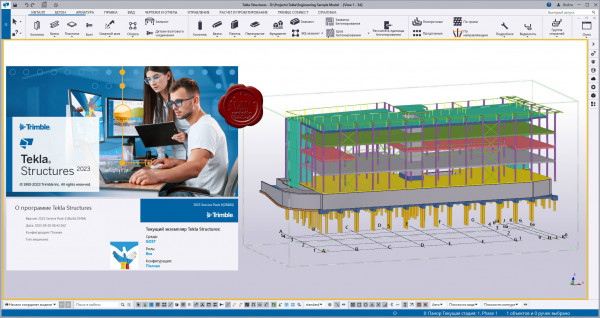
Tekla Structures - комплексное решение, которое позволяет значительно увеличить производительность проектирования промышленных и гражданских зданий с использованием различных конструкционных материалов, таких как: металлоконструкции, сборные железобетонные изделия и монолитные бетонные конструкции.
Tekla Structures представляет собой программное обеспечение информационного моделирования зданий (BIM), которое позволяет создавать точные, подробные, удобные для конструирования 3D модели из любого материала и любой сложности и управлять ими. Модели Tekla Structures можно использовать во всем процессе строительства от эскизов до производства, монтажа и управления строительными работами.
Tekla Structures можно использовать с другими существующими приложениями или отдельно как платформу для разработки собственных рабочих процессов. Открытая платформа поддерживает совместимость и стандартизацию. Tekla Structures стыкуется с различными системами через Tekla Open API через программный интерфейс приложения, который внедряется с использованием технологии Microsoft.NET. Например, Tekla Structures поддерживает следующие стандартные форматы: IFC, CIS/2, SDNF и DSTV. Tekla Structures поддерживает собственные форматы, например DWG, DXF и DGN.
Конфигурации Tekla Structures:
- Tekla Structures, Full Detailing представляет собой универсальную конфигурацию, содержащую модули деталировки металлических конструкции, сборных железобетонных изделий и монолитных бетонных изделий. Предусмотрено создание трехмерных моделей конструкций из стали и бетона, а также автоматическая генерация чертежей КМ и КМД.
- Tekla Structures, Steel Detailing представляет собой конфигурацию, предназначенную для проектирования металлоконструкций. Пользователь может создавать детальные трехмерные модели любых металлических конструкций и получать соответствующие данные для производства и монтажа, используемые всеми участниками проекта.
- Tekla Structures, Precast Concrete Detailing представляет собой стандартную конфигурацию, дополненную важными функциями деталировки сборных железобетонных конструкций. Пользователь может создавать детальные трехмерные модели бетонных конструкций и получать соответствующие данные по производству и монтажу, используемые совместно со всеми участниками проекта.
- Tekla Structures, Reinforced Concrete Detailing представляет собой стандартную конфигурацию, дополненную важными функциями деталировку монолитных железобетонных изделий. Пользователь может создавать детальные трехмерные модели монолитных железобетонных изделий и получать соответствующие данные по производству и монтажу, используемые совместно со всеми участниками проекта.
- Tekla Structures, Engineering представляет собой стандартную конфигурацию, позволяющую выполнять синхронизированное конструирование. Проектировщики металлоконструкций и инженеры, проектирующие внутренние инженерные системы, могут сотрудничать в рамках совместно используемой модели.
Системный курс изучения Tekla Structures (rus)
Release notes
|
| |
 Читать статью дальше (комментариев - 11)
Читать статью дальше (комментариев - 11)
| |
|
 |
 Автор: Williams Автор: Williams
 Дата: 14 октября 2023 Дата: 14 октября 2023
 Просмотров: 735 Просмотров: 735 |
| |
Applied Flow Technology Arrow 2023 v10.0.1100
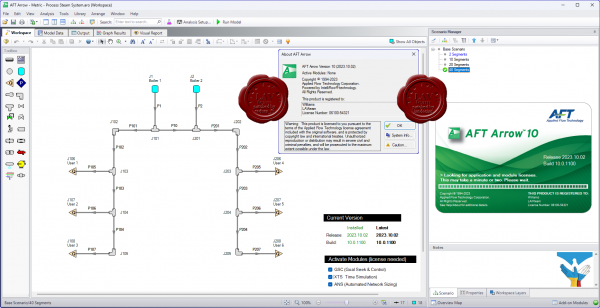
Applied Flow Technology Arrow - отличная программа для гидравлического расчета различных разветвленных сетей со сжимаемыми средами (включает также расчет теплопотерь). Осуществляет анализ системы при скоростях вплоть до звуковой (также включен анализ сети при звуковом ударе).
AFT Arrow is a fluid dynamic simulation tool used to calculate pressure drop and flow distribution in gas piping and ducting systems.
- Accurately simulate individual components and their interaction including effects of heat transfer, real gases and choked flow.
- Tightly integrate equipment characteristics, analysis and output with your system’s schematic representation.
- Utilize a wide array of features without sacrificing your need for a short learning curve.
- Compare the performance of new designs and assure all design requirements are met.
- Identify and correct operational problems in installed systems.
- Significantly improve the quality of systems engineering and produces less costly, more efficient and more reliable piping systems.
Video tutorials |
| |
 Читать статью дальше (комментариев - 9)
Читать статью дальше (комментариев - 9)
| |
|
 |
 Автор: Williams Автор: Williams
 Дата: 13 октября 2023 Дата: 13 октября 2023
 Просмотров: 1 331 Просмотров: 1 331 |
| |
CGS Labs Civil Solution 2024.0.709 for AutoCAD/BricsCAD
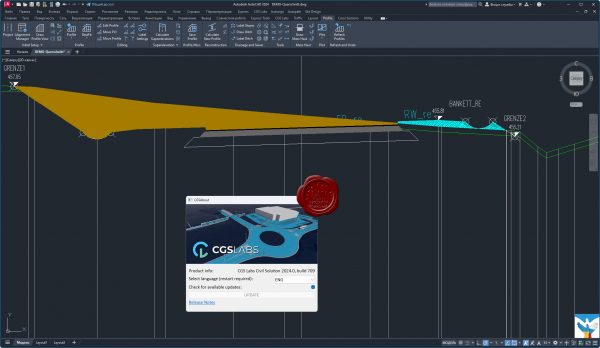
CGS Labs is an established European developer in the field of transportation, infrastructure and AEC. Since 1990, CGS Labs has been developing and providing a family of professional high-end civil engineering applications for the design of roadways (Plateia), railways (Ferrovia) and river engineering works (Aquaterra) as well as Civil 3D and Revit software tools for civil engineers and architects. CGS Labs also develops customized CAD and BIM software solutions for different companies as well as software vendors such as Autodesk, CAD-Q, DHI.
Components of the suite:
- Plateia is a professional, BIM-ready, 3D road design and reconstruction software solution. Using its flexible, dynamic data model, it supports BIM workflows and processes, and IFC standardized data format.
- Autopath is a professional software solution for vehicle swept path analysis used by civil engineers, transportation professionals, architects, and urban planners. Autopath enables the simulation and analysis of vehicle manoeuvres, 3D vehicle animation and more.
- Autosign is a professional software solution for planning traffic signal design in Civil3D, AutoCAD, or BricsCAD. It generates detailed documentation, layouts, and reports. It generates detailed layouts, reports, 3D (BIM) objects, and realistic visualizations.
- Ferrovia is a professional, BIM ready solution for railway design and rail track analysis compliant with country-specific guidelines. Using its flexible, dynamic data model, it supports BIM workflows and processes, and IFC standardized data format.
- Aquaterra is a professional software for channel and river engineering design. It integrates MIKE FLOOD and HEC-RAS hydraulic calculations with flood protection design, torrent and landslide control, and irrigation systems design. Using its flexible, dynamic data model, it supports BIM workflows and processes, and IFC standardized data format.
More info |
| |
 Читать статью дальше (комментариев - 9)
Читать статью дальше (комментариев - 9)
| |
|
 |
 Автор: Williams Автор: Williams
 Дата: 12 октября 2023 Дата: 12 октября 2023
 Просмотров: 1 191 Просмотров: 1 191 |
| |
Tower Numerics tnxFoundation v1.1.0.5 beta
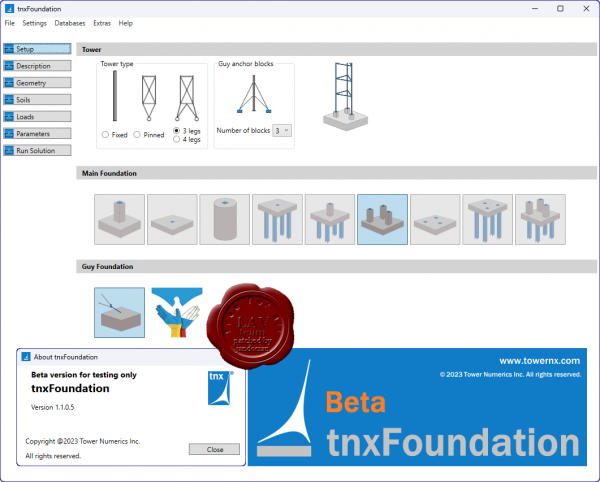
tnxFoundation is a standalone application for tower foundation design. It may be used as an extension of tnxTower, or as a separate program. tnxFoundation features automatic import of support geometry and load data from tnxTower analyses. Alternatively, this information can be entered manually for each foundation design project.
Key Features
- Multiple foundation types (Pad and Pier, Pad, Caisson, Pad with Piles, Pad and Pier with Piles, Mat and Piers, Mat, Mat with Piles, Mat and Piers with Piles)
- Material and geometry type definitions
- Soil layer definitions
- Imported or user-defined load cases and load combinations
- Foundation geometry optimization
- Foundation stability verification
- Required reinforcement determination
- Post-installed anchor analysis
- Reports with calculation results
- Import of tower support data (monopoles, self-supporting lattice towers, guyed towers, guy anchor blocks)
- Supported unit systems: US and Metric
- User-editable databases (concrete, reinforcing steel, steel pile, soils)
Powerful Design Capabilities
- Complete verification of failure modes: bearing, sliding, uplift, and overturning
- Concrete footing analysis and design: flexure, one-way and punching shear, geometry optimization
- Concrete caisson analysis and design: flexure, compression, uplift, lateral loads (Broms, p-y), geometry optimization
- Pile and pile cap analysis and design: single pile and pile group compression/tension, pile axial capacity, pile cap flexure, one-way and punching shear, geometry optimization
- tnxFoundation caisson diagrams
Extensive Analysis and Design Reporting
- Geotechnical and structural design reports
- Summary and detailed reports for all foundation types
- Shear, moment, and deflection diagrams for caissons
- Clear and comprehensive presentation of the results
- MS Word and PDF formatted documents
|
| |
 Читать статью дальше (комментариев - 8)
Читать статью дальше (комментариев - 8)
| |
|
 |
 Автор: Williams Автор: Williams
 Дата: 11 октября 2023 Дата: 11 октября 2023
 Просмотров: 1 686 Просмотров: 1 686 |
| |
Bentley MicroStation 2023 CONNECT Edition version 23.00.01.44
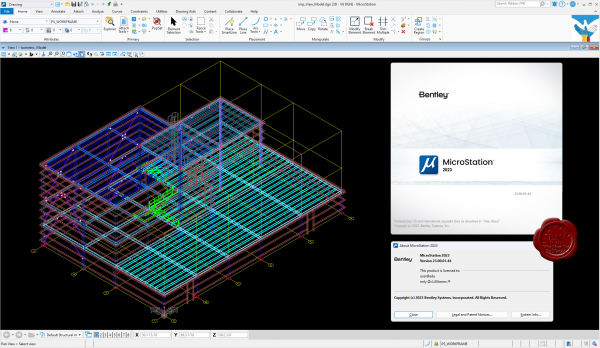
MicroStation - самая производительная, наиболее доступная и совместимая САПР-платформа для проектирования, строительства и эксплуатации мировой инфраструктуры.
Вам, вероятно, известно, что 95% инфраструктуры в мире проектируется, строится и поддерживается с применением файлов форматов DGN и DWG. При помощи MicroStation пользователи имеют возможность непосредственно редактировать содержимое обоих форматов файлов одновременно. Эта возможность превращает MicroStation в платформу для обеспечения совместимости, являющуюся обязательным атрибутом.
MicroStation также является платформой для инноваций, расположенной в центре полного спектра вертикальных программных приложений, обеспечивающей пользователей возможностью индивидуализации приложений с помощью VBA, а также возможностью "вертикального роста" при помощи узкоспециализированных решений для увеличения производительности при поддержании полной целостности данных по всему проекту.
С учетом лишь из этих двух соображений, то, что MicroStation используется всеми, включая архитекторов, инженеров, картографов и подрядчиков по проектам в области архитектуры, строительства и инженерного проектирования, не должно вызывать удивления. За счет этого данная система становится стандартом для лучших проектировщиков мира, являющихся участниками рейтинга ENR Global 150. |
| |
 Читать статью дальше (комментариев - 10)
Читать статью дальше (комментариев - 10)
| |
|
 |
| ПОИСК ПО САЙТУ |
 |
|
 |
| КАЛЕНДАРЬ | | |
 |
| « Октябрь 2025 » |
|---|
| Пн | Вт | Ср | Чт | Пт | Сб | Вс |
|---|
| | 1 | 2 | 3 | 4 | 5 | | 6 | 7 | 8 | 9 | 10 | 11 | 12 | | 13 | 14 | 15 | 16 | 17 | 18 | 19 | | 20 | 21 | 22 | 23 | 24 | 25 | 26 | | 27 | 28 | 29 | 30 | 31 | |
|
 | |
| |
|