|
 |
 Автор: Williams Автор: Williams
 Дата: 1 марта 2025 Дата: 1 марта 2025
 Просмотров: 961 Просмотров: 961 |
| |
Ce.A.S. s.r.l. ParatiePlus v25.0.1
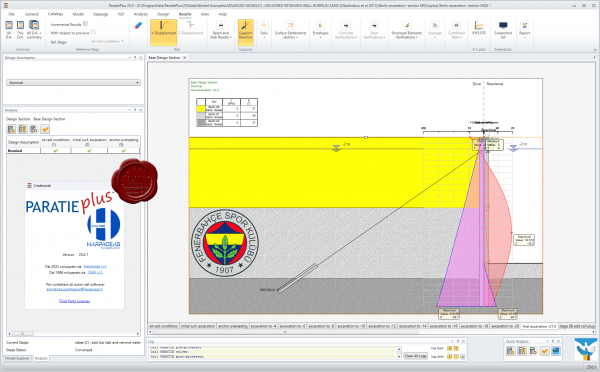
In Italy as well as in many Countries worldwide, several designers rely on Paratie Plus in their retaining wall projects. For example, in the construction of the High Speed Trains guyed bridge over Po River near Piacenza, several cofferdams and other waterfront structures had been designed by our engineers using past versions of Paratie Plus. More recently, thank to the same design tool, other Italian engineering firms, have designed the temporary cofferdams for all river crossings along the new high speed train line linking Milano to Brescia. Stemming from a cooperation, since 1985, with professor Roberto Nova from Politecnico di Milano, Paratie Plus is a non linear analysis program conceived to model the soil-structure interaction of a flexible retaining wall, by means of the popular subgrade reaction method, a simple yet widely accepted approach in current design practice as well as by most of design standard worldwide, including Eurocodes.
Thanks to its effectiveness, Paratie Plus is a simple yet accurate retaining wall design tool. In most cases, a Paratie Plus analysis can be sufficient to completely define a wall design. However, even in very complex situations, Paratie Plus may provide valuable design information, at least in the preliminary design stages: if required, selected final layout will be more thoroughly analyzed, with more advance but complex programs such as FLAC.
Since 2009, Paratie Plus evolved towards an integrated design environment, which offers several additional analysis options, including slope stability analysis and 2D seepage analysis. Some of the most relevant Paratie Plus features, which are hardly found in competitor tools on the market, are listed here:
- a rigorous soil model formulation within modern Soil Mechanics framework;
- a special constitutive model for clays in both drained and undrained conditions, based on critical state concepts;
- a realistic construction stage modelling, even for quite complex sequences;
- a general seepage scheme for layered soils;
- external loadings and interaction with nearby foundations modelling;
- in any construction stage, support and loading layout can be modified arbitrarily ( special non linear supports, prestressed ground anchors, struts, slabs and other features are allowed);
- two facing walls can be modelled thus allowing a coupled analysis of a sheetpile and its anchoring wall;
- a pseudo-static seismic procedure is included, based on a well documented proprietary algorithm;
- a GUI interface including, among many other features, a complete set of online correlations to assist the Users in selecting appropriate soil parameters based on most common in situ or lab tests;
- a linkage with the modern Limit Stated design methods, according to Eurocodes 7 and 8 as well as to NTC, EC2 , EC3 , AISC and ACI, for structural checks.
|
| |
 Читать статью дальше (комментариев - 13)
Читать статью дальше (комментариев - 13)
| |
|
 |
 Автор: Williams Автор: Williams
 Дата: 27 февраля 2025 Дата: 27 февраля 2025
 Просмотров: 726 Просмотров: 726 |
| |
Gstarsoft GstarCAD Pro 2025 SP2 build 241224
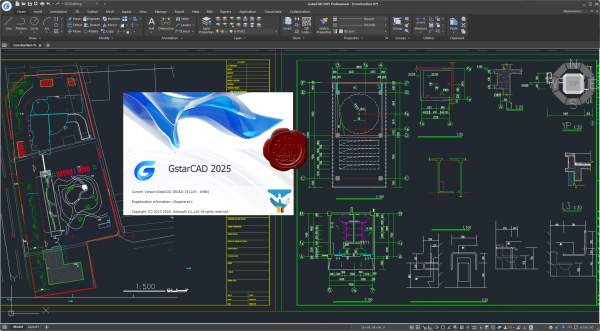
GstarCAD - это программа для создания чертежей в формате DWG/DXF, ставшем общепринятым стандартом.Она является не только достойной заменой AutoCAD, но и по соотношению цена/качество отличной альтернативой распространенным российским и зарубежным «аналогам автокад» и САПР, таким как Bricscad, Btocad, Nanocad, progeCAD, ZWCAD, Infrasoftcad. Благодаря применению в GstarCAD современных технологий производства систем проектирования, основанных на новейших разработках Open Design Alliance и ITC (консорциум Intellicad), САПР GstarCAD обеспечивает практически полную совместимость со всеми существующими САПР-системами и cad программами, использующими формат векторной графики DWG (OpenDWG или RealDWG). Файлы, подготовленные в этих форматах, не только открываются и редактируются в GstarCAD, измененные в GstarCAD файлы Вы можете отправлять вашим партнерам, не беспокоясь о потере информации. |
| |
 Читать статью дальше (комментариев - 5)
Читать статью дальше (комментариев - 5)
| |
|
 |
 Автор: Williams Автор: Williams
 Дата: 26 февраля 2025 Дата: 26 февраля 2025
 Просмотров: 582 Просмотров: 582 |
| |
Qbitec v1.0.9 for Autodesk Revit 2023-2025
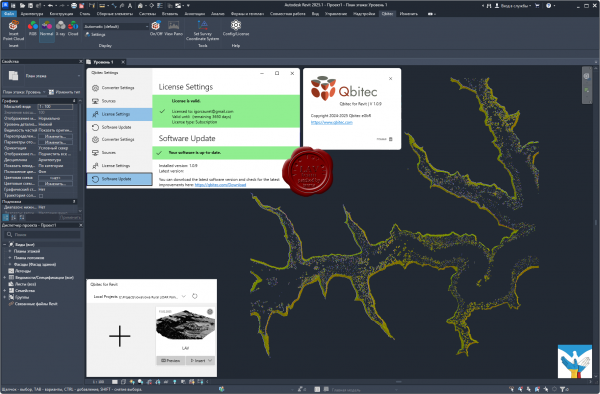
A plugin that eliminates Revit’s point cloud limitations. Load point clouds of all sizes fast with superior visual quality, reduce manual adjustments with smart views, and seamlessly integrate panoramas in 3D - from local storage, your network, or the cloud.
More info |
| |
 Читать статью дальше (комментариев - 8)
Читать статью дальше (комментариев - 8)
| |
|
 |
 Автор: Williams Автор: Williams
 Дата: 25 февраля 2025 Дата: 25 февраля 2025
 Просмотров: 295 Просмотров: 295 |
| |
Peters Research Elevate v9.2
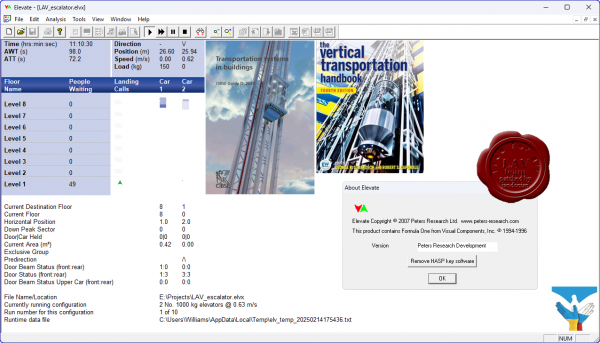
Elevate is software used by designers world-wide to select the number, size and speed of elevators for all types of new buildings. Elevate can also be used to demonstrate that modernizing an existing elevator installation will improve service for passengers.
Elevate’s features include:
- Analysis of elevator performance in offices, hotels, hospitals, shopping centres, residential buildings, car parks, mixed use buildings, airports, public buildings, sports and leisure complexes, schools and colleges.
- This is achieved by techniques ranging from up peak round trip time calculations through to full dynamic simulation.
- Dynamic simulation incorporating a graphical display of elevators responding to passenger calls. For your clients, this provides a convincing visual demonstration of your proposals.
- An easy to use Windows interface. Enter basic information for a quick analysis or comprehensive data for a detailed model.
- In addition to standard reports, transfer input data and results to Microsoft Excel at the click of a button. Excel reports also include extensive additional analysis results.
|
| |
 Читать статью дальше (комментариев - 3)
Читать статью дальше (комментариев - 3)
| |
|
 |
 Автор: Williams Автор: Williams
 Дата: 24 февраля 2025 Дата: 24 февраля 2025
 Просмотров: 742 Просмотров: 742 |
| |
Digi-Ants Site Modeller Pro v2.6.1.0
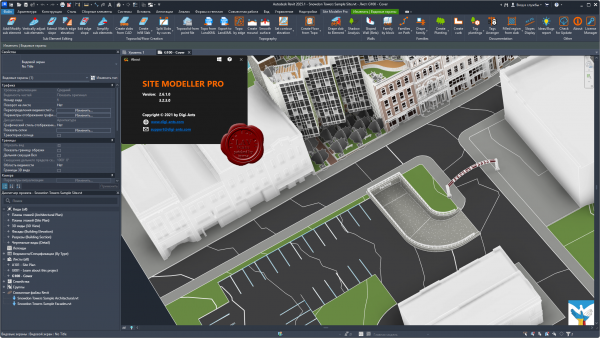
Site Modeller Pro is a powerful and intuitive tool designed to model site and landscape in Autodesk Revit. It is specifically built to help architects, landscape architects, and designers create accurate 3D models of the site and its surroundings, allowing them to better visualize and analyze their designs.
With Site Modeller Pro, users can easily create terrain models, roads, paths, and other landscape features with precise measurements and accurate topography data. It includes a comprehensive library of customizable terrain elements such as hills, valleys, cliffs, and water features that can be easily modified to fit the specific project requirements.
Overall, Site Modeller Pro is a valuable tool for any professional involved in site and landscape design, offering a streamlined workflow, accurate measurements, and detailed analysis capabilities within the familiar Revit environment
Video lessons |
| |
 Читать статью дальше (комментариев - 6)
Читать статью дальше (комментариев - 6)
| |
|
 |
 Автор: Williams Автор: Williams
 Дата: 21 февраля 2025 Дата: 21 февраля 2025
 Просмотров: 726 Просмотров: 726 |
| |
Zeataline Projects PipeData-PRO v15.0.02
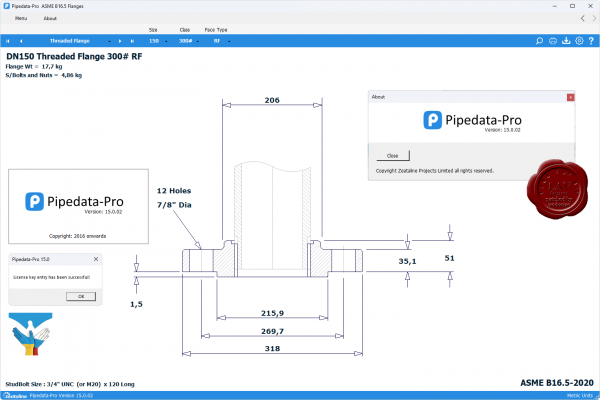
PipeData-PRO является простой в использовании компьютерной программой, предоставляющей доступ к обширной базе данных труб, трубопроводов, фланцев, клапанов и прочих проектных данных.
Pipedata-Pro increases efficiency in piping design and lightens the burden of looking up piping information. It offers intuitive, hassle free retrieval of up-to-date piping and design data. Dimension and Weight units can be set to Metric or U.S. Customary Units. Introduced in 1996 by Zeataline Projects, Pipedata-Pro now has a global presence and mapped versions of Pipedata-Pro piping tables are used in popular 3D plant modelling suites and Iso generation packages. Pipedata-Pro has been reviewed by ASME B31 Mechanical Design Committee, ASME B31.3 Committee, MSS-SP-97 Committee and several others to ‘right justify’ ASME codes with ISO and properly metrify US standards. It is updated regularly to remain compliant with changes to piping specifications and operating systems. With feedback from users, Pipedata-Pro is fresh and current for today and into the future. |
| |
 Читать статью дальше (комментариев - 8)
Читать статью дальше (комментариев - 8)
| |
|
 |
| ПОИСК ПО САЙТУ |
 |
|
 |
| КАЛЕНДАРЬ | | |
 |
| « Октябрь 2025 » |
|---|
| Пн | Вт | Ср | Чт | Пт | Сб | Вс |
|---|
| | 1 | 2 | 3 | 4 | 5 | | 6 | 7 | 8 | 9 | 10 | 11 | 12 | | 13 | 14 | 15 | 16 | 17 | 18 | 19 | | 20 | 21 | 22 | 23 | 24 | 25 | 26 | | 27 | 28 | 29 | 30 | 31 | |
|
 | |
| |
|