|
 |
 Автор: Williams Автор: Williams
 Дата: 24 ноября 2019 Дата: 24 ноября 2019
 Просмотров: 4 326 Просмотров: 4 326 |
| |
Trimble Tekla Structural Designer 2019i SP2 v19.1.2.162
Tekla Structural Designer - мощный инструмент для анализа и проектирования зданий, созданного для инженеров-проектировщиков, работающих в сфере проектирования коммерческих строительных объектов. Tekla Structural Designer дополняет основную программу Tekla Structures и позволяет полноценно использовать все преимущества 3D-моделирования, благодаря единому рабочему процессу, включающему и анализ и проектирование. Tekla Structural Designer - это интеллектуальная загрузка данных, широкий набор аналитических функций, полная автоматизация проектирования, высокое качество документации и готовая полноценная система BIM-моделирования. Все это помогает инженерам повысить эффективность и сократить расходы/издержки при создании проектов.
Tekla Structural Designer предлагает мощные инструменты для работы с железобетонными и металлическими конструкциями, позволяя инженерам быстро сравнивать различные варианты схем проектирования, эффективно управлять изменениями, а также создавать удобную среду для совместной работы. Полностью автоматизированное проектирование и анализ, улучшенные инструменты и повышенная производительность позволяют инженерам предлагать больше альтернативных вариантов проектов, независимо от размера и сложности объекта, тем самым обеспечивая высокое качество обслуживания заказчика.
Эффективное использование BIM-технологий - именно это было в умах разработчиков при создании Tekla Structural Designer. Используя Tekla Structural Designer, инженеры могут неоднократно синхронизировать модели с Tekla Structures и другими программами без ущерба для ключевых проектных данных. Постоянный аудит инструментов в Tekla Structural Designer позволяет инженерам видеть, что было добавлено, изменено или удалено в процессе интеграции, тем самым уменьшая риск ошибок и повышая эффективность сотрудничества с другими членами команды проекта, в том числе техниками, переработчиками и архитекторами. Tekla Structural Designer создает внутреннюю связь и эффективную коммуникацию между всеми специалистами, работающими над проектом.
|
| |
 Читать статью дальше (комментариев - 17)
Читать статью дальше (комментариев - 17)
| |
|
 |
 Автор: Williams Автор: Williams
 Дата: 23 ноября 2019 Дата: 23 ноября 2019
 Просмотров: 1 482 Просмотров: 1 482 |
| |
Golden Software Grapher v15.2.311 x32+x64
Golden Software Grapher - мощный и одновременно простой в использовании графический пакет, позволяющий быстро создавать высококачественные графики. Grapher позволяет строить более 54 видов двухмерных и трёхмерных графиков. Кроме того, вы можете настраивать любую часть графика или создавать свои собственные графики, наилучшим образом описывающие ваши данные. Программа содержит 4 типа двухмерных графиков: линейные, столбчатые, полярные и специальные. Все эти типы графиков доступны и в трёхмерном исполнении. Если вам требуется отразить дополнительную переменную, вы можете воспользоваться графиками 3D XYZ, контурными картами или картами поверхности.
Спецификации Grapher:
- Разноцветные столбчатые и пузырьковые диаграммы.
- Градиентная заливка для всех объектов.
- На графиках 3D XYZ можно добавлять вертикальные линии сетки.
- Настройка любой части графика под вашу уникальную ситуацию.
- Простое создание своих собственных пользовательских графиков с помощью мастера.
- Создание шаблонов и их сохранение для использования на других графиках.
- Разбиение длинных подписей к осям.
- Автоматизация процесса постороения графиков.
- Запись процессов графика внутри сценария.
- Экспортирование графиков для использования в презентации и публикации в одном из многочисленных форматов, в том числе векторных PDF, EMF, EPS и т.д.
|
| |
 Читать статью дальше (комментариев - 7)
Читать статью дальше (комментариев - 7)
| |
|
 |
 Автор: Williams Автор: Williams
 Дата: 22 ноября 2019 Дата: 22 ноября 2019
 Просмотров: 863 Просмотров: 863 |
| |
Lindo Lingo v18.0.44 x64
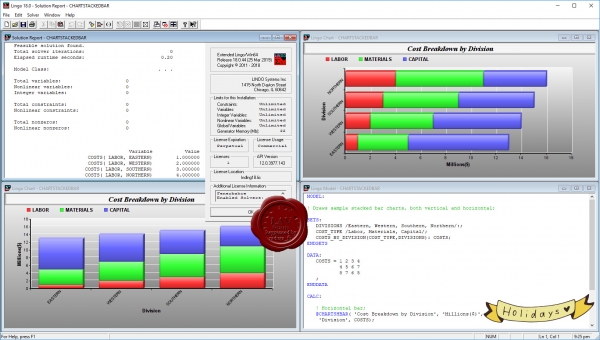
LINGO is a comprehensive tool designed to make building and solving Linear, Nonlinear (convex & nonconvex/Global), Quadratic, Quadratically Constrained, Second Order Cone, Semi-Definite, Stochastic, and Integer optimization models faster, easier and more efficient. LINGO provides a completely integrated package that includes a powerful language for expressing optimization models, a full featured environment for building and editing problems, and a set of fast built-in solvers. The recently released LINGO 18.0 includes a number of significant enhancements and new features.
|
| |
 Читать статью дальше (комментариев - 8)
Читать статью дальше (комментариев - 8)
| |
|
 |
 Автор: Williams Автор: Williams
 Дата: 21 ноября 2019 Дата: 21 ноября 2019
 Просмотров: 3 970 Просмотров: 3 970 |
| |
ModPlus v8.1.5.0
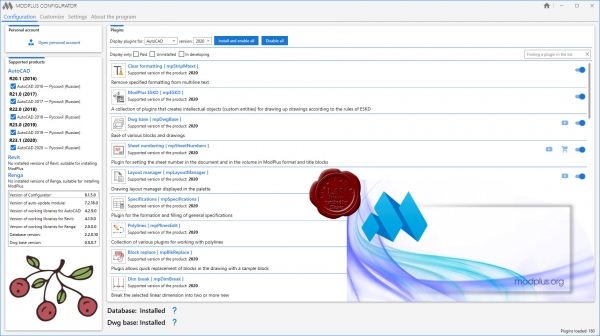
ModPlus - это модульное программное обеспечение, являющееся дополнением для программных комплексов автоматизированного проектирования (САПР), таких как AutoCAD, Revit и пр.
ModPlus состоит из нескольких отдельных компонентов:
- Конфигуратор – основа ModPlus. Служит для конфигурации плагинов, настройки меню, выбора привязки вашей версии и пр
- Модуль автообновлений – специальной разработанный модуль, который мониторит и обновляет компоненты ModPlus в автоматическом режиме
- Модуль автообновления также позволяет ставить обновления или недостающие компоненты в оффлайн-режиме (без доступа к сети internet)
- Рабочие библиотеки – библиотеки (*.dll), требуемые для подключения ModPlus к AutoCAD/Revit, а также вспомогательные библиотеки и библиотеки сторонних разработчиков
- Базы данных - содержат информацию по сортаментам, материалам и т.п. Базы данных сделаны в виде dll-библиотек и используются некоторыми плагинами для AutoCAD
- База dwg– специальная база файлов в формате *.dwg, используемых плагином База dwg
- Плагины – непосредственно сами плагины в виде одиночных dll-библиотек
Такая разбивка позволяет обновлять компоненты ModPlus независимо от остальных компонентов, что в свою очередь приводит к главному плюсу – не нужно ждать обновления всего ModPlus. Например, Вы нашли баг в каком-то плагине и сообщили авторам. И уже завтра Вы и все остальные пользователи сможете получить новую версию плагина с исправленным багом (конечно, это при условии наличия возможностей у разработчиков). Таких возможностей больше нет ни в одном программном обеспечении! |
| |
 Читать статью дальше (комментариев - 13)
Читать статью дальше (комментариев - 13)
| |
|
 |
 Автор: Williams Автор: Williams
 Дата: 20 ноября 2019 Дата: 20 ноября 2019
 Просмотров: 1 980 Просмотров: 1 980 |
| |
CSI Bridge Advanced w/Rating v21.2.0 build 1565 x64
Modeling, analysis and design of bridge structures have been integrated into CSI Bridge to create the ultimate in computerized engineering tools. The ease with which all of these tasks can be accomplished makes CSI Bridge the most versatile and productive software program available on the market today.
Using CSI Bridge, engineers can easily define complex bridge geometries, boundary conditions and load cases. The bridge models are defined parametrically, using terms that are familiar to bridge engineers such as layout lines, spans, bearings, abutments, bents, hinges and post-tensioning. The software creates spine, shell or solid object models that update automatically as the bridge definition parameters are changed.
CSI Bridge design allows for quick and easy design and retrofitting of steel and concrete bridges. The parametric modeler allows the user to build simple or complex bridge models and to make changes efficiently while maintaining total control over the design process. Lanes and vehicles can be defined quickly and include width effects. Simple and practical Gantt charts are available to simulate modeling of construction sequences and scheduling.
CSI Bridge includes an easy to follow wizard that outlines the steps necessary to create a bridge model.
Completely integrated within the CSI Bridge design package is the power of the SAPFire analysis engine, including staged construction, creep and shrinkage analysis, cable tensioning to target forces, camber and shape finding, geometric nonlinearity (P-delta and large displacements), material nonlinearity (superstructure, bearings, substructure and soil supports), buckling and static and dynamic analysis. All of these apply to a single comprehensive model. In addition, AASHTO LRFD design is included with automated load combinations, superstructure design and the latest seismic design.
|
| |
 Читать статью дальше (комментариев - 12)
Читать статью дальше (комментариев - 12)
| |
|
 |
 Автор: Williams Автор: Williams
 Дата: 19 ноября 2019 Дата: 19 ноября 2019
 Просмотров: 8 038 Просмотров: 8 038 |
| |
CSI SAP2000 v21.2.0 build 1565 x64
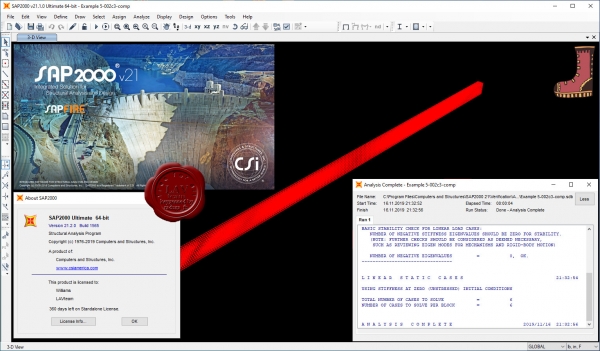
CSI SAP2000 - cистема трехмерного статического и динамического анализа методом конечных элементов и проектирования сооружений.
SAP2000 следует принципам, основными чертами которых являются современный, интуитивно понятный и универсальный пользовательский интерфейс, основанный на уникальном расчетном ядре и инструментах проектирования конструкций для инженеров, разрабатывающих объекты транспортной инфраструктуры, промышленные и гражданские здания, спортивные сооружения и другие объекты.
Начиная с трехмерной объектно-ориентированной рабочей среды моделирования и до широчайшего спектра опций расчета и проектирования конструкций, комплексно интегрированных в один мощный пользовательский интерфейс, SAP2000 – это наиболее интегрированный, производительный и практичный расчетный комплекс общего назначения, существующий на сегодняшнем рынке. Интуитивно понятный интерфейс позволяет Вам создавать модели конструкций в кратчайшие сроки без долгого процесса обучения. Сегодня Вы можете использовать SAP2000 для всех Ваших задач по расчету и проектированию, в том числе и для небольших повседневных задач.
Комплексные модели могут быть созданы и разбиты на конечные элементы с использованием встроенных шаблонов. Интегрированные инструменты проектирования конструкций способны автоматически сгенерировать ветровые, волновые, нагрузки от транспорта и сейсмические нагрузки на модель, а также выполнить полную автоматическую проверку стальных и железобетонных элементов согласно нормам проектирования различных стран.
|
| |
 Читать статью дальше (комментариев - 43)
Читать статью дальше (комментариев - 43)
| |
|
 |
 Автор: Williams Автор: Williams
 Дата: 16 ноября 2019 Дата: 16 ноября 2019
 Просмотров: 1 040 Просмотров: 1 040 |
| |
ZwSoft CADbro 2019 v4.00.02 x86
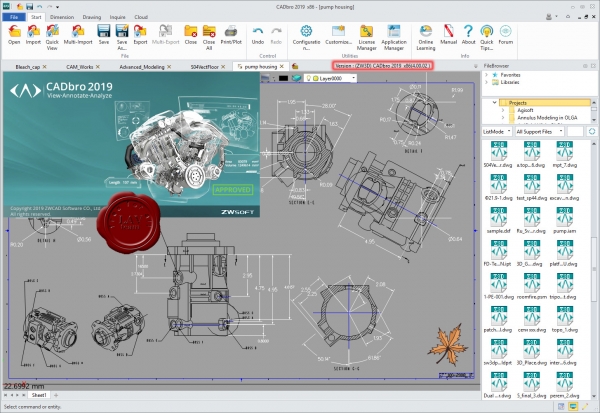
CADbro - полнофункциональный и экономичный просмотрщик 3D-моделей различных форматов c функциями анализа, проверки, редактирования модели и добавления комментариев, инструментами автоматического исправления геометрии и подготовки дизайна пресс-форм. CADbro позволяет проводить эффективную совместную работу над проектом различным отделам организации, таким как инженерные, сбытовые, маркетинговые, управленческие, производственные и закупочные отделы.
|
| |
 Читать статью дальше (комментариев - 4)
Читать статью дальше (комментариев - 4)
| |
|
 |
 Автор: Williams Автор: Williams
 Дата: 15 ноября 2019 Дата: 15 ноября 2019
 Просмотров: 885 Просмотров: 885 |
| |
Araxis Merge 2019.5254 x64
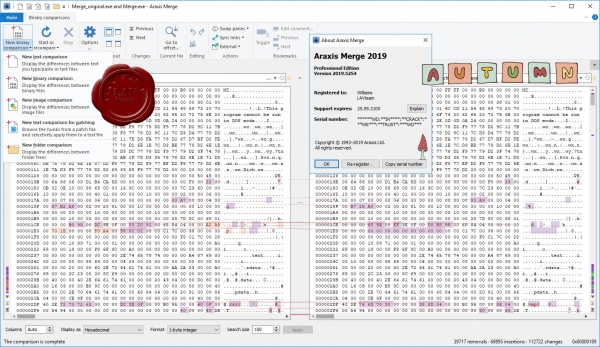
Araxis Merge is an advanced two and three-way file comparison (diff), merging and folder synchronization application.
Broad appeal
The choice of software, web design, legal and publishing professionals. Compare source files, web pages and contract drafts.
Text comparison and merging
Spot changes between source, HTML, XML or other text file revisions. Accept, merge, edit or delete them.
Compare text from common office files
Directly compare text from Microsoft Word and Excel, OpenDocument (ODF), PDF and RTF files.
Image and binary comparison
Pixel comparison for images. Byte-level comparison for binary files.
3-way comparison and automatic merging Pro
Swiftly reconcile even the largest sets of revision-managed files. Perfect for team development.
Folder comparison and sync
Conveniently compare and interactively merge entire folder trees.
Direct access to SCM (version control) systems
Direct repository access for select systems. Integration with dozens of others.
Portable reports
Generate HTML, XML and UNIX diff reports to share with your colleagues.
Printing and automation
Print a hard copy of comparisons. Write scripts to automate Merge. |
| |
 Читать статью дальше (комментариев - 6)
Читать статью дальше (комментариев - 6)
| |
|
 |
 Автор: Williams Автор: Williams
 Дата: 14 ноября 2019 Дата: 14 ноября 2019
 Просмотров: 3 013 Просмотров: 3 013 |
| |
САПРОТОН NormCAD v11.3 x86+x64
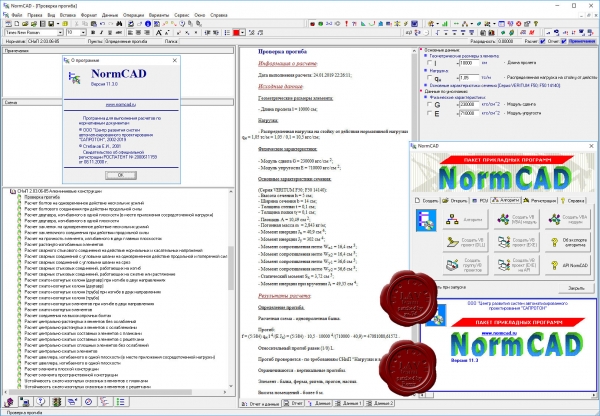
NormCAD выполняет расчеты строительных конструкций по СНиП и готовит проектную документацию для представления заказчику и в органы экспертизы:
- расчет стальных конструкций (расчет балок, колонн сплошного и составного сечения, профнастила и узлов ферм из гнутых профилей);
- расчет железобетонных конструкций (расчет балок, колонн, стен и плит: подбор арматуры, проверка сечений - в т.ч. тавровых и двутавровых, косое внецентренное сжатие, расчет круглых колонн и колонн с распределенной арматурой, трещиностойкость, проверка прогиба, расчет на смятие и продавливание);
- расчет каменных и армокаменных конструкций (проверка сечений - прямоугольных и тавровых на центральное и внецентренное сжатие, растяжение, срез, трещиностойкость и смятие);
- расчет фундаментов;
- теплотехнический расчет (сопротивление теплопередаче и паропроницанию стен, покрытий, перекрытий и светопрозрачных конструкций).
- другие строительные и машиностроительные расчеты.
Главное преимущество - на сегодня это единственная программа, в которой расчет оформляется в виде текстового документа (в формате Word), подобному созданному опытным конструктором вручную, что позволяет легко проконтролировать любую часть расчета.
О новом в версии 11.3 здесь |
| |
 Читать статью дальше (комментариев - 18)
Читать статью дальше (комментариев - 18)
| |
|
 |
 Автор: Williams Автор: Williams
 Дата: 13 ноября 2019 Дата: 13 ноября 2019
 Просмотров: 2 511 Просмотров: 2 511 |
| |
ModPlus v8.1.4.1
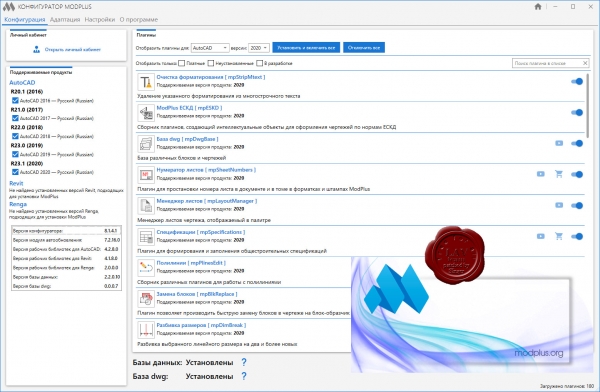
ModPlus - это модульное программное обеспечение, являющееся дополнением для программных комплексов автоматизированного проектирования (САПР), таких как AutoCAD, Revit и пр.
ModPlus состоит из нескольких отдельных компонентов:
- Конфигуратор – основа ModPlus. Служит для конфигурации плагинов, настройки меню, выбора привязки вашей версии и пр.
- Модуль автообновлений – специальной разработанный модуль, который мониторит и обновляет компоненты ModPlus в автоматическом режиме. Модуль автообновления также позволяет ставить обновления или недостающие компоненты в оффлайн-режиме (без доступа к сети internet)
- Рабочие библиотеки – библиотеки (*.dll), требуемые для подключения ModPlus к AutoCAD/Revit, а также вспомогательные библиотеки и библиотеки сторонних разработчиков.
- Базы данных - содержат информацию по сортаментам, материалам и т.п. Базы данных сделаны в виде dll-библиотек и используются некоторыми плагинами для AutoCAD.
- База dwg– специальная база файлов в формате *.dwg, используемых плагином База dwg.
- Плагины – непосредственно сами плагины в виде одиночных dll-библиотек.
Такая разбивка позволяет обновлять компоненты ModPlus независимо от остальных компонентов, что в свою очередь приводит к главному плюсу – не нужно ждать обновления всего ModPlus. Например, Вы нашли баг в каком-то плагине и сообщили авторам. И уже завтра Вы и все остальные пользователи сможете получить новую версию плагина с исправленным багом (конечно, это при условии наличия возможностей у разработчиков). Таких возможностей больше нет ни в одном программном обеспечении! |
| |
 Читать статью дальше (комментариев - 9)
Читать статью дальше (комментариев - 9)
| |
|
 |
| ПОИСК ПО САЙТУ |
 |
|
 |
| КАЛЕНДАРЬ | | |
 |
| « Октябрь 2025 » |
|---|
| Пн | Вт | Ср | Чт | Пт | Сб | Вс |
|---|
| | 1 | 2 | 3 | 4 | 5 | | 6 | 7 | 8 | 9 | 10 | 11 | 12 | | 13 | 14 | 15 | 16 | 17 | 18 | 19 | | 20 | 21 | 22 | 23 | 24 | 25 | 26 | | 27 | 28 | 29 | 30 | 31 | |
|
 | |
| |
|