|
 |
 Автор: Williams Автор: Williams
 Дата: 4 июня 2021 Дата: 4 июня 2021
 Просмотров: 505 Просмотров: 505 |
| |
ACI Services eRCM v4.10.16
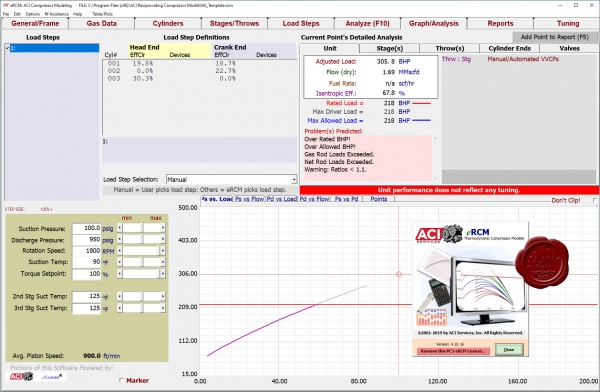
With so many compressors, so many performance methods, so many PLC implementations and so many restrictions for safe use, ACI’s eRCM Modeling Software provides the perfect solution to model compressor performance curves. You simply specify the compressor’s geometry (frame, cylinder, stage, throw, valving, etc.) via direct inputs or from our extensive database of OEM and legacy records and eRCM displays that unit’s performance curves: Pressures vs. Load, Pressure vs. Flow, Pressure vs. Pressure and more, including graphs of net rod load forces and PV/PT cards. Operating conditions always change. If you need to know if adding a 500 cubic inch unloader to your fifth cylinder’s head end will give you enough unloading to accommodate the new operating map, then eRCM is for you. Within seconds you’ll have your answer. Tired of Gas Control using one method to predict unit performance, while you’re using another, and the PLC is using yet another method to actually control the hardware? eRCM provides one methodology for all users — yes, we even generate the algorithms that will go into the PLC to control the unit! Want to see if the packager’s unloading sequence can be improved? With eRCM you can easily check any combination of volume pockets and end deactivation. Including adding spacers to increase fixed clearances or adding filler pieces to volume pockets to decrease additional clearances. No compressor performance program would be complete without the ability to get smarter. eRCM does just this. Enter analyzer data in the tuning section, and eRCM will auto-adapt the performance predictions to accommodate the real-world effects of pulsation, actual valve and parasitic losses, friction losses, etc. |
| |
 Читать статью дальше (комментариев - 3)
Читать статью дальше (комментариев - 3)
| |
|
 |
 Автор: Williams Автор: Williams
 Дата: 2 июня 2021 Дата: 2 июня 2021
 Просмотров: 949 Просмотров: 949 |
| |
ChemEng Software Design ChemMaths v17.6
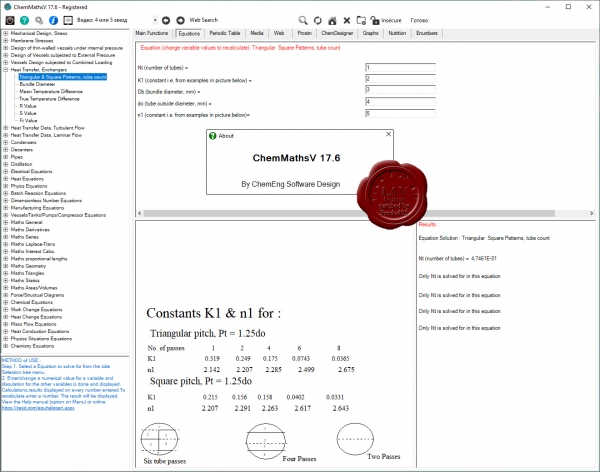
ChemMaths contains numerous engineering tools to improve your working life, 3000+ data of chemical, mathematical, general scientific information. Solves hundreds of equations, 200+ unit conversions and much more see below for further features listing. ChemMaths contains all the features of EquationsPro, DataPro, ChemPlayer, ProSimGraphs, ChemPlayer and UnitsPro.
|
| |
 Читать статью дальше (комментариев - 7)
Читать статью дальше (комментариев - 7)
| |
|
 |
 Автор: Williams Автор: Williams
 Дата: 1 июня 2021 Дата: 1 июня 2021
 Просмотров: 1 349 Просмотров: 1 349 |
| |
midas NFX 2021 R1 build 03/05/2021 x64
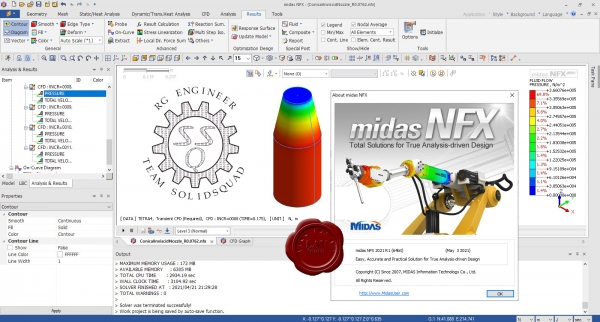
midas NFX- комплексное программное обеспечение для инженерных расчетов и оптимизации проектных решений.
Области применения:
- Имитационное моделирование изделия.
- Оптимизация топологии.
- Прочностной расчет.
- Тепловой расчет с учетом излучения и оптических свойств модели.
- Трехмерный расчет гидроаэродинимики (CFD).
- Комплексный мультидисциплинарный расчет.
Возможности:
- Сокращение цикла разработки продукции.
- Широкий спектр CAD интерфейсов.
- Высокоскоростной и качественный генератор сеток.
- Продвинутые решатели для работы с большими моделями.
- Автоматическое определение контактов в сборках, удобная визуализация и управление сопряжениями и нагрузками.
Эффективная автоматизация процесса проектирования:
- Два варианта интерфейса: инженерный и упрощенный.
- Быстрый решатель и возможность модификации изделия "на лету" с последующим пересчетом.
- Простое создание расчетных сеток.
- Обширная база материалов, в том числе анизотропных.
- Учет оптических свойств материала при расчете излучения и теплообмена.
- Набор шаблонов стандартных граничных условий и нагрузок.
- Возможность распараллеливания решения.
Упрощенная разработка инновационной продукции:
- Легкое формирование модели и решение оптимизационных задач по различным критериям.
- Преднастроенные шаблоны расчета.
- Возможность создания адаптивных сеток и перестроение сетки в процессе расчетов.
- Оптимизация топологии (формы детали) по данным статического/динамического анализа.
- Расширенные функции расчета износа.
- Проведение оценочных испытаний надежности элементов оборудования.
Единое комплексное решение для выполнения широкого спектра задач проектирования, встречающихся в машиностроении:
- Обеспечение структурного, термического и газодинамического расчетов в пространстве одной модели.
- Модальный анализ с учетом преднагрузки и условий относительного смещения деталей.
- Анализ устойчивости с заданием допустимых взаимных перемещений деталей в сборке.
- Определение плотностей тепловых потоков.
- Линейный динамический анализ.
- Расчет задач с нелинейными контактами.
- Продвинутый нелинейный анализ ударных нагрузок.
- Совместный расчет жестких и упругих конструкций в одной модели.
- Комбинация линейного и нелинейного анализа в одной модели.
|
| |
 Читать статью дальше (комментариев - 14)
Читать статью дальше (комментариев - 14)
| |
|
 |
 Автор: Williams Автор: Williams
 Дата: 30 мая 2021 Дата: 30 мая 2021
 Просмотров: 726 Просмотров: 726 |
| |
ABB PEL software PEL Suite release 23.0 repack
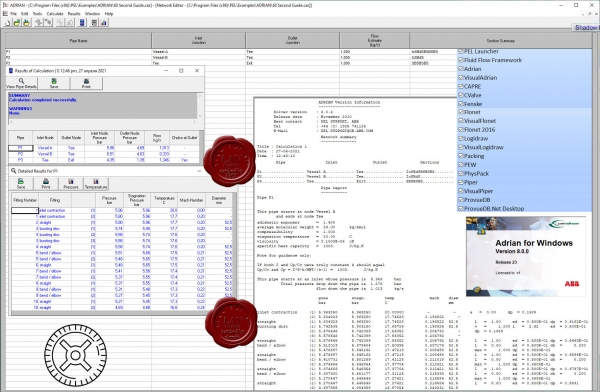
PEL is a collection of tools to enable engineers to carry out their day-to-day tasks more quickly and reliably. The software includes purpose built programs to generate datasheets, perform engineering calculations of liquid and/or gas flow, investigate physical properties and create fault tree diagrams. Designed by engineers for engineers, the tools are intuitive and easy to use. They can be used to work out every day calculations, for troubleshooting issues such as bottlenecks, or when making plant modifications. This low cost solution will enable engineers to design processes more quickly and reliably with up-to-date and permanently available design data.
|
| |
 Читать статью дальше (комментариев - 6)
Читать статью дальше (комментариев - 6)
| |
|
 |
 Автор: Williams Автор: Williams
 Дата: 29 мая 2021 Дата: 29 мая 2021
 Просмотров: 1 362 Просмотров: 1 362 |
| |
CSI Bridge Advanced with Rating v23.2.0 build 1738 x64
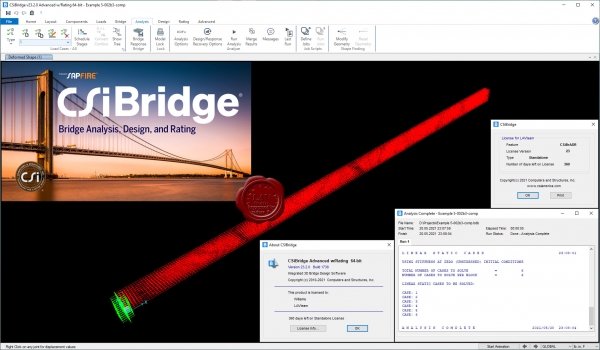
Modeling, analysis and design of bridge structures have been integrated into CSI Bridge to create the ultimate in computerized engineering tools. The ease with which all of these tasks can be accomplished makes CSI Bridge the most versatile and productive software program available on the market today.
Using CSI Bridge, engineers can easily define complex bridge geometries, boundary conditions and load cases. The bridge models are defined parametrically, using terms that are familiar to bridge engineers such as layout lines, spans, bearings, abutments, bents, hinges and post-tensioning. The software creates spine, shell or solid object models that update automatically as the bridge definition parameters are changed.
CSI Bridge design allows for quick and easy design and retrofitting of steel and concrete bridges. The parametric modeler allows the user to build simple or complex bridge models and to make changes efficiently while maintaining total control over the design process. Lanes and vehicles can be defined quickly and include width effects. Simple and practical Gantt charts are available to simulate modeling of construction sequences and scheduling.
CSI Bridge includes an easy to follow wizard that outlines the steps necessary to create a bridge model.
Completely integrated within the CSI Bridge design package is the power of the SAPFire analysis engine, including staged construction, creep and shrinkage analysis, cable tensioning to target forces, camber and shape finding, geometric nonlinearity (P-delta and large displacements), material nonlinearity (superstructure, bearings, substructure and soil supports), buckling and static and dynamic analysis. All of these apply to a single comprehensive model. In addition, AASHTO LRFD design is included with automated load combinations, superstructure design and the latest seismic design.
|
| |
 Читать статью дальше (комментариев - 14)
Читать статью дальше (комментариев - 14)
| |
|
 |
 Автор: Williams Автор: Williams
 Дата: 28 мая 2021 Дата: 28 мая 2021
 Просмотров: 5 197 Просмотров: 5 197 |
| |
CSI SAP2000 v23.2.0 build 1738 x64
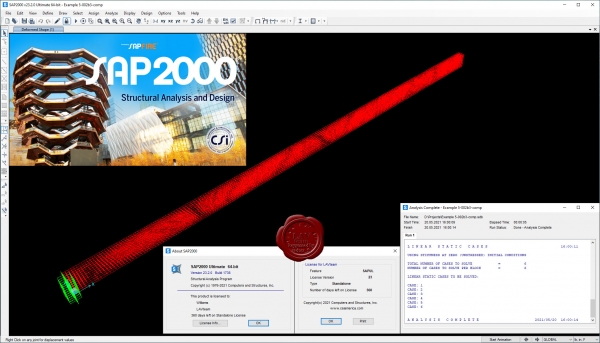
CSI SAP2000 - cистема трехмерного статического и динамического анализа методом конечных элементов и проектирования сооружений.
SAP2000 следует принципам, основными чертами которых являются современный, интуитивно понятный и универсальный пользовательский интерфейс, основанный на уникальном расчетном ядре и инструментах проектирования конструкций для инженеров, разрабатывающих объекты транспортной инфраструктуры, промышленные и гражданские здания, спортивные сооружения и другие объекты.
Начиная с трехмерной объектно-ориентированной рабочей среды моделирования и до широчайшего спектра опций расчета и проектирования конструкций, комплексно интегрированных в один мощный пользовательский интерфейс, SAP2000 – это наиболее интегрированный, производительный и практичный расчетный комплекс общего назначения, существующий на сегодняшнем рынке. Интуитивно понятный интерфейс позволяет Вам создавать модели конструкций в кратчайшие сроки без долгого процесса обучения. Сегодня Вы можете использовать SAP2000 для всех Ваших задач по расчету и проектированию, в том числе и для небольших повседневных задач.
Комплексные модели могут быть созданы и разбиты на конечные элементы с использованием встроенных шаблонов. Интегрированные инструменты проектирования конструкций способны автоматически сгенерировать ветровые, волновые, нагрузки от транспорта и сейсмические нагрузки на модель, а также выполнить полную автоматическую проверку стальных и железобетонных элементов согласно нормам проектирования различных стран.
|
| |
 Читать статью дальше (комментариев - 30)
Читать статью дальше (комментариев - 30)
| |
|
 |
 Автор: Williams Автор: Williams
 Дата: 27 мая 2021 Дата: 27 мая 2021
 Просмотров: 1 392 Просмотров: 1 392 |
| |
DotSoft Word2CAD v3.2.0.0 Retail
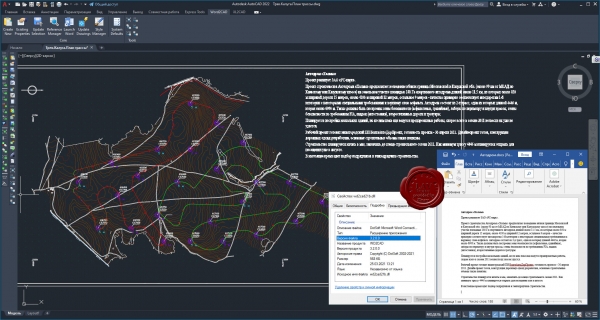
Word2CAD overcomes the limits and problems associated with OLE placement of Microsoft Word documents into AutoCAD, BricsCAD and IntelliCAD.В It draws the document using native geometry so the result is a bound collection of mtext (and table) objects that is linked to the original document, can be plotted without problems and is highly portable to other users.
New Release: We added support for Word Tables (even those including merged rows and columns) as well as inline images (bitmaps). Also numerous refinements to existing tools and faster processing. |
| |
 Читать статью дальше (комментариев - 12)
Читать статью дальше (комментариев - 12)
| |
|
 |
 Автор: Williams Автор: Williams
 Дата: 26 мая 2021 Дата: 26 мая 2021
 Просмотров: 2 229 Просмотров: 2 229 |
| |
DotSoft Excel2CAD v7.2.0.0 Retail
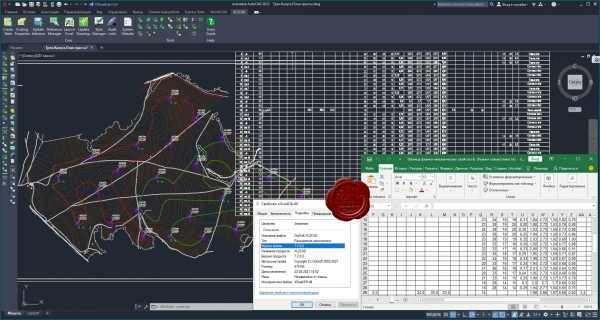
XL2CAD overcomes the limits and problems associated with OLE placement of Excel spreadsheets inside AutoCAD, BricsCAD and IntelliCAD. It instantly draws the Excel spreadsheet in CAD using native geometry and links it. The results are lines, fills and mtext that can plot without problems and is highly portable to others.
New Release: Having Microsoft Excel installed is now an option! XL2CAD's new dual mode operation allows it to communicate with Excel to obtain the spreadsheet information, or read the XLSx (OpenXML) format directly. This has been the default file format since Excel 2007 and is available as a file format in OpenOffice (or LibreOffice) so you have a choice. Tools that output content can push into an active Excel session or write a XLSx file and open it in your default spreadsheet application. |
| |
 Читать статью дальше (комментариев - 14)
Читать статью дальше (комментариев - 14)
| |
|
 |
| ПОИСК ПО САЙТУ |
 |
|
 |
| КАЛЕНДАРЬ | | |
 |
| « Октябрь 2025 » |
|---|
| Пн | Вт | Ср | Чт | Пт | Сб | Вс |
|---|
| | 1 | 2 | 3 | 4 | 5 | | 6 | 7 | 8 | 9 | 10 | 11 | 12 | | 13 | 14 | 15 | 16 | 17 | 18 | 19 | | 20 | 21 | 22 | 23 | 24 | 25 | 26 | | 27 | 28 | 29 | 30 | 31 | |
|
 | |
| |
|