|
 |
 Автор: Williams Автор: Williams
 Дата: 1 августа 2021 Дата: 1 августа 2021
 Просмотров: 906 Просмотров: 906 |
| |
Agustin Gonnet Lestard Sakpe v0.9.8.0 (Beta)
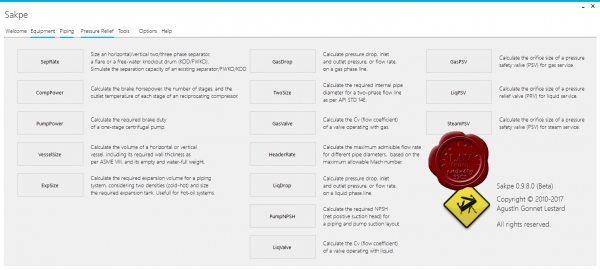
The software contains the following modules and gadgets.
Equipment sizing tools
- SepRate: sizes both vertical and horizontal two-phase oil-gas separators, three-phase water-oil-gas separators, free-water knockout drums (FWKO) and flare knockout drums (KOD). Also calculates the capacity of existing vessels ("Rating Mode”). Calculation is based on API SPEC 12J and API RP 521.
- CompPower: calculates the required brake power of multistage reciprocating compressors based on the guidelines available on the GPSA Engineering Data Book.
- PumpPower: calculates the required shaft power of centrifugal pumps.
- VesselSize: sizes vertical/horizontal pressure vessels and estimates the minimum required wall thickness (based on ASME Code, Section VIII, Div. 1) and the weight of the vessel (full and empty).
- ExpSize: calculates the volume change a liquid undergoes due to thermal expansion. The volume required by an expansion vessel may be calculated, which is in particular useful when designing heat transfer circuits based on hot-oil circulation.
Piping sizing tools
- GasDrop: calculates the inlet pressure, the outlet pressure or the flow rate for compressible flow (gas lines) based on any of the following equations: Weymouth, AGA fully turbulent, Panhandle A, Panhandle B, Oliphant, Spitzglass, and ideal gas equation (isothermal). The module features a built-in list of fittings (such as valves, elbows, etc.) and piping materials’ roughness.
- LiqDrop: calculates the inlet pressure, the outlet pressure, required diameter, or the flow rate for incompresible flow (liquid lines). The module features a built-in list of fittings (such as valves, elbows, etc.) and piping materials’ roughness.
- TwoSize: sizes two-phase gas-liquid lines, i.e. internal diameter, based on API RP 14E (5th Ed).
- PumpNPSH: calculates the available Net Positive Suction Head (NPSH) for centrifugal and reciprocating pump installations.
- HeaderRate: estimates the capacity of a flare header using the ideal gas equation.
- GasValve: calculates the flow coefficient (CV) of a gas control valve.
- LiqValve: calculates the flow coefficient (CV) of a liquid control valve.
Pressure-relieving devices sizing tools
- GasPSV: calculates the required orifice of a pressure safety valve (PSV) for gas relief based on API RP 520 Part I (7th Ed)
- LiqPSV: calculates the required orifice of a pressure relief valve (PRV) for liquid relief based on API RP 520 Part I (7th Ed)
- SteamPSV: calculates the required orifice of a pressure safety valve (PSV) for steam relief based on API RP 520 Part I (7th Ed)
Last but not least, some handy tools
- Unit Converter: convert between the most usual units found in the O&G industry.
- Interpolator: given two points, extrapolate a third one (linear).
- Steam Table: given a pressure, calculate the saturation steam temperature, and vice-versa.
- Typical Piping: browse through a typical steel piping class used for general hydrocarbon service (internal/external diameter, MAWP and Schedule). You can also obtain the internal diameter of a pipe by entering directly its nominal diameter/schedule.
|
| |
 Читать статью дальше (комментариев - 7)
Читать статью дальше (комментариев - 7)
| |
|
 |
 Автор: Williams Автор: Williams
 Дата: 31 июля 2021 Дата: 31 июля 2021
 Просмотров: 1 170 Просмотров: 1 170 |
| |
Nemetschek Vectorworks 2021 SP3.1 build 588748 x64
Nemetschek Vectorworks - система для автоматизации работ в области архитектурно-строительного проектирования, ориентированная на пользователей, работающих в сфере ландшафтного дизайна, а так же занимающихся проектированием интерьера, зданий и помещений.
Интеграция с геометрическим ядром Parasolid и двунаправленная ассоциативность с инновационныеми технологиями в области трехмерного моделирования позволили усовершенствовать 2D, а 3D – стал наилучшим решением в своей категории программ архитектурного 3D моделирования. Опираясь на новое ядро Parasolid 3D для работы с трехмерными моделями, продукты Nemetschek Vectorworks 2020 обеспечивают двунаправленную ассоциативную связь между всеми элементами моделей. Все вносимые изменения автоматически отражаются программное обеспечение всему проекту в целом эта функция является краеугольным камнем современного информационного моделирования для строительной промышленности и других отраслей.
Одним ядром Parasolid зависимость от Siemens не исчерпывается. С выпуском серии продуктов Vectorworks 2021 компания Nemetschek расширила интеграцию с подразделением инженерных программных продуктов Siemens PLM Software, встроив их модуль D-Cubed 2D Dimensional Constraint Manager (2D DCM диспетчер ограничений в двумерных чертежах) в свои продукты.
Краткий обзор основных улучшений пакета Nemetschek Vectorworks 2021:
- улучшенные средства двумерной графики и модернизированные рабочие поверхности;
- реализована ассоциативная штриховка на чертежах и моделях;
- расширены способности импорта и экспорта файликов в форматах IFC, DWG и SKP;
- добавлены инструменты для «лепки» стен и моделирования лестниц, для работы с малыми архитектурными формами для конструирования газонов, парков и автостоянок;
- добавлен инструментарий для планирования общественных мероприятий и средства для моделирования работы проекционной и осветительной аппаратуры (для театров для икно и развлекательных комплексов);
- обновленный механизм рендеринга теперь поддерживает размещение картинок на объектах методом декалькомании (фактически, вы наклеиваете плоский виртуальный лист с изображением на сложные формы модели) и расширенные методы привязки текстур.
В состав свежего семейства Nemetschek Vectorworks 2021 включены следующие модули:
- Designer (дизайн общего назначения)
- Architect (проектирование зданий и сооружений)
- Landmark (ландшафтный дизайн)
- Spotlight (проектирование сооружений для массовых мероприятий)
- Machine Design (конструирование промышленных изделий)
- Fundamentals (базовый комплект инструментов конструирования)
- Renderworks (рендеринг моделей)
|
| |
 Читать статью дальше (комментариев - 6)
Читать статью дальше (комментариев - 6)
| |
|
 |
 Автор: Williams Автор: Williams
 Дата: 29 июля 2021 Дата: 29 июля 2021
 Просмотров: 376 Просмотров: 376 |
| |
InnovMetric PolyWorks Metrology Suite 2021 IR3 x64
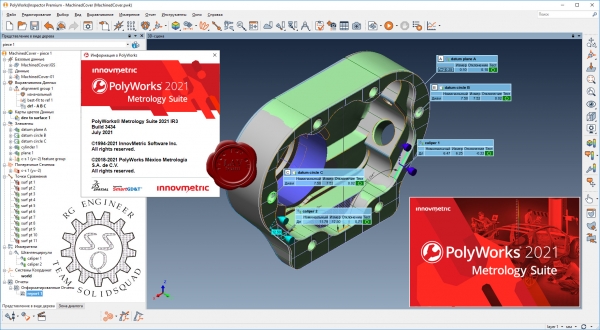
PolyWorks - многофункциональное программное обеспечение производства компании InnovMetric, используемое для обработки данных лазерного сканирования: обратного инжиниринга, контроля геометрических параметров изделий, задач архитектуры, мониторинга деформаций земной поверхности и многих других. Программный комплекс PolyWorks позволяет эффективно и быстро работать с очень большими объёмами данных. PolyWorks состоит из нескольких модулей и имеет широкий набор инструментальных средств, которые упрощают и ускоряют работу с данными. Важно отметить, что комплекс позволяет работать с данными, полученными с трехмерных сканеров всех известных марок.
IMAlign
- Данный модуль предназначен для первичной обработки данных.
- Первоначально производится импорт данных, полученных с помощью наземного трехмерного сканера или же данных, уже обрабатывавшихся в других программах. Уже на этой стадии, есть некоторые возможности обработки: данные импортируются с заданной точностью (задается шаг выборки точек); данные могут быть отфильтрованы по расстоянию.
- Производится первичная обработка облаков точек: масштабирование облаков точек; фильтрация на предмет совпадающих точек, то есть, упорядочение (точки, расходящиеся на расстояния меньше задаваемого, удаляются). В модуле осуществляется привязка к внешней системе координат и сшивка сканов.
- Программа позволяет выбрать метод сшивки, которые можно подразделить на: визуальные методы сшивки; по референсным объектам. И что не мало важно: программа продуцирует статистику и гистограммы ошибок объединения, создаются первичные полигональные модели.
- Данные могут быть эскпортированны во многих форматах (AC, BRE, PIF, PTX, SURF) и как полигональные модели в DXF, IGES.
IMMerge
- Предназначен для создания триангуляционной модели, модуль позволяет вручную определять параметры, ответственные за качество и точность создаваемой модели.
IMEdit
- Модуль предназначен для работы с TIN-поверхностями, созданными в PW или импортированными из других программ.
- Модуль содержит функции сглаживания, заполнения «дыр», ретриангуляции (отдельные области могут быть триангулированы заново с меньшей точностью), различные механизмы создания кривых и инструменты их редактирования.
- В этом модуле реализованы функции по созданию и редактированию NURBS-поверхностей — поверхностей, которые создаются по кривым, причем в модуле предусмотрено множество способов создания этих кривых: вручную — определенные кривые проводятся по указанным точкам, кривые строятся по пересечениям с моделью плоскостей, по сечениям, автоматически составляется сетка кривых по модели с заданной точностью (шаг и максимальное расстояние, на которое они отстоят от модели).
IMInspect включает в себя инструменты, позволяющие:
- производить вписывание в облако точек геометрических примитивов (окружность, конус, цилиндр, плоскость, точка, полилиния, сфера и вектор);
- построение полигональных поверхностей;
- объединение данных и ссылочных объектов в единую и уникальную систему координат;
- профилирование, создание произвольных и заданных сечений;
- производить детальное сравнение, статистику и отчёты внутри или между данными, ссылочными объектами и примитивами;
- все виды измерений, контроль положения и состояния сложных конструкций (измерение геометрических размеров, как линейных, так и угловых, площадей, объемов);
- экспорт данных и ссылочных объектов во многие форматы.
IMCompress
- Уменьшение, в основном, цветных полигональных 3D-моделей. Вспомогательный модуль, позволяющий уменьшить вес модели путем сокращения числа составляющих её элементов (триангулы или патчи).
IMTexture
- Модуль позволяет совместить модель и её текстурную карту, то есть получить модель с текстурами отображающую не только геометрические, но и физические свойства модели. Текстурная карта должна быть получена со сканера, то есть в полученных данных со сканера кроме координат должны быть сведения об интенсивности. Совмещаются два типа данных, в результате модель имеет вид наиболее приближенный к реальности.
IMView
- Модуль для просмотра данных.
- Модели, созданные в программе, сохраняются во внутреннем формате и могут быть просмотрены в бесплатно поставляемом модуле. Программный продукт PolyWorks предназначен для определенного круга задач, решение которых в других программных продуктах не представляется возможным.
- Этот круг задач охватывает многие аспекты. Например: Мониторинг деформаций земной поверхности, оползневых процессов и оседания грунта под действием техногенных факторов. Путём наложения друг на друга моделей, созданных в разные моменты времени, можно получить величину и направление смещений. И характеризовать данные по этим смещениям будут не отдельные контрольные точки.
- Поскольку при сканировании производится сплошная съёмка, необходимую информацию можно будет получить практически в любой точке поверхности. Полученные данные представляются в виде окрашенной трёхмерной модели с распределением цветов в зависимости от величины деформаций.
- Простым щелчком клавишей мыши в любой точке этой модели на экране выводятся величина и направление деформации, а также координаты данной точки в разных циклах наблюдений. Затем происходит построение диаграмм распределения этих величин, которые могут быть трансформированы в различные графики, диаграммы и гистограммы в формате MS Excel.
- Трёхмерная модель поверхности земли позволяет решать целый ряд задач, начиная от вычисления объёмов взрывных блоков на разрабатываемых открытых карьерах и заканчивая обычным топографическим планом и материалами для землеустроительной документации.
- Инструментами программного продукта PolyWorks в автоматическом режиме в данном случае возможно так же решение следующих задач:
- Анализ поверхностей (величина и направление деформации). Анализ поверхностей — разрезы (их можно выполнять в различных направлениях: перпендикулярно борту и в горизонтальных плоскостях: в первом случае это является одним из главных параметров оценки качества взрыва и расположения руды, в другом мы получаем топоплан карьера).
- Построение изолиний поверхности развала. Оценка развала и взорванного объёма (оценку развала по эти моделям можно выполнять следующим образом: развал делится на расчетные блоки (например 3Ч3 м) и оценивается объем каждого такого блока; эти расчеты ведутся от расчетной плоскости на заданной отметке) Многие другие задачи. Задачи промышленных предприятий, связанные с проведением обмеров недоступных и сложных объектов, построением трёхмерных моделей объектов и подготовкой материалов для использования в автоматических системах проектирования и системах управления предприятием. Мониторинг состояния зданий и сооружений, в частности, наблюдений за деформациями.
- Путём наложения друг на друга моделей, созданных в разные моменты времени, можно получить величину и направление смещений в любой точке сооружения. Возможно наложение текущей модели на некую «эталонную» модель, роль которой может играть проектная. В этом случае мы будем иметь отклонения от «идеальных» параметров. Примером такой деформации может служить прогиб шатровой крыши.
- Деформационный мониторинг осуществляется как по зданию в целом, так и по отдельным конструктивным элементам, в том числе и недоступным.
|
| |
 Читать статью дальше (комментариев - 1)
Читать статью дальше (комментариев - 1)
| |
|
 |
 Автор: Williams Автор: Williams
 Дата: 28 июля 2021 Дата: 28 июля 2021
 Просмотров: 2 912 Просмотров: 2 912 |
| |
Henrik Schiffner Professor Excel Tools v3.0 Premium
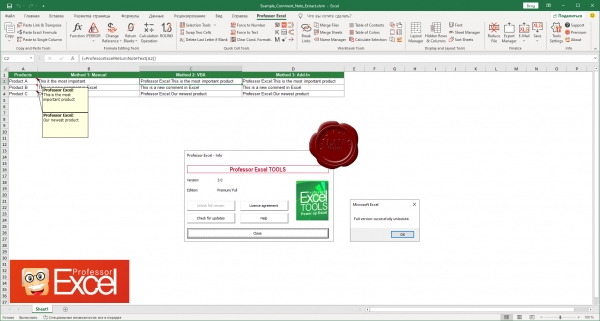
Professor Excel Tools extend your Excel with great new functions. The goal: Make you saving time. Help you with your every day work.
|
| |
 Читать статью дальше (комментариев - 11)
Читать статью дальше (комментариев - 11)
| |
|
 |
 Автор: Williams Автор: Williams
 Дата: 27 июля 2021 Дата: 27 июля 2021
 Просмотров: 1 422 Просмотров: 1 422 |
| |
Agisoft Metashape Pro v1.7.4 build 12898 x64
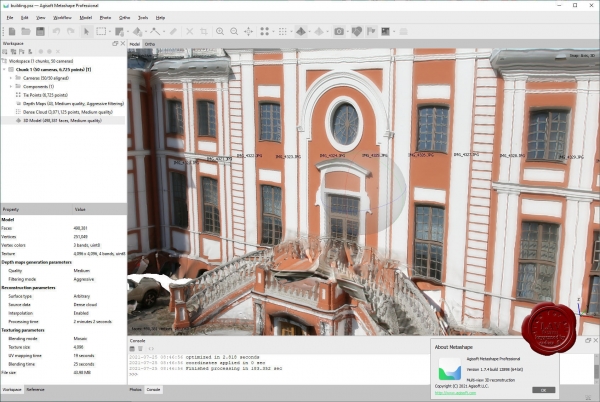
Agisoft Metashape Professional - это передовое программное обеспечение, максимально раскрывающее возможности фотограмметрии, а также включающее в себя технологии машинного обучения для анализа и пост-обработки, что позволяет получать максимально точные результаты.
Metashape позволяет обрабатывать изображения, получаемые с помощью RGB- или мультиспектральных камер, включая мультикамерные системы, преобразовывать снимки в плотные облака точек, текстурированные полигональные модели, геопривязанные ортофотопланы и цифровые модели рельефа/местности (ЦМР/ЦММ).
Дальнейшая постобработка позволяет удалять тени и искажения текстур с поверхности моделей, рассчитывать вегетационные индексы и составлять файлы предписаний для агротехнических мероприятий, автоматически классифицировать плотные облака точек и т.д.
Возможность экспорта во все внешние пакеты для постобработки делает Agisoft Metashape Professional универсальным фотограмметрическим инструментом.
|
| |
 Читать статью дальше (комментариев - 11)
Читать статью дальше (комментариев - 11)
| |
|
 |
 Автор: Williams Автор: Williams
 Дата: 25 июля 2021 Дата: 25 июля 2021
 Просмотров: 1 371 Просмотров: 1 371 |
| |
DesignSense GeoTools v22.12
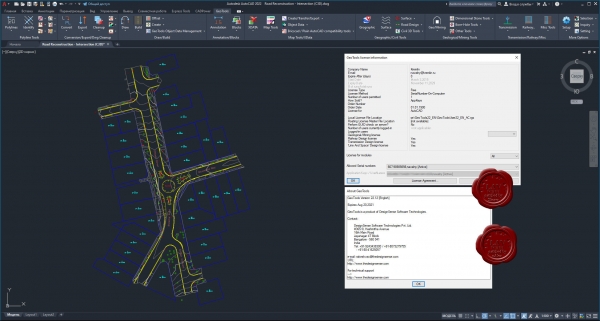
GeoTools is an add-on program for AutoCAD and Bricscad which provides you with a number of useful productivity tools that are designed exclusively for the geographic data user. It is a heterogenous collection of CAD tools that are useful for users in the mapping, surveying, GIS, facilities planning, real estate and infrastructure management industry.
GeoTools is a time-saver productivity tools built for geo-data using CAD users who want to work smart and not hard. In the AutoCAD version of GeoTools, there are a large number of AutoCAD Map tools as well that making working with object data a breeze.
GeoTools functions are arranged in easily categorized pull-down menus, toolbars and also as tabbed ribbons in AutoCAD 2013 and later versions. Some of the borad category of tools you will find in GeoTools are Polyline, Annotation, Drawing Cleanup, Digitizing, AutoCAD Map, Inquiry and so on.
|
| |
 Читать статью дальше (комментариев - 11)
Читать статью дальше (комментариев - 11)
| |
|
 |
 Автор: Williams Автор: Williams
 Дата: 24 июля 2021 Дата: 24 июля 2021
 Просмотров: 1 114 Просмотров: 1 114 |
| |
DesignSense CADPower v22.12
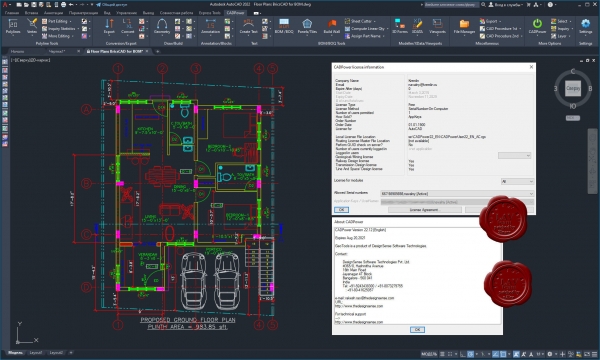
CADPower is an add-on software to help you increase your productivity with AutoCAD and Bricscad. It helps you work smarter, faster and eliminates various bottleneck you might face using just your CAD software. In short, CADPower adds more value and power to your CAD software. CADPower is a collection of frequently asked tools for various CAD operations. The tools are categorized in easily accessible categories like Polyline, Blocks, Attributes, Draw, Selection, Inquiry, Miscellaneous and so on. They are available as pull-down menus, toolbars, tabbed ribbons (AutoCAD 2012 and later), as well as from the command-line as directly callable commands. Most of the commands also offer command-line versions (without dialog boxes) which can also be used in automated processing using scripts.
|
| |
 Читать статью дальше (комментариев - 5)
Читать статью дальше (комментариев - 5)
| |
|
 |
 Автор: Williams Автор: Williams
 Дата: 23 июля 2021 Дата: 23 июля 2021
 Просмотров: 11 549 Просмотров: 11 549 |
| |
Autodesk AutoCAD 2022.1 eng+rus
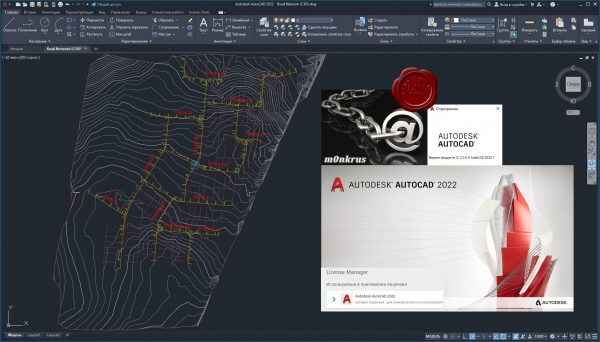
AutoCAD является мировым лидером среди решений для 2D- и 3D-проектирования. Будучи более наглядным, 3D моделирование позволяет ускорить проектные работы и выпуск документации, совместно использовать модели и развивать новые идеи. Для AutoCAD доступны тысячи надстроек, что позволяет удовлетворить потребности самого широкого круга клиентов. Пришло время проектировать по-новому — время AutoCAD.
AutoCAD позволяет решать самые сложные проектные проблемы. Средствами создания произвольных форм моделируются самые разнообразные тела и поверхности; время проверки проектов значительно сокращается; параметрические чертежи помогают держать под рукой всю нужную информацию. Проектные идеи можно визуализировать в формате PDF, а также реализовывать в макетах, получаемых посредством 3D печати. Еще ни когда идеи не превращались в реальность так быстро.
Преимущества Autodesk AutoCAD 2022:
- Полоса
Трассировка предоставляет защищенное пространство для совместной работы над изменениями чертежей в веб- и мобильном приложениях AutoCAD без риска изменить существующий чертеж. Трассировку можно сравнить с виртуальной калькой для совместной работы, которая накладывается на чертеж, позволяя участникам оставлять обратную связь непосредственно на чертеже.
- Число
Быстрый и точный подсчет количества экземпляров объектов на чертеже. В текущий чертеж можно вставить таблицу с данными о количестве.
- Плавающие окна чертежей
Теперь вкладку файла чертежа можно перетащить за пределы окна приложения AutoCAD и сделать ее плавающим окном.
- Общий доступ к текущему чертежу
Общий доступ к ссылке на копию текущего чертежа для просмотра или редактирования в веб-приложении AutoCAD. Включены все связанные внешние ссылки и изображения DWG.
- Передать в Autodesk Docs (ресурс подписки)
Модуль «Передать в Autodesk Docs» позволяет проектным группам использовать цифровые файлы PDF для справки, находясь на объекте. С помощью модуля «Передать в Autodesk Docs» можно выгружать чертежи AutoCAD в формате PDF в конкретный проект Autodesk Docs.
- Новый дизайн вкладки «Начало»
Дизайн вкладки «Начало» был изменен, и теперь она содержит новое приветствие для программ Autodesk.
- Предварительная версия 3D-графики
В этот выпуск включена предварительная версия абсолютно новой кросс-платформенной системы 3D-графики, разрабатываемой для AutoCAD, в которой используются все возможности современных графических и многоядерных процессоров. Она обеспечивает дополнительное удобство навигации при работе с чертежами большего размера по сравнению с предыдущими версиями.
- Программа установки
Установка и развертывание программ версии 2022 выполняются быстрее и надежнее.
Что изменено автором сборки:
Что изменено автором сборки:
- Произведено объединение оригинальных русского и английского дистрибутивов в один.
- Разблокирована возможность установки программы на Windows 7 SP1, Windows 8.x и Windows 10 младших версий.
- Для современного инсталлера было разработано и внедрено решение по выбору языка интерфейса устанавливаемой программы.
- Язык интерфейса самого инсталлера задается на основе языка интерфейса ОС.
- Так как в AutoCAD 2022 по умолчанию отсутствовал так называемый "классический интерфейс", я посчитал возможным восстановить его для страждущих.
- В установочный пакет добавлена возможность установки локальной справки как для английской, так и для русской версии программы.
- В установочный пакет добавлена возможность установки модуля AutoCAD 2022 VBA Enabler.
- В установочный пакет добавлена возможность отказа от установки модуля Autodesk Featured Apps.
- В установочный пакет добавлена возможность отказа от установки модуля Save to Web and Mobile Feature.
- В установочный пакет добавлена возможность отказа от установки модуля Autodesk App Manager.
- В установочный пакет добавлена возможность отказа от установки модуля AutoCAD Open in Desktop.
- Из установочного пакета удален модуль Autodesk Desktop App.
- Из установочного пакета удален модуль Autodesk Genuine Service.
- Из установочного пакета удален модуль Autodesk Single Sign On Component.
- В установочный пакет произведена интеграция обновления AutoCAD 2022.1 Update.
- Утилита Autodesk On-Demand Install Service обновлена с версии 1.16.0.31 до версии 1.18.0.25. |
| |
 Читать статью дальше (комментариев - 26)
Читать статью дальше (комментариев - 26)
| |
|
 |
 Автор: Williams Автор: Williams
 Дата: 22 июля 2021 Дата: 22 июля 2021
 Просмотров: 1 911 Просмотров: 1 911 |
| |
Aquaveo Watershed Modeling System v11.1.2 x64
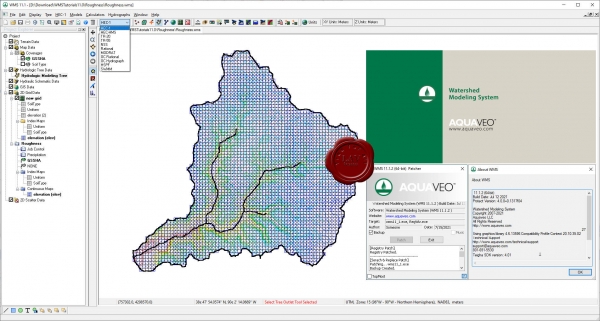
Aquaveo WMS является ведущим решением для 1D-гидрологического , 1D-гидравлического и 2D-распределенного гидрологического моделирования. Aquaveo WMS содержит мощные инструменты для топографической обработки данных, автоматизированного разграничения бассейна, расчета геометрических параметров.
Aquaveo tutorials can be download from here
|
| |
 Читать статью дальше (комментариев - 12)
Читать статью дальше (комментариев - 12)
| |
|
 |
 Автор: Williams Автор: Williams
 Дата: 21 июля 2021 Дата: 21 июля 2021
 Просмотров: 881 Просмотров: 881 |
| |
Aquaveo Groundwater Modeling System Premium v10.5.9 x64
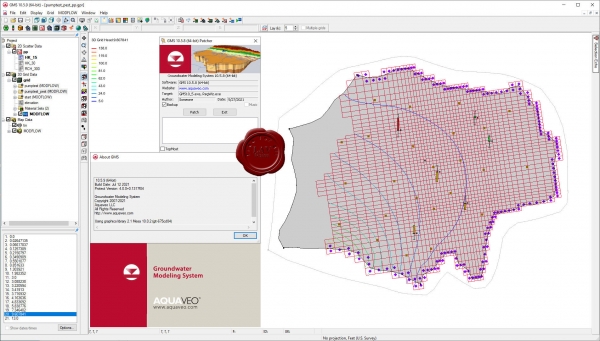
Aquaveo GMS - комплексная среда моделирования подземных вод с системой предварительной графический обработки информации. Aquaveo GMS легко взаимодействует с MODFLOW и рядом других моделей по моделированию подземных вод и предоставляет расширенные графические возможности для просмотра и калибровки результатов моделирования.
|
| |
 Читать статью дальше (комментариев - 3)
Читать статью дальше (комментариев - 3)
| |
|
 |
| ПОИСК ПО САЙТУ |
 |
|
 |
| КАЛЕНДАРЬ | | |
 |
| « Октябрь 2025 » |
|---|
| Пн | Вт | Ср | Чт | Пт | Сб | Вс |
|---|
| | 1 | 2 | 3 | 4 | 5 | | 6 | 7 | 8 | 9 | 10 | 11 | 12 | | 13 | 14 | 15 | 16 | 17 | 18 | 19 | | 20 | 21 | 22 | 23 | 24 | 25 | 26 | | 27 | 28 | 29 | 30 | 31 | |
|
 | |
| |
|