|
 |
 Автор: Williams Автор: Williams
 Дата: 9 января 2022 Дата: 9 января 2022
 Просмотров: 1 982 Просмотров: 1 982 |
| |
CADprofi 2022.05 build 211130
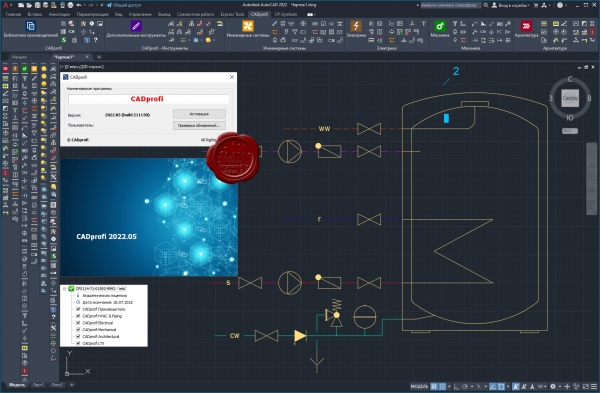
CADprofi HVAC & Piping - параметрическое CAD-приложение для проектирования технического оборудования зданий. Поддерживаются все виды технических установок: отопление, вентиляция, кондиционирование воздуха, трубопроводы и воздуховоды.
CADprofi Mechanical содержит широкий набор унифицированных деталей, стальной арматуры, стальных профилей и других компонентов, соответствующих стандартам DIN, EN, ISO и национальным нормам. Библиотека включает в себя болты, винты, шайбы, гайки, соединения, заклепки, шпильки, уголки, и детали, используемые в конструкции теплообменников и других устройств. Отличный редактор схем и проектов значительно облегчает создание чертежей гидравлических и пневматических систем.
CADprofi Architectural может быть использовано, чтобы создать строительные планы, поперечные сечения и вид с фасада. Удобные функции приложения облегчают проектирование многослойных стен, архитектурное определение размеров, и быстрое создание описания конструкций. Модуль включает в себя полную библиотеку окон, дверей, мебели, и других объектов обстановки. Как дополнительная особенность, приложение может использоваться, чтобы проектировать планы эвакуации и пожаротушения.
CADprofi Electrical может быть использовано для проектирования сложных объектов, таких как электроснабжения, освещения, низковольтных систем, телекоммуникации, систем безопасности и антенных установок. Приложение содержит несколько тысяч электрических элементов и символов (светильники, распределительные устройства и многое другое) Приложение предоставляет легкий способ проектировать проводку и кабельные каналы. Среди наиболее полезных функций автоматическая нумерация (адресация) электрических цепей, и удобное проектирование и редактирование схемы подключения проводов.
|
| |
 Читать статью дальше (комментариев - 20)
Читать статью дальше (комментариев - 20)
| |
|
 |
 Автор: Williams Автор: Williams
 Дата: 8 января 2022 Дата: 8 января 2022
 Просмотров: 1 202 Просмотров: 1 202 |
| |
Cadaplus APLUS v21.113
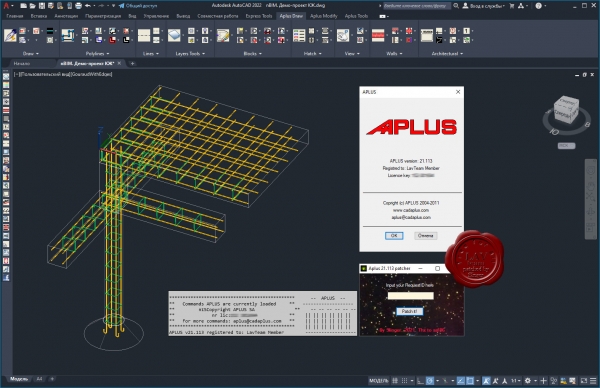
APLUS - это надстройка для Autodesk AutoCAD, повышающая функциональность путем добавления новых команд для ускорения разработки проекта. APLUS состоит из 2-х частей: команды для AutoCAD (APLUS) и набор блоков (BIINDEX).
О нововведения можно почитать тут
|
| |
 Читать статью дальше (комментариев - 4)
Читать статью дальше (комментариев - 4)
| |
|
 |
 Автор: Williams Автор: Williams
 Дата: 7 января 2022 Дата: 7 января 2022
 Просмотров: 1 385 Просмотров: 1 385 |
| |
modri planet d.o.o. 3Dsurvey v2.14.1 x64
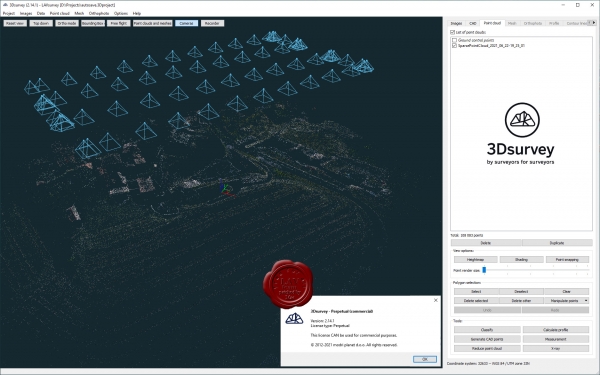
3Dsurvey is a software solution for land surveying data processing. Take a photo with any standard digital camera, import images into 3Dsurvey and produce your own orthophoto maps, digital surface models and calculate volumes faster and more easily. Data is processed automatically based on matching algorithms. Use our smart tools to be even more efficient.
|
| |
 Читать статью дальше (комментариев - 11)
Читать статью дальше (комментариев - 11)
| |
|
 |
 Автор: Williams Автор: Williams
 Дата: 5 января 2022 Дата: 5 января 2022
 Просмотров: 3 782 Просмотров: 3 782 |
| |
Agisoft Metashape Pro v1.8.0 build 13794 x64
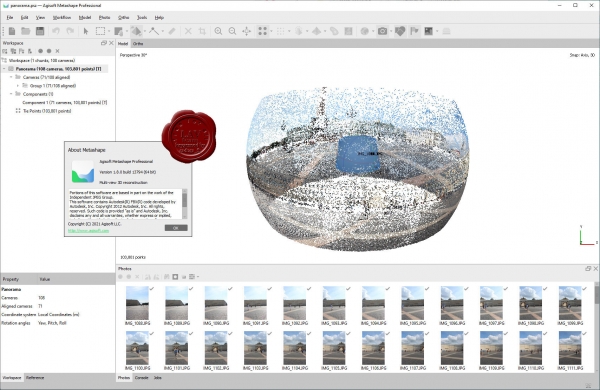
Agisoft Metashape Professional - это передовое программное обеспечение, максимально раскрывающее возможности фотограмметрии, а также включающее в себя технологии машинного обучения для анализа и пост-обработки, что позволяет получать максимально точные результаты.
Metashape позволяет обрабатывать изображения, получаемые с помощью RGB- или мультиспектральных камер, включая мультикамерные системы, преобразовывать снимки в плотные облака точек, текстурированные полигональные модели, геопривязанные ортофотопланы и цифровые модели рельефа/местности (ЦМР/ЦММ).
Дальнейшая постобработка позволяет удалять тени и искажения текстур с поверхности моделей, рассчитывать вегетационные индексы и составлять файлы предписаний для агротехнических мероприятий, автоматически классифицировать плотные облака точек и т.д.
Возможность экспорта во все внешние пакеты для постобработки делает Agisoft Metashape Professional универсальным фотограмметрическим инструментом.
|
| |
 Читать статью дальше (комментариев - 16)
Читать статью дальше (комментариев - 16)
| |
|
 |
 Автор: Williams Автор: Williams
 Дата: 4 января 2022 Дата: 4 января 2022
 Просмотров: 3 536 Просмотров: 3 536 |
| |
Trimble Tekla Structures 2021 SP6 build 10262
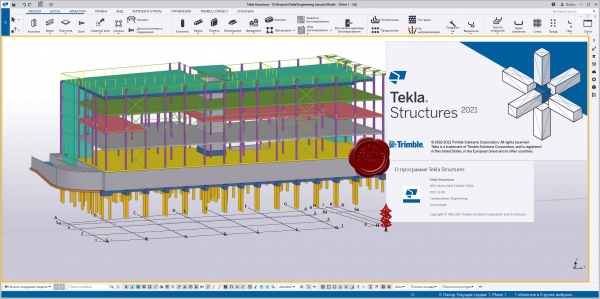
Tekla Structures - комплексное решение, которое позволяет значительно увеличить производительность проектирования промышленных и гражданских зданий с использованием различных конструкционных материалов, таких как: металлоконструкции, сборные железобетонные изделия и монолитные бетонные конструкции.
Tekla Structures представляет собой программное обеспечение информационного моделирования зданий (BIM), которое позволяет создавать точные, подробные, удобные для конструирования 3D модели из любого материала и любой сложности и управлять ими. Модели Tekla Structures можно использовать во всем процессе строительства от эскизов до производства, монтажа и управления строительными работами.
Tekla Structures можно использовать с другими существующими приложениями или отдельно как платформу для разработки собственных рабочих процессов. Открытая платформа поддерживает совместимость и стандартизацию. Tekla Structures стыкуется с различными системами через Tekla Open API через программный интерфейс приложения, который внедряется с использованием технологии Microsoft.NET. Например, Tekla Structures поддерживает следующие стандартные форматы: IFC, CIS/2, SDNF и DSTV. Tekla Structures поддерживает собственные форматы, например DWG, DXF и DGN.
Конфигурации Tekla Structures:
- Tekla Structures, Full Detailing представляет собой универсальную конфигурацию, содержащую модули деталировки металлических конструкции, сборных железобетонных изделий и монолитных бетонных издели. Предусмотрено создание трехмерных моделей конструкций из стали и бетона, а также автоматическая генерация чертежей КМ и КМД.
- Tekla Structures, Steel Detailing представляет собой конфигурацию, предназначенную для проектирования металлоконструкций. Пользователь может создавать детальные трехмерные модели любых металлических конструкций и получать соответствующие данные для производства и мантажа, используемые всеми участниками проекта.
- Tekla Structures, Precast Concrete Detailing представляет собой стандартную конфигурацию, дополненную важными функциями деталировки сборных железобетонных конструкций. Пользователь может создавать детальные трехмерные модели бетонных конструкций и получать соответствующие данные по производству и монтажу, используемые совместно со всеми участниками проекта.
- Tekla Structures, Reinforced Concrete Detailing представляет собой стандартную конфигурацию, дополненную важными функциями деталировку монолитных железобетонных изделий. Пользователь может создавать детальные трехмерные модели монолитных железобетонных изделий и получать соответствующие данные по производству и монтажу, используемые совместно со всеми участниками проекта.
- Tekla Structures, Engineering представляет собой стандартную конфигурацию, позволяющую выполнять синхронизированное конструирование. Проектировщики металлоконструкций и инженеры, проектирующие внутренние инженерные системы, могут сотрудничать в рамках совместно используемой модели.
|
| |
 Читать статью дальше (комментариев - 18)
Читать статью дальше (комментариев - 18)
| |
|
 |
 Автор: Williams Автор: Williams
 Дата: 3 января 2022 Дата: 3 января 2022
 Просмотров: 3 477 Просмотров: 3 477 |
| |
JTB World 2021 for AutoCAD & Civil 3D 2018-2022
Batch Change v2.2.4, BatchAttEdit v4.5.2, CAD Automation Tools v5.8.1, DST Tool v2.1.2, FixRefs v3.2.2, Rebar v2.1.2
Sheet Set Creator v2.9.1, SmartBatch v5.7.0, SSMPropEditor v2021.12.0, Steel v1.7.2, Tool Palettes v2.3.0
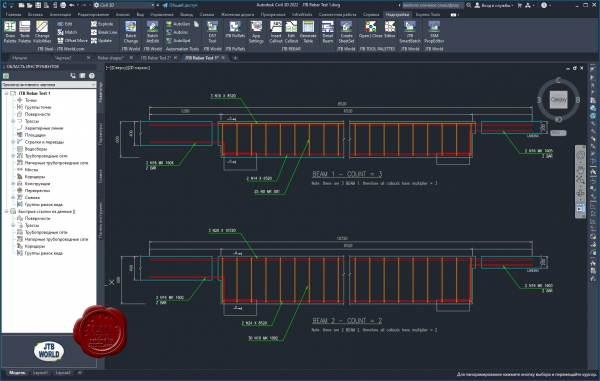
Batch Change - this powerful AutoCAD app gives you a lot of options to make changes on multiple drawings.
BatchAttEdit - edit attributes across drawings. Powerful spreadsheet app to edit attributes of blocks across multiple drawings
CAD Automation Tools - automate creation and updates on drawings, Multiple drawings can be automatically created from a typical drawing or updated based on a control file that can be created with an Excel template. Make the changes in Excel and let the program do all the work for you. This is a real time saver if you need to make adjustments on hundreds or thousands of drawings.
DST Tool - merge, purge and convert Sheet Set DST files for AutoCAD, BricsCAD, GstarCAD, NanoCAD Plus/Pro and any other CAD software using Sheet Set DST files.
FixRefs - this powerful AutoCAD reference manager app gives you a lot of options to make changes on external references on multiple drawings.
Rebar - is a BIM-like Rebar Callout - Automatic Rebar Table - Dynamic Beam Detailing app for AutoCAD.
Sheet Set Creator - is an app for AutoCAD that creates new Sheet Sets and Sheets based on an Excel template.
SmartBatch - is a batch and script utility for processing multiple DWG drawings with full control with AutoCAD, BricsCAD, ZWCAD, GstarCAD, DraftSight, NanoCAD, Graebert's ARES Commander and more.
SSMPropEditor - edit properties on multiple sheets belonging to Sheet Set Manager (SSM) for AutoCAD, GstarCAD and BricsCAD, NanoCAD Plus/Pro, Graebert's ARES Commander 2022 and newer, DraftSight 2021 and newer, or AutoCAD Architecture's Project Navigator (PN) Sheet Set View with ease. If you want to change properties like a revision, date or name on two or more sheets at the same time SSMPropEditor is for you. Your productivity will increase and you will save time avoiding a lot of manual work.
Steel is an app running inside AutoCAD, adding powerful command features to help you draw simple and complex steelwork frames and details efficiently. You can select and insert Steel Sections from JTB Steel library to AutoCAD drawing just as inserting blocks. You can draw Steel Frames just as drawing lines by 2 pickpoints. All created drawing objects are either blocks or dynamic blocks. Once Steel members are inserted, you can edit these using powerful editing commands located on Tools Palette.
Tool Palettes - has palettes similar to AutoCAD Tool Palettes but with some unique advanced features useful for companies with a lot of AutoCAD users.
|
| |
 Читать статью дальше (комментариев - 16)
Читать статью дальше (комментариев - 16)
| |
|
 |
 Автор: Williams Автор: Williams
 Дата: 2 января 2022 Дата: 2 января 2022
 Просмотров: 2 830 Просмотров: 2 830 |
| |
Safe FME Desktop 2022.0 beta
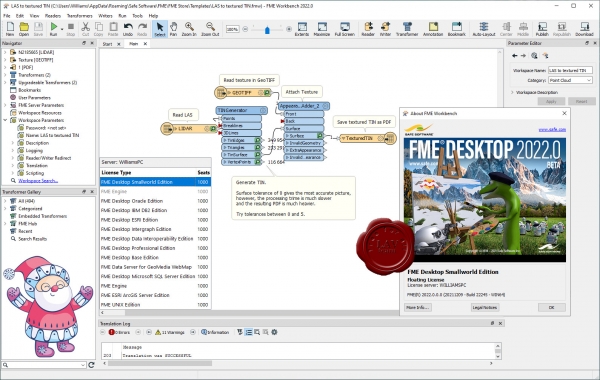
FME Desktop is the all-in-one tool for data integration and productivity. Build workspaces in a few quick clicks using FME Desktop's drag-and-drop interface. Workspaces are repeatable and can be run again and again. No coding is required, which means you can spend more time using your data and less time fighting with it. And if you really want, FME Desktop also supports Python.
|
| |
 Читать статью дальше (комментариев - 12)
Читать статью дальше (комментариев - 12)
| |
|
 |
 Автор: Williams Автор: Williams
 Дата: 1 января 2022 Дата: 1 января 2022
 Просмотров: 2 126 Просмотров: 2 126 |
| |
HYPACK 2021 v21.3
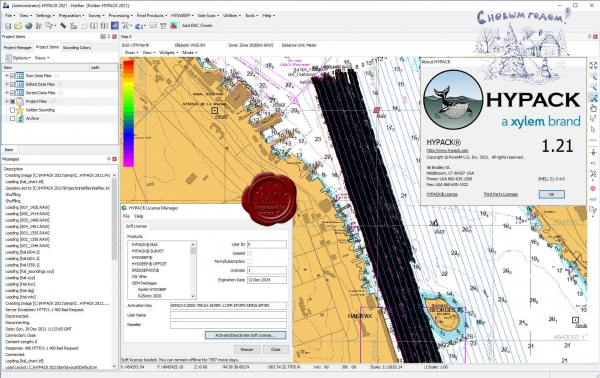
HYPACK - A Xylem Brand and now part of YSI is a Windows based software for the Hydrographic and Dredging Industry. Founded in 1984, HYPACK, INC (formerly Coastal Oceanographics, Inc.) has evolved from a small hydrographic consultant to one of the most successful providers of hydrographic and navigation software worldwide. HYPACK is one of the most widely used hydrographic surveying packages in the world, with more than 10,000 users. It provides the Surveyor with all the tools needed to design their survey, collect data, process it, reduce it, and generate final products. Whether you are collecting hydrographic survey data or environmental data, or just positioning your vessel in an engineering project, HYPACK provides the tools needed to complete your job. With users spanning the range from small vessel with just a GPS and single beam echosounder to large survey ships with networked sensors and systems, HYPACK gives you the power needed to complete your task in a system your surveyors can master.
HYPACK hydrographic survey software solutions provide customers with data collection and processing that enable real time imaging, terrain modeling, and statistical reporting. HYPACK solution and display features include:
- Data collection and processing: Single beam, multibeam, side scan sonar, etc.
- Real-time imaging, targeting, QC, graphical/automated editing.
- Navigational and dredging support with digging efficiency and precise positioning.
- Reports for sections, volumes, TIN models, plots, side scan mosaic, performance, and data statistics.
|
| |
 Читать статью дальше (комментариев - 12)
Читать статью дальше (комментариев - 12)
| |
|
 |
| ПОИСК ПО САЙТУ |
 |
|
 |
| КАЛЕНДАРЬ | | |
 |
| « Октябрь 2025 » |
|---|
| Пн | Вт | Ср | Чт | Пт | Сб | Вс |
|---|
| | 1 | 2 | 3 | 4 | 5 | | 6 | 7 | 8 | 9 | 10 | 11 | 12 | | 13 | 14 | 15 | 16 | 17 | 18 | 19 | | 20 | 21 | 22 | 23 | 24 | 25 | 26 | | 27 | 28 | 29 | 30 | 31 | |
|
 | |
| |
|