|
 |
 Автор: Williams Автор: Williams
 Дата: 11 сентября 2022 Дата: 11 сентября 2022
 Просмотров: 1 781 Просмотров: 1 781 |
| |
Applied Imagery Quick Terrain Modeller v8.3.2.1 build 82796 x64 USA Edition
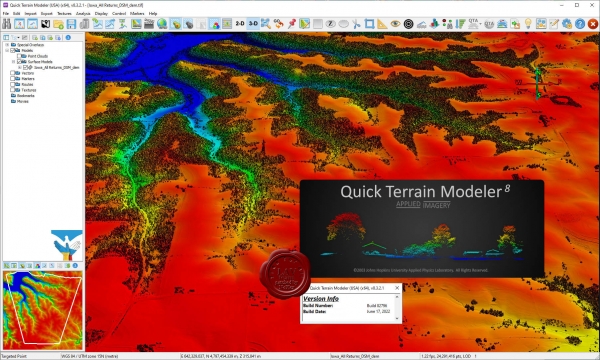
Quick Terrain Modeler is the world's premier 3D point cloud and terrain visualization software package. Designed for use with LiDAR, but flexible enough to accommodate other 3D data sources, Quick Terrain Modeler provides an easy to use software experience that allows users to work with significantly more data, render larger models, analyze data faster, and export a variety of products. These benefits enable very powerful, yet simple and intuitive, terrain exploitation.
Sample and training data can be found here
What's new in the version 8.3.2 |
| |
 Читать статью дальше (комментариев - 10)
Читать статью дальше (комментариев - 10)
| |
|
 |
 Автор: Williams Автор: Williams
 Дата: 10 сентября 2022 Дата: 10 сентября 2022
 Просмотров: 6 006 Просмотров: 6 006 |
| |
Leica Cyclone 2022.1.0 build 8224 x64
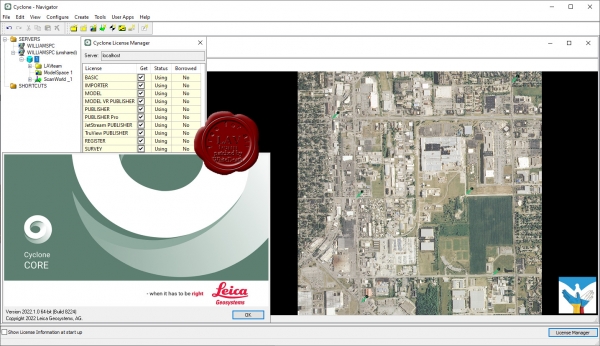
Leica Cyclone является лучшим на рынке программным обеспечением для обработки облаков точек. Это семейство программных модулей, обеспечивающих самый широкий диапазон технологических процессов при лазерном 3D-сканировании в машиностроении, геодезии, строительстве и смежных областях.
Для организаций, которым необходимо добавить данные облаков точек в свои технологические процессы, Leica Cyclone является единственным решением, способным сформировать все необходимые результаты. В отличие от ПО других поставщиков, Leica Cyclone эффективно работает в соответствии с любыми проектными требованиями, принося прибыль вашей организации.
Ключевой компонент комплексного решения — семейство Cyclone. Различные модули Cyclone проведут пользователя от начала и до конца технологического цикла при реализации проектов любого типа, предусматривающих работу с облаками точек.
Существуют модули, позволяющие использовать такие операции сбора данных на объектах с помощью лазерных сканеров Leica Geosystems, как маршрутная съемка, задний отсчет, визирование с обратными засечками, а также привязку данных сканерами Leica RTC360 с помощью визуальной инерциальной системы (VIS) для обеспечения комплексных сбора и регистрации данных на уровне профессиональной топографической съемки. Функциональность таких модулей включает процедуры автоматизации, работающие в режиме диалога с пользователем и выполняющие большинство задач за него, и богатейший набор инструментов для обеспечения и контроля качества, а также настройки и анализа процессов съемки.
Существуют и другие модули, предназначенные для формирования широкого спектра выходных материалов: от отчетов и карт до 3D-моделей, фильмов, анимированных роликов и компактных форматов 3D-данных, которые можно свободно пересылать по Интернету. Эти модули могут использоваться в различных процессах широкого спектра отраслей, включая проектирование сооружений, создание 3D-моделей готовых сооружений, топографическую съемку, информационное моделирование зданий и многие другие.
Используя файлы в разработанном компанией Leica Geosystems формате универсального проектного файла (LGS), пользователи могут передавать данные цифровой реальности между Cyclone и любым использующим технологию HDS программным обеспечением.
Для большего удобства использования, комплекс состоит из отдельных программных модулей, используемых для разных целей:
|
| |
 Читать статью дальше (комментариев - 26)
Читать статью дальше (комментариев - 26)
| |
|
 |
 Автор: Williams Автор: Williams
 Дата: 9 сентября 2022 Дата: 9 сентября 2022
 Просмотров: 3 102 Просмотров: 3 102 |
| |
Trimble Tekla Structures 2022 SP4 build 18156
Tekla Structures - комплексное решение, которое позволяет значительно увеличить производительность проектирования промышленных и гражданских зданий с использованием различных конструкционных материалов, таких как: металлоконструкции, сборные железобетонные изделия и монолитные бетонные конструкции.
Tekla Structures представляет собой программное обеспечение информационного моделирования зданий (BIM), которое позволяет создавать точные, подробные, удобные для конструирования 3D модели из любого материала и любой сложности и управлять ими. Модели Tekla Structures можно использовать во всем процессе строительства от эскизов до производства, монтажа и управления строительными работами.
Tekla Structures можно использовать с другими существующими приложениями или отдельно как платформу для разработки собственных рабочих процессов. Открытая платформа поддерживает совместимость и стандартизацию. Tekla Structures стыкуется с различными системами через Tekla Open API через программный интерфейс приложения, который внедряется с использованием технологии Microsoft.NET. Например, Tekla Structures поддерживает следующие стандартные форматы: IFC, CIS/2, SDNF и DSTV. Tekla Structures поддерживает собственные форматы, например DWG, DXF и DGN.
Конфигурации Tekla Structures:
- Tekla Structures, Full Detailing представляет собой универсальную конфигурацию, содержащую модули деталировки металлических конструкции, сборных железобетонных изделий и монолитных бетонных изделий. Предусмотрено создание трехмерных моделей конструкций из стали и бетона, а также автоматическая генерация чертежей КМ и КМД.
- Tekla Structures, Steel Detailing представляет собой конфигурацию, предназначенную для проектирования металлоконструкций. Пользователь может создавать детальные трехмерные модели любых металлических конструкций и получать соответствующие данные для производства и монтажа, используемые всеми участниками проекта.
- Tekla Structures, Precast Concrete Detailing представляет собой стандартную конфигурацию, дополненную важными функциями деталировки сборных железобетонных конструкций. Пользователь может создавать детальные трехмерные модели бетонных конструкций и получать соответствующие данные по производству и монтажу, используемые совместно со всеми участниками проекта.
- Tekla Structures, Reinforced Concrete Detailing представляет собой стандартную конфигурацию, дополненную важными функциями деталировку монолитных железобетонных изделий. Пользователь может создавать детальные трехмерные модели монолитных железобетонных изделий и получать соответствующие данные по производству и монтажу, используемые совместно со всеми участниками проекта.
- Tekla Structures, Engineering представляет собой стандартную конфигурацию, позволяющую выполнять синхронизированное конструирование. Проектировщики металлоконструкций и инженеры, проектирующие внутренние инженерные системы, могут сотрудничать в рамках совместно используемой модели.
|
| |
 Читать статью дальше (комментариев - 16)
Читать статью дальше (комментариев - 16)
| |
|
 |
 Автор: Williams Автор: Williams
 Дата: 8 сентября 2022 Дата: 8 сентября 2022
 Просмотров: 7 435 Просмотров: 7 435 |
| |
Trimble Business Center v5.52
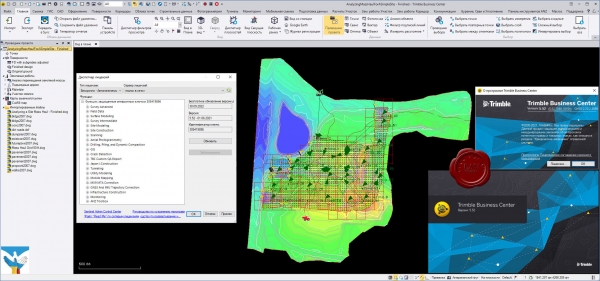
Trimble Business Center разработан для современных геодезических компаний и открывает широкие возможности по совместной обработке геодезических данных, которые могут быть импортированы напрямую как со спутниковых приемников и контроллеров, так и с тахеометров и цифровых нивелиров. Мощнейшие средства визуализации и моделирования обеспечивают высокую универсальность и непревзойденную вычислительную мощность пакета. Несмотря на множество инновационных и уникальных функций, программа исключительно проста в использовании. Trimble Business Center — это результат многолетних разработок и опыта, направленных на обеспечение максимального комфорта при работе с программой, а также на эффективную и корректную обработку данных. Функционал программы объединяет множество задач по обработке и представлению данных в едином пользовательском интерфейсе. Trimble Business Center позволяет импортировать измерения со спутниковых приемников компании Trimble, а также в формате RINEX. Данные при импорте можно проверить и при необходимости исправить ошибки, допущенные в поле. Программа позволяет просматривать и редактировать сеансы наблюдений и вектора, просматривать данные в хронологическом порядке, оценивать согласованность сеансов и входящих в них сессий наблюдений, создавать стили обработки, и использовать их в качестве шаблонов для вычислений в других проектах. Программа обладает широким функционалом создания отчётной документации. Можно создавать различные типы отчётов и таблиц данных. Trimble Business Center поддерживает импорт и обработку данных со всех современных тахеометров Trimble, а также тахеометры серии S/VX с контроллерами Trimble. В программу можно импортировать данные с тахеометров серии 3600/5600 с панелью Geodimeter и цифровых нивелиров серии Dini. Возможно объединение оптических данных с данными спутниковых измерений в одном проекте для последующего совместного уравнивания. Trimble Business Center выполняет совместное уравнивание сетей, состоящих из обработанных векторов ГНСС-наблюдений, тахеометрических и нивелирных ходов. Уравнивание ведётся по МНК, что даёт надежные результаты и обеспечивает высокое качество итоговых данных. Trimble Business Center имеет широкий набор средств, помогающих выбрать необходимый способ отображения данных для быстрого и удобного анализа. Все данные проекта можно просматривать в графическом виде. Мощное графическое ядро TBC обеспечивает быстрое получение результата. В Trimble Business Center реализованы мощнейшие инструменты для решения классических расчётных задач, а так же моделирования трасс и поверхностей. Функции расчётов в программе Trimble Business Center обеспечивают гибкость в работе, позволяя ввести данные множеством способов, используя при этом всего одну команду вместо выполнения последовательности команд. Trimble Business Center позволяет импортировать поверхности в проект из других программных продуктов, а также создавать их из данных проекта.
Новая версия TBC объединила два пакета (TBC Survey и TBC Heavy Civil Edition (BC-HCE)) в единое ПО для обработки всех типов геопространственных данных в геодезии и строительстве. В результате объединения ПО TBC теперь насчитывает 7 основных редакций и 8 дополнительных модулей. Каждая последующая редакция включает в себя функционал всех предыдущих; при этом первые четыре редакции (Field Data, Surface Modeling, Survey Intermediate и Survey Advanced) служат в основном для обработки геодезических и кадастровых измерений, а остальные три (Site Modeling, Site Construction и Infrastructure Construction) используются для решения специальных инженерно-геодезических задач в строительстве. Количество модулей для TBC также увеличилось – появились модули обработки данных мобильной съемки, а также Бурение/Сваи/Уплотнение и Моделирование коммунальных сетей. |
| |
 Читать статью дальше (комментариев - 60)
Читать статью дальше (комментариев - 60)
| |
|
 |
 Автор: Williams Автор: Williams
 Дата: 7 сентября 2022 Дата: 7 сентября 2022
 Просмотров: 1 974 Просмотров: 1 974 |
| |
CSoft WiseImage Pro v22.0.3654.2021 for Autodesk AutoCAD 2018-2022 (2023-optionally)
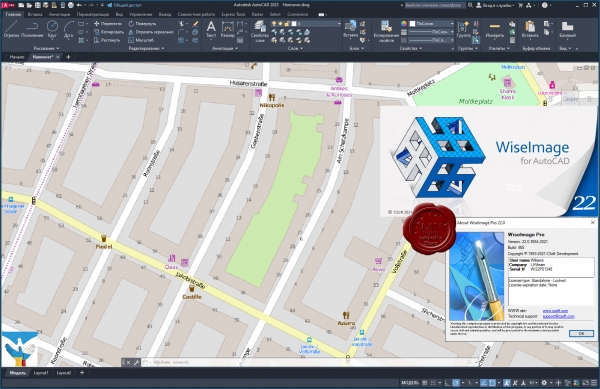
WiseImage for Windows is the new generation of 2D standalone, raster to vector conversion software with raster editing and drawing revision features. WiseImage allows you to make fast changes do editing and correction or automatic and semi-automatic raster-to-vector conversion of technical drawings, scanned maps, plans, drafts, sketches and other graphics. WiseImage is acquainted for its greater editing and cleanup tools outside the CAD surroundings. It combines raster and vector with CAD functionality and image processing skills effortlessly, everything in single cost-cutting software.
WiseImage — мощный интеллектуальный редактор и векторизатор цветного, полутонового и монохромного растра. С его помощью можно повышать качество сканированных чертежей, эскизов, карт и другой графической информации, редактировать их и преобразовывать в векторный вид. Благодаря реализованной в WiseImage технологии интеллектуального растрового и гибридного редактирования этот продукт стал признанным лидером в своей области. Редактирование растра с использованием САПР-технологий позволяет обрабатывать растровые объекты теми же способами, которые применяются для работы с векторами в традиционных системах автоматизированного проектирования. Полная поддержка многостраничных файлов, механизм интеллектуального растрового выбора, настройка интерфейса в стиле Windows XP, поддержка прямого сканирования и печати, а также открытая архитектура делают WiseImage оптимальным выбором для обработки растровых изображений, векторизации и двумерного черчения. |
| |
 Читать статью дальше (комментариев - 15)
Читать статью дальше (комментариев - 15)
| |
|
 |
 Автор: Williams Автор: Williams
 Дата: 6 сентября 2022 Дата: 6 сентября 2022
 Просмотров: 1 515 Просмотров: 1 515 |
| |
CSoft WiseImage Pro Standalone v22.0.1741.1862 x32+x64
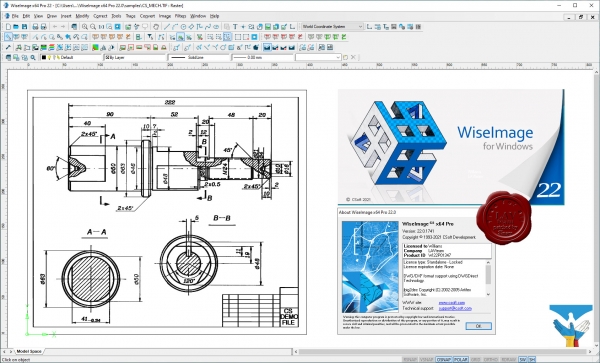
WiseImage for Windows is the new generation of 2D standalone, raster to vector conversion software with raster editing and drawing revision features. WiseImage allows you to make fast changes do editing and correction or automatic and semi-automatic raster-to-vector conversion of technical drawings, scanned maps, plans, drafts, sketches and other graphics. WiseImage is acquainted for its greater editing and cleanup tools outside the CAD surroundings. It combines raster and vector with CAD functionality and image processing skills effortlessly, everything in single cost-cutting software.
WiseImage — мощный интеллектуальный редактор и векторизатор цветного, полутонового и монохромного растра. С его помощью можно повышать качество сканированных чертежей, эскизов, карт и другой графической информации, редактировать их и преобразовывать в векторный вид. Благодаря реализованной в WiseImage технологии интеллектуального растрового и гибридного редактирования этот продукт стал признанным лидером в своей области. Редактирование растра с использованием САПР-технологий позволяет обрабатывать растровые объекты теми же способами, которые применяются для работы с векторами в традиционных системах автоматизированного проектирования. Полная поддержка многостраничных файлов, механизм интеллектуального растрового выбора, настройка интерфейса в стиле Windows XP, поддержка прямого сканирования и печати, а также открытая архитектура делают WiseImage оптимальным выбором для обработки растровых изображений, векторизации и двумерного черчения. |
| |
 Читать статью дальше (комментариев - 20)
Читать статью дальше (комментариев - 20)
| |
|
 |
 Автор: Williams Автор: Williams
 Дата: 5 сентября 2022 Дата: 5 сентября 2022
 Просмотров: 5 519 Просмотров: 5 519 |
| |
Hexagon ERDAS IMAGINE 2022 v16.7.0.1216
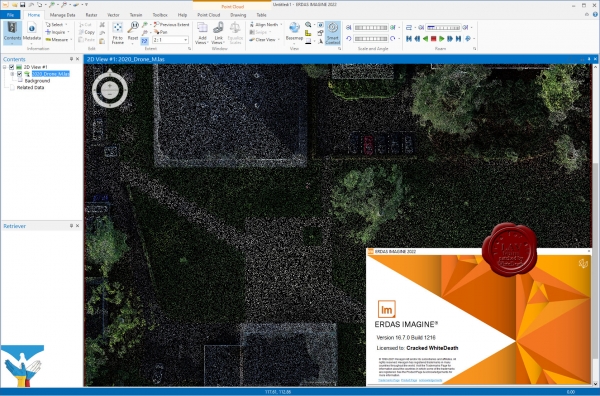
Geographic imaging professionals need to process vast amounts of geospatial data every day — often relying on software designed for other purposes and add-on applications that create almost as many problems as they solve. Save both time and money, leverage existing data investments, and improve your image analysis capabilities with ERDAS IMAGINE.
ERDAS IMAGINE provides true value, consolidating remote sensing, photogrammetry, LiDAR analysis, basic vector analysis, and radar processing into a single product.
ERDAS IMAGINE simplifies image classification and segmentation, orthorectification, mosaicking, reprojection, elevation extraction, and image interpretation.
Powerful algorithms and data processing functions work behind the scenes so you can concentrate on your analyses.
ERDAS IMAGINE offers K-Means, ISODATA, object-based image segmentation, Machine Learning and Deep Learning Artificial Intelligence algorithms.
The Spatial Modeler’s graphical editing environment provides flexibility to capture domain expertise and turn it into re-usable algorithms.
ERDAS IMAGINE fully enables the display, editing, and analysis of point clouds derived from LiDAR or point correlation of stereo pairs. |
| |
 Читать статью дальше (комментариев - 41)
Читать статью дальше (комментариев - 41)
| |
|
 |
 Автор: Williams Автор: Williams
 Дата: 4 сентября 2022 Дата: 4 сентября 2022
 Просмотров: 4 549 Просмотров: 4 549 |
| |
Leica Infinity v4.0.0
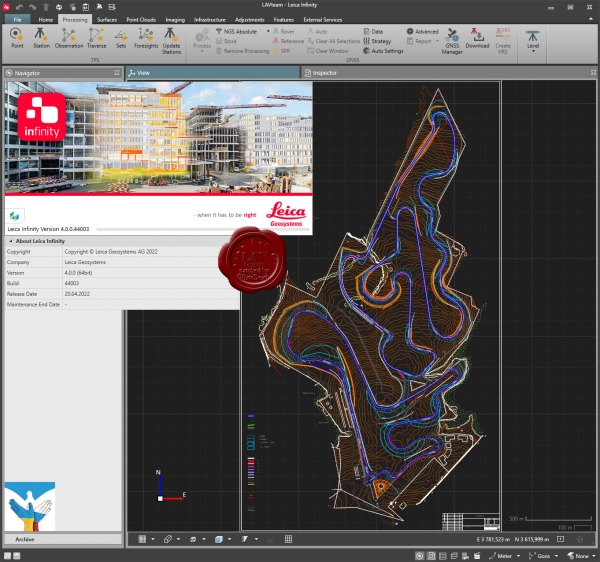
Leica Infinity - интуитивно понятное офисное программное обеспечение от компании Leica Geosystems - пришло на смену Leica Geo Office. Геодезическая съемка сегодня предполагает наличие возможности гибко и быстро обрабатывать полевые данные и информацию их офиса в любом месте и передавать их. Сегодня более, чем когда-либо прежде, существует потребность в едином Рабочем процессе для всех проектов. Для реализации этой потребности и было разработано Leica Infinity : дружественная, интеллектуальная программная платформа с интеллектуальной информационной архитектурой, которая открывает безграничные возможности по организации рабочего процесса. В результате получаем повышение эффективности, прозрачности и просто улучшения всего процесса съемки.
Опционально программа имеет следующие модули и возможности:
- Обработка данных тахеометрии.
- Обработка нивелирования с возможностью уравнивания по высоте.
- 3D уравнивание.
- Работа с поверхностями.
- Работа с результатами сканирования.
- Обработка одночастотных и многочастотных GNSS.
Leica Infinity осуществит для Вашего проекта комплексную обработку различных видов данных: TPS, GNSS , изображения, сканирование. Многочисленные форматы данных можно легко редактировать, архивировать и экспортировать в CAD-приложения(системы проектирования) без потери целостности и «борьбы» с трудностями, часто встречающимися при преобразованиях. Это относится не только к данным от различных типов инструментов, но и данных, полученных с разных сайтов и от изыскательских команд. |
| |
 Читать статью дальше (комментариев - 22)
Читать статью дальше (комментариев - 22)
| |
|
 |
 Автор: Williams Автор: Williams
 Дата: 3 сентября 2022 Дата: 3 сентября 2022
 Просмотров: 4 661 Просмотров: 4 661 |
| |
Leica Cyclone REGISTER 360 2022.1.0
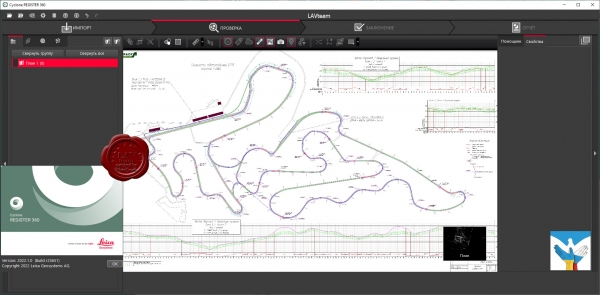
Leica Cyclone REGISTER 360 — последняя улучшенная версия ПО для регистрации облаков точек, занимающего лидирующее положение на рынке, — Cyclone REGISTER. Этот разработанный с нуля программный продукт обладает широким спектром новых упрощающих работу возможностей — от простых процессов с пошаговыми подсказками до автоматизированной регистрации и выдачи заказчикам итоговых результатов по нажатию одной кнопки.
Leica Cyclone REGISTER 360 ориентировано на пользователей и позволяет работникам любой квалификации задействовать его интеллектуальные возможности, с большей точностью выдавать итоговые результаты, выполнять более детализированную визуализацию и сотрудничать более эффективно.
Независимо от того, развертывается ли Cyclone REGISTER 360 автономно или как часть интегрированного решения цифровой реальности, этот программный комплекс позволит вам быстро и просто получать необходимые результаты. |
| |
 Читать статью дальше (комментариев - 28)
Читать статью дальше (комментариев - 28)
| |
|
 |
 Автор: Williams Автор: Williams
 Дата: 2 сентября 2022 Дата: 2 сентября 2022
 Просмотров: 5 420 Просмотров: 5 420 |
| |
ESRI ArcGIS Pro v3.0.1 Multilingual
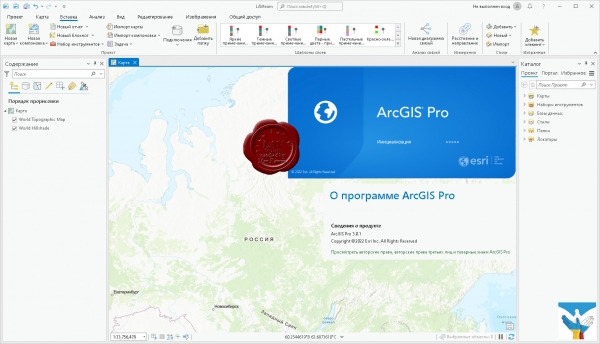
ArcGIS Pro – это новейшее настольное приложение для создания и работы с пространственными данными. В нем есть инструменты для визуализации, анализа, компиляции и публикации данных.
ArcGIS Pro организует ресурсы, используемые в вашей работе, в проекты. В проекте находятся карты, компоновки, слои, таблицы, задания, инструменты и подключения к серверам, базам данных, папкам и стилям. Проекты также включают в себя ресурсы с портала вашей организации или ArcGIS Online.
- Создайте проект или начните работу, открыв шаблон проекта, созданного Esri или другими участниками сообщества.
- Ресурсы можно добавлять из папок, с портала или из ArcGIS Online, указывая их или находя по ключевым словам.
- Убедитесь, что сохранили ваш проект, чтобы он был готов к работе в следующем сеансе работы в ArcGIS Pro.
- Если вы хотите организовать общий доступ к проекту, можно создать шаблоны проектов для использования другими при начале работы или упаковать проект и его данные.
С помощью ArcGIS Pro можно визуализировать как 2D, так и 3D данные.
- Карты отображают 2D-данные, а сцены - 3D. Более подробно о работе с 3D в ArcGIS Pro.
- В одном проекте можно хранить столько карт, сколько необходимо, можно открыть несколько карт сразу и просматривать их одновременно. Связывайте виды], чтобы при перемещении и масштабировании экстент всех карт обновлялся одновременно.
- Быстрая работа с картой возможна благодаря встроенным функциям навигации и горячим клавишам клавиатуры и мыши, с их помощью исследовать данные стало гораздо удобнее.
- Создавайте эффектные карты, применяя надписи, символы и всплывающие окна.
- Для отображения данных в формате, доступном для печати и экспорта, в проекте можно создать компоновки.
Геообработка предоставляет богатый набор инструментов для выполнения пространственного анализа и управления ГИС-данными в автоматическом режиме. Используйте ArcGIS Pro для анализа и управления ГИС-данными, создавайте инструменты для автоматизации рабочего процесса и решения комплексных задач.
- Выбрав подходящий инструмент геообработки, укажите местоположение входного и выходного наборов данных, настройте влияющие на процесс дополнительные параметры и запустите его.
- ArcGIS Pro содержит множество встроенных инструментов, но можно создать свои собственные.
- Воспользуйтесь ModelBuilder – визуальным конструктором, который позволяет создать блок-схему или модель процессов пространственного анализа или управления данными.
- Автоматизируйте анализ, конвертацию и управление данными, картографирование с помощью библиотек скриптов Python и ArcPy.
- Включайте дополнительные модули для расширения аналитических возможностей, в т.ч. сетевых, пространственных и геостатистических функций.
С помощью ArcGIS Pro можно создавать и редактировать различные виды объектов: города, здания, дороги, леса, реки, горы и любые другие пространственные явления, при этом можно интегрировать в проекте данные из различных источников. Есть возможность визуализировать слои для редактирования как в 2D, так и в 3D, таким образом можно рассматривать пространственные объекты с любой перспективы.
- Разработайте схему данных для построения модели мира.
- Редактирование включает создание, обновление и поддержание геопространственной информации, которая хранится и организуется в слоях.
- Можно создавать новые объекты в слое, цифруя их на карте и добавляя атрибуты для задания их характеристик.
- Можно обновлять существующие пространственные объекты, чтобы отражать их текущее состояние на основании свежеполученных данных или поступающей из поля информации.
- Добавьте дополнительный модуль Data Reviewer для проверки качества данных.
- Для управления корпоративными рабочими процессами интегрируйте Workflow Manager в свою организацию.
Используя задачи, ГИС-администратор может разработать серию шагов, следуя которым пользователь выполнит необходимые операции, соответствующие стандартам организации. Задача – это набор преднастроенных шагов, которые помогут вам и другим пользователям выполнить рабочий или бизнес-процесс.
- Создавайте задачи для выполнения любой функции в ArcGIS Pro.
- Шаги в задаче могут выполняться вручную, либо запускаться автоматически. Шаги могут быть обязательными или дополнительными.
- Записывайте действия, чтобы затем легко воспроизвести их в виде отдельных шагов задачи.
Публикация своей работы – это важная часть ArcGIS Pro. Опубликовать можно все: от целых проектов до карт, слоев и прочих компонентов.
- В целях сотрудничества с другими пользователями, можно построить шаблоны проектов для применения их в начале работы или опубликовать имеющиеся файлы проекта и его элементы на ArcGIS Online или портале.
- Веб-карты можно использовать повторно в ArcGIS Pro, а также на всей платформе ArcGIS, в том числе в браузерах и на мобильных устройствах.
- Для общего доступа при помощи пакета создается сжатый файл, содержащий ГИС данные. Теперь можно упаковать проект целиком или его слои, чтобы поделиться ими с другими.
- Перед публикацией ресурсов ArcGIS Pro может проверить вашу работу на наличие ошибок и замечаний и дать рекомендации по улучшению производительности. Если ArcGIS Pro что-нибудь найдет, будет показано сообщение со ссылкой на раздел справки с информацией о том, как исправить эту ошибку.
- После создания карты или компоновки можно экспортировать ее в другой формат или вывести на печать. Поддерживается ряд стандартных файловых форматов.
ArcGIS Pro includes the following components:
- ArcGIS Pro - the next generation Desktop GIS for visualizing, editing, and performing analysis using local content, or content from your ArcGIS Online or Portal for ArcGIS organization.
- ArcGIS Pro Offline Help (optional) - ArcGIS Pro Help files are installed on your local machine, allowing you to access the help offline. The ArcGIS Pro application must be installed prior to installing the ArcGIS Pro Offline Help.
- ArcGIS Pro SDK for Microsoft .NET (optional) - allows you to extend the capabilities of the ArcGIS Pro application.
- ArcGIS Pro Database Support (optional) - The ProDatabaseSupport.zip file contains all the files necessary to enable Esri ST_Geometry and ST_Raster data types in an enterprise RDBMS or SQLite database. The ProDatabaseSupport.zip file contains files for each supported DBMS and operating system.
- ArcGIS Pro Coordinate Systems Data (optional) - Contains the data files required for the GEOCON transformation method and vertical transformation files for the United States (VERTCON and GEOID12B) and the world (EGM2008) for use with an ArcGIS Pro per user install.
- ArcGIS Coordinate Systems Data (optional) - Contains the data files required for the GEOCON transformation method and vertical transformation files for the United States (VERTCON and GEOID12B) and the world (EGM2008) for use with either ArcMap, ArcGIS Enterprise, ArcGIS Engine, or an ArcGIS Pro per machine install.
- ArcGIS Raster Data (optional) - Currently contains a compressed global elevation model primarily required by users of Ortho Mapping workflows who work offline and don’t have better elevation data required for orthorectification of satellite imagery or to initiate some photogrammetric workflows.
- ArcGIS Data Interoperability for Pro - ArcGIS Data Interoperability provides the ability to build complex spatial extraction, transformation, and loading (ETL) tools for data validation, migration, and distribution.
|
| |
 Читать статью дальше (комментариев - 34)
Читать статью дальше (комментариев - 34)
| |
|
 |
| ПОИСК ПО САЙТУ |
 |
|
 |
| КАЛЕНДАРЬ | | |
 |
| « Октябрь 2025 » |
|---|
| Пн | Вт | Ср | Чт | Пт | Сб | Вс |
|---|
| | 1 | 2 | 3 | 4 | 5 | | 6 | 7 | 8 | 9 | 10 | 11 | 12 | | 13 | 14 | 15 | 16 | 17 | 18 | 19 | | 20 | 21 | 22 | 23 | 24 | 25 | 26 | | 27 | 28 | 29 | 30 | 31 | |
|
 | |
| |
|