Dassault Systemes SolidWorks Premium 2019 SP4.0 x64
including Lynda SOLIDWORKS 2019 Essential Training with Gabriel Corbett
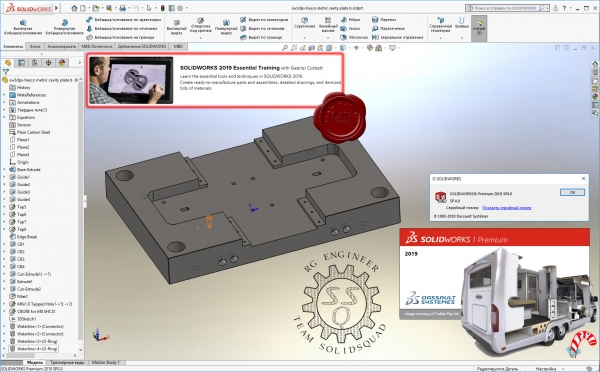
Dassault Systemes SolidWorks – система автоматизированного проектирования, инженерного анализа и подготовки производства изделий любой сложности и назначения. Dassault Systemes SolidWorks является ядром интегрированного комплекса автоматизации предприятия, с помощью которого осуществляется поддержка жизненного цикла изделия в соответствии с концепцией CALS-технологий, включая двунаправленный обмен данными с другими Windows-приложениями и создание интерактивной документации. Комплексные решения Dassault Systemes SolidWorks базируются на передовых технологиях гибридного параметрического моделирования и широком спектре специализированных модулей. Программное обеспечение функционирует на платформе Windows, имеет поддержку русского языка, и, соответственно, поддерживает ГОСТ и ЕСКД.
СБОРКИ
Сборки «Фаски и скругления»
В сборках пользователь может задавать скругления и фаски, которые полезны при подготовке к сварке. Как и при работе с другими характеристиками сборки, данные характеристики можно распространить на детали, на которые они влияют.
Отображение сварных швов
К сборкам можно добавлять упрощенные сварные швы. Упрощенные сварные швы обеспечивают легкое простое представление сварных швов.
В предыдущих версиях программного обеспечения SolidWorks сварные швы необходимо было добавлять как компоненты сборки. Этот способ больше не используется. Однако вы по-прежнему можете редактировать существующие компоненты сварных швов.
Удаление элементов для сборки
Инструмент Defeature позволяет удалить элементы детали или сборки и сохранить результаты в новом файле, в котором элементы заменяются простым твердым телом (а именно, твердым телом без определения элементов или истории). Затем можно использовать новый файл совместно без отображения элементов проектирования модели.
ЧЕРТЕЖИ И ОФОРМЛЕНИЕ
Опции выравнивания для палитры размеров
Инструменты выравнивания доступны на палитре размеров при выборе более чем одного размера. Чтобы отобразить палитру размеров, выберите размеры и поместите указатель над кнопкой-переключателем Палитра размеров.
Авто-разместить размеры
Инструмент Авто-разместить размеры располагает размеры легко и быстро. При использовании Авто-разместить размеры выбранные размеры размещаются следующим образом:
• От наименьших до наибольших.
• Выровнено и по центру, если возможно.
• Располагаются с учетом расстояний, определенных в Свойства документа – Размеры.
• Расположены так, чтобы избежать наложения.
• Расположены прерывисто, если необходимо.
Поддержка двойных единиц измерения
Теперь имеется возможность отображать двойные единицы измерения в таблицах отверстий. Например, можно отображать размер отверстия в иллиметрах и дюймах.
Чтобы отобразить двойные размеры в таблицах отверстий, щелкните Инструменты > Параметры > Свойства документа > Таблицы > Отверстия. В разделе Двойные размеры выберите Отображение двойных размеров. Чтобы отобразить единицы измерения, выберите Отобразить двойные единицы измерения.
Также можно выполнить щелчок правой клавишей мыши в таблице отверстий и щелкнуть Показать двойные размеры. При отображении двойных размеров можно щелкнуть правой клавишей мыши в таблице отверстий и щелкнуть Отобразить единицы двойных размеров.
Поддержка сварных швов в чертежах
В чертежах можно вставить двунаправленные обозначения сварного шва, прикрепленные к путям сварки. Щелкните Вставка > Элементы модели и в разделе Примечания щелкните Обозначение сварного шва.
Имеется возможность вставить обозначения сварного шва, гусеничные швы и обработку торцов для сварных швов в конкретных видах. Щелкните Вставка > Элементы модели и в разделе Источник/Назначение щелкните Выбранный элемент для параметра Источник. В разделе Примечания выберите Обозначение сварного шва, Гусеницы или Обработка торцов. Переместите указатель для подсветки пути сварки и щелкните для размещения примечания.
Также имеется возможность выбрать характеристики сварного шва из дерева конструирования FeatureManager в команде Элементы модели.
ENTERPRISE PDM
Меню Enterprise PDM
Новые меню клиентской части SolidWorks Enterprise PDM позволяют легче найти наиболее часто используемые команды. Все команды группированы в четыре меню Enterprise PDM в верхней части панели просмотра файлов.
Новые меню сокращают длину контекстных меню. Однако наиболее часто используемые команды по-прежнему доступны по нажатию правой клавиши мыши. Доступные команды зависят от выбора пользователя. Нажмите Действия для доступа к выполняемым действиям, например, регистрации и разрегистрации файлов.
ОТОБРАЖЕНИЕ МОДЕЛИ
DisplayManager
SolidWorks DisplayManager является центральным расположением для управления внешними видами, надписями, сценами, камерами, светом и прогулкой. Используйте DisplayManager для просмотра, редактирования и удаления элементов, примененных к текущей модели.
PhotoView 360
PhotoView 360 теперь является стандартным решением фотореалистичной отрисовки для SolidWorks. PhotoWorks больше не поддерживается. Функциональные возможности отрисовки идентичны функциональности предыдущих версий. Базовая технология была обновлена для улучшения впечатлений пользователей и улучшения конечных результатов.
ДЕТАЛИ И ИНСТРУМЕНТЫ
Инструмент Defeature для деталей
Инструмент Defeature позволяет удалить элементы детали или сборки и сохранить результаты в новом файле, в котором элементы заменяются простым твердым телом (а именно, твердым телом без определения элементов или истории). Затем можно использовать новый файл совместно без отображения элементов проектирования модели.
Общее использование уравнений в различных моделях
Уравнения и глобальные переменные можно использовать в нескольких моделях.
Вы экспортируете выбранные уравнения и переменные из модели во внешний текстовой файл (.txt). Также можно создать текстовой файл вручную с использованием таких программ, как Блокнот. Затем Вы импортируете данные из текстового файла в другие модели. Можно связать модели с текстовым файлом, чтобы внесенные Вами в текстовой файл изменения обновляли уравнения и переменные в моделях.
Состояния погашения элементов и компонентов
Уравнения можно использовать для управления состоянием погашения элементов деталей и компонентов сборки.
В диалоговом окне Добавить уравнение воспользуйтесь функцией Visual Basic IIf для указания условий погашения или отмены погашения элемента или компонента.
Вытянутая поверхность из двумерной или трехмерной грани
Имеется возможность создавать вытянутые поверхности из моделей, которые включают двумерные или трехмерные грани, и привязать вытянутые поверхности к окружающим элементами.
SIMULATION
Новое исследование "2D упрощение" (Professional)
Имеется возможность упростить некоторые трехмерные модели путем их имитации в 2D. Двумерное упрощение доступно для статических, нелинейных исследований, проектирования емкостей под давлением и термальных исследований. Время на анализ можно сэкономить путем использования двумерного упрощения для соответствующих моделей. Для двумерных моделей требуется меньше элементов сетки и более простые условия контакта, чем для соответствующих трехмерных моделей.
СВАРНЫЕ ДЕТАЛИ
Сварные швы
Имеется возможность добавлять упрощенные сварные швы к сварным деталям и сборкам, а также многотельным деталям.
Преимущества упрощенных сварных швов:
• Единообразное внедрение в деталях и сборках.
• Совместимость со всеми типами геометрии, включая тела с зазорами.
• Легкое отображение упрощенных сварных швов.
• Включение характеристик сварных швов в чертежи с помощью таблиц сварных швов.
• Инструмент выбора Smart Weld для выбора граней путей сварки.
• Привязка условных обозначений сварных швов к сварным швам.
• Инструменты, упрощающие определение путей сварки (длины).
• Включение в Папка сварных швов в дереве конструирования FeatureManager.
Кроме того, пользователь может задать свойства для Подпапки сварных швов, в том числе:
• Материал сварного шва.
• Процесс сварки.
• Масса сварного шва на единицу длины.
• Стоимость сварки на единицу массы.
• Время сварки на единицу длины.
• Количество проходов сварки.
Отображение сварных швов
Сварные швы отображаются как графические представления в моделях. Сварные швы легковесны и не влияют на производительность.
Фаски и скругления
В сборках пользователь может задавать скругления и фаски, которые полезны при подготовке к сварке. Как и при работе с другими характеристиками сборки, данные характеристики можно распространить на детали, на которые они влияют.
What's new in 2019 version described here: ENG, RUS