|
 |
 Автор: Williams Автор: Williams
 Дата: 4 ноября 2019 Дата: 4 ноября 2019
 Просмотров: 1 772 Просмотров: 1 772 |
| |
Nemetschek Vectorworks 2020 SP1 build 512839
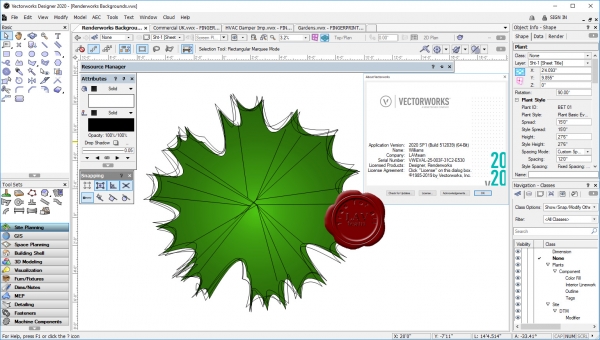
Nemetschek Vectorworks - система для автоматизации работ в области архитектурно-строительного проектирования, ориентированная на пользователей, работающих в сфере ландшафтного дизайна, а так же занимающихся проектированием интерьера, зданий и помещений.
Интеграция с геометрическим ядром Parasolid и двунаправленная ассоциативность с инновационныеми технологиями в области трехмерного моделирования позволили усовершенствовать 2D, а 3D – стал наилучшим решением в своей категории программ архитектурного 3D моделирования. Опираясь на новое ядро Parasolid 3D для работы с трехмерными моделями, продукты Nemetschek Vectorworks 2020 обеспечивают двунаправленную ассоциативную связь между всеми элементами моделей. Все вносимые изменения автоматически отражаются программное обеспечение всему проекту в целом эта функция является краеугольным камнем современного информационного моделирования для строительной промышленности и других отраслей.
Одним ядром Parasolid зависимость от Siemens не исчерпывается. С выпуском серии продуктов Vectorworks 202 компания Nemetschek расширила интеграцию с подразделением инженерных программных продуктов Siemens PLM Software, встроив их модуль D-Cubed 2D Dimensional Constraint Manager (2D DCM диспетчер ограничений в двумерных чертежах) в свои продукты.
Краткий обзор основных улучшений пакета Nemetschek Vectorworks 2020:
- улучшенные средства двумерной графики и модернизированные рабочие поверхности
- реализована ассоциативная штриховка на чертежах и моделях
- расширены способности импорта и экспорта файликов в форматах IFC, DWG и SKP
- добавлены инструменты для «лепки» стен и моделирования лестниц, для работы с малыми архитектурными формами для конструирования газонов, парков и автостоянок
- добавлен инструментарий для планирования общественных мероприятий и средства для моделирования работы проекционной и осветительной аппаратуры (для театров для икно и развлекательных комплексов)
- обновленный механизм рендеринга теперь поддерживает размещение картинок на объектах методом декалькомании (фактически, вы наклеиваете плоский виртуальный лист с изображением на сложные формы модели) и расширенные методы привязки текстур.
В состав свежего семейства Nemetschek Vectorworks 2020 включены следующие модули:
- Designer (дизайн общего назначения)
- Architect (проектирование зданий и сооружений)
- Landmark (ландшафтный дизайн)
- Spotlight (проектирование сооружений для массовых мероприятий)
- Machine Design (конструирование промышленных изделий)
- Fundamentals (базовый комплект инструментов конструирования)
- Renderworks (рендеринг моделей)
|
| |
 Читать статью дальше (комментариев - 5)
Читать статью дальше (комментариев - 5)
| |
|
 |
 Автор: Williams Автор: Williams
 Дата: 2 ноября 2019 Дата: 2 ноября 2019
 Просмотров: 10 509 Просмотров: 10 509 |
| |
MagiCAD Group (ex. Progman Oy) MagiCAD 2019 UR-2 for Autodesk Revit 2016-2019
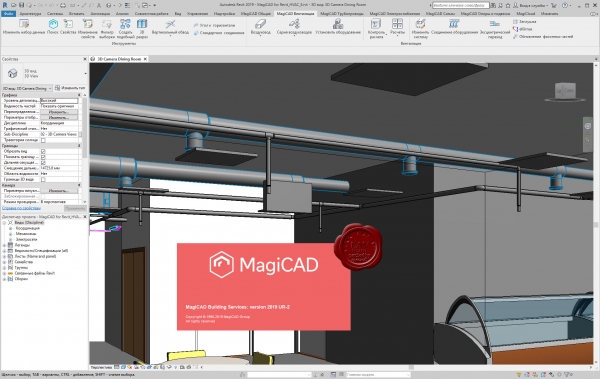
MagiCAD для Revit - это передовое решение для информационного моделирования внутренних инженерных систем зданий, которое успешно используется в более чем 80 странах по всему миру. MagiCAD предлагает мощные инструменты проектирования и интегрированные расчеты, позволяющие быстро создавать точные и реалистичные BIM-модели инженерных систем. В MagiCAD представлено более миллиона BIM-моделей инженерного оборудования мировых производителей. Каждая модель имеет точную геометрию и необходимый набор технических данных, которые используются для моделирования систем в MagiCAD для Revit и проведения расчетов.
MagiCAD Вентиляция
Обеспечение чистого и здорового воздухообмена в помещениях – одна из самых важных задач в современных зданиях. Нередко повышенные требования к энергосбережению и качеству воздуха могут противоречить друг другу. MagiCAD Вентиляция для Revit– это оптимальное решение для выполнения любых задач в области проектирования вентиляционных систем. Решение MagiCAD Вентиляция содержит встроенные расчетные функции, такие как суммирование расхода, подбор сечений, балансировка, акустический расчет и создание спецификаций.
MagiCAD Трубопроводы
MagiCAD Трубопроводы позволяет выполнять проектирование и расчеты систем отопления, кондиционирования воздуха, водоснабжения, канализации, противопожарных систем и систем газоснабжения. Решение MagiCAD Трубопроводы предлагает удобный функционал, который помогает сэкономить время проектирования систем, а также встроенные расчеты, включая подбор сечений и балансировку систем.
MagiCAD Электроснабжение
MagiCAD Электроснабжение – это современное решение для информационного моделирования и создания проектов систем электроснабжения, освещения и слаботочных систем разного уровня, а также формирования однолинейных схем. MagiCAD предоставляет пользователям доступ к онлайн-базе данных, которая содержит большой ассортимент электротехнического оборудования с точными размерами и всеми необходимыми техническими характеристиками. Спецификации оборудования можно создавать как для отдельных помещений или этажей, так и для всего здания.
MagiCAD Схемы
MagiCAD Схемы позволяет легко и эффективно создавать чертежи принципиальных схем в Revit. Также MagiCAD Схемы выполняет синхронизацию и обмен данными между чертежами схем и моделью. MagiCAD Схемы не только создает схему, но и дает возможность связывать символы на ней с соответствующим оборудованием в проекте и затем выполняет синхронизацию значений параметров. Синхронизация свойств между символами и компонентами обеспечивает актуальность данных в схемах и чертежах на протяжении всего проекта.
MagiCAD Спринклеры
MagiCAD Спринклеры – это комплексное решение для проектирования и расчета противопожарных систем, которое сочетает функциональность MagiCAD в области создания чертежей с возможностями встроенного интеллектуального расчетного модуля. Расчет в MagiCAD Спринклеры можно проводить в соответствии с требованиями ведущих мировых стандартов EN 12845, NFPA 13, CEA 4001 или BS 9251:2014.
MagiCAD Опоры и подвески
MagiCAD Опоры и подвески обеспечивает простое и эффективное проектирование опорно-подвесных конструкций для воздуховодов, трубопроводов и кабельных лотков. MagiCAD Опоры и подвески позволяет моделировать опорно-подвесные системы, используя как типовые компоненты, так и изделия конкретных производителей. Пользователь может настроить и оптимизировать любую подвесную или опорную конструкцию с учетом конкретных условий, например, используя в качестве опоры доступные конструктивные элементы здания. Проектирование опорно-подвесных конструкций ведется в единой среде информационной модели одновременно с проектированием инженерных систем и структурных элементов здания, что позволяет производить сметную оценку стоимости на основании модели, экономить время и деньги, выявляя возможные проблемные зоны еще на этапе проектирования. Функции обнаружения конфликтов и пространственного анализа помогут выявить возможные пересечения различных компонентов модели и улучшить работу по координации проекта и решению вопросов, связанных с потребностью в дополнительном пространстве. MagiCAD Опоры и подвески предлагает интегрированное BIM-решение, которое позволяет осуществлять всестороннюю и эффективную координацию работы проектировщиков, подрядчиков и владельцев зданий. Использование опорно-подвесных конструкций в рабочем процессе информационного моделирования зданий и возможность проверки выбранных вариантов еще до начала этапа строительства позволяют значительно сократить общее время реализации проекта. Кроме того, все модули MagiCAD включают общие инструменты – набор интеллектуальных функций для повышения производительности и совместной работы. |
| |
 Читать статью дальше (комментариев - 26)
Читать статью дальше (комментариев - 26)
| |
|
 |
 Автор: Williams Автор: Williams
 Дата: 1 ноября 2019 Дата: 1 ноября 2019
 Просмотров: 13 409 Просмотров: 13 409 |
| |
MagiCAD Group (ex. Progman Oy) MagiCAD 2019 UR-2 for Autodesk AutoCAD 2016-2019
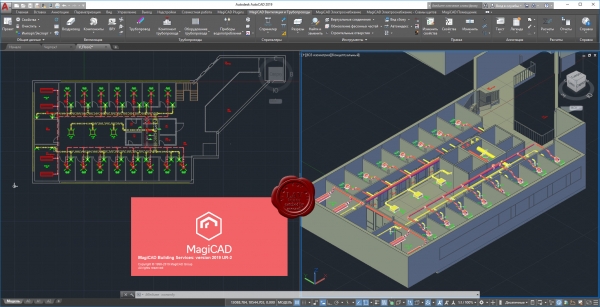
MagiCAD для AutoCAD - это передовое решение для информационного моделирования внутренних инженерных систем зданий, которое успешно используется в более чем 80 странах по всему миру. MagiCAD предлагает мощные инструменты проектирования и интегрированные расчеты, позволяющие быстро создавать точные и реалистичные BIM-модели инженерных систем. В MagiCAD представлено более миллиона BIM-моделей инженерного оборудования мировых производителей. Каждая модель имеет точную геометрию и необходимый набор технических данных, которые используются для моделирования систем в MagiCAD для AutoCAD и проведения расчетов.
MagiCAD Вентиляция
Обеспечение чистого и здорового воздухообмена в помещениях – одна из самых важных задач в современных зданиях. Нередко повышенные требования к энергосбережению и качеству воздуха могут противоречить друг другу. MagiCAD Вентиляция для AutoCAD – это оптимальное решение для выполнения любых задач в области проектирования вентиляционных систем. Решение MagiCAD Вентиляция содержит встроенные расчетные функции, такие как суммирование расхода, подбор сечений, балансировка, акустический расчет и создание спецификаций.
MagiCAD Трубопроводы
MagiCAD Трубопроводы позволяет выполнять проектирование и расчеты систем отопления, кондиционирования воздуха, водоснабжения, канализации, противопожарных систем и систем газоснабжения. Решение MagiCAD Трубопроводы предлагает удобный функционал, который помогает сэкономить время проектирования систем, а также встроенные расчеты, включая подбор сечений и балансировку систем.
MagiCAD Электроснабжение
MagiCAD Электроснабжение – это современное решение для информационного моделирования и создания проектов систем электроснабжения, освещения и слаботочных систем разного уровня, а также формирования однолинейных схем. MagiCAD предоставляет пользователям доступ к онлайн-базе данных, которая содержит большой ассортимент электротехнического оборудования с точными размерами и всеми необходимыми техническими характеристиками. Спецификации оборудования можно создавать как для отдельных помещений или этажей, так и для всего здания.
MagiCAD Схемы
MagiCAD Схемы позволяет легко и эффективно создавать чертежи принципиальных схем в AutoCAD. Также MagiCAD Схемы выполняет синхронизацию и обмен данными между чертежами схем и моделью. MagiCAD Схемы не только создает схему, но и дает возможность связывать символы на ней с соответствующим оборудованием в проекте и затем выполняет синхронизацию значений параметров. Синхронизация свойств между символами и компонентами обеспечивает актуальность данных в схемах и чертежах на протяжении всего проекта.
MagiCAD Спринклеры
MagiCAD Спринклеры – это комплексное решение для проектирования и расчета спринклерных систем. MagiCAD Спринклеры позволяет создавать полный проект спринклерной системы: чертить и редактировать трубопроводы, устанавливать оборудование, определять зоны покрытия и рабочие зоны форсунок и т.д. Все расчеты выполняются непосредственно из чертежа и основаны на точных геометрических и технических характеристиках объектов, обеспечивая высокое качество результатов.
MagiCAD Электрические цепи
Модуль MagiCAD Электрические цепи предназначен для проектирования схем электрических цепей различной сложности. MagiCAD Электрические цепи — это решение для проектировщиков, инженеров-электриков, монтажников и производителей электрощитового оборудования. Интеллектуальные инструменты модуля MagiCAD Электрические цепи позволяют быстро создавать необходимые чертежи схем, обеспечивая точность и качество. Надписи на чертеже обновляются автоматически, благодаря интеллектуальным связям между объектами. Функция «Мастер чертежей» поможет вам в создании чертежей, а эффективная организация пространства листа обеспечит контроль за объектами чертежа и позволит быстро отыскать нужные элементы.
MagiCAD Комфорт и энергия
MagiCAD Комфорт и Энергия – комплексное решение для моделирования и анализа климатических и энергетических характеристик здания. В пакет MagiCAD Комфорт и Энергия входят модуль MagiCAD Помещение и программа RIUSKA, разработанная компанией Olof Granlund Oy (Финляндия). С помощью MagiCAD Комфорт и Энергия вы можете провести анализ различных проектных решений и сравнить, как различные типы изоляции, окон, расположение здания по сторонам света, особенности местного климата и т.д. влияют на энергоэффективность и внутренний климат здания. Вы можете выполнить все необходимые расчеты: как по одному помещению, так и для всего здания целиком.
MagiCAD Помещение
С помощью MagiCAD Помещение создается трехмерная модель здания, производится расчет теплопотерь и вывод спецификаций по отдельным помещениям. Созданная в этом модуле модель основана на реальной геометрии и включает технические характеристики конструкций, например, коэффициент теплопередачи, требования к проектированию и температуру в различных помещениях. Модель может использоваться в других приложениях как основа для расчетов систем отопления, кондиционирования, освещения и т.д., а также при создании разрезов и проверке на пересечения. Созданная модель может в дальнейшем использоваться на всех этапах разработки проекта – от предварительного анализа и разработки технического задания, до проектирования, строительства и технического обслуживания здания.
MagiCAD Object Enabler
MagiCAD Object Enabler – бесплатное программное приложение к AutoCAD для просмотра чертежей, выполненных в MagiCAD. MagiCAD Object Enabler позволяет оптимизировать работу с вашими партнерами. Используя приложение, они могут просматривать свойства объектов чертежа, выполненного с помощью MagiCAD, не устанавливая саму программу. Например, посмотреть свойства ВРУ, клапанов, воздуховодов, трубопроводов, спринклеров и пр. или выбрать способ отображения объектов на чертеже: одномерное (в одну линию), двухмерное или трехмерное представление. MagiCAD Object Enabler реализует принципиально новый подход к содержанию чертежей. Теперь это не просто набор линий и символов. За каждым объектом чертежа закреплены определенные технические и геометрические характеристики. Используя MagiCAD Object Enabler, все подрядные организации, участвующие в проекте, получат возможность использовать дополнительные параметры модели как на стадии проектирования, так и на стадии монтажа или эксплуатации системы. |
| |
 Читать статью дальше (комментариев - 40)
Читать статью дальше (комментариев - 40)
| |
|
 |
 Автор: Williams Автор: Williams
 Дата: 31 октября 2019 Дата: 31 октября 2019
 Просмотров: 5 866 Просмотров: 5 866 |
| |
Lira Soft Lira v10.8 R3.4 build 02/10/2019 x64
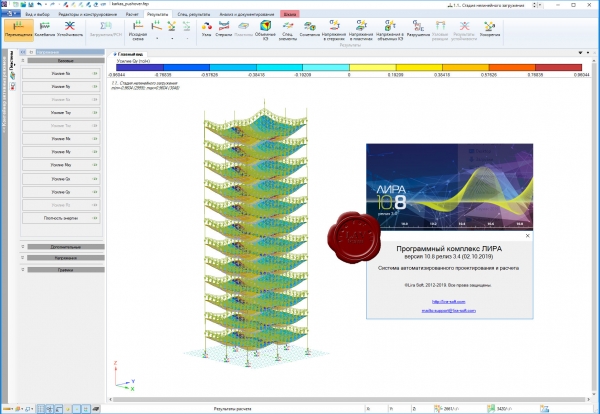
Программный комплекс ЛИРА является современным инструментом для численного исследования прочности и устойчивости конструкций и их автоматизированного проектирования.
Программный комплекс ЛИРА включает следующие основные функции:
- развитую интуитивную графическую среду пользователя;
- набор многофункциональных процессоров;
- развитую библиотеку конечных элементов, позволяющую создавать компьютерные модели практически любых конструкций: стержневые плоские и пространственные схемы, оболочки, плиты, балки-стенки, массивные конструкции, мембраны, тенты, а также комбинированные системы, состоящие из конечных элементов различной мерности (плиты и оболочки подпертые ребрами, рамно-связевые системы, плиты на упругом основании и др.);
- расчет на различные виды динамических воздействий (вибрационные нагрузки, импульс, удар, ответ-спектр);
- расчет на ветровые нагрузки с учетом пульсации и сейсмические воздействия по нормативам стран СНГ, Европы, Африки, Азии и США;
- конструирующие системы железобетонных и стальных элементов в соответствии с нормативами стран СНГ, Европы и США;
- редактирование баз стальных сортаментов;
- связь с другими графическими и документирующими системами (AutoCAD, Allplan, Stark, ArchiCAD, MS Word, HyperSteel, AdvanceSteel, Bocad, Revit и др.) на основе DXF, MDB, IFC и др. файлов;
- развитую систему помощи, удобную систему документирования;
- возможность изменения языка (русский/английский) интерфейса и/или документирования на любом этапе работы;
- различные системы единиц измерения и их комбинации.
|
| |
 Читать статью дальше (комментариев - 39)
Читать статью дальше (комментариев - 39)
| |
|
 |
 Автор: Williams Автор: Williams
 Дата: 28 октября 2019 Дата: 28 октября 2019
 Просмотров: 2 593 Просмотров: 2 593 |
| |
SeismoSoft SeismoBuild 2018.3.1
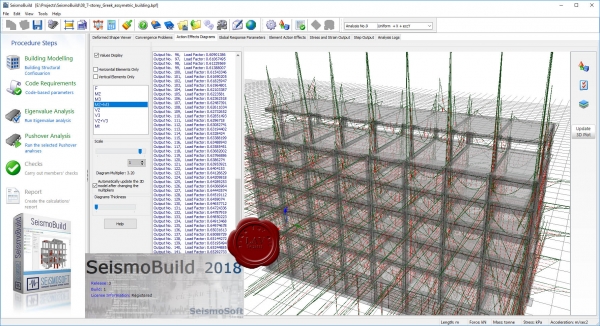
SeismoBuild is an innovative Finite Element package wholly and exclusively dedicated to seismic assessment and strengthening of reinforced concrete structures that is targeted to the design office. The program is capable of fully carrying out the Code defined assessment methodologies from the structural modelling through to the required analyses and the corresponding member checks. Currently six Codes are supported (Eurocodes, American Code for Seismic Evaluation and Retrofit of Existing Buildings ASCE, Italian National Seismic Codes NTC-18 & NTC-08, Greek Seismic Interventions Code KANEPE and Turkish Seismic Evaluation Building Code TBDY). Both metric and imperial units, as well as European and US reinforcing bars types are supported. Some of the more important features of SeismoBuild are summarised in what follows:
- Completely visual interface. No input or configuration files, programming scripts or any other time-consuming and complex text editing requirements.
- With the Building Modeller the user can create real regular or irregular 3D reinforced concrete models within minutes.
- Easy CAD-based input; the floor’s plan view can be used as background.
- Predefined built-in cross-sections for both existing and strengthened (jacketed) members (rectangular, L-shaped, T-shaped, circular, shear walls, normal or inverted T-beams).
- Easy modelling of strengthening with Fibre-Reinforced Polymers (FRP) wraps; a large library of existing FRP materials is available.
- Easy modelling of inclined beams and slabs.
- Automatic column subdivision to model short columns.
- Ability to print tables with all the model members and their properties.
- Straightforward definition of code-based parameters.
- Simple input of limit states, building performance levels, earthquake hazard levels and knowledge levels.
- Easy definition of the parameters needed for the nonlinear analysis, with a range of predefined settings schemes and detailed guidelines with suggestions by the program.
- Large library of nonlinear models for concrete and steel materials.
- Fibre-based inelastic and elastic frame elements.
- Distributed plasticity models to accurately model the distribution of inelasticity along the entire height of large walls.
- Eigenvalue and pushover analyses supported.
- AVI movie files can be created to better illustrate the sequence of structural deformation.
- Automatic calculation of the target displacement.
- Detailed and intuitive presentation of the analytical results; tables, charts and 3D plots featuring areas of plastic hinges and elements with damage are available.
- All the code-defined capacity checks are supported (shear capacity, chord rotation capacity, inter-storey drift level, beam-column joints checks).
- Checks presented on a table and on the 3D plot; the members where the capacity is exceeded are highlighted with red.
- Detailed technical report in PDF, RTF or HTML format; the content (text, plots and tables) and the size of the report are determined by the users.
- CAD drawings with plan views, members’ cross sections and reinforcement tables; specially created *.ctb files are included.
- Easy copying of all the data, tables and plots to any other Windows application.
- Possiblity to easily send a model to Seismosoft, in the case of modeling or convergence problems, and get assistance by our team of specialists in nonlinear analysis.
|
| |
 Читать статью дальше (комментариев - 27)
Читать статью дальше (комментариев - 27)
| |
|
 |
 Автор: Williams Автор: Williams
 Дата: 27 октября 2019 Дата: 27 октября 2019
 Просмотров: 1 048 Просмотров: 1 048 |
| |
ZEDOnet PrintFab Pro XL v1.10

PrintFab - это новый набор драйверов для принтера с динамическими цветовыми профилями и функциями RIP. Он предназначен для ограничения пределов стандартных драйверов принтера - особенно для печати цифровых фотографий и DTP. Инновационные динамические цветовые профили PrintFab обеспечивают полный контроль над цветовой смесью и потреблением чернил в сочетании с отличным качеством печати на любых бумагах. PrintFab также поддерживает фотобумагу от других производителей, например. Кодак и Илфорд. Цифровые фотографии могут быть напечатаны реалистичными, более красочными и блестящими или в экономичном режиме. PrintFab Pro предлагает даже режим доказательства CMYK для допечатной подготовки. Интеллектуальная система экономии чернил снижает расход чернил на 25-50% без заметной потери качества печати. PrintFab учитывает каждую каплю чернил и контролирует потребление чернил пользователем - использование чернил может быть сбалансировано по сравнению с качеством печати. Чтобы получить максимальную отдачу от любого принтера, ZEDOnet дополнительно предлагает экономичную услугу цветового профилирования, которая создает цветовые профили специально для вашего принтера, бумаги и чернил.
PrintFab is our printer driver suite with RIP functionality. PrintFab's innovative "dynamic” color profiles ensure full control over color mixture and ink consumption combined with perfect print quality. PrintFab addresses advanced users and is designed to produce well-balanced printouts with natural colors. Of course you can still individually adjust brightness, contrast, luminosity of colors etc. Beyond the limits of an ordinary printer driver, PrintFab can print on any paper or printable medium with highest color accuracy – and also makes it possible to use special inks from third-party manufacturers. Unlike the manufacturer-supplied drivers, PrintFab is designed for advanced users, professional and amateur photographers, fine art printers and pre-press. PrintFab's intelligent ink saving functions also offer advantages for home use and production printing.
|
| |
 Читать статью дальше (комментариев - 13)
Читать статью дальше (комментариев - 13)
| |
|
 |
 Автор: Williams Автор: Williams
 Дата: 26 октября 2019 Дата: 26 октября 2019
 Просмотров: 1 393 Просмотров: 1 393 |
| |
Ce.A.S. s.r.l. ParatiePlus v20.0.0
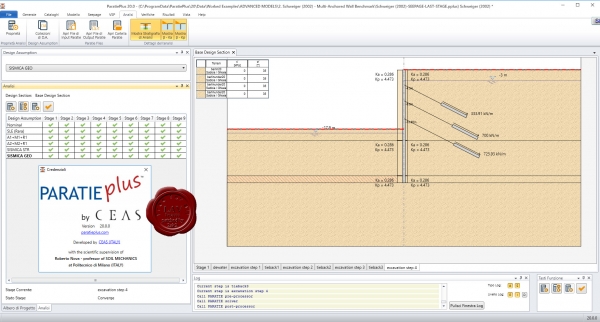
In Italy as well as in many Countries worldwide, several designers rely on Paratie Plus in their retaining wall projects. For example, in the construction of the High Speed Trains guyed bridge over Po River near Piacenza, several cofferdams and other waterfront structures had been designed by our engineers using past versions of Paratie Plus. More recently, thank to the same design tool, other Italian engineering firms, have designed the temporary cofferdams for all river crossings along the new high speed train line linking Milano to Brescia. Stemming from a cooperation, since 1985, with professor Roberto Nova from Politecnico di Milano, Paratie Plus is a non linear analysis program conceived to model the soil-structure interaction of a flexible retaining wall, by means of the popular subgrade reaction method, a simple yet widely accepted approach in current design practice as well as by most of design standard worldwide, including Eurocodes.
Thanks to its effectiveness, Paratie Plus is a simple yet accurate retaining wall design tool. In most cases, a Paratie Plus analysis can be sufficient to completely define a wall design. However, even in very complex situations, Paratie Plus may provide valuable design information, at least in the preliminary design stages: if required, selected final layout will be more thoroughly analyzed, with more advance but complex programs such as FLAC.
Since 2009, Paratie Plus evolved towards an integrated design environment, which offers several additional analysis options, including slope stability analysis and 2D seepage analysis. Some of the most relevant Paratie Plus features, which are hardly found in competitor tools on the market, are listed here:
- a rigorous soil model formulation within modern Soil Mechanics framework;
- a special constitutive model for clays in both drained and undrained conditions, based on critical state concepts;
- a realistic construction stage modelling, even for quite complex sequences;
- a general seepage scheme for layered soils;
- external loadings and interaction with nearby foundations modelling;
- in any construction stage, support and loading layout can be modified arbitrarily ( special non linear supports, prestressed ground anchors, struts, slabs and other features are allowed);
- two facing walls can be modelled thus allowing a coupled analysis of a sheetpile and its anchoring wall;
- a pseudo-static seismic procedure is included, based on a well documented proprietary algorithm;
- a GUI interface including, among many other features, a complete set of online correlations to assist the Users in selecting appropriate soil parameters based on most common in situ or lab tests;
- a linkage with the modern Limit Stated design methods, according to Eurocodes 7 and 8 as well as to NTC, EC2 , EC3 , AISC and ACI, for structural checks.
|
| |
 Читать статью дальше (комментариев - 10)
Читать статью дальше (комментариев - 10)
| |
|
 |
| ПОИСК ПО САЙТУ |
 |
|
 |
| КАЛЕНДАРЬ | | |
 |
| « Октябрь 2025 » |
|---|
| Пн | Вт | Ср | Чт | Пт | Сб | Вс |
|---|
| | 1 | 2 | 3 | 4 | 5 | | 6 | 7 | 8 | 9 | 10 | 11 | 12 | | 13 | 14 | 15 | 16 | 17 | 18 | 19 | | 20 | 21 | 22 | 23 | 24 | 25 | 26 | | 27 | 28 | 29 | 30 | 31 | |
|
 | |
| |
|