|
 |
 Автор: Williams Автор: Williams
 Дата: 24 декабря 2019 Дата: 24 декабря 2019
 Просмотров: 2 407 Просмотров: 2 407 |
| |
Veit Christoph VCmaster v19.04
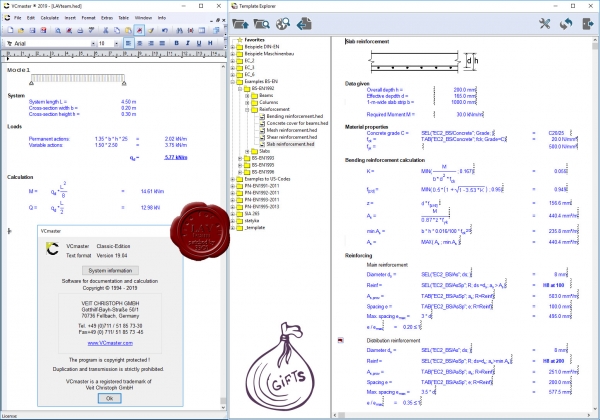
With VCmaster, engineers have a unique software solution which generates complete uniform technical documents without restrictions.
Examples are:
VCmaster contains numerous predefined design aids for structural analysis. The interactive templates are capable of executing calculations and offer specific solutions for structural elements. All templates can be modified and combined to individual requirements. The libraries are available in numerous languages and can be used in combination with the English, German or Spanish program version as required.
|
| |
 Читать статью дальше (комментариев - 17)
Читать статью дальше (комментариев - 17)
| |
|
 |
 Автор: Williams Автор: Williams
 Дата: 23 декабря 2019 Дата: 23 декабря 2019
 Просмотров: 4 827 Просмотров: 4 827 |
| |
Udemy - SAP2000 Complete Course From Beginner To Pro 2019/4
This course titled "SAP2000 Complete Course: From Beginner To Pro" teaches you all the things required for the structural analysis and design of a residential building. This course doesn't require you to have any prior experience in this software or any other structural design software. It will teach the all the aspects of the software from very basic and will take you to the higher levels of the software as the course progresses. The course has been very systematically arranged so that you can best understand the software. Once you complete this course, you will have all the necessary knowledge to do structural design of a building. You can do structural design of buildings on your own projects.
We spent years at college but yet there are some topics that are overlooked in the engineering syllabus but are important in working fields. This course titled "SAP2000 Complete Course: From Beginner To Pro" has been created in order to fill that void and help students start out with a structural design software. SAP2000 is a structural analysis and design software developed by csiamerica. It is a very powerful software that can design almost any kind of civil engineering structure.
SAP2000 is used for the design of beam and columns only. So, design of slab and footing has not been covered but these topics will also be covered using other software so that students get a complete package of the course. Unlike other courses available online which only teach you tools of SAP2000 and not the actual process of analysis and design, this course takes a real world architectural drawing of a building so as to explain the entire process from modelling up to the design. |
| |
 Читать статью дальше (комментариев - 16)
Читать статью дальше (комментариев - 16)
| |
|
 |
 Автор: Williams Автор: Williams
 Дата: 22 декабря 2019 Дата: 22 декабря 2019
 Просмотров: 2 734 Просмотров: 2 734 |
| |
CSoft MechaniCS for Autodesk AutoCAD 2007-2016 & Inventor 2010-2016 v11.0.1889 x32+x64
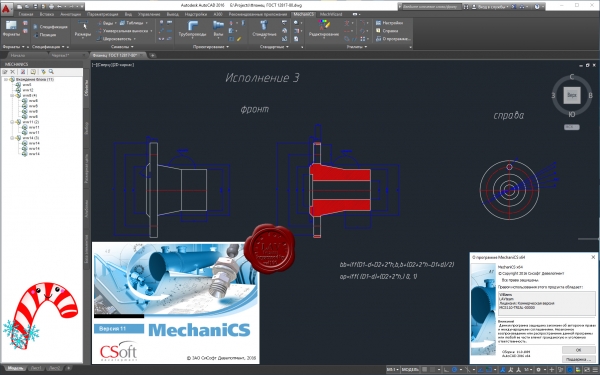
CSoft MechaniCS обеспечивает специалиста всем необходимым для проектирования машиностроительных объектов: более чем двумя тысячами стандартов (включая ГОСТ, ОСТ, DIN и ISO) и унифицированными компонентами, возможностью создавать собственные интеллектуальные объекты, выполнять инженерные расчеты с отображением результатов на модели, оформлять проекции чертежей по ЕСКД и многим другим. Все детали общей конструкторско-технологической базы обладают интеллектом и являются объектно-зависимыми. При изменении параметров одной детали все связанные с ней объектно-зависимые детали изменятся автоматически, причем в соответствии с их параметрами в базе. Такая технология — мощный инструмент многовариантного проектирования, залог повышения качества выпускаемых проектов. Важно, что этот подход одинаково доступен пользователям Autodesk AutoCAD и Autodesk Inventor. CSoft MechaniCS дает конструктору возможность учитывать не только геометрические параметры стандартных элементов, но и их механические свойства. На объекты в сборочных чертежах (при использовании Autodesk AutoCAD) можно накладывать геометрические и параметрические зависимости, использовать предустановленные зависимости при их размещении на чертеже.
|
| |
 Читать статью дальше (комментариев - 11)
Читать статью дальше (комментариев - 11)
| |
|
 |
 Автор: Williams Автор: Williams
 Дата: 21 декабря 2019 Дата: 21 декабря 2019
 Просмотров: 1 373 Просмотров: 1 373 |
| |
Gray Technical CelTools v3.0
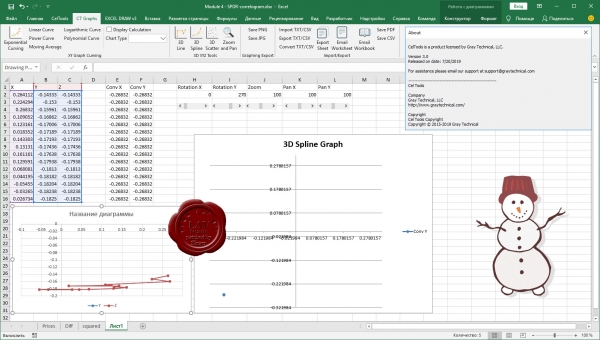
CelTools is a collection of functions and tools geared towards making Excel easier and faster to use. Specifically made to reduce time and increase productivity in the work place, CelTools has been constantly improving with more features to make complicated task as easy to complete as clicking a button. CelTools offers a wide variety of functions and features that were specifically selected to make the work day easier. Some of these features include; the ability to directly email workbooks and worksheets, export worksheets, navigate multiple workbooks/worksheets/named ranges with live previews, and the automatic workbook backup that works in real time (unlike the Microsoft Office Recovery Wizard that only activates after so many minutes). There are also features added in for tedious task, like swapping ranges, alphabetizing worksheets, reversing orders of list, hiding/showing/password protecting content, changing a range from UPPERCASE/lowercase/Proper Case with a single click, and even a name switcher used for switching first names and last names. There are also some less conventional task that are still needed from time to time. What if you need some random data for a demonstration or a customer sample? CelTools has a random number generator that can either input formulas or just numbers into a selected range. Need to select something randomly from a list? CelTools can do that as well. The possibilities keep expanding and features are added frequently!
|
| |
 Читать статью дальше (комментариев - 6)
Читать статью дальше (комментариев - 6)
| |
|
 |
 Автор: Williams Автор: Williams
 Дата: 20 декабря 2019 Дата: 20 декабря 2019
 Просмотров: 1 998 Просмотров: 1 998 |
| |
Gray Technical Excel Draw v3.0.9
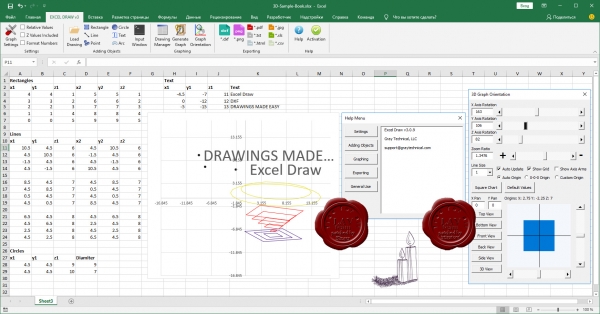
Have you ever wanted to create drawings inside of Excel? If you have, then you probably know that Microsoft Excel, while amazing for spread sheets, does have its limitations. Graphing is not one of Excel’s strong suits, especially when it comes to drawings, until now. With the Excel Draw add-in you can use Excel to create, generate, graph, export and even view X1 Y1 Z1 X2 Y2 Z2 data within a drawing style format and in real time! You can copy XYZ data directly into your Excel spreadsheet or create your own data on the spot. Objects are simple to add with a visually distinct icon for every object type: Rectangles, Lines, Points, Circles and even Text. Absolute, Relative and Z Values are all optional. Every object can have its own unique settings or simply stay generic. XYZ value ordering can be modified but need to stay uniform throughout your project. With multiple objects displayed drawings can sometimes become confusing, causing you to lose track of what shape is associated to which value. The built-in Drawing Manager will help you with that, allowing you to highlight and select one object from a complete list of shapes. Modifying graphed object values will automatically update your drawing in real time. Exporting your drawing is just as easy as creating it. With the Exporting icons you can quickly export your data in several different formats; including drawing (DXF and TXT), image (PNG and JPG), document (PDF and HTML) and spreadsheet (XLS and CSV).
|
| |
 Читать статью дальше (комментариев - 14)
Читать статью дальше (комментариев - 14)
| |
|
 |
 Автор: Williams Автор: Williams
 Дата: 19 декабря 2019 Дата: 19 декабря 2019
 Просмотров: 1 798 Просмотров: 1 798 |
| |
Aquaveo Groundwater Modeling System Premium v10.4.7 x64
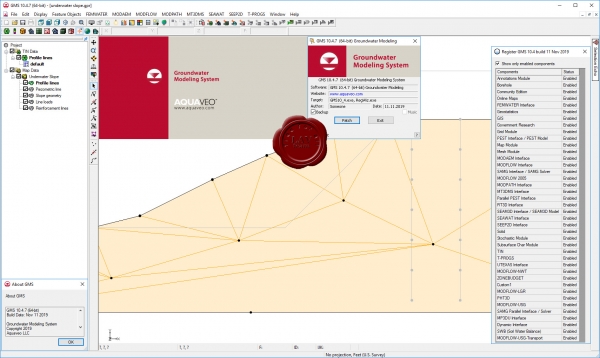
Aquaveo GMS - комплексная среда моделирования подземных вод с системой предварительной графический обработки информации. Aquaveo GMS легко взаимодействует с MODFLOW и рядом других моделей по моделированию подземных вод и предоставляет расширенные графические возможности для просмотра и калибровки результатов моделирования.
|
| |
 Читать статью дальше (комментариев - 12)
Читать статью дальше (комментариев - 12)
| |
|
 |
 Автор: Williams Автор: Williams
 Дата: 18 декабря 2019 Дата: 18 декабря 2019
 Просмотров: 1 839 Просмотров: 1 839 |
| |
DICAD Strakon Premium v2019 SP1 .3.4 (Patch 3) x64
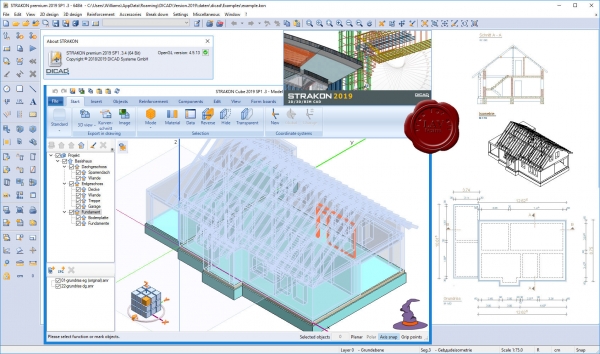
STRAKON is a 2D/3D/BIM CAD system for structural design. The focus is on formwork and reinforcement planning. You can create 2D or 3D plans. You can edit the project in BIM (Building Information Modeling) or only in 3D or 2D. The designer or project manager can decide within a project which method is required or useful. As changes during the phase of planning and construction are very common, a high degree of modification comfort is very important. Furthermore, cooperation with many project participants via fast electronic data transfer is absolutely essential. STRAKON allows you to communicate digitally with all project partners such as contractors, architectsa, structural engineers, MEP-planners, construction companies, etc. BIM in particular requires good interfaces in structural design, where formwork and reinforcement plans play a central role. Here IFC, CPIXML or 3D PDF offer a very good standard. With STRAKON you are excellently positioned in the field of formwork and reinforcement planning for the future. BIM is in increasing demand by both the public and the private sector. It is therefore important that a CAD system can be optimally integrated into BIM process chains in terms of formwork and reinforcement. The decisive factor here is that BIM should offers advantages for your office – in this case STRAKON can support you very well. DICAD is a member of buildingSMART and the structural design group and is actively working on changing planning methods a 3D/BIM processes. The focus of planning with STRAKON is in the field of formwork and reinforcement planning in 2D, 3D and BIM. With STRAKON you can work on different specialist fields. A structural engineer will find that STRAKON idealy supports his point of view when it comes to Structural engineering, civil engineering, bridge construction, precast construction, unitized construction and much more. But STRAKON can also be used for process in the fields of architecture, steel construction, timber construction etc. The rapidly growing number of STRAKON users shows that STRAKON is gaining more and more approval and becoming the standard system. |
| |
 Читать статью дальше (комментариев - 8)
Читать статью дальше (комментариев - 8)
| |
|
 |
 Автор: Williams Автор: Williams
 Дата: 17 декабря 2019 Дата: 17 декабря 2019
 Просмотров: 1 707 Просмотров: 1 707 |
| |
Engissol 2D Frame Analysis Dynamic Edition v4.9
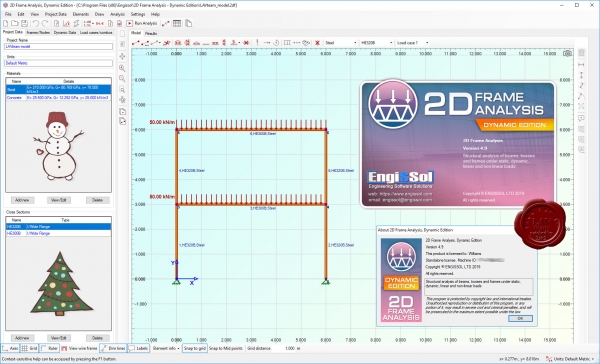
Software tool for structural analysis of frames, beams and trusses under static, dynamic, linear and non-linear loads. It includes all features of the Static Edition and the Truss Edition of 2D Frame Analysis software suite plus the ability to handle dynamic loads. The dynamic modes of the structure are automatically calculated and the corresponding modal shapes are represented graphically. Supported structural excitations include response spectrum as well as stepped time history analysis. The software uses optimized finite elements and includes a powerful solution engine. The calculation results are represented in an automatically created calculation report, exportable to pdf, doc and xls formats. Moreover, the program also supportes non-linear static analysis (second order analysis) for the consideration of P-Delta effects.
The Dynamic Edition of 2D Frame Analysis is a powerfull application that uses optimized finite elements (beam elements) in order to perform static and dynamic analysis of beams, portal frames and trusses. Its versatile interface as well as its easy customization make it a leader-product in frame analysis. |
| |
 Читать статью дальше (комментариев - 14)
Читать статью дальше (комментариев - 14)
| |
|
 |
 Автор: Williams Автор: Williams
 Дата: 16 декабря 2019 Дата: 16 декабря 2019
 Просмотров: 786 Просмотров: 786 |
| |
DICAD Strakon Premium v2019 SP1 .2.3 x64
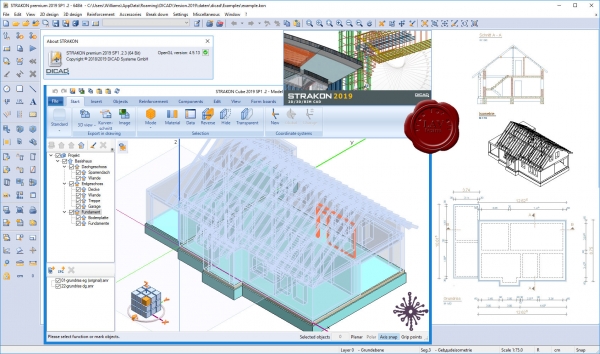
STRAKON is a 2D/3D/BIM CAD system for structural design. The focus is on formwork and reinforcement planning. You can create 2D or 3D plans. You can edit the project in BIM (Building Information Modeling) or only in 3D or 2D. The designer or project manager can decide within a project which method is required or useful. As changes during the phase of planning and construction are very common, a high degree of modification comfort is very important. Furthermore, cooperation with many project participants via fast electronic data transfer is absolutely essential. STRAKON allows you to communicate digitally with all project partners such as contractors, architectsa, structural engineers, MEP-planners, construction companies, etc. BIM in particular requires good interfaces in structural design, where formwork and reinforcement plans play a central role. Here IFC, CPIXML or 3D PDF offer a very good standard. With STRAKON you are excellently positioned in the field of formwork and reinforcement planning for the future. BIM is in increasing demand by both the public and the private sector. It is therefore important that a CAD system can be optimally integrated into BIM process chains in terms of formwork and reinforcement. The decisive factor here is that BIM should offers advantages for your office – in this case STRAKON can support you very well. DICAD is a member of buildingSMART and the structural design group and is actively working on changing planning methods a 3D/BIM processes. The focus of planning with STRAKON is in the field of formwork and reinforcement planning in 2D, 3D and BIM. With STRAKON you can work on different specialist fields. A structural engineer will find that STRAKON idealy supports his point of view when it comes to Structural engineering, civil engineering, bridge construction, precast construction, unitized construction and much more. But STRAKON can also be used for process in the fields of architecture, steel construction, timber construction etc. The rapidly growing number of STRAKON users shows that STRAKON is gaining more and more approval and becoming the standard system. |
| |
 Читать статью дальше (комментариев - 1)
Читать статью дальше (комментариев - 1)
| |
|
 |
 Автор: Williams Автор: Williams
 Дата: 15 декабря 2019 Дата: 15 декабря 2019
 Просмотров: 1 227 Просмотров: 1 227 |
| |
Copernic Desktop Search v7.1.1 Search Server Edition
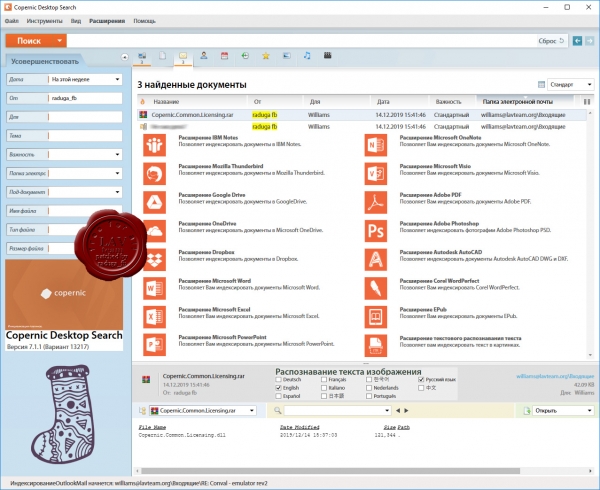
Hunt down your files. Найдётся всё, но не Яндекс!
Desktop Search allows you to search your computer files & emails. It is designed to find the most relevant information on your PC, including Office files, Outlook emails & attachments, text documents and multimedia files. As a standalone application, it creates a keyword map (index) to unlock unstructured data. Instead of investing in a large & expensive enterprise search solution, a desktop search is a quick & easy installation to increase your productivity while being extremely secure. The Desktop Search is offered on a yearly subscription so that our clients always get the latest and newest features as soon as it is available.
|
| |
 Читать статью дальше (комментариев - 7)
Читать статью дальше (комментариев - 7)
| |
|
 |
| ПОИСК ПО САЙТУ |
 |
|
 |
| КАЛЕНДАРЬ | | |
 |
| « Октябрь 2025 » |
|---|
| Пн | Вт | Ср | Чт | Пт | Сб | Вс |
|---|
| | 1 | 2 | 3 | 4 | 5 | | 6 | 7 | 8 | 9 | 10 | 11 | 12 | | 13 | 14 | 15 | 16 | 17 | 18 | 19 | | 20 | 21 | 22 | 23 | 24 | 25 | 26 | | 27 | 28 | 29 | 30 | 31 | |
|
 | |
| |
|