|
 |
 Автор: Williams Автор: Williams
 Дата: 31 октября 2021 Дата: 31 октября 2021
 Просмотров: 1 572 Просмотров: 1 572 |
| |
modri planet d.o.o. 3Dsurvey v2.14.0 x64
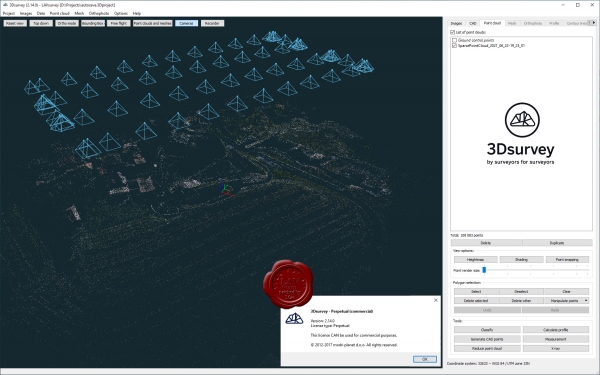
3Dsurvey is a software solution for land surveying data processing. Take a photo with any standard digital camera, import images into 3Dsurvey and produce your own orthophoto maps, digital surface models and calculate volumes faster and more easily. Data is processed automatically based on matching algorithms. Use our smart tools to be even more efficient.
|
| |
 Читать статью дальше (комментариев - 19)
Читать статью дальше (комментариев - 19)
| |
|
 |
 Автор: Williams Автор: Williams
 Дата: 28 октября 2021 Дата: 28 октября 2021
 Просмотров: 2 005 Просмотров: 2 005 |
| |
SmartDraft v21.0.18 for AutoCAD & Civil 3D 2012-2022
with the new magic permanent registration info
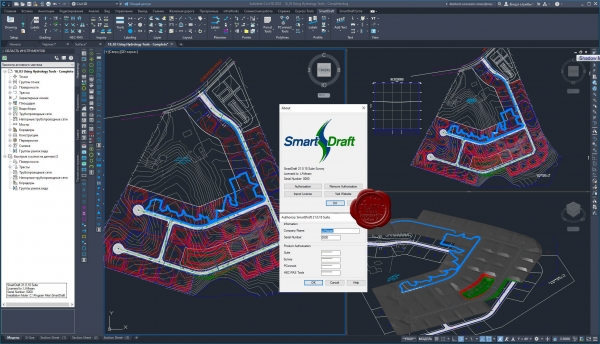
SmartDraft, established in 1989, set its mission to provide powerful productivity tools for Civil Engineers, Surveyors, Land Planners, and Mapping professionals, with a focus on providing low cost and comprehensive software solutions. SmartDraft provides the Engineering communities with the tools necessary to create civil engineering plan sets more rapidly and consistently than AutoCAD products straight out of the box. Why? The computer does what it is good at - repetition and following directions. What this means to you, the Design Professional, is that you can spend less time trying to manually make your plan sets follow standards and instead focus on making sure they contain the necessary design information.
MODULES:
SmartDraft Suite is our comprehensive set of AutoCAD® productivity enhancements. Suite provides tools for labeling plan and profile design, site layout, managing block (symbol) libraries, point placement and labeling, and many general drafting enhancements. These tools are tailored to civil engineers, surveyors, mapping professionals, and drafting professionals. SmartDraft PConnect and HEC-RAS Tools are optional addition to SmartDraft Suite.
SmartDraft Survey is a subset of SmartDraft Suite which focuses on surveyors and mapping professionals. Survey provides tools to label and modify labels of lines and curves with bearings, distances, deltas, radii, tangents, etc. Survey also offers tools to place and label points, create closure reports, and write legal descriptions from polylines or parcels, as well as tools for planview layout. SmartDraft PConnect is an optional addition to SmartDraft Survey
SmartDraft PConnect is an easy to use and superior point-connection tool designed to combine the best features of attributed point coding with an easily controlled, yet powerful, 2D and 3D line control language. PConnect's enhanced suffix codes give the operator increased flexibility and the ability to produce automated linework and layering. PConnect can use your company's specific description keys, combined with its suffix codes, to create robust geometry from surveyed data collected in the field. The linework is drawn on specified layers as defined by a Description Key Style file.
SmartDraft Construction Notes tools automates the process of placing construction notes and creating a construction notes table or list. Use reference symbol only, leaders with reference symbol, multiple leader with reference symbol, leaders with text, or leader, reference symbol, and text Once the construction note reference symbols are placed, a construction notes table can be created from the symbols.
SmartDraft HEC-RAS Tools provide an excellent set of tools for exchanging data between Civil 3D and HEC-RAS. Create a HEC-RAS data file from section lines, an alignment, and a surface. Create section lines at specified stations along an alignment. Import a HEC-RAS floodplain line into Civil 3D. Draw HEC-HAS Cross Section in Civil 3D.
|
| |
 Читать статью дальше (комментариев - 22)
Читать статью дальше (комментариев - 22)
| |
|
 |
 Автор: Williams Автор: Williams
 Дата: 27 октября 2021 Дата: 27 октября 2021
 Просмотров: 1 948 Просмотров: 1 948 |
| |
Rock Flow Dynamics tNavigator v18.1.1589 portable
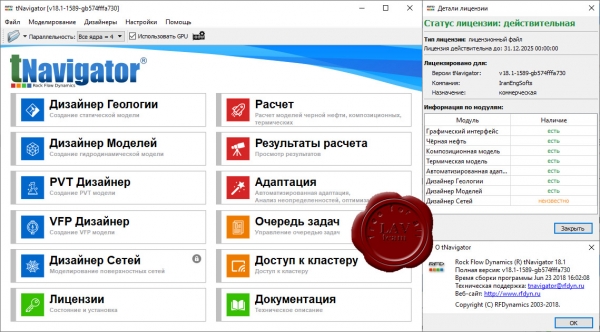
Компания Rock Flow Dynamics специализируется на разработке программного обеспечения для моделирования разработки месторождений нефти и газа. На сегодняшний день наш коллектив насчитывает более 70 высококвалифицированных специалистов, занятых разработкой и поддержкой программного обеспечения. Помимо разработки программ, мы оказываем консультационные услуги, а также активно занимаемся научно-исследовательскими проектами. Флагманским продуктом компании является tNavigator - параллельный интерактивный пакет для гидродинамического моделирования пласта. В основе данного программного комплекса заложены самые современные научные разработки, которые позволяют нам эффективно использовать имеющуюся вычислительную технику. За счет этого нам удается демонстрировать высочайшую производительность расчетов, еще несколько лет назад считавшуюся недостижимой.
Rock Flow Dynamics develops software for the petroleum industry. It offers a wide range of advanced innovative tools for reservoir engineering implemented in tNavigator – the dynamic reservoir simulator developed by the company. RFD is expanding quickly to keep up with a fast growing Oil & Gas service industry. Our multidisciplinary team has over 70 highly qualified professionals engaged in the development and support of the next generation of reservoir simulation software. Apart from software, we also provide a wide range of consulting services. As part of the company business strategy, many members of our team are actively engaged in various research projects in the areas of numerical methods, high performance computing and others. Industry-leading tNavigator is the first and only product on the market which dynamically combines a fully interactive 3D graphical user interface and a record breaking parallel supercomputing engine. The core algorithms are based on the latest scientific developments in the field and provide the most efficient use of modern computing platforms. As a result, tNavigator provides superior performance and unparalleled user efficiency for reservoir engineers at the corporate reservoir simulation centers and in the field. |
| |
 Читать статью дальше (комментариев - 6)
Читать статью дальше (комментариев - 6)
| |
|
 |
 Автор: Williams Автор: Williams
 Дата: 25 октября 2021 Дата: 25 октября 2021
 Просмотров: 6 665 Просмотров: 6 665 |
| |
Exelis (ex. ITT) ENVI v5.3.1, IDL v8.5, LiDAR v5.3.1, SARscape v5.2.1 x64
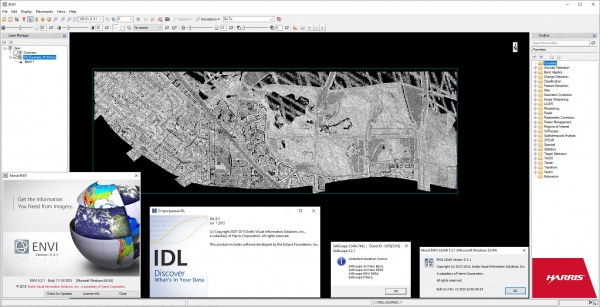
ITT ENVI - программный продукт для визуализации и обработки данных дистанционного зондирования Земли.
Назначение - визуализация и обработка данных дистанционного зондирования; обработка и анализ мультиспектральных и гиперспектральных снимков; исправления геометрических и радиометрических искажений; интерактивное улучшение изображений; пространственная привязка изображения; ортотрансформирование; создание ЦМР на основе стереоизображений; трехмерная визуализация; интерактивное дешифрирование и классификация; анализ растительности с использованием индексов NDVI; анализа снимков в радиодиапазоне; векторизация растровых данных поддержка широкого диапазона растровых и векторных форматов; калибровка и атмосферная коррекция.
Достоинства системы - широкий выбор входных и выходных форматов; нет ограничений по размеру обрабатываемых изображений; автоматическая и ручная векторизация растровых данных динамический доступ к данным ГИС и СУБД; подготовка карт, и вывод их на печать; обработка гиперспектральных снимков; содержит инструменты, позволяющие автоматизировать и сделать максимально удобной для пользователя комплексную обработку и анализ изображений (спектральный и топографический анализ, а также анализ растительности); удобный on-line help (технические подсказки, с помощью ресурсов Интернета); использование формул и фильтров при обработке изображений.
ENVI LiDAR is an interactive geospatial software environment that lets you create realistic 3D visualizations and easily extract important features and products from raw LiDAR point cloud data. The elevation information contained within LiDAR can be used to create Digital Elevation Models or be included in your geospatial products like line-of-sight or right-of way analyses. ENVI LiDAR can also be customized with the API to meet the unique needs of your organization.
SARscape позволяет проводить обработку материалов радиолокационных съёмок, выполненных радарами с синтезированной апертурой (SAR), и обеспечивает максимальную поддержку существующих сенсоров: RADARSAT-1/2, ENVISAT (ASAR), ALOS (PALSAR), TerraSAR-X, COSMO-SkyMed, ERS-1/2, JERS-1 и др. Возможности SARscape включают в себя радарную интерферометрию (построение цифровых моделей местности, определение подвижек), поляриметрию (создание композитных поляриметрических изображений, выполнение классификации объектов) и др. |
| |
 Читать статью дальше (комментариев - 26)
Читать статью дальше (комментариев - 26)
| |
|
 |
 Автор: Williams Автор: Williams
 Дата: 23 октября 2021 Дата: 23 октября 2021
 Просмотров: 1 010 Просмотров: 1 010 |
| |
CADprofi 2021.15 build 211005
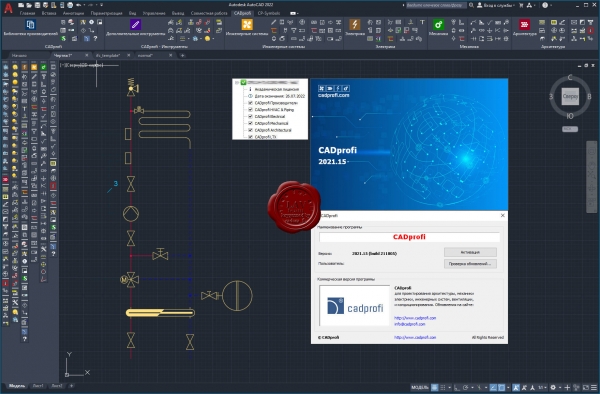
CADprofi HVAC & Piping - параметрическое CAD-приложение для проектирования технического оборудования зданий. Поддерживаются все виды технических установок: отопление, вентиляция, кондиционирование воздуха, трубопроводы и воздуховоды.
CADprofi Mechanical содержит широкий набор унифицированных деталей, стальной арматуры, стальных профилей и других компонентов, соответствующих стандартам DIN, EN, ISO и национальным нормам. Библиотека включает в себя болты, винты, шайбы, гайки, соединения, заклепки, шпильки, уголки, и детали, используемые в конструкции теплообменников и других устройств. Отличный редактор схем и проектов значительно облегчает создание чертежей гидравлических и пневматических систем.
CADprofi Architectural может быть использовано чтобы создать строительные планы, поперечные сечения и вид с фасада. Удобные функции приложения облегчают проектирование многослойных стен, архитектурное определение размеров, и быстрое создание описания конструкций. Модуль включает в себя полную библиотеку окон, дверей, мебели, и других объектов обстановки. Как дополнительная особенность, приложение может использоваться, чтобы проектировать планы эвакуации и пожаротушения.
CADprofi Electrical может быть использовано для проектирования сложных объектов, таких как электроснабжения, освещения, низковольтных систем, телекоммуникации, систем безопасности и антенных установок. Приложение содержит несколько тысяч электрических элементов и символов (светильники, распределительные устройства и многое другое) Приложение предоставляет легкий способ проектировать проводку и кабельные каналы. Среди наиболее полезных функций автоматическая нумерация (адресация) электрических цепей, и удобное проектирование и редактирование схемы подключения проводов.
|
| |
 Читать статью дальше (комментариев - 7)
Читать статью дальше (комментариев - 7)
| |
|
 |
 Автор: Williams Автор: Williams
 Дата: 22 октября 2021 Дата: 22 октября 2021
 Просмотров: 1 015 Просмотров: 1 015 |
| |
SmartDraft v21.0.16 for AutoCAD & Civil 3D 2012-2022
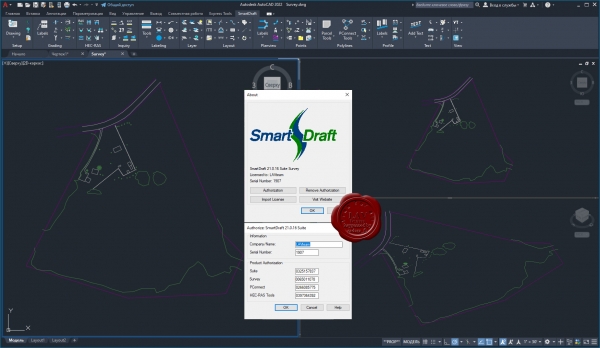
SmartDraft, established in 1989, set its mission to provide powerful productivity tools for Civil Engineers, Surveyors, Land Planners, and Mapping professionals, with a focus on providing low cost and comprehensive software solutions. SmartDraft provides the Engineering communities with the tools necessary to create civil engineering plan sets more rapidly and consistently than AutoCAD products straight out of the box. Why? The computer does what it is good at - repetition and following directions. What this means to you, the Design Professional, is that you can spend less time trying to manually make your plan sets follow standards and instead focus on making sure they contain the necessary design information.
MODULES:
SmartDraft Suite is our comprehensive set of AutoCAD® productivity enhancements. Suite provides tools for labeling plan and profile design, site layout, managing block (symbol) libraries, point placement and labeling, and many general drafting enhancements. These tools are tailored to civil engineers, surveyors, mapping professionals, and drafting professionals. SmartDraft PConnect and HEC-RAS Tools are optional addition to SmartDraft Suite.
SmartDraft Survey is a subset of SmartDraft Suite which focuses on surveyors and mapping professionals. Survey provides tools to label and modify labels of lines and curves with bearings, distances, deltas, radii, tangents, etc. Survey also offers tools to place and label points, create closure reports, and write legal descriptions from polylines or parcels, as well as tools for planview layout. SmartDraft PConnect is an optional addition to SmartDraft Survey
SmartDraft PConnect is an easy to use and superior point-connection tool designed to combine the best features of attributed point coding with an easily controlled, yet powerful, 2D and 3D line control language. PConnect's enhanced suffix codes give the operator increased flexibility and the ability to produce automated linework and layering. PConnect can use your company's specific description keys, combined with its suffix codes, to create robust geometry from surveyed data collected in the field. The linework is drawn on specified layers as defined by a Description Key Style file.
SmartDraft Construction Notes tools automates the process of placing construction notes and creating a construction notes table or list. Use reference symbol only, leaders with reference symbol, multiple leader with reference symbol, leaders with text, or leader, reference symbol, and text Once the construction note reference symbols are placed, a construction notes table can be created from the symbols.
SmartDraft HEC-RAS Tools provide an excellent set of tools for exchanging data between Civil 3D and HEC-RAS. Create a HEC-RAS data file from section lines, an alignment, and a surface. Create section lines at specified stations along an alignment. Import a HEC-RAS floodplain line into Civil 3D. Draw HEC-HAS Cross Section in Civil 3D.
|
| |
 Читать статью дальше (комментариев - 11)
Читать статью дальше (комментариев - 11)
| |
|
 |
| ПОИСК ПО САЙТУ |
 |
|
 |
| КАЛЕНДАРЬ | | |
 |
| « Октябрь 2025 » |
|---|
| Пн | Вт | Ср | Чт | Пт | Сб | Вс |
|---|
| | 1 | 2 | 3 | 4 | 5 | | 6 | 7 | 8 | 9 | 10 | 11 | 12 | | 13 | 14 | 15 | 16 | 17 | 18 | 19 | | 20 | 21 | 22 | 23 | 24 | 25 | 26 | | 27 | 28 | 29 | 30 | 31 | |
|
 | |
| |
|