|
 |
 Автор: Williams Автор: Williams
 Дата: 14 февраля 2022 Дата: 14 февраля 2022
 Просмотров: 4 054 Просмотров: 4 054 |
| |
ФОК Комплекс 2016
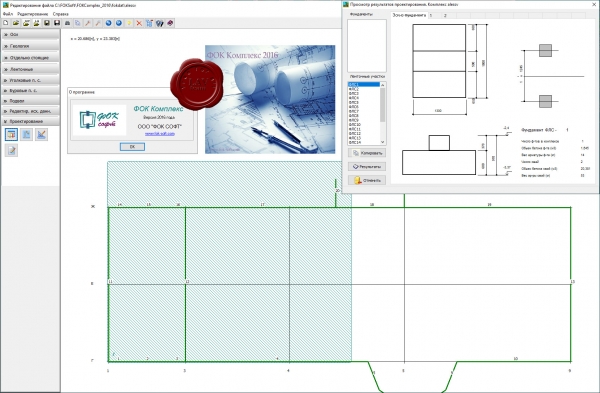
Программа ФОК Комплекс 2016 предназначена для проектирования отдельно стоящих фундаментов под колонны каркасных зданий на естественном, свайном забивном и свайном буронабивном основании, для проектирования фундаментов под стены бескаркасных зданий на естественном и свайном основании, а также проектирования (проверки) гравитационных подпорных стен и подпорных стен из буронабивных свай и шпунтов другой конструкции на персональных компьютерах.
ФОК Комплекс 2016 реализует все возможности программ-предшественниц ФОК+ЛЕНТ-ПК 2010 и ФОК ПК Парус 2006.
В ФОК Комплекс 2016 реализованы следующие новые возможности:
- На одном плане возможно задание и проектирование как отдельно стоящих фундаментов под колонны, ленточных участков с объединением их в один комплекс, учетом их взаимного влияния, так и подпорных стен уголкового типа и из буровых свай или шпунтов другой конструкции.
- Импорт нагрузок в уже существующий файл из файлов исходных данных, сформированных ранее, например, другими расчетными программами.
- Исходная информация дополнена вводом данных о подвалах на плане, что дает возможность автоматически формировать данные о подвалах для каждого фундамента и подпорных стен на плане.
- Учет гидростатического давления воды при расположении уровня грунтовых вод выше подошвы.
- Расчет фундамента на естественном основании на сдвиг по подошве.
- Задание защитного слоя для арматуры буровой сваи.
- Нагрузка на подпорные стены возможна одновременно как сплошная на грунте, так и от подвижного транспорта.
- Формирование чертежей уголковых подпорных стен.
- Проектирование подпорных стен из буровых свай с учетом поэтапной отрывки котлована.
- На плане возможно задание до 200 уголковых подпорных стен и 200 подпорных стен из буровых свай, при этом формируются чертежи неповторяющихся подпорных стен и буровых свай. В данной версии программы не реализовано вычерчивание подпорных стен на планах комплекса.
- Возможность проектирования по актуализированным СНиП 2011 года, введенным в действие в РФ, и по ДБН, введенным в действие в Украине.
Проектирование (подбор) фундаментов:
- критерий решения - минимальная стоимость конструкции;
- сейсмичность района строительства до 9-ти баллов;
- просадочные и вечномерзлые грунты, грунтовые воды, многослойное основание;
- до 4-х разнотипных колонн на подколоннике;
- нагрузки от колонн, дополнительные нагрузки, нагрузки на грунте;
- определение по СП 50-102-2003 или ДБН В.2.1-10-2009 Змiна №1 допускаемой нагрузки на сваю;
- ограничения на развитие плитной части фундамента в плане, подвал;
- учет отрыва части подошвы;
- свайный куст от 2-х свай с рядовой или шахматной расстановкой свай;
- возможность выполнения армирования фундамента отдельными стержнями;
- монолитное или сборное решение плитной части ленточного фундамента;
- устройство монолитных поясов или армированных швов в ленточном фундаменте;
- раскладка фундаментных блоков при сборном стеновом элементе;
- расстановка свай в ленточном свайном фундаменте;
- выполняется проверка раскрытия нормальных трещин в буронабивных сваях и забивных сваях;
- армирование арматурными сетками или отдельными стержнями;
- открытая пользовательская база фундаментов, создание базы по данным расчета;
- контроль разности осадок фундаментов здания с учетом взаимного влияния;
- унификация отдельно стоящих фундаментов здания и плитной части ленточных фундаментов на естественном основании;
- унификация используемых для армирования диаметров арматурных стержней.
|
| |
 Читать статью дальше (комментариев - 31)
Читать статью дальше (комментариев - 31)
| |
|
 |
 Автор: Williams Автор: Williams
 Дата: 13 февраля 2022 Дата: 13 февраля 2022
 Просмотров: 9 493 Просмотров: 9 493 |
| |
SCAD (Structure CAD) Office v21.1.9.3 build 27/03/2019
full commercial crack
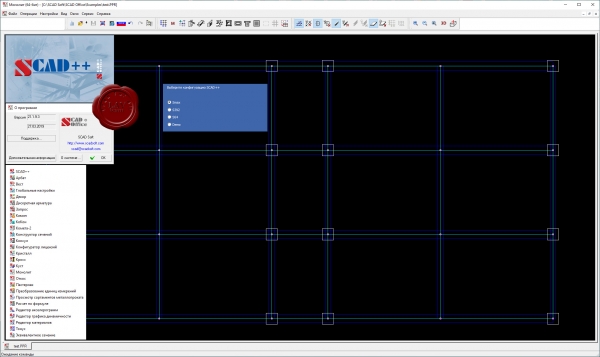
SCAD Office - система нового поколения, разработанная инженерами для инженеров и реализованная коллективом опытных программистов. В состав системы входит высокопроизводительный вычислительный комплекс SCAD, а также ряд проектирующих и вспомогательных программ, которые позволяют комплексно решать вопросы расчета и проектирования стальных и железобетонных конструкций. Система постоянно развивается, совершенствуются интерфейс пользователя и вычислительные возможности, включаются новые проектирующие компоненты.
SCAD Office сертифицирован на соответствие ГОСТ Р ИСО/МЭК 9126-93, ГОСТ 28195-89, ГОСТ Р ИСО 9127-94, РД 50-34.698-90
Соответствие СНиП подтверждено сертификатом Госстроя России.
SCAD Office включает следующие программы:
- SCAD - вычислительный комплекс для прочностного анализа конструкций методом конечных элементов
- КРИСТАЛЛ - расчет элементов стальных конструкций
- АРБАТ - подбор арматуры и экспертиза элементов железобетонных конструкций
- КАМИН - расчет каменных и армокаменных конструкций
- ДЕКОР - расчет деревяных конструкций
- ЗАПРОС - расчет элементов оснований и фундаментов
- ОТКОС - анализ устойчивости откосов и склонов
- ВЕСТ - расчет нагрузок по СНиП "Нагрузки и воздействия" и ДБН
- МОНОЛИТ - проектирование монолитных ребристых перекрытий
- КОМЕТА, КОМЕТА-2 - расчет и проектирование узлов стальных конструкций
- КРОСС - расчет коэффициентов постели зданий и сооружений на упругом основании
- КОНСТРУКТОР СЕЧЕНИЙ - формирование и расчет геометрических характеристик сечений из прокатных профилей и листов
- КОНСУЛ - построение произвольных сечений и расчет их геометрических характеристик на основе теории сплошных стержней
- ТОНУС - построение произвольных сечений и расчет их геометрических характеристик на основе теории тонкостенных стержней
- СЕЗАМ - поиск эквивалентных сечений
- КоКон - справочник по коэффициентам концентрации напряжений и коэффициентам интенсивности напряжений
- КУСТ - расчетно-теоретический справочник проектировщика
|
| |
 Читать статью дальше (комментариев - 36)
Читать статью дальше (комментариев - 36)
| |
|
 |
 Автор: Williams Автор: Williams
 Дата: 12 февраля 2022 Дата: 12 февраля 2022
 Просмотров: 1 174 Просмотров: 1 174 |
| |
RockWare RockWorks 2022.1.31 x64
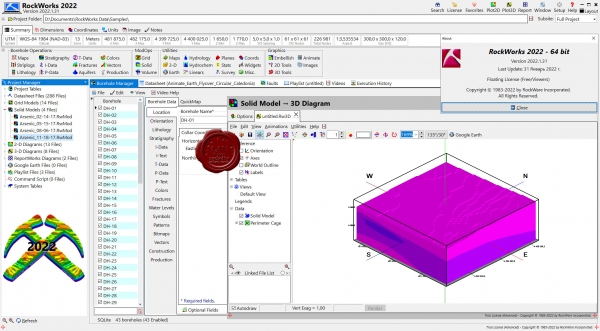
RockWorks is the standard in the environmental, geotechnical, petroleum, and mining industries for surface and subsurface data visualization, with popular tools such as maps, logs, cross sections, fence diagrams, solid models and volume calculations. RockWorks offers numerous options for analyzing your surface and subsurface data, and accepts many different data types, such as stratigraphy, lithology, downhole geochemistry / geophysics / geotechnical measurements, color intervals, fractures, and aquifer data.
Display RockWorks graphic output in its built-in 2D and 3D viewing/editing windows, or export to CAD, Google Earth, and other GIS programs. Use the ReportWorks module to create page layouts for reports and posters.
RockWorks is offered with three feature levels so you can buy just the program tools you need:
- Basic: All Utilities programs, plus Borehole Manager maps, logs, log sections. 5 items per playlist, 3 faults.
- Standard: All Basic level tools, plus Borehole Manager modeling: lithology, stratigraphy, geophysical/geochemical/geotechnical, aquifers, colors, fractures. 5 items per playlist, 3 faults.
- Advanced: All Standard level tools, plus SQL-server database support, program automation (scripting), Borehole Manager petroleum production diagrams. Unlimited items per playlist, unlimited faults.
|
| |
 Читать статью дальше (комментариев - 7)
Читать статью дальше (комментариев - 7)
| |
|
 |
 Автор: Williams Автор: Williams
 Дата: 11 февраля 2022 Дата: 11 февраля 2022
 Просмотров: 4 825 Просмотров: 4 825 |
| |
Lira Soft ЛИРА v10.10 R2.3 build 02.11.2020 x64
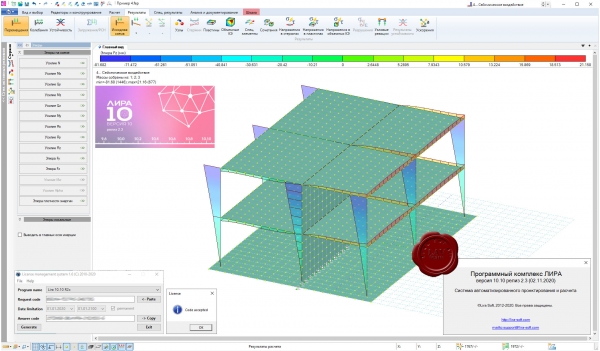
ПК ЛИРА 10 - современный и удобный инструмент для численного исследования прочности и устойчивости конструкций и их автоматизированного проектирования методом конечных элементов.
ПК ЛИРА 10 позволяет решать весь спектр задач, связанных с расчётом сооружений любой сложности и уровня ответственности.
Производимые расчёты в ПК ЛИРА 10:
- прочность и устойчивость;
- железобетонные здания и сооружения;
- металлические конструкции;
- деревянные конструкции;
- мосты и трубы;
- строительство в сейсмически-активных районах;
- расчёт нестандартных сечений.
Специальные возможности ПК ЛИРА 10:
- расчёт на статические и динамические нагрузки;
- геометрически и физически нелинейные расчёты;
- расчёты с учетом поэтапности возведения конструкций;
- расчёт плитных, ленточных и свайных фундаментов;
- расчёт фильтрации;
- решение задачи теплопроводности;
- вариантное проектирование;
- расчёт с учетом динамики во времени.
|
| |
 Читать статью дальше (комментариев - 44)
Читать статью дальше (комментариев - 44)
| |
|
 |
 Автор: Williams Автор: Williams
 Дата: 10 февраля 2022 Дата: 10 февраля 2022
 Просмотров: 3 081 Просмотров: 3 081 |
| |
Trimble Tekla Structures 2021 SP7 build 12500
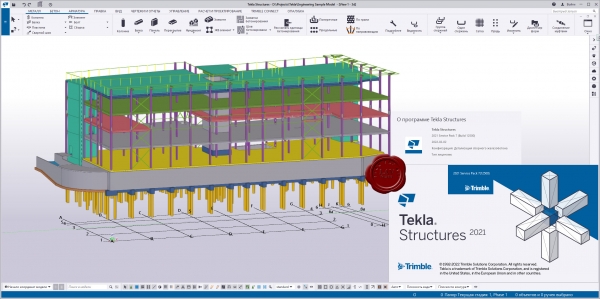
Tekla Structures - комплексное решение, которое позволяет значительно увеличить производительность проектирования промышленных и гражданских зданий с использованием различных конструкционных материалов, таких как: металлоконструкции, сборные железобетонные изделия и монолитные бетонные конструкции.
Tekla Structures представляет собой программное обеспечение информационного моделирования зданий (BIM), которое позволяет создавать точные, подробные, удобные для конструирования 3D модели из любого материала и любой сложности и управлять ими. Модели Tekla Structures можно использовать во всем процессе строительства от эскизов до производства, монтажа и управления строительными работами.
Tekla Structures можно использовать с другими существующими приложениями или отдельно как платформу для разработки собственных рабочих процессов. Открытая платформа поддерживает совместимость и стандартизацию. Tekla Structures стыкуется с различными системами через Tekla Open API через программный интерфейс приложения, который внедряется с использованием технологии Microsoft.NET. Например, Tekla Structures поддерживает следующие стандартные форматы: IFC, CIS/2, SDNF и DSTV. Tekla Structures поддерживает собственные форматы, например DWG, DXF и DGN.
Конфигурации Tekla Structures:
- Tekla Structures, Full Detailing представляет собой универсальную конфигурацию, содержащую модули деталировки металлических конструкции, сборных железобетонных изделий и монолитных бетонных издели. Предусмотрено создание трехмерных моделей конструкций из стали и бетона, а также автоматическая генерация чертежей КМ и КМД.
- Tekla Structures, Steel Detailing представляет собой конфигурацию, предназначенную для проектирования металлоконструкций. Пользователь может создавать детальные трехмерные модели любых металлических конструкций и получать соответствующие данные для производства и мантажа, используемые всеми участниками проекта.
- Tekla Structures, Precast Concrete Detailing представляет собой стандартную конфигурацию, дополненную важными функциями деталировки сборных железобетонных конструкций. Пользователь может создавать детальные трехмерные модели бетонных конструкций и получать соответствующие данные по производству и монтажу, используемые совместно со всеми участниками проекта.
- Tekla Structures, Reinforced Concrete Detailing представляет собой стандартную конфигурацию, дополненную важными функциями деталировку монолитных железобетонных изделий. Пользователь может создавать детальные трехмерные модели монолитных железобетонных изделий и получать соответствующие данные по производству и монтажу, используемые совместно со всеми участниками проекта.
- Tekla Structures, Engineering представляет собой стандартную конфигурацию, позволяющую выполнять синхронизированное конструирование. Проектировщики металлоконструкций и инженеры, проектирующие внутренние инженерные системы, могут сотрудничать в рамках совместно используемой модели.
|
| |
 Читать статью дальше (комментариев - 20)
Читать статью дальше (комментариев - 20)
| |
|
 |
 Автор: Williams Автор: Williams
 Дата: 9 февраля 2022 Дата: 9 февраля 2022
 Просмотров: 3 956 Просмотров: 3 956 |
| |
MIDAS SoilWorks 2020 v1.1
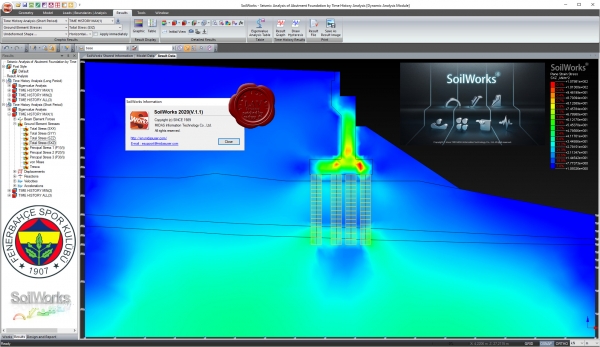
SoilWorks предлагает инновационные решения для полного спектра геотехнических расчетов в плоской постановке. Он сочетает в себе возможности нескольких модулей геотехнического анализа и интегрирует их в единую универсальную программу, которая решает все поставленные задачи. Эта гибкость полностью устраняет нерациональную необходимость полагаться на несколько различных программ.
SoilWorks применяется для решения следующих задач:
- Расчет свайных фундаментов, как одиночных, так и групп свай.
- Расчеты тоннелей, определение усилий в обделке, учет стадийности, оценка влияния на существующие строения.
- Расчеты устойчивости склонов и подпорных сооружений аналитическими методами (круглоцилиндрическая поверхность или полигональная) и методом конечных элементов (снижение прочности)
- Одномерная задача консолидации, определение периода стабилизации осадок, учет слабых оснований.
- Расчеты установившейся и неустановившейся фильтрации для плотин, набережных, котлованов.
- Расчеты на динамические воздействия линейно-спектральным методом и прямым динамическим.
SoiWorks имеет ряд интеллектуальных функций, которые разработаны, чтобы помочь вам выполнить моделирование и расчет вашей геотехнической задачи с максимальной легкостью и эффективностью. Каждая функция была разработана с учетом и устранением ранее известных недостатков существующих комплексов для решения геотехнических задач. Интерфейс SoiWorks состоит из CAD-ориентированных команд, которые наиболее широко используются инженерами. Это дает вам возможность создавать модели и чертежи непосредственно в самой программе без необходимости изучать новый и сложный интерфейс. Эти CAD-команды позволяют вам работать с SoiWorks, имея минимальные навыки работы с AutoCAD.
Поверхности, наборы конечных элементов и граничные условия могут быть автоматически сгенерированы в вашей задаче. Эти возможности позволяют сэкономить значительное количество времени и усилий во время процесса моделирования, особенно для проектов со сложной геометрией. Обширная база широко используемых грунтовых и конструктивных материалов, таких как упругие модели и Треска / фон Мизеса для элементов конструкций. Для моделирования нелинейного поведения грунтов вы можете использовать модели Мора-Кулона, Друкера-Прагера, модель Упрочняющегося грунта, Хука-Брауна и многие другие. Также Вы можете создать свою собственную базу материалов для многократного использования.
SoilWorks имеет модульную систему, но в тоже время все модули связаны единой уникальной оболочкой, которая позволяет передачу данных между отдельными файлами модели. Геометрия модели, назначенные свойства, и результаты могут быть легко переданы между каждым отдельным файлом. Эта уникальная возможность устраняет недостатки, которые возникают при выполнении различных типов расчета в отдельных моделях. Таким образом, вы имеете возможность выполнять несколько типов расчета для одного проекта без необходимости повторно создавать модель, вводить исходные данные и т.д.
SoilWorks оснащен расширенными возможностями создания моделей и выполнения расчета, которые позволяют создавать несколько моделей в одном файле и выполнить их расчет. При этом вы можете оперативно переключаться между результатами расчета для сравнительного анализа.
Все результаты генерируются в один выходной файл, так что вы можете легко сортировать и просматривать результаты для каждого случая. Эта функция особенно полезна для случая, когда необходимо сравнить несколько различных вариантов производства работ или различные конструктивные решения. Параметрический анализ в SoilWorks также часто используются для моделирования нескольких вариантов нагружения и определения предельных перемещений, напряжений или усилий как в массиве грунта, так и в элементах конструкций. С использованием SoilWorks все эти процессы занимают минимальное количество времени, тем самым, повышая эффективность выполнения расчетов.
SoilWorks имеет встроенную функцию генерации отчетов, которая автоматически экспортирует и упорядочивает результаты расчета в файл MS Word. Специализированные функции помогут вам, извлечь и систематизировать результаты, связанные с конструкциями свайных фундаментов, конструкций тоннелей, смежных сооружений, процессами консолидации устойчивости склонов. Генератор отчетов исключает утомительный процесс извлечения результатов вручную. Генератор отчетов может быть использован непосредственно в процессе проектирования, поскольку он позволяет легко вносить изменения в свой проект или расчетную модель, а затем автоматически генерировать обновленные отчеты, которые учитывают ваши внесенные изменения. |
| |
 Читать статью дальше (комментариев - 47)
Читать статью дальше (комментариев - 47)
| |
|
 |
 Автор: Williams Автор: Williams
 Дата: 8 февраля 2022 Дата: 8 февраля 2022
 Просмотров: 1 658 Просмотров: 1 658 |
| |
modri planet d.o.o. 3Dsurvey v2.15.0 x64
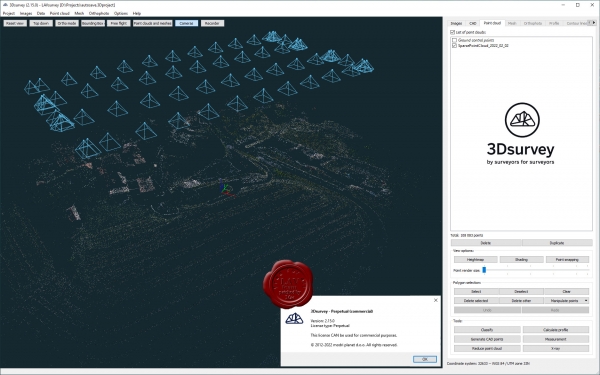
3Dsurvey is a software solution for land surveying data processing. Take a photo with any standard digital camera, import images into 3Dsurvey and produce your own orthophoto maps, digital surface models and calculate volumes faster and more easily. Data is processed automatically based on matching algorithms. Use our smart tools to be even more efficient.
|
| |
 Читать статью дальше (комментариев - 17)
Читать статью дальше (комментариев - 17)
| |
|
 |
 Автор: Williams Автор: Williams
 Дата: 7 февраля 2022 Дата: 7 февраля 2022
 Просмотров: 2 131 Просмотров: 2 131 |
| |
САПРОТОН NormCAD v11.9 x32+x64
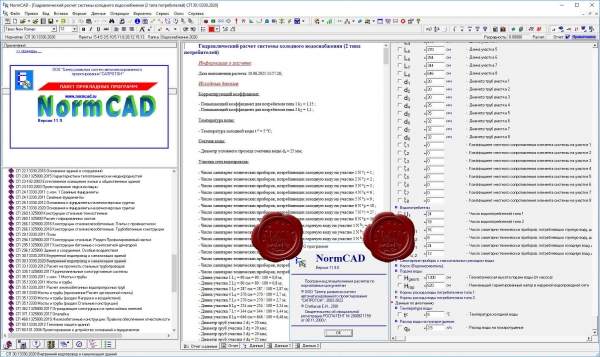
NormCAD выполняет расчеты строительных конструкций по СНиП и готовит проектную документацию для представления заказчику и в органы экспертизы:
- расчет стальных конструкций (расчет балок, колонн сплошного и составного сечения, профнастила и узлов ферм из гнутых профилей);
- расчет железобетонных конструкций (расчет балок, колонн, стен и плит: подбор арматуры, проверка сечений - в т.ч. тавровых и двутавровых, косое внецентренное сжатие, расчет круглых колонн и колонн с распределенной арматурой, трещиностойкость, проверка прогиба, расчет на смятие и продавливание);
- расчет каменных и армокаменных конструкций (проверка сечений - прямоугольных и тавровых на центральное и внецентренное сжатие, растяжение, срез, трещиностойкость и смятие);
- расчет фундаментов;
- теплотехнический расчет (сопротивление теплопередаче и паропроницанию стен, покрытий, перекрытий и светопрозрачных конструкций).
- другие строительные и машиностроительные расчеты.
Главное преимущество - на сегодня это единственная программа, в которой расчет оформляется в виде текстового документа (в формате Word), подобному созданному опытным конструктором вручную, что позволяет легко проконтролировать любую часть расчета.
|
| |
 Читать статью дальше (комментариев - 12)
Читать статью дальше (комментариев - 12)
| |
|
 |
 Автор: Williams Автор: Williams
 Дата: 6 февраля 2022 Дата: 6 февраля 2022
 Просмотров: 1 090 Просмотров: 1 090 |
| |
DotSoft C3DTools v10.1.0.0
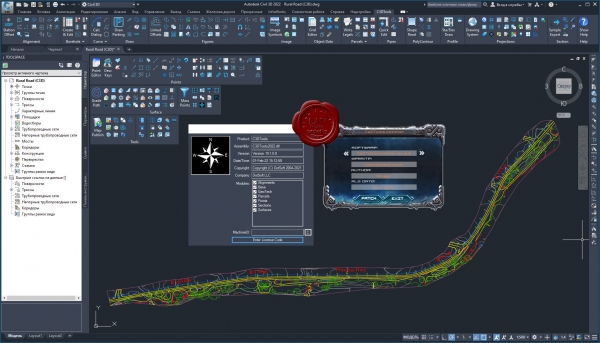
C3DTools is a collection of Civil/Survey Mapping & GIS tools specifically for Civil3D (2015 & Higher). It is a modular system covering the major areas of alignments, design, geotech, parcels, points, sections, surfaces, and more.
|
| |
 Читать статью дальше (комментариев - 8)
Читать статью дальше (комментариев - 8)
| |
|
 |
 Автор: Williams Автор: Williams
 Дата: 5 февраля 2022 Дата: 5 февраля 2022
 Просмотров: 844 Просмотров: 844 |
| |
DotSoft MapWorks v10.1.0.0

MapWorks is Civil/Survey Mapping & GIS software for AutoCAD and BricsCAD. It is a modular system covering the major areas of alignments, design, geotech, parcels, points, sections, surfaces, and more.
|
| |
 Читать статью дальше (комментариев - 7)
Читать статью дальше (комментариев - 7)
| |
|
 |
| ПОИСК ПО САЙТУ |
 |
|
 |
| КАЛЕНДАРЬ | | |
 |
| « Октябрь 2025 » |
|---|
| Пн | Вт | Ср | Чт | Пт | Сб | Вс |
|---|
| | 1 | 2 | 3 | 4 | 5 | | 6 | 7 | 8 | 9 | 10 | 11 | 12 | | 13 | 14 | 15 | 16 | 17 | 18 | 19 | | 20 | 21 | 22 | 23 | 24 | 25 | 26 | | 27 | 28 | 29 | 30 | 31 | |
|
 | |
| |
|