|
 |
 Автор: Williams Автор: Williams
 Дата: 14 марта 2022 Дата: 14 марта 2022
 Просмотров: 5 316 Просмотров: 5 316 |
| |
Nemetschek Allplan 2022-0-6
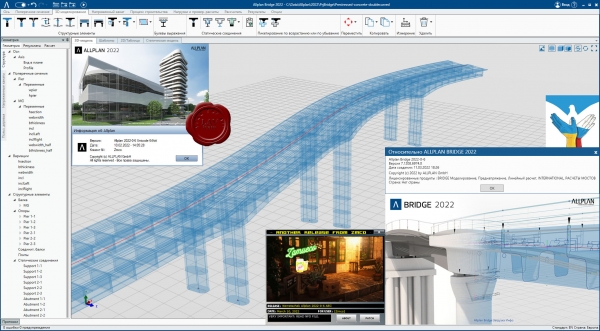
Allplan — система автоматизированного проектирования, созданная компанией Nemetschek Allplan Systems GmbH — дочерним предприятием концерна Nemetschek Group. Программный пакет объединяет в себе следующие разделы строительного проектирования: архитектура, дизайн, оценка стоимости и сметы, строительные объёмы, инженерные системы зданий, генплан, металлоконструкции, железобетонные конструкции. Локализация доступна на 19 языках, в том числе на русском. Реализована связь со сметными системами, используемыми в России и системами расчета конструкций SCAD и ЛИРА. Allplan 2022 предназначен для совместной работы архитекторов, конструкторов, инженеров и строительных подрядчиков на общей платформе от первого эскиза до успешной реализации на стройплощадке. |
| |
 Читать статью дальше (комментариев - 61)
Читать статью дальше (комментариев - 61)
| |
|
 |
 Автор: Williams Автор: Williams
 Дата: 13 марта 2022 Дата: 13 марта 2022
 Просмотров: 1 137 Просмотров: 1 137 |
| |
CSI CSiPlant v7.1.0 build 1071 x64
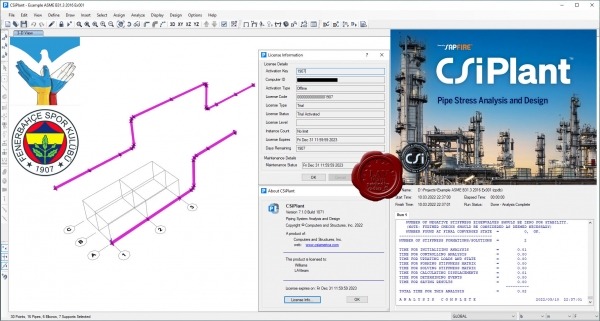
CSiPlant is an integrated engineering software product for analysis and design of piping systems and frame structures, including piping code compliance checks with stress-intensification and flexibility factors that are automatically calculated and applied.
|
| |
 Читать статью дальше (комментариев - 11)
Читать статью дальше (комментариев - 11)
| |
|
 |
 Автор: Williams Автор: Williams
 Дата: 12 марта 2022 Дата: 12 марта 2022
 Просмотров: 3 473 Просмотров: 3 473 |
| |
Trimble Tekla Structures 2022 build 13611
Tekla Structures - комплексное решение, которое позволяет значительно увеличить производительность проектирования промышленных и гражданских зданий с использованием различных конструкционных материалов, таких как: металлоконструкции, сборные железобетонные изделия и монолитные бетонные конструкции.
Tekla Structures представляет собой программное обеспечение информационного моделирования зданий (BIM), которое позволяет создавать точные, подробные, удобные для конструирования 3D модели из любого материала и любой сложности и управлять ими. Модели Tekla Structures можно использовать во всем процессе строительства от эскизов до производства, монтажа и управления строительными работами.
Tekla Structures можно использовать с другими существующими приложениями или отдельно как платформу для разработки собственных рабочих процессов. Открытая платформа поддерживает совместимость и стандартизацию. Tekla Structures стыкуется с различными системами через Tekla Open API через программный интерфейс приложения, который внедряется с использованием технологии Microsoft.NET. Например, Tekla Structures поддерживает следующие стандартные форматы: IFC, CIS/2, SDNF и DSTV. Tekla Structures поддерживает собственные форматы, например DWG, DXF и DGN.
Конфигурации Tekla Structures:
Tekla Structures, Full Detailing представляет собой универсальную конфигурацию, содержащую модули деталировки металлических конструкции, сборных железобетонных изделий и монолитных бетонных издели. Предусмотрено создание трехмерных моделей конструкций из стали и бетона, а также автоматическая генерация чертежей КМ и КМД.
Tekla Structures, Steel Detailing представляет собой конфигурацию, предназначенную для проектирования металлоконструкций. Пользователь может создавать детальные трехмерные модели любых металлических конструкций и получать соответствующие данные для производства и мантажа, используемые всеми участниками проекта.
Tekla Structures, Precast Concrete Detailing представляет собой стандартную конфигурацию, дополненную важными функциями деталировки сборных железобетонных конструкций. Пользователь может создавать детальные трехмерные модели бетонных конструкций и получать соответствующие данные по производству и монтажу, используемые совместно со всеми участниками проекта.
Tekla Structures, Reinforced Concrete Detailing представляет собой стандартную конфигурацию, дополненную важными функциями деталировку монолитных железобетонных изделий. Пользователь может создавать детальные трехмерные модели монолитных железобетонных изделий и получать соответствующие данные по производству и монтажу, используемые совместно со всеми участниками проекта.
Tekla Structures, Engineering представляет собой стандартную конфигурацию, позволяющую выполнять синхронизированное конструирование. Проектировщики металлоконструкций и инженеры, проектирующие внутренние инженерные системы, могут сотрудничать в рамках совместно используемой модели.
|
| |
 Читать статью дальше (комментариев - 22)
Читать статью дальше (комментариев - 22)
| |
|
 |
 Автор: Williams Автор: Williams
 Дата: 11 марта 2022 Дата: 11 марта 2022
 Просмотров: 8 957 Просмотров: 8 957 |
| |
Adobe Acrobat Pro DC 2022 v22.1.20085 Multilingual x32+x64
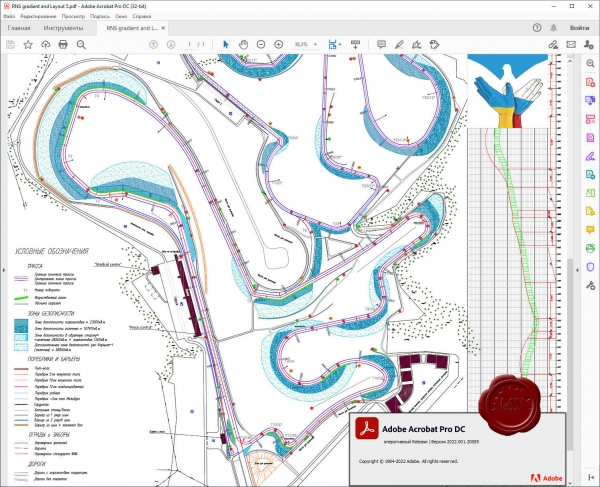
Acrobat DC - это полностью обновленная настольная версия лучшего в мире решения для работы с файлами PDF. В состав этого решения входит мобильное приложение, позволяющее подписывать и отправлять файлы PDF, а также заполнять формы с любых устройств. А с помощью облачных сервисов вы сможете создавать, экспортировать, редактировать и отслеживать файлы PDF, где бы вы ни находились. Последние версии файлов всегда будут у вас под рукой независимо от того, на каком устройстве вы работаете.
Приложение Acrobat DC включает множество инструментов для преобразования и редактирования документов PDF, а также добавления в них подписей. Вы можете использовать его где угодно. Начните создавать документ в офисе, откорректируйте его по пути домой и отправьте финальную версию на утверждение уже из дома - это просто, быстро и удобно.
|
| |
 Читать статью дальше (комментариев - 30)
Читать статью дальше (комментариев - 30)
| |
|
 |
 Автор: Williams Автор: Williams
 Дата: 10 марта 2022 Дата: 10 марта 2022
 Просмотров: 12 873 Просмотров: 12 873 |
| |
Autodesk AutoCAD 2022.1.2 eng+rus
AutoCAD является мировым лидером среди решений для 2D- и 3D-проектирования. Будучи более наглядным, 3D моделирование позволяет ускорить проектные работы и выпуск документации, совместно использовать модели и развивать новые идеи. Для AutoCAD доступны тысячи надстроек, что позволяет удовлетворить потребности самого широкого круга клиентов. Пришло время проектировать по-новому — время AutoCAD.
AutoCAD позволяет решать самые сложные проектные проблемы. Средствами создания произвольных форм моделируются самые разнообразные тела и поверхности; время проверки проектов значительно сокращается; параметрические чертежи помогают держать под рукой всю нужную информацию. Проектные идеи можно визуализировать в формате PDF, а также реализовывать в макетах, получаемых посредством 3D печати. Еще ни когда идеи не превращались в реальность так быстро.
Преимущества Autodesk AutoCAD 2022:
- Полоса
Трассировка предоставляет защищенное пространство для совместной работы над изменениями чертежей в веб- и мобильном приложениях AutoCAD без риска изменить существующий чертеж. Трассировку можно сравнить с виртуальной калькой для совместной работы, которая накладывается на чертеж, позволяя участникам оставлять обратную связь непосредственно на чертеже.
- Число
Быстрый и точный подсчет количества экземпляров объектов на чертеже. В текущий чертеж можно вставить таблицу с данными о количестве.
- Плавающие окна чертежей
Теперь вкладку файла чертежа можно перетащить за пределы окна приложения AutoCAD и сделать ее плавающим окном.
- Общий доступ к текущему чертежу
Общий доступ к ссылке на копию текущего чертежа для просмотра или редактирования в веб-приложении AutoCAD. Включены все связанные внешние ссылки и изображения DWG.
- Передать в Autodesk Docs (ресурс подписки)
Модуль «Передать в Autodesk Docs» позволяет проектным группам использовать цифровые файлы PDF для справки, находясь на объекте. С помощью модуля «Передать в Autodesk Docs» можно выгружать чертежи AutoCAD в формате PDF в конкретный проект Autodesk Docs.
- Новый дизайн вкладки «Начало»
Дизайн вкладки «Начало» был изменен, и теперь она содержит новое приветствие для программ Autodesk.
- Предварительная версия 3D-графики
В этот выпуск включена предварительная версия абсолютно новой кросс-платформенной системы 3D-графики, разрабатываемой для AutoCAD, в которой используются все возможности современных графических и многоядерных процессоров. Она обеспечивает дополнительное удобство навигации при работе с чертежами большего размера по сравнению с предыдущими версиями.
- Программа установки
Установка и развертывание программ версии 2022 выполняются быстрее и надежнее. |
| |
 Читать статью дальше (комментариев - 31)
Читать статью дальше (комментариев - 31)
| |
|
 |
 Автор: Williams Автор: Williams
 Дата: 9 марта 2022 Дата: 9 марта 2022
 Просмотров: 1 386 Просмотров: 1 386 |
| |
Dassault Systemes DraftSight 2022 SP0 x64
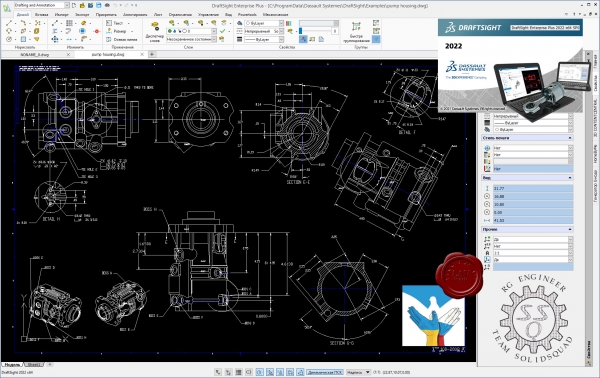
DraftSight is a feature-rich 2D and 3D CAD solution for architects, engineers and construction service providers, as well as professional CAD users, designers, educators and hobbyists. More options, choices and tools to suit your specific needs and preferences. Real design freedom is letting you work the way you want to work. It’s the ability to effortlessly go from 2D drafting to 3D modeling and back again in order to optimize and maximize designs. And the capability to seamlessly integrate with other Dassault Systèmes and SOLIDWORKS solutions, including SOLIDWORKS PDM to easily manage your DWG designs from first inspiration to final printout. DraftSight 2019 gives you the freedom to do what you do best — no matter who you are or what you’re trying to accomplish.
|
| |
 Читать статью дальше (комментариев - 13)
Читать статью дальше (комментариев - 13)
| |
|
 |
 Автор: Williams Автор: Williams
 Дата: 8 марта 2022 Дата: 8 марта 2022
 Просмотров: 6 444 Просмотров: 6 444 |
| |
ESRI ArcGIS Pro v2.8.6 ENG+RUS
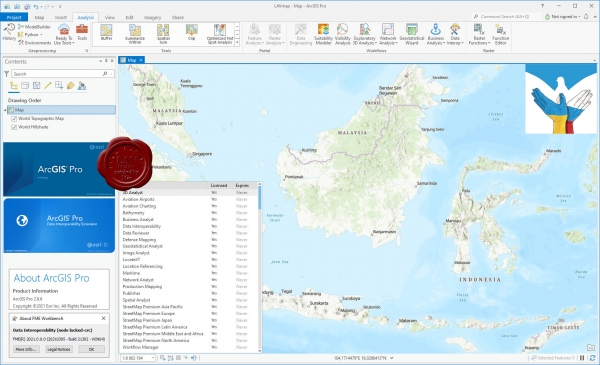
ArcGIS Pro – это новейшее настольное приложение для создания и работы с пространственными данными. В нем есть инструменты для визуализации, анализа, компиляции и публикации данных.
ArcGIS Pro организует ресурсы, используемые в вашей работе, в проекты. В проекте находятся карты, компоновки, слои, таблицы, задания, инструменты и подключения к серверам, базам данных, папкам и стилям. Проекты также включают в себя ресурсы с портала вашей организации или ArcGIS Online.
- Создайте проект или начните работу, открыв шаблон проекта, созданного Esri или другими участниками сообщества.
- Ресурсы можно добавлять из папок, с портала или из ArcGIS Online, указывая их или находя по ключевым словам.
- Убедитесь, что сохранили ваш проект, чтобы он был готов к работе в следующем сеансе работы в ArcGIS Pro.
- Если вы хотите организовать общий доступ к проекту, можно создать шаблоны проектов для использования другими при начале работы или упаковать проект и его данные.
С помощью ArcGIS Pro можно визуализировать как 2D, так и 3D данные.
- Карты отображают 2D-данные, а сцены - 3D. Более подробно о работе с 3D в ArcGIS Pro.
- В одном проекте можно хранить столько карт, сколько необходимо, можно открыть несколько карт сразу и просматривать их одновременно. Связывайте виды], чтобы при перемещении и масштабировании экстент всех карт обновлялся одновременно.
- Быстрая работа с картой возможна благодаря встроенным функциям навигации и горячим клавишам клавиатуры и мыши, с их помощью исследовать данные стало гораздо удобнее.
- Создавайте эффектные карты, применяя надписи, символы и всплывающие окна.
- Для отображения данных в формате, доступном для печати и экспорта, в проекте можно создать компоновки.
Геообработка предоставляет богатый набор инструментов для выполнения пространственного анализа и управления ГИС-данными в автоматическом режиме. Используйте ArcGIS Pro для анализа и управления ГИС-данными, создавайте инструменты для автоматизации рабочего процесса и решения комплексных задач.
- Выбрав подходящий инструмент геообработки, укажите местоположение входного и выходного наборов данных, настройте влияющие на процесс дополнительные параметры и запустите его.
- ArcGIS Pro содержит множество встроенных инструментов, но можно создать свои собственные.
- Воспользуйтесь ModelBuilder – визуальным конструктором, который позволяет создать блок-схему или модель процессов пространственного анализа или управления данными.
- Автоматизируйте анализ, конвертацию и управление данными, картографирование с помощью библиотек скриптов Python и ArcPy.
- Включайте дополнительные модули для расширения аналитических возможностей, в т.ч. сетевых, пространственных и геостатистических функций.
С помощью ArcGIS Pro можно создавать и редактировать различные виды объектов: города, здания, дороги, леса, реки, горы и любые другие пространственные явления, при этом можно интегрировать в проекте данные из различных источников. Есть возможность визуализировать слои для редактирования как в 2D, так и в 3D, таким образом можно рассматривать пространственные объекты с любой перспективы.
- Разработайте схему данных для построения модели мира.
- Редактирование включает создание, обновление и поддержание геопространственной информации, которая хранится и организуется в слоях.
- Можно создавать новые объекты в слое, цифруя их на карте и добавляя атрибуты для задания их характеристик.
- Можно обновлять существующие пространственные объекты, чтобы отражать их текущее состояние на основании свежеполученных данных или поступающей из поля информации.
- Добавьте дополнительный модуль Data Reviewer для проверки качества данных.
- Для управления корпоративными рабочими процессами интегрируйте Workflow Manager в свою организацию.
Используя задачи, ГИС-администратор может разработать серию шагов, следуя которым пользователь выполнит необходимые операции, соответствующие стандартам организации. Задача – это набор преднастроенных шагов, которые помогут вам и другим пользователям выполнить рабочий или бизнес-процесс.
- Создавайте задачи для выполнения любой функции в ArcGIS Pro.
- Шаги в задаче могут выполняться вручную, либо запускаться автоматически. Шаги могут быть обязательными или дополнительными.
- Записывайте действия, чтобы затем легко воспроизвести их в виде отдельных шагов задачи.
Публикация своей работы – это важная часть ArcGIS Pro. Опубликовать можно все: от целых проектов до карт, слоев и прочих компонентов.
- В целях сотрудничества с другими пользователями, можно построить шаблоны проектов для применения их в начале работы или опубликовать имеющиеся файлы проекта и его элементы на ArcGIS Online или портале.
- Веб-карты можно использовать повторно в ArcGIS Pro, а также на всей платформе ArcGIS, в том числе в браузерах и на мобильных устройствах.
- Для общего доступа при помощи пакета создается сжатый файл, содержащий ГИС данные. Теперь можно упаковать проект целиком или его слои, чтобы поделиться ими с другими.
- Перед публикацией ресурсов ArcGIS Pro может проверить вашу работу на наличие ошибок и замечаний и дать рекомендации по улучшению производительности. Если ArcGIS Pro что-нибудь найдет, будет показано сообщение со ссылкой на раздел справки с информацией о том, как исправить эту ошибку.
- После создания карты или компоновки можно экспортировать ее в другой формат или вывести на печать. Поддерживается ряд стандартных файловых форматов.
ArcGIS Pro includes the following components:
- ArcGIS Pro - the next generation Desktop GIS for visualizing, editing, and performing analysis using local content, or content from your ArcGIS Online or Portal for ArcGIS organization.
- ArcGIS Pro Offline Help (optional) - ArcGIS Pro Help files are installed on your local machine, allowing you to access the help offline. The ArcGIS Pro application must be installed prior to installing the ArcGIS Pro Offline Help.
- ArcGIS Pro SDK for Microsoft .NET (optional) - allows you to extend the capabilities of the ArcGIS Pro application.
- ArcGIS Pro Database Support (optional) - The ProDatabaseSupport.zip file contains all the files necessary to enable Esri ST_Geometry and ST_Raster data types in an enterprise RDBMS or SQLite database. The ProDatabaseSupport.zip file contains files for each supported DBMS and operating system.
- ArcGIS Pro Coordinate Systems Data (optional) - Contains the data files required for the GEOCON transformation method and vertical transformation files for the United States (VERTCON and GEOID12B) and the world (EGM2008) for use with an ArcGIS Pro per user install.
- ArcGIS Coordinate Systems Data (optional) - Contains the data files required for the GEOCON transformation method and vertical transformation files for the United States (VERTCON and GEOID12B) and the world (EGM2008) for use with either ArcMap, ArcGIS Enterprise, ArcGIS Engine, or an ArcGIS Pro per machine install.
- ArcGIS Raster Data (optional) - Currently contains a compressed global elevation model primarily required by users of Ortho Mapping workflows who work offline and don’t have better elevation data required for orthorectification of satellite imagery or to initiate some photogrammetric workflows.
- ArcGIS Data Interoperability for Pro - ArcGIS Data Interoperability provides the ability to build complex spatial extraction, transformation, and loading (ETL) tools for data validation, migration, and distribution.
|
| |
 Читать статью дальше (комментариев - 38)
Читать статью дальше (комментариев - 38)
| |
|
 |
 Автор: Williams Автор: Williams
 Дата: 7 марта 2022 Дата: 7 марта 2022
 Просмотров: 8 100 Просмотров: 8 100 |
| |
ESRI ArcGIS Desktop v10.8.2 + Extensions
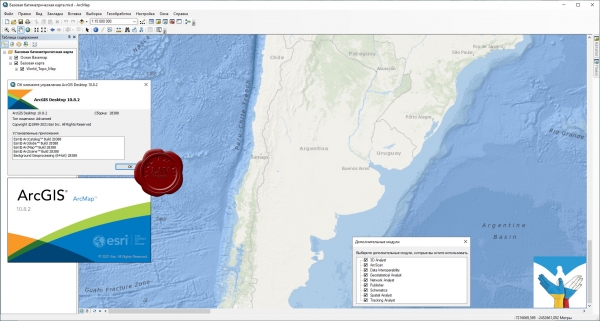
ESRI – американская компания, производитель геоинформационных систем. Семейство программных продуктов компании ArcGIS получило широкое распространение в мире и, в частности, в России. По некоторым оценкам, её доля на международном рынке ГИС составляет около 35%.
ArcGIS Desktop - настольная геоинформационная система, обладающая максимальной функциональностью в линейке программных продуктов ArcGIS. Включает всю функциональность ArcGIS for Desktop Basic (ArcView) и ArcGIS for Desktop Standard (ArcEditor) и расширяется дополнительными инструментами пространственного анализа и обработки данных, а также профессиональными картографическими инструментами. В мире геоинформационных систем ArcGIS for Desktop Advanced (ArcInfo) 'де факто' является стандартом ГИС и каждый день используется в тысячах организаций для создания, редактирования и анализа данных. |
| |
 Читать статью дальше (комментариев - 30)
Читать статью дальше (комментариев - 30)
| |
|
 |
| ПОИСК ПО САЙТУ |
 |
|
 |
| КАЛЕНДАРЬ | | |
 |
| « Октябрь 2025 » |
|---|
| Пн | Вт | Ср | Чт | Пт | Сб | Вс |
|---|
| | 1 | 2 | 3 | 4 | 5 | | 6 | 7 | 8 | 9 | 10 | 11 | 12 | | 13 | 14 | 15 | 16 | 17 | 18 | 19 | | 20 | 21 | 22 | 23 | 24 | 25 | 26 | | 27 | 28 | 29 | 30 | 31 | |
|
 | |
| |
|