RushForth Tools for Autodesk Revit 2021-2025
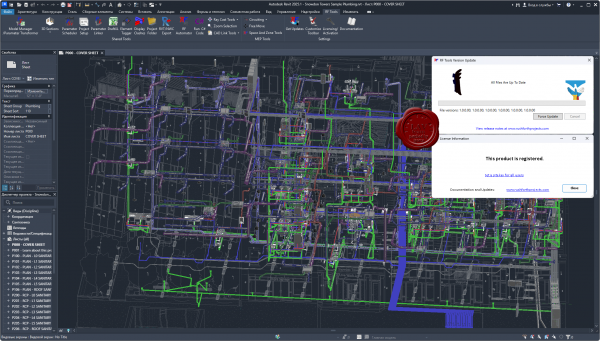 RushForth Tools for Revit saves hundreds of hours linking Revit to Excel, managing shared parameters, extracting Excel data or table formatting, etc.
RushForth Tools for Revit saves hundreds of hours linking Revit to Excel, managing shared parameters, extracting Excel data or table formatting, etc.
MAIN FEATURES
Perform advanced filtering of elements by parameter or property values.
Export element data to Excel for advanced manipulation, concatenation, and calculations.
Import modified data from Excel into Revit elements.
Search and export model data including parameters, locations, owner of elements, etc.
PARAMETER TRANSFORMER
Perform advanced filtering of elements by parameter or property values
Synchronize element data with Excel for advanced manipulation, concatenation, and calculations
Find and replace text in parameter values
Edit Key Schedules using Excel
Purge categories or filtered selection out of a model
Insert existing views onto existing sheets by specifying a sheet number in Excel
PARAMETER SCHEDULER
Instantly make families compatible with standard schedules and tags by simply selecting your preset parameter list
Import/Export shared parameters to/from families or projects
Review existing project schedules and automatically add missing shared parameters to scheduled elements
Batch process multiple families
Make downloaded content be compatible with any of your preset schedules
Convert existing family parameters to shared parameters that can show up in schedules and tags
PARAMETER LINKER
Link parameter values between elements and between linked models
Link detail items on a Revit Diagram to the floor plan equipment they represent
Link non-schedulable parameters and properties to parameters that can be scheduled or tagged
Allows non-licensed users to access the tool and maintain existing links in smart models without having to purchase the software
DRAFTXL
Import Excel tables into Revit drafting views preserving fonts and formatting
Manage and update imported Excel tables
3D SECTIONS
Quickly create a 3D view for a selected region, selected elements, selected level, or the ceiling space of your current level
Show all elements and worksets by default for quick coordination and visualization
PROJECT SETUP
Automatically create views and sheets based on the number of levels in your project and your templates
Create dependent views from scope boxes or matching settings in a linked model
Copy elements from linked model: Title blocks, scope boxes, match lines, true north, etc.
Create unplaced rooms or placeholder sheets from Excel lists
Automatically place new or existing views onto desired sheets
RAY CAST TOOLS
Automatically place element instances on the walls, ceilings, and floors of multiple spaces in the chosen directions (up, down, left, right, ceiling, floor)
Automatically place element instances around the perimeter of selected spaces at desired intervals
Move selected elements to the closest wall, ceiling, or floor