|
 |
 Автор: Williams Автор: Williams
 Дата: 21 августа 2024 Дата: 21 августа 2024
 Просмотров: 442 Просмотров: 442 |
| |
Nemetschek Vectorworks 2024 SP5
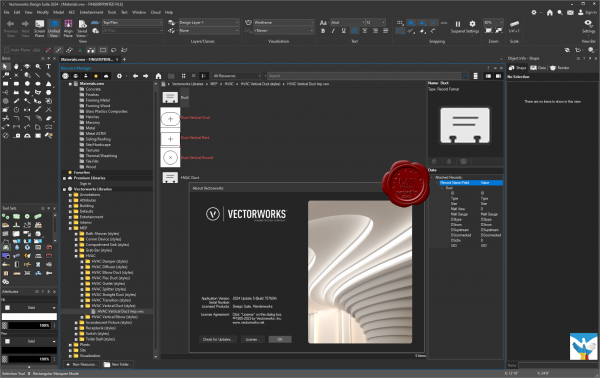
Nemetschek Vectorworks - система для автоматизации работ в области архитектурно-строительного проектирования, ориентированная на пользователей, работающих в сфере ландшафтного дизайна, а так же занимающихся проектированием интерьера, зданий и помещений.
Интеграция с геометрическим ядром Parasolid и двунаправленная ассоциативность с инновационныеми технологиями в области трехмерного моделирования позволили усовершенствовать 2D, а 3D – стал наилучшим решением в своей категории программ архитектурного 3D моделирования. Опираясь на новое ядро Parasolid 3D для работы с трехмерными моделями, продукты Nemetschek Vectorworks 2020 обеспечивают двунаправленную ассоциативную связь между всеми элементами моделей. Все вносимые изменения автоматически отражаются программное обеспечение всему проекту в целом эта функция является краеугольным камнем современного информационного моделирования для строительной промышленности и других отраслей.
Одним ядром Parasolid зависимость от Siemens не исчерпывается. С выпуском серии продуктов Vectorworks компания Nemetschek расширила интеграцию с подразделением инженерных программных продуктов Siemens PLM Software, встроив их модуль D-Cubed 2D Dimensional Constraint Manager (2D DCM диспетчер ограничений в двумерных чертежах) в свои продукты. |
| |
 Читать статью дальше (комментариев - 4)
Читать статью дальше (комментариев - 4)
| |
|
 |
 Автор: Williams Автор: Williams
 Дата: 20 августа 2024 Дата: 20 августа 2024
 Просмотров: 309 Просмотров: 309 |
| |
Structural Vibration Solutions DEWESoft ARTeMIS Modal Pro v8.0.0.3
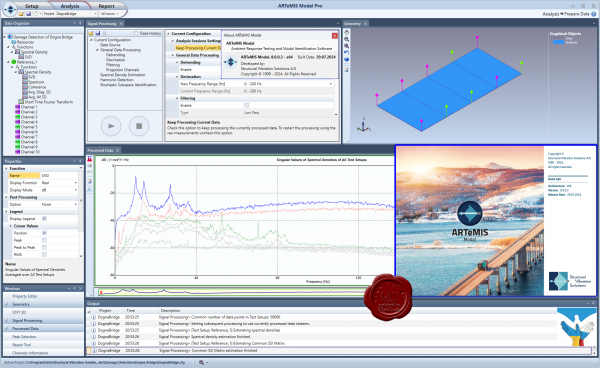
This is the basic version of ARTeMIS Modal having a frequency domain method for Operational Modal Analysis, and optionally direct data acquisition support and frequency domain methods for Experimental Modal Analysis. It is the software that allows you to get both modal analysis and operating deflection shapes analysis at a favorable entry price. The software includes setup tasks allowing you to create a project from scratch. There is a geometry generator where test geometries can be made in an object oriented manner, or you can upload gerometries into the software from various popular file formats. Measurements for Operational Modal Analysis and Operating Defection Shapes analysis can be loaded from more than 20 different file formats. Measurements channels can be assigned to the right geometry nodes and directions using drag and drop features. The software has a variety of built-in signal processing tools that can be used to enhance the performance of the analysis methods. In the basic version there are tools for detrending, decimation and filtering of the raw data as well as spectral density estimation. There is alsp an automatic selection of the so-called projection channels for more effective processing. The basic version has the effective Frequency Domain Decomposition (FDD) method for Operational Modal Analysis. There are various validation features available, such as mode shape animation and the Modal Assurance Criterion. In addition, it has time and frequency domain Operating Deflection Shapes analysis. It also comes with a built-in report generator which allow you to produce predefined reports in Microsoft Word and Microsoft Power Point. The basic version seamlessly integrates with the Direct Hardware Control, and Experimental Modal Analysis plugins. This opens up for direct measurements for Operational Modal Analysis as well as e.g. direct impact testing for Experimental Modal Analysis.
Standard is the mid-size version of ARTeMIS Modal that, besides all the tasks and features of the basic version, also includes additional frequency domain methods for Operational Modal Analysis and more validation features. This version includes signal processing for detection of harmonic peaks in the spectrum. Harmonic peaks are caused by the presence of rotating components during measurements of a structure. During operational modal analysis of rotating machinery, it is important to be able to distinguish peaks of structural modes from peaks caused by the excitation. Two additional Frequency Domain Decomposition methods are available, that can estimate mode shapes and natural frequencies with more accuracy. On top, these methods also provide an estimate of the damping ratios. Modal parameters from the three built-in modal estimators can be validated against each other in a special designed validation task. In addition, modes obtained from external tools can be imported through Universal File Format and validated against internally produced results. The Standard version seamlessly integrates with the Direct Hardware Control and Experimental Modal Analysis plugins.
In addition to all features and tasks of the Basic and Standard versions, this version has up to five different time domain methods for Operational Modal Analysis. The methods are all of the very fast en efficient Crystal Clear Stochastic Subspace Identification (CC-SSI) type. These methods estimate the modal parameters directly from the measured time series, and some methods even estimate the uncertainties of the modal parameters. This version also includes effective peak reduction techniques, that can be used for pre-processing of the measurements. It can effectively remove selected peaks that can be e-g. servere harmonic peaks caused by the presence of rotating components during measurements of a structure. The Pro version seamlessly integrates with the Direct Hardware Control and Experimental Modal Analysis plugins. It also integrates with the Structural Health Monitoring plugins for Damage Detection, Modal Parameter History tracking and Interstory Drift Analysis. An Automatic File Upload plugin is also available. With this plugin, files being dumped in a designated folder will automatically be uploaded and processed by the software. In this way, modal parameter estimation and damage detection can be performed automatically with user interaction. |
| |
 Читать статью дальше (комментариев - 0)
Читать статью дальше (комментариев - 0)
| |
|
 |
 Автор: Williams Автор: Williams
 Дата: 19 августа 2024 Дата: 19 августа 2024
 Просмотров: 372 Просмотров: 372 |
| |
QuadriSpace Document3D Suite 2024 SP0
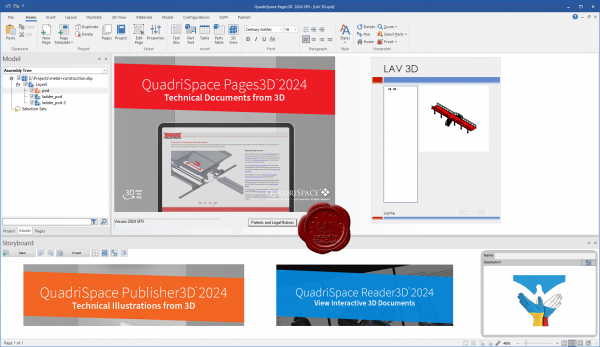
QuadriSpace provides leading software, server and cloud services that enable easy reuse of 3D CAD models and metadata for technical publishing. The software enables the easy creation of technical illustrations and documentation that can be distributed to others directly through industry standard print, 3D PDF and HTML. Optionally interactive documents can be distributed online using the Share3D hosted service. Founded in 2001 to help companies reuse informative 3D models, QuadriSpace solutions have a tremendous impact on productivity, time-to-market and communication effectiveness worldwide.
The Document3D Suite includes Pages3D for technical documentation and Publisher3D for technical illustrations, both products are available separately as well. By repurposing existing 3D CAD files and associated data, customers can rapidly create technical documentation and illustrations. When 3D CAD designs change, they can seamlessly update their printed, PDF or HTML deliverables.
The 2024 release includes new tools allowing users to easily create a wide range of manufacturing documentation from existing 3D CAD files. Entirely new types of interactive experiences can be created with these improvements, and the overall quality of published documentation was upgraded as well. |
| |
 Читать статью дальше (комментариев - 3)
Читать статью дальше (комментариев - 3)
| |
|
 |
 Автор: Williams Автор: Williams
 Дата: 18 августа 2024 Дата: 18 августа 2024
 Просмотров: 270 Просмотров: 270 |
| |
Dassault Systemes SIMULIA CST Studio Suite 2024 SP5
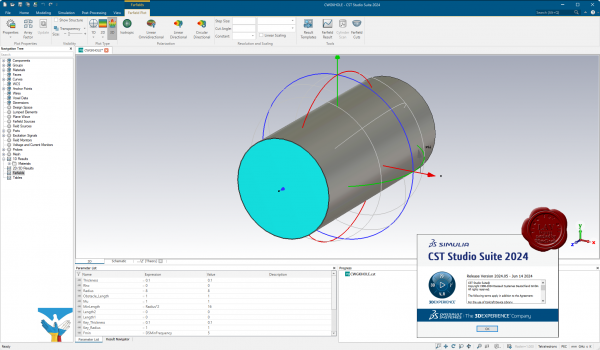
CST Studio Suite — это высокопроизводительный пакет программного обеспечения для ЭМ-анализа в 3D, предназначенный для проектирования, анализа и оптимизации электромагнитных компонентов и систем.
Решающие программы для всего спектра электромагнитных полей доступны в едином пользовательском интерфейсе пакета CST Studio Suite. Эти решающие программы можно объединять для гибридного имитационного моделирования, что дает конструкторам возможность эффективно и быстро анализировать целые системы, состоящие из множества компонентов. Совместное проектирование с использованием других продуктов SIMULIA позволяет интегрировать ЭМ-имитационное моделирование в процесс проектирования и управлять процессом разработки с самых ранних этапов.
К наиболее распространенным предметам ЭМ-анализа относятся производительность и эффективность антенн и фильтров, электромагнитная совместимость и помехи (ЭМС/ЭМП), воздействие человеческого тела на электромагнитные поля, электромеханические эффекты в двигателях и генераторах, а также тепловые эффекты в устройствах высокой мощности.
CST Studio Suite используется в ведущих технологических и инженерных компаниях по всему миру. Это решение обеспечивает значительные преимущества на рынке, сокращая циклы разработки и затраты. Имитационное моделирование позволяет использовать виртуальное прототипирование. Можно оптимизировать производительность устройства, выявлять потенциальные несоответствия нормативным требованиям и устранять их на ранних этапах процесса проектирования, уменьшить количество необходимых физических прототипов и свести к минимуму риск ошибок и отзывов продукции. |
| |
 Читать статью дальше (комментариев - 3)
Читать статью дальше (комментариев - 3)
| |
|
 |
 Автор: Williams Автор: Williams
 Дата: 17 августа 2024 Дата: 17 августа 2024
 Просмотров: 363 Просмотров: 363 |
| |
Graitec PowerPack 2025 for Inventor
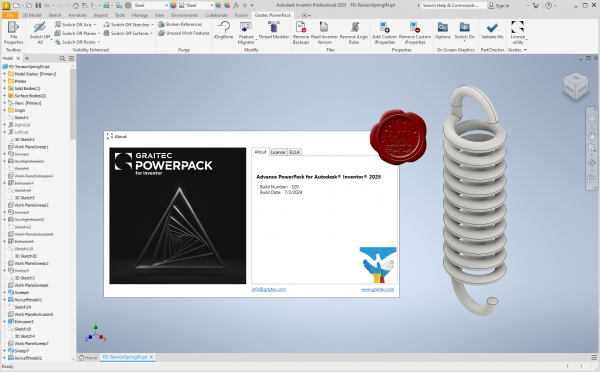
Speed up and improve your product modelling workflow to increase productivity. Increase control and automation in Inventor with new functionalities that run on top of the Inventor Professional platform.
Key benefits of PowerPack for Inventor:
- Improve your workflow without the need for additional training. Integrate PowerPack for Inventor Extension with your existing Autodesk Inventor software, and leverage your current skills.
- Enhance productivity and streamline your design processes with: advanced BOM management, drawing enhancements, and part numbering automation.
- Improve your organization and tracking. Efficiently manage and manipulate project components using advanced BOM tools, such as multi-level BOMs and additional columns.
- Stay ahead of the curve by utilizing the latest features and improvements in your design workflow. Access expert support from GRAITEC and benefit from regular software updates.
The release of PowerPack for Inventor 2025 marks a major advancement for designers and engineers, offering an unparalleled suite of innovative specialized tools to design and prepare for manufacturing. It is packed with user-requested updates and enhancements to help you build better products faster. |
| |
 Читать статью дальше (комментариев - 1)
Читать статью дальше (комментариев - 1)
| |
|
 |
 Автор: Williams Автор: Williams
 Дата: 16 августа 2024 Дата: 16 августа 2024
 Просмотров: 351 Просмотров: 351 |
| |
Graitec FileSync 2025
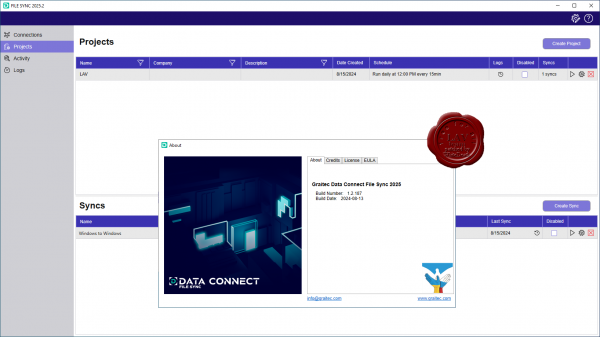 Automatically synchronise project critical files, streamline project team collaboration and enjoy peace of mind with routine file backups. Automatically synchronise project critical files, streamline project team collaboration and enjoy peace of mind with routine file backups.
Improving project teams’ collaboration across AEC and MFG.
Automatically synchronise project files across: Autodesk Construction Cloud, Autodesk BIM 360, Procore, SharePoint, OneDrive, Windows.
Backing up cloud files ensures continuity for the project team. |
| |
 Читать статью дальше (комментариев - 2)
Читать статью дальше (комментариев - 2)
| |
|
 |
 Автор: Williams Автор: Williams
 Дата: 15 августа 2024 Дата: 15 августа 2024
 Просмотров: 419 Просмотров: 419 |
| |
Graitec PowerPack 2025 for Plant 3D
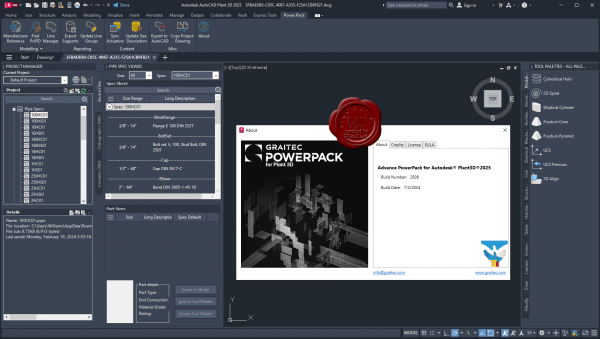 Streamline your Plant 3D workflows and boost design efficiency. Advanced tools and features help streamline plant design workflows: automated tasks, enhanced pipe routing, customizable libraries, and more. Engineers and designers can produce high quality designs in less time. Streamline your Plant 3D workflows and boost design efficiency. Advanced tools and features help streamline plant design workflows: automated tasks, enhanced pipe routing, customizable libraries, and more. Engineers and designers can produce high quality designs in less time.
Pipe Supports to Excel
Create more accurate pipe support takeoffs based on real model parameters.
Copy Project Drawings
Batch transfer drawings between projects. Copy all project files with folder structures, including isometrics.
Sync Actuators
Synchronize actuators by processing all valves in a spec. Update the assigned operator to match the source catalog.
Export to AutoCAD
Save time by using the built-in scheduling tool for consistent, hands-off creation. Batch export all project files to native AutoCAD objects.
Update Line Size and Spec
Save time on data entry by populating nominal size and spec properties in P&IDs and 3D models.
Line Manager
This new tool simplifies the process of managing iso sheet numbering, allowing for faster and easier creation of Production ISOs.
The release of PowerPack for Plant 3D 2025 introduces enhanced features like the Copy Project Drawings tool, a powerful tool for plant designers and process engineers. This enhancement promises to speed up your work by seamlessly reusing existing design data from other projects, making project copying and model transfers more efficient than ever. |
| |
 Читать статью дальше (комментариев - 4)
Читать статью дальше (комментариев - 4)
| |
|
 |
 Автор: Williams Автор: Williams
 Дата: 14 августа 2024 Дата: 14 августа 2024
 Просмотров: 289 Просмотров: 289 |
| |
Cadence Fidelity 2024.1
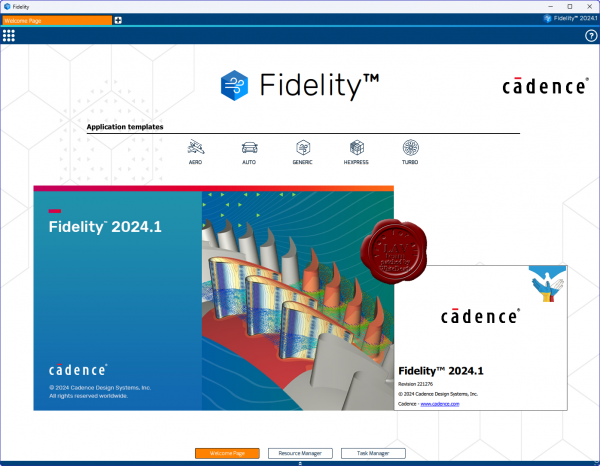 The computational fluid dynamics (CFD) industry faces increasing demand for efficiency, fidelity, and speed. Don’t settle for tried-and-true solutions when you step into environments that have yet to be developed. Improved real behavioral modeling of systems yields greater degrees of fidelity and security for the products you send out into the world. The requirements for multidisciplinary modeling, analysis, and optimization are vast and include: The computational fluid dynamics (CFD) industry faces increasing demand for efficiency, fidelity, and speed. Don’t settle for tried-and-true solutions when you step into environments that have yet to be developed. Improved real behavioral modeling of systems yields greater degrees of fidelity and security for the products you send out into the world. The requirements for multidisciplinary modeling, analysis, and optimization are vast and include:
- Conjugate Heat Transfer (CHT) coupling flow and heat transfer
- Fluid-structure interactions (FSI)
- Fluid-chemistry and multiphase interactions such as combustion
- Aeroacoustics coupling flow and noise
Fidelity CFD is the end-to-end solution for all CFD-related applications. The dedicated tools within the Fidelity CFD environment can solve each step of the simulation process quickly and efficiently. Furthermore, Fidelity CFD was designed with ease-of-use in mind with an intuitive and application-driven interface or through automated processes with the Python API or optimization module available.
The software necessary for realistic modeling of fluid flows grows increasingly competent and complex. Using the Fidelity CFD environment, you can trust any computational challenge to be handled with both accuracy and speed. Custom fit this CFD simulation software to solve the difficulties you are experiencing in your design and verification cycle.
With CFD workflows being reassessed every cycle to optimize and improve for greater levels of fidelity and speed, Fidelity CFD serves your simulation necessities by offering a highly automated, customizable solution. |
| |
 Читать статью дальше (комментариев - 3)
Читать статью дальше (комментариев - 3)
| |
|
 |
 Автор: Williams Автор: Williams
 Дата: 13 августа 2024 Дата: 13 августа 2024
 Просмотров: 1 594 Просмотров: 1 594 |
| |
Graitec PowerPack 2025 for Revit
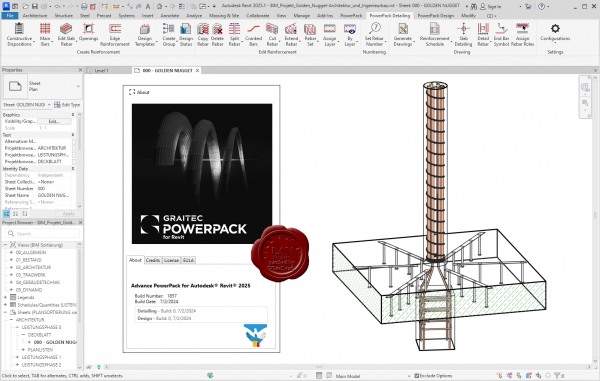
PowerPack for Autodesk Revit is an add-on packed with tools that deliver more functionality, better control, and more automation for Revit users across all industries.
With more than 80 tools available, the PowerPack increases the productivity of both engineers and designers, helping to ensure data reliability, whilst automating documentation and improving BIM coordination.
Numbering Tool
Elements’ numbering in Revit requires a manual selection of objects, one after the other, within the project. Locating or renumbering several hundred objects can thus become a tedious, time-consuming and error-prone task. Numbering using the GRAITEC PowerPack saves time and eliminates the risk of errors such as duplicates or omissions, also preventing inherent information inconsistencies.
Link To Excel
Exporting BIM information from Revit to Excel can be a long manual operation. The “Dynamic Link to Excel” function in the PowerPack allows users to transfer data directly into Excel (BOMs) either dynamically or by a simple click. Similarly, integrating Excel data into Revit is carried out just as easily.
Family Manager
By default, Revit offers a basic families library depending on the localization country. The PowerPack “Family Manager” is the necessary step-up to optimize the BIM model creation and facilitate collaborative work! In order to guarantee effective collaboration and ensure coherence between project elements within an agency or a design office, the library is accessible to the entire team. Easy to use, this tool has a visual graphical interface that allows for very intuitive handling.
Element Lookup
Currently, certain Revit parameters are difficult to access and thus cannot be effectively exploited when Revit filters are activated. The PowerPack for Revit provides advanced searching features that offer the flexibility needed to allow easy object selection based on their characteristics, for batch-processing purposes.
Batch Exporter
Exporting Drawings and views to different file formats is time-consuming, Batch Exporter gives you the ability to export Views and Sheets from your Revit project to various file formats simultaneously. Batch exporter has over 10 different file formats available to the user, including DWG, PDF, DGN FBX, SAT, NWC. The export naming convention can also be customized to the user’s needs.
Main Bars
The Main Bars tool is an intelligent interface that will automatically change depending on the type of element you wish to reinforce. The user is presented with an intuitive interface where all aspects of reinforcement related to that type of element are listed. Supported elements include Footings, Columns, Beams and Walls. A key feature in both Beams and Columns is the ability to easily create “Packages” that allow for varying distribution of Transversal bars such as stirrups.
Visibility
Setting rebar visibility in Revit can be a time-consuming job, newly created reinforcement will not automatically inherit the existing view settings. Graitec has created several tools to optimize and control the visibility of reinforcement. The Browse Reinforcement command enables users to browse all reinforcement through filters based on rebar parameters ( type, partition, mark, shape, diameter…) and highlights all corresponding instances in the view.
Bending Details
PowerPack for Revit comes with the ability to create intelligent Bar bending details based on the modeled reinforcement. It can create a 2D fully dimensioned bar bending detail, that will update as the design changes. Both the placement and scale of these details can be controlled to help increase the speed of the documentation process. |
| |
 Читать статью дальше (комментариев - 8)
Читать статью дальше (комментариев - 8)
| |
|
 |
 Автор: Williams Автор: Williams
 Дата: 12 августа 2024 Дата: 12 августа 2024
 Просмотров: 1 135 Просмотров: 1 135 |
| |
Graitec PowerPack 2025 for Advance Steel
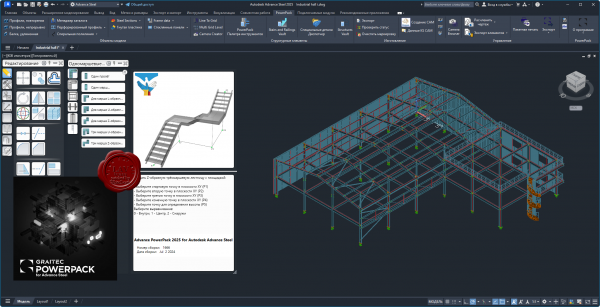
PowerPack for Autodesk Advance Steel is an essential productivity companion for the professionals in the AEC industry, extending and pushing the boundaries of Advance Steel. A user-centric powerful extension, the PowerPack for Advance Steel is designed to help delivering projects with increased productivity and efficiency, enhancing tools to provide better control and accuracy, improving everyday work.
KEY FEATURE 1: Multi Grid Level
The Multi Grid Level tool allows the user to quickly create grid lines and levels within the Advance Steel model space, combining also with options to create model views and cameras within those model views.
KEY FEATURE 2: Camera Creator/Browser
The ‘Camera Creator’ is designed to allow users to quickly create a series of new cameras within the model space, it allows the user to remain within the dialog and change the parameters for each camera placed. This tool is design to compliment the previous Grid tools that allow for use of Cameras within dedicated model views, this is aimed at allowing the user the ability to place cameras as bespoke locations to predefined View orientations, with provision for used defined orientation based upon current model UC. In addition, the Camera Browser is an additionnal tool to allow the user management of the multiple camera instances within the model space, allowing for the selection and editing of their parameters.
KEY FEATURE 3: Connection Vault
PowerPack for Advance Steel extends the standard library with a variety of parametric and intelligent advanced connections: Threaded Rod Connection, Tube to Tube Connection, Purlin Connection, Plates on Profile, Plate for Multiple Bracings, Curved End Plate – Plate & Grating Stiffeners.
KEY FEATURE 4: IGES/STEP export
The IGES/STEP export functionality is the key to the collaboration with manufacturers. Formats are widely requested by many manufacturers for designing moulds or for pricing manufactured parts, the export in IGES and STEP formats completes the PowerPack solution. These types of file formats are helping the user to be more productive when it comes to sending files to third applications for the fabrication process.
KEY FEATURE 5: Platform Cover Creator
Automatically create grating or plate cover based on the selected supporting members. Platform Cover Creator is one of the stars of the PowerPack thanks to its versatility. The joint helps to automatically create grating or plate cover based on selected members, and gives the user many possibilities.
KEY FEATURE 6: Stairs and Railings
The Stairs and Railings module in the Graitec PowerPack for Autodesk Advance Steel simplifies stair and railing design, offering extensive customization options for precise and visually appealing configurations. Create varying flight arrangements, from single flights to multi-flights with different shapes, and incorporate plate or grating landings. With options for open or closed stringers made from beams or plates, users have detailed control over the design parameters. This module streamlines the design process, enhances productivity, and ensures structurally sound and aesthetically pleasing stairs and railings.
KEY FEATURE 7: Transmission Towers
The 'Transmission Towers Command' under the new Towers Designer allows users to create intricate structural frameworks for transmission towers with ease. The command is highly customizable, letting users define cage arrangements, segment divisions, and bracing schemes for each tower. It also allows for variations in tower arm arrangements and the addition of a tower top element. The command enhances productivity by automating the creation of complex tower structures, offering numerous bracing schemes, and providing options for multiple configurations and section size selection. |
| |
 Читать статью дальше (комментариев - 7)
Читать статью дальше (комментариев - 7)
| |
|
 |
| ПОИСК ПО САЙТУ |
 |
|
 |
|