PROCAD 3DSMART Plus 2023.0
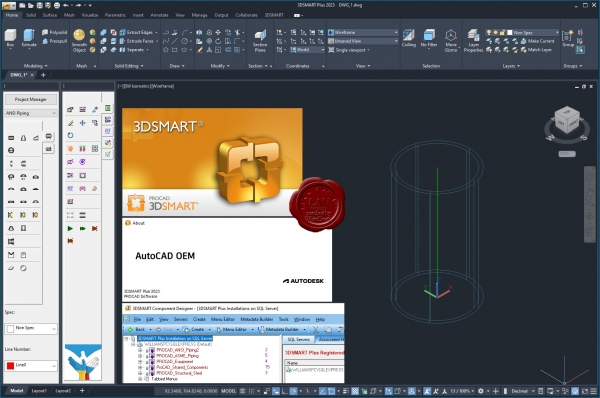
3DSMART modeling software will help you create 3D plant models for piping, equipment, and structural steel and securely stores this valuable project data in an integrated SQL Server database.
3DSMART Modeler
3D Modeler provides designers with a complete set of intelligent, time-saving modeling tools for plant design, skid design and other specialized construction. Other notable features include:
- Rules based connectivity. When connecting components, the program will display colored cones at all the possible connection points in the model. Choose the cone at the desired connection point and 3D Modeler will auto-check piping connection rules: such as, pipe size, line-number match, pipe-rating match and wall-thickness match. Once the connectivity rules are satisfied, the new component connects with precision to the existing component.
- Automated Tools. Auto-Route feature for automatic component connections. Auto-Weld automatically adds welds when fittings are joined. Auto-Gasket places gaskets automatically when required by fittings. Flange Set Auto-Complete adds all the components needed in a flange set connection. Valve Flange Set Auto-Complete adds gasket, bolts and flange to complete valve assembly. Pipe Spec Export/Import tools. Copy Design feature allows you to save time by re-using existing designs. Smart editing tools to copy, reconnect, reposition, or move piping components in the 3D model.
- 2D deliverables. Easily generate 2D plans and section drawings and add dimensions and annotations. The wizard guides you step-by-step.
- Structural steel component. Model steel structures by inserting and editing steel components. Features include: standard steel shapes; coping, mitering and hole drilling; BOM generation; automated generation of plans and sections; ability to stretch or break steel members and other linear components; ability to delete holes and coping of existing steel members; portability with DWG files; send your DWG drawing files (models) to your customers who can view and/or edit them in AUTOCAD (they don’t need 3DSMART). Any files you receive back will be automatically audited by 3DSMART for changes against the original drawing file. If there have been any changes, 3DSMART will alert you by giving you the option to accept the changes or discard them.
3DSMART included modules
- Project Manager. Manage every stage of the project with full control over project data, specs, standards and unique environment settings. Functions in a distributed network or as a standalone application.
- Specification Manager. Create custom pipe specs from an extensive database that includes ANSI pipe ratings from 150 to 2500# for sizes ranging from 1/8” to 80” (or 3mm to 2000mm)
- BOM Settings Manager. Customize material reports to suit your exact needs. Easily create any number of report templates to extract material information to accommodate your project’s schedule, the material availability and delivery timetables.
- BOM Generator. BOM Generator helps you manage each project’s material reports, so you can confidently transfer those material requirements to the procurement department for ordering. Accurately and timely reporting of material requirements reduces waste and ensures materials are ordered on time for a successful project.
- Component Designer. Component Designer is a powerful tool that expands your design capabilities. Component Designer consists of four major modules covering all the steps in the component creation process.