|
 |
 Автор: Williams Автор: Williams
 Дата: 30 сентября 2022 Дата: 30 сентября 2022
 Просмотров: 709 Просмотров: 709 |
| |
FlexSim Enterprise 2022.2.2 build 331
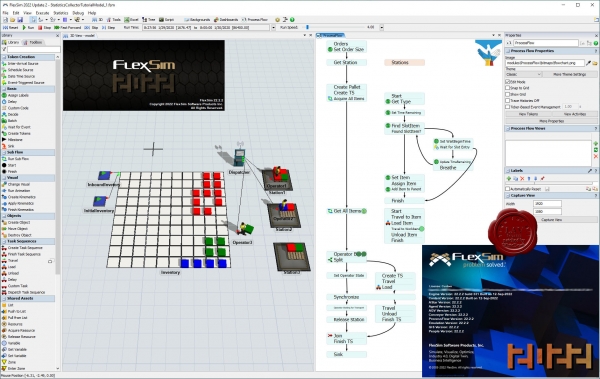
FlexSim simulation software was built from the ground up to give you a truly immersive 3D experience. There is no better way to see what is happening in your system than to build it in 3D. FlexSim simulation software was built from the ground up to take advantage of today’s advanced 3D visualizations. Drag and drop objects into a virtual world. Create spatial relationships in your model to mimic your real life system. Include custom 3D shapes and CAD layouts. You’ll simulate not only the behavior of your real life system, but also the look and feel, allowing you to immediately see what’s going on. Many simulation packages are built on older 2D technology – with 3D post-processors tacked on as an afterthought. Not with FlexSim. FlexSim simulation software was conceived to be the most sophisticated 3D discrete event package ever created. FlexSim simulation software uses OpenGL, the same graphics library used in today’s hottest 3D games. Realistic spatial relationships, dynamic lighting, environmental effects, and more help make your models as realistic as you like. Build flypaths to guide your audience through the model. Add bullet points and slideswithin the model to illustrate important points along the way. Create a movie of your model to view and share.
|
| |
 Читать статью дальше (комментариев - 8)
Читать статью дальше (комментариев - 8)
| |
|
 |
 Автор: Williams Автор: Williams
 Дата: 29 сентября 2022 Дата: 29 сентября 2022
 Просмотров: 618 Просмотров: 618 |
| |
Dassault Systemes (ex. Dynasim) Dymola 2023
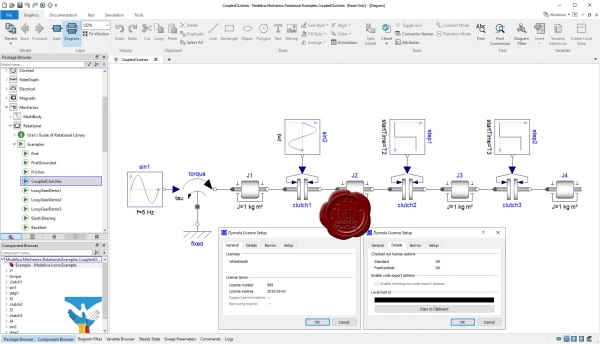
Возможности анализа в Dymola 2023 были улучшены за счет подробной временной статистики, которая позволяет определять узкие места имитационного моделирования. Доступно два представления, в которых указывается время выполнения с точностью до секунд, а также количество вызовов. Проблемные места выделяются красным цветом. В первом представлении код имитационного моделирования объединяется в логические разделы. Во втором представлении отображаются вызовы отдельных функций. Если в модель включены функциональные макеты (FMU), то в представлении отображается распределение для каждой функции сопряжения такого макета. Dymola 2023 предоставляет интерфейс для поиска устойчивых состояний, который позволяет указать время начала и определить допуск устойчивых состояний при динамическом поиске устойчивых состояний.
Dymola поддерживает eFMI в соответствии с последней общедоступной спецификацией. Инструменты eFMI в Dymola объединяют поколение функциональных макетов eFMU с контейнерами кода алгоритма, кода производства и двоичного кода, а также поддерживают использование созданных макетов eFMU для совместного имитационного моделирования в рамках моделей Modelica. Для работы с eFMI требуется лицензия на экспорт исходного кода Dymola. Dymola 2023 поддерживает импорт и экспорт в формате SSP (системная структура и параметризация). При таком экспорте создается файл SSP со встроенными функциональными макетами для любых моделей компонентов. Для моделей Modelica в системе добавляется описание со ссылками на модель Modelica. Метаданные, определенные в модели Modelica, экспортируются в качестве примечания.
Dymola is a commercial modeling and simulation environment based on the open Modelica modeling language. Large and complex systems are composed of component models; mathematical equations describe the dynamic behavior of the system. Dymola 2023 supports version 3.5 of the Modelica language and version 4.0.0 of the Modelica Standard Library, as well as versions 1.0 and 2.0 of the Functional Mock-up Interface). The eFMI (FMI for embedded systems) is also supported. |
| |
 Читать статью дальше (комментариев - 6)
Читать статью дальше (комментариев - 6)
| |
|
 |
 Автор: Williams Автор: Williams
 Дата: 27 сентября 2022 Дата: 27 сентября 2022
 Просмотров: 1 134 Просмотров: 1 134 |
| |
3D Systems Geomagic Design X 2022.0.0.192 x64
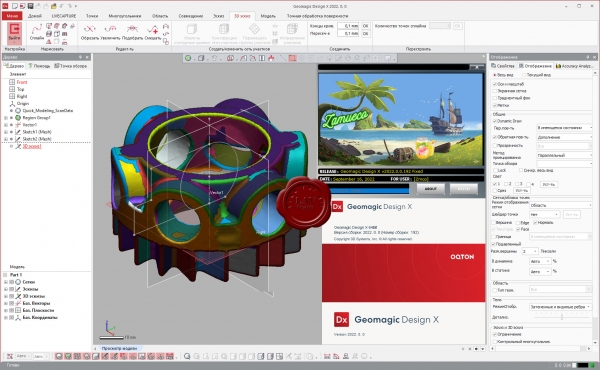
Geomagic Design X, the industry's most comprehensive reverse engineering software, combines history-based CAD with 3D scan data processing so you can create feature-based, editable solid models compatible with your existing CAD software.
Instead of starting from a blank screen, start from the real world. Goemagic Design X is the easiest way to create editable, feature-based CAD models from a 3D scanner and integrate them into your existing engineering design workflow.
Reuse existing designs wihtout having to manually update old drawings or painstakingly measure and rebuild a model in CAD. Reduce costly errors related to poor fit with other components.
Geomagic Design X is easy to learn and use. In fact, if you can design in CAD, you can start using Geomagic Design X right away. It uses familiar history-based modeling tools found in all major CAD products, along with automated feature extraction from scan data.
|
| |
 Читать статью дальше (комментариев - 9)
Читать статью дальше (комментариев - 9)
| |
|
 |
 Автор: Williams Автор: Williams
 Дата: 25 сентября 2022 Дата: 25 сентября 2022
 Просмотров: 1 138 Просмотров: 1 138 |
| |
UniSoft Geotechnical Solutions UniPile v5.0.0.60
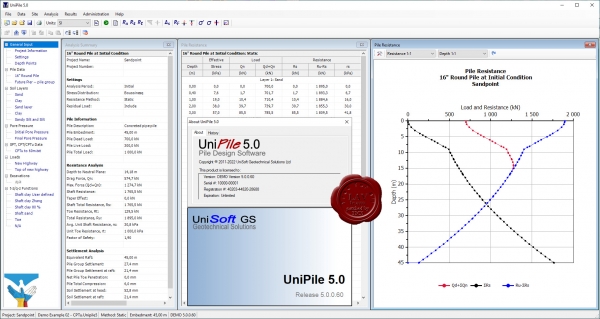
UniPile is an application for the analysis of piles and pile groups according to various design methods. UniPile considers bearing capacity, pile group settlement, negative skin friction, and drag load. Aspects of drivability and residual stress are also included. It also simulates the load-movement behaviour of the pile in a static Head-Down and Bidirectional (O-Cell) loading test. Pile ultimate resistance may be calculated using the Static (Beta or Alpha), Eslami & Fellenius (CPTu), Schmertmann & Nottingham (CPT), deRuiter & Beringen - Dutch (CPT), Bustamente - LCPC (CPT), Decourt (SPT), O'Neill-Reese (SPT), or the Meyerhof (SPT) methods. |
| |
 Читать статью дальше (комментариев - 11)
Читать статью дальше (комментариев - 11)
| |
|
 |
 Автор: Williams Автор: Williams
 Дата: 24 сентября 2022 Дата: 24 сентября 2022
 Просмотров: 1 042 Просмотров: 1 042 |
| |
Washington State Department of Transportation BridgeLink v7.0.1.0
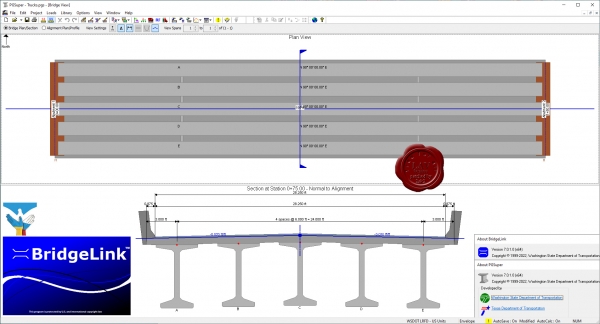
BridgeLink is an integrated suite of bridge engineering software. BridgeLink links together several different bridge engineering software tools into one convenient and easy to use platform.
BridgeLink currently supports the following software tools:
- Barlist - Reinforcing steel quantity estimating tool.
- BEToolbox - Bridge Engineering Toolbox utility programs.
- PGSplice - Precast-Prestressed Spliced Girder Design, Analysis, and Load Rating.
- PGSuper - Precast-Prestressed Girder Design, Analysis, and Load Rating.
- TOGA - TxDOT Optional Girder Analysis tool.
- XBRate - Reinforced Concrete Cross Beam Load Rating.
|
| |
 Читать статью дальше (комментариев - 9)
Читать статью дальше (комментариев - 9)
| |
|
 |
 Автор: Williams Автор: Williams
 Дата: 22 сентября 2022 Дата: 22 сентября 2022
 Просмотров: 3 600 Просмотров: 3 600 |
| |
Ideate Software Revit Plugins 2019-2023
Automation, BIMLink, Explorer, Sticky, StyleManager
& Apps: Align, Annotate, Clone, QuickSelect, ReNumber, SheetManager, SmartDelete, SpellCheck, ViewCreator, XRay
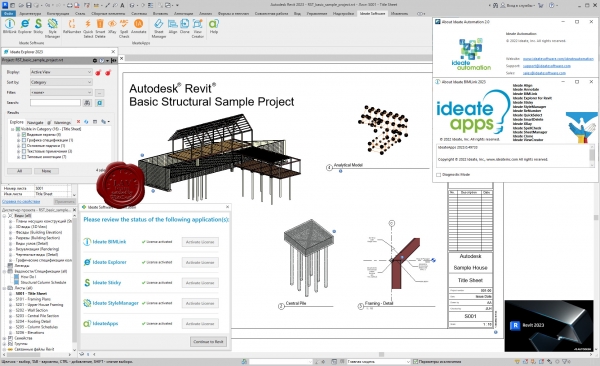
Revit users who design, build, operate, and maintain built environments can streamline workflows with Ideate Software’s Revit add-in applications, Ideate BIMLink, Ideate Explorer, Ideate Sticky, Ideate StyleManager, and IdeateApps. Customers can boost the power of their Ideate Software tools with Ideate Automation, a scripting solution that runs time-intensive activities in the background.
Ideate Automation
Use Ideate Automation with Ideate BIMLink, Ideate Explorer, IdeateApps, and Ideate StyleManager to execute a variety of workflows silently in the background, saving time and avoiding errors.
Ideate BIMLink
With our Revit add-on Ideate BIMLink, Autodesk Revit users can pull information from a file into Microsoft Excel for editing and push volumes of precise, consequential BIM data back into their Revit model with speed, ease and accuracy.
Ideate Explorer
Revit professionals keep their models clean and accurate with our Revit add-on Ideate Explorer. When using this model browser, as opposed to a project browser, users decrease the time they spend on model management, increase the accuracy of their models, and reduce file space.
Ideate Sticky
Revit schedules are the perfect tool to represent the data behind your Revit elements, but the lack of a text editor in Revit makes organizing and formatting other essential non-BIM data frustrating and time consuming. The Ideate Sticky Revit software plugin combines the ease and flexibility of Excel spreadsheet editing with the convenience of a sticky note. Use this Autodesk Revit plugin to elegantly connect non-BIM data from an Excel file into Revit projects, enhancing cross-team workflows.
Ideate StyleManager
The Ideate StyleManager Revit insight plugin addresses the challenges that arise when Revit users import content into the model, because the corresponding styles automatically come with the content. Proper management of these styles reduces publishing errors and end-user confusion, but the management process in Revit is time consuming and risky, and errors can dramatically impact the models and production documents.
IdeateApps
IdeateApps is a set of Revit applications designed to increase the productivity of the entire project team. Developed with specific tasks in mind, these tools address the challenges identified by people who use Revit software every day. The IdeateApps Revit plugin solutions will decrease the time spent on common tasks and increase the accuracy of BIM data in a Revit model, helping to keep projects of all sizes and complexities on time and on budget. |
| |
 Читать статью дальше (комментариев - 14)
Читать статью дальше (комментариев - 14)
| |
|
 |
 Автор: Williams Автор: Williams
 Дата: 21 сентября 2022 Дата: 21 сентября 2022
 Просмотров: 899 Просмотров: 899 |
| |
Lindo What'sBest! v18.0.1.1 x64
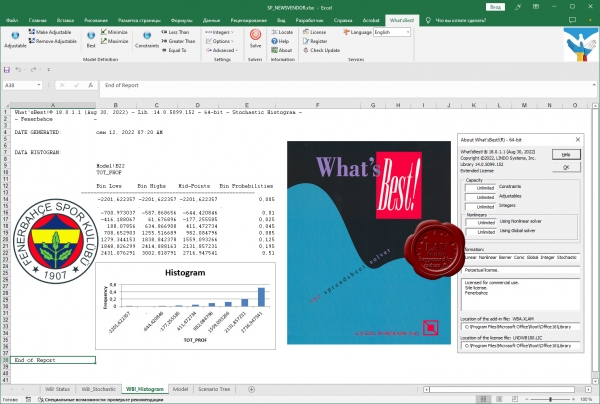
What'sBest! is an add-in to Excel that allows you to build large scale optimization models in a free form layout within a spreadsheet. What'sBest! combines the proven power of Linear, Nonlinear (convex and nonconvex/Global), Quadratic, Quadratically Constrained, Second Order Cone, Semi-Definite, Stochastic, and Integer optimization with Microsoft Excel -- the most popular and flexible business modeling environment in use today. The recently released What'sBest! 15.0 includes a number of significant enhancements and new features.
Enhancements to the Simplex solvers boost performance on linear models. Large models solve an average of 20% faster using primal simplex and 15% faster for dual simplex.
New symmetry detection capabilities dramatically reduce the time required to prove optimality on certain classes of models with integer variables. Performance has been improved on Markowitz portfolio problems with minimum buy quantities, and/or limit on number of instruments at nonzero level. Other enhancements provide faster solutions on certain task assignment-like models.
Stability and robustness of the Global solver has been improved through several enhancements to quadratic recognition and range reduction. Improved exploitation of convexity of certain ratio constraints, e.g., as found in heat exchanger network design problems.
Several new functions and constraint types are recognized, e.g., the =WBALLDIFF() All Different constraint, for general integer variables. The =WBALLDIFF() function allows one to specify a set of integer variables, such that each variable in the set must have a unique value, different from all other variables in the set. |
| |
 Читать статью дальше (комментариев - 8)
Читать статью дальше (комментариев - 8)
| |
|
 |
| ПОИСК ПО САЙТУ |
 |
|
 |
|