|
 |
 Автор: Williams Автор: Williams
 Дата: 22 декабря 2019 Дата: 22 декабря 2019
 Просмотров: 2 601 Просмотров: 2 601 |
| |
CSoft MechaniCS for Autodesk AutoCAD 2007-2016 & Inventor 2010-2016 v11.0.1889 x32+x64
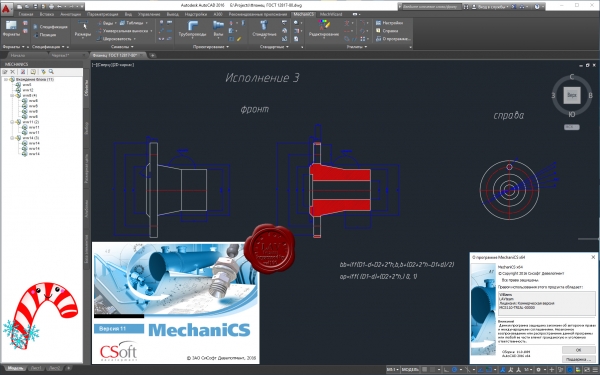
CSoft MechaniCS обеспечивает специалиста всем необходимым для проектирования машиностроительных объектов: более чем двумя тысячами стандартов (включая ГОСТ, ОСТ, DIN и ISO) и унифицированными компонентами, возможностью создавать собственные интеллектуальные объекты, выполнять инженерные расчеты с отображением результатов на модели, оформлять проекции чертежей по ЕСКД и многим другим. Все детали общей конструкторско-технологической базы обладают интеллектом и являются объектно-зависимыми. При изменении параметров одной детали все связанные с ней объектно-зависимые детали изменятся автоматически, причем в соответствии с их параметрами в базе. Такая технология — мощный инструмент многовариантного проектирования, залог повышения качества выпускаемых проектов. Важно, что этот подход одинаково доступен пользователям Autodesk AutoCAD и Autodesk Inventor. CSoft MechaniCS дает конструктору возможность учитывать не только геометрические параметры стандартных элементов, но и их механические свойства. На объекты в сборочных чертежах (при использовании Autodesk AutoCAD) можно накладывать геометрические и параметрические зависимости, использовать предустановленные зависимости при их размещении на чертеже.
|
| |
 Читать статью дальше (комментариев - 11)
Читать статью дальше (комментариев - 11)
| |
|
 |
 Автор: Williams Автор: Williams
 Дата: 21 декабря 2019 Дата: 21 декабря 2019
 Просмотров: 1 367 Просмотров: 1 367 |
| |
Gray Technical CelTools v3.0
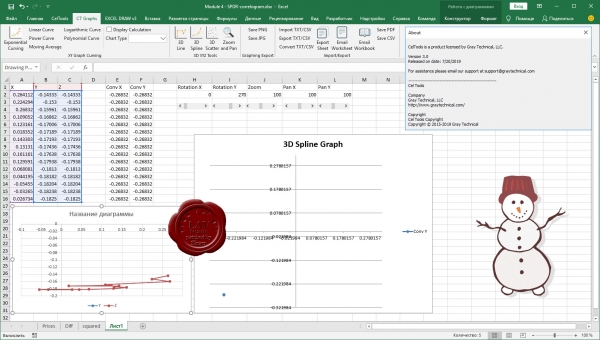
CelTools is a collection of functions and tools geared towards making Excel easier and faster to use. Specifically made to reduce time and increase productivity in the work place, CelTools has been constantly improving with more features to make complicated task as easy to complete as clicking a button. CelTools offers a wide variety of functions and features that were specifically selected to make the work day easier. Some of these features include; the ability to directly email workbooks and worksheets, export worksheets, navigate multiple workbooks/worksheets/named ranges with live previews, and the automatic workbook backup that works in real time (unlike the Microsoft Office Recovery Wizard that only activates after so many minutes). There are also features added in for tedious task, like swapping ranges, alphabetizing worksheets, reversing orders of list, hiding/showing/password protecting content, changing a range from UPPERCASE/lowercase/Proper Case with a single click, and even a name switcher used for switching first names and last names. There are also some less conventional task that are still needed from time to time. What if you need some random data for a demonstration or a customer sample? CelTools has a random number generator that can either input formulas or just numbers into a selected range. Need to select something randomly from a list? CelTools can do that as well. The possibilities keep expanding and features are added frequently!
|
| |
 Читать статью дальше (комментариев - 6)
Читать статью дальше (комментариев - 6)
| |
|
 |
 Автор: Williams Автор: Williams
 Дата: 20 декабря 2019 Дата: 20 декабря 2019
 Просмотров: 1 996 Просмотров: 1 996 |
| |
Gray Technical Excel Draw v3.0.9
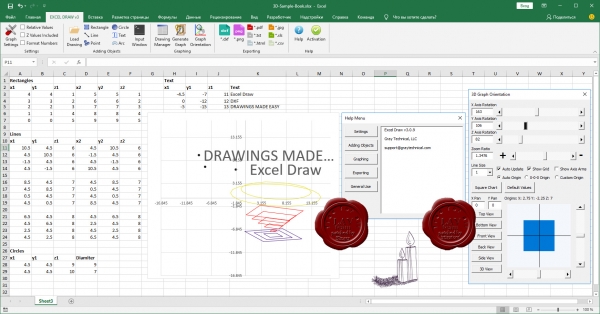
Have you ever wanted to create drawings inside of Excel? If you have, then you probably know that Microsoft Excel, while amazing for spread sheets, does have its limitations. Graphing is not one of Excel’s strong suits, especially when it comes to drawings, until now. With the Excel Draw add-in you can use Excel to create, generate, graph, export and even view X1 Y1 Z1 X2 Y2 Z2 data within a drawing style format and in real time! You can copy XYZ data directly into your Excel spreadsheet or create your own data on the spot. Objects are simple to add with a visually distinct icon for every object type: Rectangles, Lines, Points, Circles and even Text. Absolute, Relative and Z Values are all optional. Every object can have its own unique settings or simply stay generic. XYZ value ordering can be modified but need to stay uniform throughout your project. With multiple objects displayed drawings can sometimes become confusing, causing you to lose track of what shape is associated to which value. The built-in Drawing Manager will help you with that, allowing you to highlight and select one object from a complete list of shapes. Modifying graphed object values will automatically update your drawing in real time. Exporting your drawing is just as easy as creating it. With the Exporting icons you can quickly export your data in several different formats; including drawing (DXF and TXT), image (PNG and JPG), document (PDF and HTML) and spreadsheet (XLS and CSV).
|
| |
 Читать статью дальше (комментариев - 14)
Читать статью дальше (комментариев - 14)
| |
|
 |
 Автор: Williams Автор: Williams
 Дата: 19 декабря 2019 Дата: 19 декабря 2019
 Просмотров: 1 788 Просмотров: 1 788 |
| |
Aquaveo Groundwater Modeling System Premium v10.4.7 x64
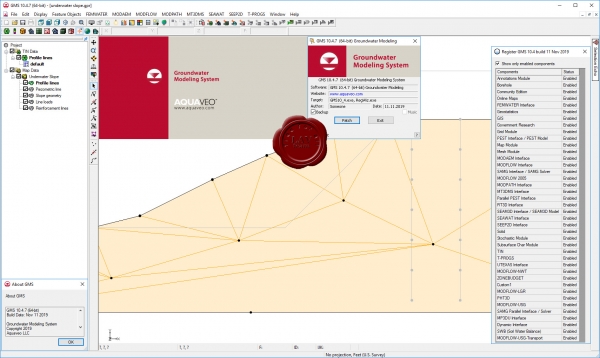
Aquaveo GMS - комплексная среда моделирования подземных вод с системой предварительной графический обработки информации. Aquaveo GMS легко взаимодействует с MODFLOW и рядом других моделей по моделированию подземных вод и предоставляет расширенные графические возможности для просмотра и калибровки результатов моделирования.
|
| |
 Читать статью дальше (комментариев - 12)
Читать статью дальше (комментариев - 12)
| |
|
 |
 Автор: Williams Автор: Williams
 Дата: 18 декабря 2019 Дата: 18 декабря 2019
 Просмотров: 1 824 Просмотров: 1 824 |
| |
DICAD Strakon Premium v2019 SP1 .3.4 (Patch 3) x64
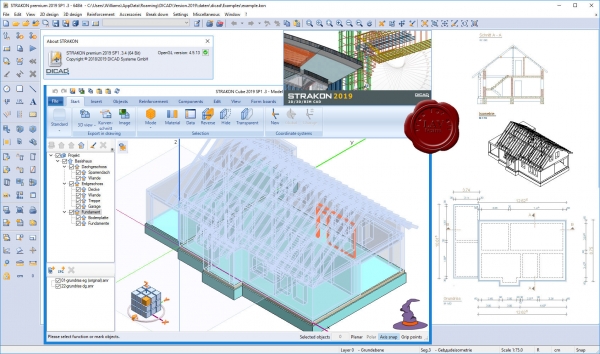
STRAKON is a 2D/3D/BIM CAD system for structural design. The focus is on formwork and reinforcement planning. You can create 2D or 3D plans. You can edit the project in BIM (Building Information Modeling) or only in 3D or 2D. The designer or project manager can decide within a project which method is required or useful. As changes during the phase of planning and construction are very common, a high degree of modification comfort is very important. Furthermore, cooperation with many project participants via fast electronic data transfer is absolutely essential. STRAKON allows you to communicate digitally with all project partners such as contractors, architectsa, structural engineers, MEP-planners, construction companies, etc. BIM in particular requires good interfaces in structural design, where formwork and reinforcement plans play a central role. Here IFC, CPIXML or 3D PDF offer a very good standard. With STRAKON you are excellently positioned in the field of formwork and reinforcement planning for the future. BIM is in increasing demand by both the public and the private sector. It is therefore important that a CAD system can be optimally integrated into BIM process chains in terms of formwork and reinforcement. The decisive factor here is that BIM should offers advantages for your office – in this case STRAKON can support you very well. DICAD is a member of buildingSMART and the structural design group and is actively working on changing planning methods a 3D/BIM processes. The focus of planning with STRAKON is in the field of formwork and reinforcement planning in 2D, 3D and BIM. With STRAKON you can work on different specialist fields. A structural engineer will find that STRAKON idealy supports his point of view when it comes to Structural engineering, civil engineering, bridge construction, precast construction, unitized construction and much more. But STRAKON can also be used for process in the fields of architecture, steel construction, timber construction etc. The rapidly growing number of STRAKON users shows that STRAKON is gaining more and more approval and becoming the standard system. |
| |
 Читать статью дальше (комментариев - 8)
Читать статью дальше (комментариев - 8)
| |
|
 |
 Автор: Williams Автор: Williams
 Дата: 17 декабря 2019 Дата: 17 декабря 2019
 Просмотров: 1 685 Просмотров: 1 685 |
| |
Engissol 2D Frame Analysis Dynamic Edition v4.9
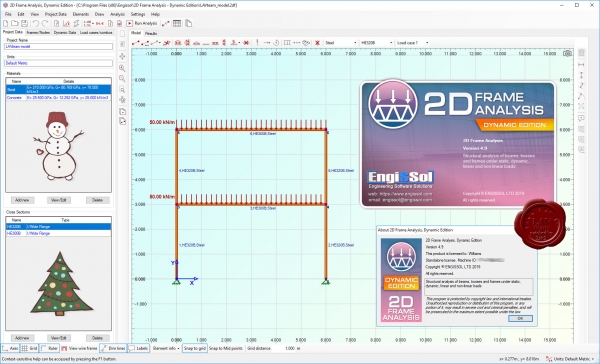
Software tool for structural analysis of frames, beams and trusses under static, dynamic, linear and non-linear loads. It includes all features of the Static Edition and the Truss Edition of 2D Frame Analysis software suite plus the ability to handle dynamic loads. The dynamic modes of the structure are automatically calculated and the corresponding modal shapes are represented graphically. Supported structural excitations include response spectrum as well as stepped time history analysis. The software uses optimized finite elements and includes a powerful solution engine. The calculation results are represented in an automatically created calculation report, exportable to pdf, doc and xls formats. Moreover, the program also supportes non-linear static analysis (second order analysis) for the consideration of P-Delta effects.
The Dynamic Edition of 2D Frame Analysis is a powerfull application that uses optimized finite elements (beam elements) in order to perform static and dynamic analysis of beams, portal frames and trusses. Its versatile interface as well as its easy customization make it a leader-product in frame analysis. |
| |
 Читать статью дальше (комментариев - 14)
Читать статью дальше (комментариев - 14)
| |
|
 |
 Автор: Williams Автор: Williams
 Дата: 16 декабря 2019 Дата: 16 декабря 2019
 Просмотров: 776 Просмотров: 776 |
| |
DICAD Strakon Premium v2019 SP1 .2.3 x64
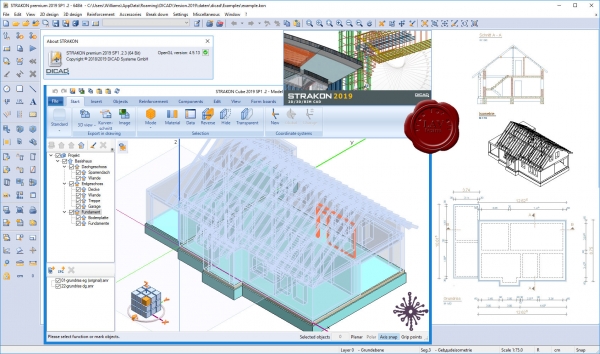
STRAKON is a 2D/3D/BIM CAD system for structural design. The focus is on formwork and reinforcement planning. You can create 2D or 3D plans. You can edit the project in BIM (Building Information Modeling) or only in 3D or 2D. The designer or project manager can decide within a project which method is required or useful. As changes during the phase of planning and construction are very common, a high degree of modification comfort is very important. Furthermore, cooperation with many project participants via fast electronic data transfer is absolutely essential. STRAKON allows you to communicate digitally with all project partners such as contractors, architectsa, structural engineers, MEP-planners, construction companies, etc. BIM in particular requires good interfaces in structural design, where formwork and reinforcement plans play a central role. Here IFC, CPIXML or 3D PDF offer a very good standard. With STRAKON you are excellently positioned in the field of formwork and reinforcement planning for the future. BIM is in increasing demand by both the public and the private sector. It is therefore important that a CAD system can be optimally integrated into BIM process chains in terms of formwork and reinforcement. The decisive factor here is that BIM should offers advantages for your office – in this case STRAKON can support you very well. DICAD is a member of buildingSMART and the structural design group and is actively working on changing planning methods a 3D/BIM processes. The focus of planning with STRAKON is in the field of formwork and reinforcement planning in 2D, 3D and BIM. With STRAKON you can work on different specialist fields. A structural engineer will find that STRAKON idealy supports his point of view when it comes to Structural engineering, civil engineering, bridge construction, precast construction, unitized construction and much more. But STRAKON can also be used for process in the fields of architecture, steel construction, timber construction etc. The rapidly growing number of STRAKON users shows that STRAKON is gaining more and more approval and becoming the standard system. |
| |
 Читать статью дальше (комментариев - 1)
Читать статью дальше (комментариев - 1)
| |
|
 |
 Автор: Williams Автор: Williams
 Дата: 15 декабря 2019 Дата: 15 декабря 2019
 Просмотров: 1 214 Просмотров: 1 214 |
| |
Copernic Desktop Search v7.1.1 Search Server Edition
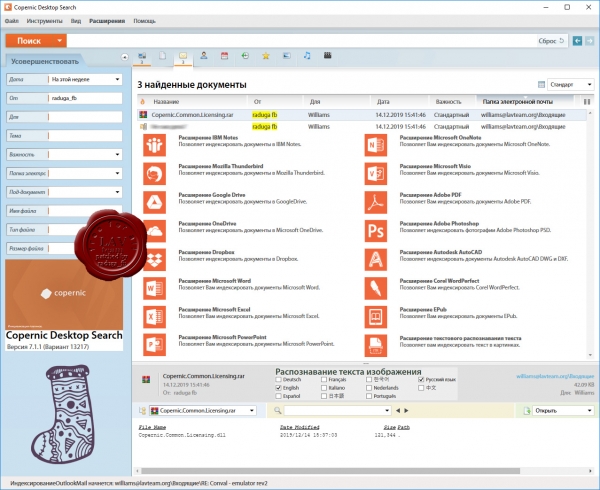
Hunt down your files. Найдётся всё, но не Яндекс!
Desktop Search allows you to search your computer files & emails. It is designed to find the most relevant information on your PC, including Office files, Outlook emails & attachments, text documents and multimedia files. As a standalone application, it creates a keyword map (index) to unlock unstructured data. Instead of investing in a large & expensive enterprise search solution, a desktop search is a quick & easy installation to increase your productivity while being extremely secure. The Desktop Search is offered on a yearly subscription so that our clients always get the latest and newest features as soon as it is available.
|
| |
 Читать статью дальше (комментариев - 5)
Читать статью дальше (комментариев - 5)
| |
|
 |
 Автор: Williams Автор: Williams
 Дата: 14 декабря 2019 Дата: 14 декабря 2019
 Просмотров: 2 259 Просмотров: 2 259 |
| |
Golden Software Voxler v4.6.913 x32+x64
Golden Software Voxler - это инновационный способ графического представления трёхмерных данных. Оно позволяет импортировать данные из различных источников и создавать высококачественные графики, отражающие сложные взаимосвязи между данными. Golden Software Voxler представляет собой многофункциональную интерактивную графическую среду для обработки моделей и данных любой сложности. Удобный интерфейс обеспечивает быструю визуализацию, оценку, исследование и проверку ваших данных.
Golden Software Voxler может использоваться в различных областях:
- В геологии (при работе с трёхмерными данными по скважинам) и петрографии, для проведения сейсмических исследований.
- В метеорологии для исследования атмосферы путём сбора и обработки трехмерных данных.
- В океанологии для исследования температуры воды, уровня солёности и степени загрязнения.
- В биологии и медицине (для проведения ультразвуковых исследований).
- В инженерном деле, статистике, сейсмологии и др.
Основные спецификации:
- Возможность создания изоповерхностей, позволяет расширить возможности контурного графика и изобразить поверхность постоянных значений в трех измерениях. Вы можете изобразить несколько изоповерхностей на одном графике, выбрав для каждой свой цвет и степень прозрачности.
- На объёмном графике каждому элементу трехмерной сетки назначается цвет и уровень прозрачности. Функция ClipPlane позволяет сделать срез под любым углом.
- На контурном графике отображаются линии постоянных значений плоскости. Вы можете размещать плоскость и контуры под любым углом.
- На графиках height field данные обозначаются различными цветами на прямоугольной плоскости, расположенной в трехмерном пространстве, или на двухмерной криволинейной сетке. Амплитуда данных представляется в виде сдвига вверх или вниз перпендикулярно этой плоскости или криволинейной сетке.
- График потоковых линий отображает путь частиц в поле скорости, распределение скоростей среднего в трёхмерном пространстве. С помощью цвета обозначается амплитуда скоростей.
- На векторном графике изображаются линии или вектора, указывающие направление и амплитуду значений компонентов трехмерной сетки или точечного набора данных. Амплитуда значений обозначается длиной и цветом вектора.
- График рассеяния отображает символы в пространстве координат (XYZ), указанном в файле данных. Если в файле данных содержатся значения для каждой точки, эти значения обозначаются различными цветами.
- Вы можете в любом графике расположить несколько отсекающих плоскостей под различным углом, для отображения только той его области, которая представляет интерес.
- Voxler позволяет создавать равномерную трехмерную сетку, используя метод инверсного расстояния и локального многочлена, для данных XYZC, имеющих разброс, (координаты XYZ со значением C). Также вы можете вычислять различные показатели в рамках заданного радиуса поиска, включая минимальное, максимальное и среднее значение, квартили, стандартное отклонение, дисперсию, численность, плотность и расстояние до ближайшей или самой дальней точки.
- Voxler предоставляет вам различные возможности для выполнения вычислений, включая фильтры для избежания повторяющихся точек, удаления данных на основе значений осей X, Y, Z или данных, вычисления различных показателей и обработки изображения. Дополнительные модули позволяют производить вычисления одновременно с тремя файлами, содержащими трёхмерные графики, объединять до пяти таких файлов, осуществлять повторную выборку, работать с подмножествами и выполнять операции преобразования.
- Вы можете добавлять освещение в график, используя такие опции как рассеянный свет, осветитель, направленный свет, световое пятно, освещение точечным источником света, а также выбирать цвет, интенсивность и направление освещения. Для размещения источников света можно воспользоваться графическим инструментом Dragger.
|
| |
 Читать статью дальше (комментариев - 10)
Читать статью дальше (комментариев - 10)
| |
|
 |
 Автор: Williams Автор: Williams
 Дата: 13 декабря 2019 Дата: 13 декабря 2019
 Просмотров: 3 117 Просмотров: 3 117 |
| |
Rarlab WinRAR v5.80 bra+chi+eng+fra+ger+ita+rus+tur x32+x64
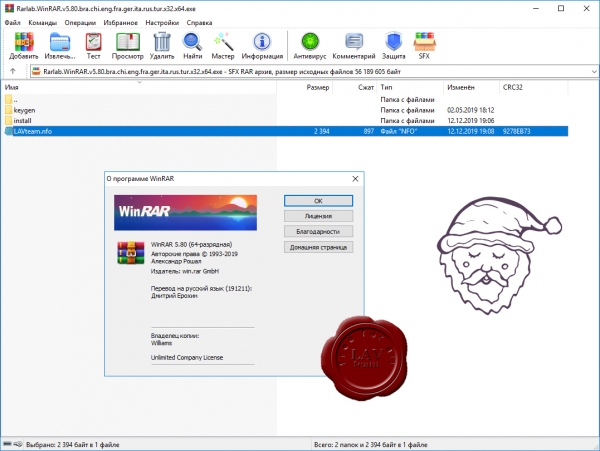
Архиватор RAR является самой распространенной программой после операционной системы и браузера, ведь большинство программ и в Интернете, и у пользователей хранятся в сжатом виде в архивах.
WinRAR – мощная утилита для создания и управления архивами, содержащая целый спектр дополнительных полезных функций. Программа WinRAR ежедневно используется миллионами людей во всем мире для экономии места на ПК и быстрой передачи файлов.
WinRAR больше не поддерживает Windows 98, Windows Me, Windows NT.
What's new in the latest version:
Version 5.80
1. "Preserve source files last access time" option on "Time" page
of archiving dialog permits to preserve the original last access time
of archiving files.
2. Command line -tsp switch can be used to preserve the original
last access time of archiving files. It can be combined with other
-ts switches, like: rar a -tsc -tsp arcname files
3. It is allowed to combine several modifiers in the same -ts switch.
For example, we can use -tscap instead -tsc -tsa -tsp.
4. WinRAR can read default values of command line switches from rar.ini
text file, which can be stored either in the same folder as WinRAR.exe
or in %APPDATA%\WinRAR folder. This file includes strings in following
format:
switches=<any RAR switches separated by spaces>
switches_<command>=<any RAR switches separated by spaces>
First applies switches to all and second to individual commands.
For example:
switches=-m5 -s
switches_x=-o+
Most of switches specified in rar.ini are used only in the command line
mode. Some switches can be applicable both in shell and in command line
modes. Previously this rar.ini format was supported only by console RAR.
5. Command line -agf<default_format> switch specifies the default format
string for -ag switch. It has a practical value only if placed to
rar.ini configuration file or to RAR environment variable.
For example, if we set RAR environment variable to -agfYYYY-MMM-DD,
we can use -ag without a parameter with YYYY-MMM-DD format string
assumed.
6. Switches -ed and -e+d can be used in archive processing commands
for any combination of RAR and archive operating systems.
In older versions RAR for Windows could not use them for Unix RAR
archives also as RAR for Unix for Windows RAR archives.
7. Previously "Test" command failed to check integrity of archived NTFS
alternate data streams and issued "Unknown data header format" warning
if size of such stream exceeded 16 MB. This limitation is removed now.
8. Archiving speed for large NTFS alternate data streams on multi-core
CPUs is increased.
9. "Find" command:
a) when extracting encrypted files directly from "Search results"
dialog, password prompt was issued for every found file
even if all files belonged to same archive.
Now password is requested only once per archive;
b) Ctrl+A hotkey selects all files in "Search results".
10. Archive comment window:
a) previous versions did not allow to use Ctrl+W shortcut to close
WinRAR when comment window had keyboard focus. Now Ctrl+W works
also from comment window;
b) mouse wheel is supported also for comments with ANSI Escape sequences;
c) for some lenghty comments with ANSI Escape sequences last line
of comment was visible only partially even after scrolling up to
bottom. It is displayed comletely now.
11. Maximum path length for files in 7z archives is increased up to
2048 characters. While such lengthy paths were already supported
for RAR and ZIP formats, previous versions limited the path length
to 260 characters for 7z archives.
12. If archive or file name is too lengthy to fit to archiving
or extraction progress window, it is truncated. Previously such names
were truncated at the end, making the file extension invisible.
This version truncates them removing the path component and symbols
in the middle, but preserving beginning of file name and file extension.
13. If files selected for archiving differ only by extension,
a proposed archive name is based on their name part.
For example, archiving dialog will propose Readme.rar if we selected
Readme.txt and Readme.doc.
Previous versions always generated the archive name based on parent
folder name for several selected files.
14. "Symlink" and "Hardlink" is diplayed in "Type" column for symlink
and hardlink records in .tar archives. Previous versions displayed
a proper type for such records only in .rar archives.
15. Copying and pasting files from large archives could fail if
extraction took a lot of time. This version can paste files from
such archives as well, but we have to start extraction already on
"Copy" command and not on "Paste" to achieve this.
16. Similarly to RAR5 volumes, recovery volumes in RAR4 format use
the same width of volume number field as corresponding RAR volumes.
While previously WinRAR could create arc.part01.rar and arc.part1.rev
in RAR4 format, now both types of volumes will use "part01".
17. "Set font..." button in "Settings/File list" also changes the folder
tree panel font. Previously it changed only the file list font.
18. "Find files" and command line mode "i" commands:
a) if "Use all tables" option or "t" modifer of "i" command are used,
additionally to already supported ANSI, OEM and UTF-16 encodings
WinRAR will search the specified string in UTF-8 files as well;
b) better support for Unicode text strings;
c) better performance, especially for case insensitive search;
d) hexadecimal search output includes both text and hexadecimal
representation of found matches.
19. File and total progress bar is displayed when unpacking
tar.bz2, tar.gz, tar.lz, tar.xz, tar.z archives.
Previously only the total progress was displayed properly for tar.bz2,
tar.gz and tar.z. Neither file nor total progress was displayed
for tar.lz and tar.xz.
20. "File list/Files/Exact sizes" option also changes the file size format
in WinRAR status bar.
21. Bugs fixed:
a) if non-existent path is specified in archive name in archiving
dialog, WinRAR proposes to create such path. Previous versions
could create such path in WinRAR start-up folder instead of
currently displayed folder;
b) WinRAR could crash when adding the recovery record in RAR5 format
on CPUs not supporting CPUID EAX=7 command and returning random
data in response. These are some CPUs from early 2000s;
c) WinRAR failed to create archives after dragging files with
right mouse button in Windows shell, dropping them to another folder,
selecting "Add to archive..." in context menu and enabling
"Put each file to separate archive" option;
d) "winrar r *.zip" command repaired only the first ZIP archive
in the set if all archives had numeric names like 1.zip, 2.zip
and signatures in the beginning of archives were missing;
e) previous WinRAR version failed to unpack folder records
in archives created by RAR 1.50;
f) in rare cases WinRAR failed to extract and reported an error
for valid .gz archives produced by some compression optimization
tools;
g) progress bar in tray icon never reached 100% in high DPI mode;
h) creation and last access time was not displayed for archived folders
if folder records were stored in archive after folder contents;
i) "Skip encrypted archives" option in "Convert archives" command
did not work for 7-Zip archives with headers encryption. |
| |
 Читать статью дальше (комментариев - 17)
Читать статью дальше (комментариев - 17)
| |
|
 |
| ПОИСК ПО САЙТУ |
 |
|
 |
|