|
 |
 Автор: Williams Автор: Williams
 Дата: 30 августа 2019 Дата: 30 августа 2019
 Просмотров: 1 834 Просмотров: 1 834 |
| |
James Bethune - Engineering Design and Graphics with SolidWorks 2019
Pearson, 2019
pdf, 1533 pages, english
ISBN 10: 0-13-540175-5
ISBN 13: 978-0-13-540175-0
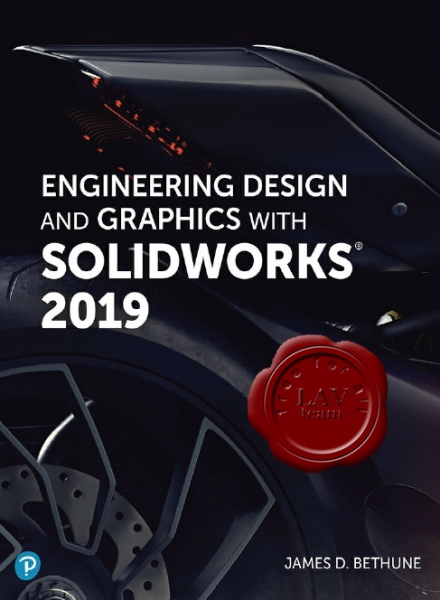
In Engineering Design and Graphics with SolidWorks 2019, award-winning CAD instructor and author James Bethune shows students how to use SolidWorks to create engineering drawings and designs. The textbook has been updated to cover the new features in SolidWorks 2019, including a brand-new chapter with sample problems to help students prepare for the CSWA Exam. It focuses on the creation of engineering drawings, including dimensions and tolerances and the use of standard parts and tools. Each chapter contains step-by-step sample problems that show students how to apply the concepts presented in the chapter.
Effective pedagogy throughout the text helps students learn and retain concepts:
- OBJECTIVES: Each chapter begins with objectives and an introduction to the material.
- SUMMARIES: Each chapter concludes with a summary and exercise problems.
- NUMEROUS ILLUSTRATIONS: The multitude of illustrations, accompanied by explanatory captions, present a visual approach to learning. Students see in the text what they see on the screen with the addition of explanatory text.
- PRACTICAL APPLICATION: The text provides hundreds of exercise projects of varying difficulty (far more than any other computer graphics text). These exercises reinforce each chapter’s content and help students learn by doing.
- FLEXIBILITY: With the hundreds of problems presented in the book, instructors can assign different problems within the same class and from year to year without repeating problems for students.
- MEETS STANDARDS: The text teaches ANSI standards for dimensions and tolerances. This helps students understand how their designs are defined for production and the importance of proper tolerancing.
- STEP-BY-STEP APPROACH: In presenting the fundamentals of engineering drawing using SolidWorks, the text uses a step-by-step approach that allows students to work and learn at their own pace.
- CSWA EXAM PREP: This edition includes sample problems to help students prepare for the CSWA Exam.
|
| |
 Читать статью дальше (комментариев - 9)
Читать статью дальше (комментариев - 9)
| |
|
 |
 Автор: Williams Автор: Williams
 Дата: 28 августа 2019 Дата: 28 августа 2019
 Просмотров: 3 515 Просмотров: 3 515 |
| |
Mark Dix, Paul Riley - Discovering AutoCAD 2020
Pearson, 2019
epub, 704 pages, english
ISBN-13: 9780135576052
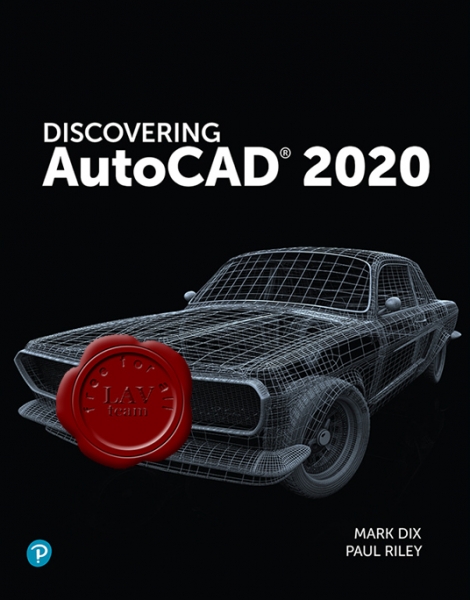
Designed for introductory AutoCAD users, Discovering AutoCAD 2020 presents a hands-on, activity-based approach to the use of AutoCAD 2020 as a drafting tool - complete with techniques, tips, shortcuts, and insights that improve efficiency. Topics and tasks are carefully grouped to lead students logically through the AutoCAD command set, with the level of difficulty increasing steadily as skills are acquired through experience and practice. Straightforward explanations focus on what is relevant to actual drawing procedures, and illustrations show exactly what to expect on the computer screen. This edition features updates for the latest release of AutoCAD 2020, projects, and test questions for each chapter.
Lessons are broken down into tasks listed at the beginning of each section, introducing students to the AutoCAD commands using a structured, intuitive approach and helping students anticipate what information will be needed at each new phase of the learning process. General Procedure boxes appear as new commands are introduced, providing a simple overview of basic command sequences in a step-by-step format. Detailed graphics appear throughout the text, demonstrating what students should expect to see on their screens and encouraging self-paced study. Drawing problems appear at the end of each chapter, helping students apply newly learned techniques immediately to realistic drawing situations. This includes drawing suggestions, timesaving tips, and explanations of how to use techniques in actual situations. Working drawings accompany the end-of-chapter drawing problems, appearing in a large, clearly dimensioned format on each right-hand page, with drawing suggestions on the accompanying left-hand page. This includes mechanical, architectural, civil, and electrical drawings. End-of-chapter review questions to test the student’s knowledge. Discovering AutoCAD 2020 will be a valuable resource for any student wanting to learn drafting skills. |
| |
 Читать статью дальше (комментариев - 13)
Читать статью дальше (комментариев - 13)
| |
|
 |
 Автор: Williams Автор: Williams
 Дата: 27 августа 2019 Дата: 27 августа 2019
 Просмотров: 733 Просмотров: 733 |
| |
Tecplot 360 EX + Chorus 2019 R1 build 2019.1.0.98642 Win+Linux+macOSX x64
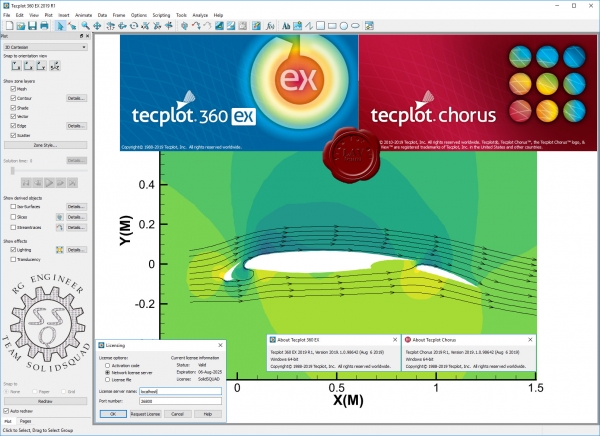
Tecplot — программное обеспечение для инженерного графопостроения с широким функционалом XY, 2D и 3D. Программа создана для измерения эксплуатационных данных, построения тестовых данных, математического анализа, и для инженерного построения в целом. Пользователи Tecplot теперь могут использовать обширное множество доступных open-source библиотек. Выполняя какую-либо разработку или научный проект, воспользуйтесь данным программным обеспечением для черчения и визуализации, которое поможет представить вашу работу в самом выгодном свете. И если вы думаете о том, чтобы представить ваши данные по-новому, лучше и разными способами, то Tecplot дает вам возможность полного контроля над 2D и 3D параметрами черчения. Одной из самых важных новых особенностей этого продукта является возможность написания скриптов на языке Python. Эта возможность была создана специально для инженеров, которым требуется дополнительный анализ (FFTs, сплайны, статистические функции и т.д.), а также гибкость, которую предоставляет возможность написания скриптов, в сравнении с написанием макросов. |
| |
 Читать статью дальше (комментариев - 3)
Читать статью дальше (комментариев - 3)
| |
|
 |
 Автор: Williams Автор: Williams
 Дата: 26 августа 2019 Дата: 26 августа 2019
 Просмотров: 937 Просмотров: 937 |
| |
SysNucleus USBTrace v3.0.1.82
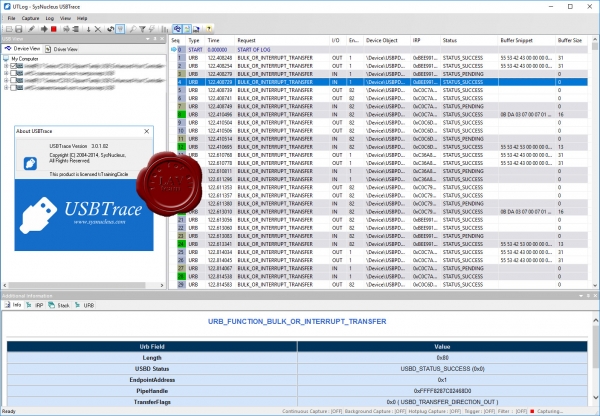
USBTrace is an easy to use and powerful USB analyzer (USB traffic sniffer) software. USBTrace can analyze USB protocol at host controllers, hubs and devices. This is a 100% software product. USBTrace supports Windows 2000, XP, 2003/2008 Server, Vista, Windows 7 and Windows 8/8.1 operating systems and works with USB 1.x, 2.0 and 3.0 (low, full, high & super speed) host controllers, hubs and devices.
|
| |
 Читать статью дальше (комментариев - 10)
Читать статью дальше (комментариев - 10)
| |
|
 |
 Автор: Williams Автор: Williams
 Дата: 23 августа 2019 Дата: 23 августа 2019
 Просмотров: 470 Просмотров: 470 |
| |
Siemens Mentor Graphics Simcenter FloTHERM + FloTHERM PCB 2019.1
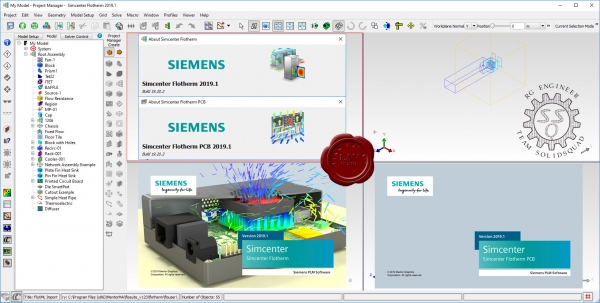
FloTHERM uses advanced CFD techniques to predict airflow, temperature, and heat transfer in components, boards, and complete systems, including racks and data centers. It's also the industry's best solution for integration with MCAD and EDA software. FloTHERM is the undisputed world leader for electronics thermal analysis, with a 98 percent user recommendation rating. It supports more users, application examples, libraries and published technical papers than any competing product.
FloTHERM PCB is a unique, radical software program for streamlining concept development of printed-circuit boards (PCBs), while ensuring good thermal design and accelerating the PCB design process. FloTHERM PCB facilitates collaboration between product marketing, electronic engineers and mechanical engineers on PCB design, particularly during the conceptual phase of the design process. |
| |
 Читать статью дальше (комментариев - 3)
Читать статью дальше (комментариев - 3)
| |
|
 |
 Автор: Williams Автор: Williams
 Дата: 22 августа 2019 Дата: 22 августа 2019
 Просмотров: 1 063 Просмотров: 1 063 |
| |
Howden Group (ex. Chasm Consulting) Ventsim Design Premium v5.2.6.9
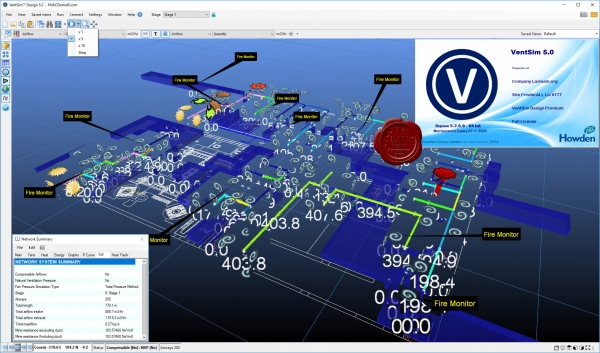
As part of Howden’s strategy to become the world’s leading provider of mine ventilation solutions, we are pleased to announce the acquisition of Chasm Consulting and its world leading products Ventsim/PumpSim. Providing industry-leading 3D design and simulation capability, the Ventsim/PumpSim software is widely used among the global mine ventilation community. Howden will now offer a full suite of solutions for mine ventilation, from modelling and design software to full turnkey projects including main and auxiliary fans, instrumentation, automation and Ventilation on Demand via the Simsmart product line.
Ventsim was originally introduced to mining operations in 1994 to help visually design, improve and optimize underground ventilation systems. It is now licensed to over 1000 mine sites, consultants, universities, governments and research agencies around the world. The new Ventsim Visual ventilation software was released in 2009 and offers a graphically rich and dynamic ventilation environment with many more features than the original Ventsim Classic. Ventsim Visual is available in three versions: Standard, Advanced and Premium.
Ventsim Visual Standard is a lower cost version based on incompressible flow simulation routines and includes dynamic animated 3D graphics showing real airway dimensions and shapes together with animated air flows. Colours show over 30 different data types including airflow, velocities, various pressures and costs. In addition, the Standard version comes with contaminant spread routines to help predict steady state flow of gases, dust, fumes and smoke.
Ventsim Visual Advanced uses advanced compressible flow modelling, including automatic density and fan curve adjustment, automatic natural ventilation simulation and prediction of temperatures and humidity due to rock strata, auto compression, diesel equipment and electric motors.
Ventsim Visual Premium includes all features of Ventsim Visual Advanced as well as VentFIRE fire simulation, VentLog ventilation survey record software, and the optional LiveView remote data connection and display module. |
| |
 Читать статью дальше (комментариев - 6)
Читать статью дальше (комментариев - 6)
| |
|
 |
| ПОИСК ПО САЙТУ |
 |
|
 |
|