|
 |
 Автор: Williams Автор: Williams
 Дата: 14 февраля 2024 Дата: 14 февраля 2024
 Просмотров: 1 544 Просмотров: 1 544 |
| |
Leica Hexagon MinePlan (ex. MineSight) 2023 Release 3
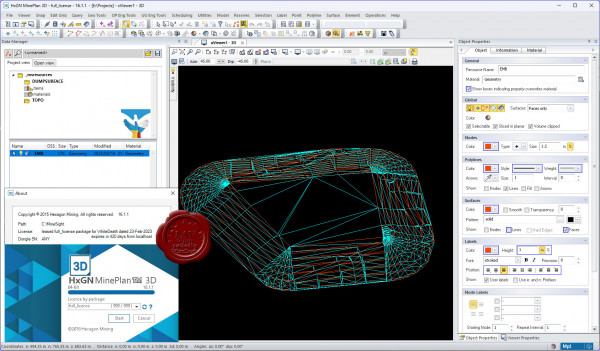 HxGN MinePlan provides geologists and engineers with powerful 3D modeling and data visualization. It supports seamless workflows, from exploration to production and it's backed by more than 50 years of innovation in partnership with thousands of global users. HxGN MinePlan provides geologists and engineers with powerful 3D modeling and data visualization. It supports seamless workflows, from exploration to production and it's backed by more than 50 years of innovation in partnership with thousands of global users.
Productive mines depend on being able to build detailed geological surfaces and solids. Statistical and geo-statistical analysis of project data is essential to producing an accurate block model with confidence.
Geosciences
The Geosciences suite empowers resource geologists to store, manage and analyse drillhole data.
Open pit engineering
MinePlan open pit engineering suite offers software packages that help you improve efficiency and make informed decisions.
Underground engineering
CAD offers solutions for underground design challenges, including 3D visualisation and tools for pillar design, plus more.
HxGN MinePlan Survey
MinePlan Survey allows for management of survey data throughout the mining lifecycle using a comprehensive software solution. |
| |
 Читать статью дальше (комментариев - 9)
Читать статью дальше (комментариев - 9)
| |
|
 |
 Автор: Williams Автор: Williams
 Дата: 26 января 2024 Дата: 26 января 2024
 Просмотров: 544 Просмотров: 544 |
| |
Leica Hexagon HxMap v4.4.0
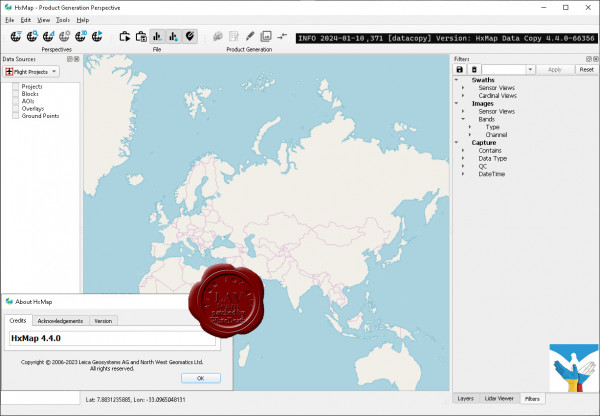
The increased need for up-to-date geospatial information in many of the traditional applications as well as in emerging areas such as navigation or location-based apps requires a new approach to data processing: rapid updates over large areas in the shortest possible time. To be a true No 1, the world’s most efficient airborne sensors still rely on an efficient and fast data processing workflow.
By introducing HxMap, the unified high-performance multi-sensor workflow platform, Leica Geosystems offers exactly what the industry has been waiting for: a fast, intuitive and efficient post-processing platform, that allows you to produce all known data products within one single interface.
The Leica HxMap common sensor post-processing platform offers the following modules to meet your needs:
- HxMap Enabler: Enabler
- HxMap Provider: Ingest, Raw QC, Workflow Manager, Point Cloud Generator, Projection Engine
- HxMap Core Image: APM, Aerial Triangulation, Infocloud, Ortho Generator
- HxMap Core LiDAR: AutoCalibration, Registration, Colour Encoding, Data Metrics, LiDAR QC
- HxMap 3D Modeller: City Modeller, Texture Mapper, 3D Editor, Building Finder
Leica HxMap intuitively guides you along a common processing workflow. Starting from data download, raw QC, data ingest all the way to the final product generation. Depending on the input data, additional steps like aerial triangulation, radiometric adjustments and LiDAR point cloud registration are available.
Furthermore, the HxMap product generator allows a large number of products to be generated by the push of a button: referenced images, orthophotos, info clouds, point clouds as well as 3D city models.
These features build the right solution for large oblique projects, country-wide orthophoto or LiDAR mapping for small engineering projects alike.
To reach highest efficiency the data acquisition has been tightly integrated with the post processing workflow. Thus, HxMap can be enabled for individual sensor types. For flexible production, scalable and application-specific software modules are bundled with the matching hardware, namely Leica RealCity, Leica RealWorld and Leica RealTerrain.
RealCity supports you with your smart city and 3D city modelling applications, RealWorld is designed for Leica RCD30 and Leica DMCIII large area imaging projects in 2D and Leica RealTerrain is particularly effective for LiDAR mapping. To get the most out of your HxMap installation we highly recommend including both Core Image and Core LiDAR for all of our hybrid sensors.
Release notes |
| |
 Читать статью дальше (комментариев - 3)
Читать статью дальше (комментариев - 3)
| |
|
 |
 Автор: Williams Автор: Williams
 Дата: 5 декабря 2023 Дата: 5 декабря 2023
 Просмотров: 275 Просмотров: 275 |
| |
Hexagon Vero REcreate 2023.3
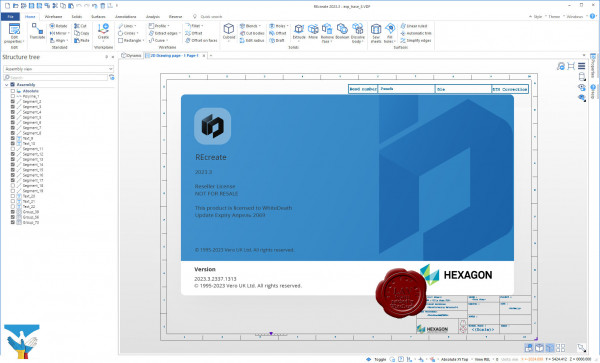
Discover REcreate, the reverse engineering software that reduces workflow complexity to create a faster and more flexible design, production and inspection environment.
REcreate takes the complexity out of reverse engineering to create a smarter, faster and more flexible design and production environment for modelling new products and for repairing or replacing parts.
Highly flexible, REcreate stands apart from traditional reverse engineering software by incorporating a CAD system that can create 2D drawings as well as CAD models. REcreate fits into any existing production workflow and is versatile enough to be used as a standalone product, working with machines that don’t use CAM data, or as part of an end-to-end CAD to CAM solution. Other key functionalities include direct modelling, which makes it easy for users to form the shape the require.
The ease-of-use and interoperability of REcreate make it simple for users to capture data by connecting directly to scanning devices or importing mesh, solid, surface or point cloud data. They can model designs in a single environment using a full array of modelling data and manufacture using CAD/CAM – as well as validate quality. And they can start at whichever point in the reverse engineering process that best suits their needs.
With REcreate manufacturers and OEMs can:
- Reconstruct legacy parts.
- Develop innovative products from existing parts.
- Ensure a precise fit for new components.
- Create CAD for parts when none exist.
- Up date design files to reflect changes that occurred during manufacturing or prototyping.
And because REcreate is designed to operate with a wide range of third-party systems, it can be used either as a fully end-to-end reverse engineering solution or as a complement to existing technology. |
| |
 Читать статью дальше (комментариев - 0)
Читать статью дальше (комментариев - 0)
| |
|
 |
 Автор: Williams Автор: Williams
 Дата: 30 ноября 2023 Дата: 30 ноября 2023
 Просмотров: 511 Просмотров: 511 |
| |
Hexagon Cabinet Vision 2023.3

Cabinet Vision makes it simple for furniture, woodworking, or casegood manufacturers of all sizes to play to their strengths, by using a single, fully modular software package to go from design to manufacture. With Cabinet Vision you buy only the features you need. This allows you to evolve and grow your software usage in line with your business, making Cabinet Vision highly scalable and cost-effective. Enhanced usability makes it even easier to visualise and efficiently perform a full range of tasks, while responding to changing design requirements, whether making high-end bespoke pieces or basic elements. Fast, practical and precise, Cabinet Vision excels at rapidly and seamlessly converting designs into all the information you need on the factory floor to manage manufacturing process. And an intuitively simple parametric function means you can capitalise on previous bespoke designs by resizing elements without reprogramming. The result is a faithful reproduction of designs and the reduction of both time-consuming processes and human error. Cabinet Vision also enables you to support sales with features that include the production of professional reports that help customers understand and visualise the scope of services as well as the end product. Cabinet Vision provides you with a choice of core components that enable you to enhance productivity and improve quality and customer service within your chosen specialism..Each core component provides layout, cut listing, basic rendering and primary estimating functions. Once you have chosen the core package that suits your needs, you can then opt to add specific modules, known as multipliers, in line with your individual manufacturing processes, business focus, customer requirements and employee growth plans. Further additions are also available to enhance the capability of each multiplier, depending on the depth of functionality you seek. |
| |
 Читать статью дальше (комментариев - 9)
Читать статью дальше (комментариев - 9)
| |
|
 |
 Автор: Williams Автор: Williams
 Дата: 28 октября 2023 Дата: 28 октября 2023
 Просмотров: 224 Просмотров: 224 |
| |
Hexagon PC-DMIS Premium 2023.2
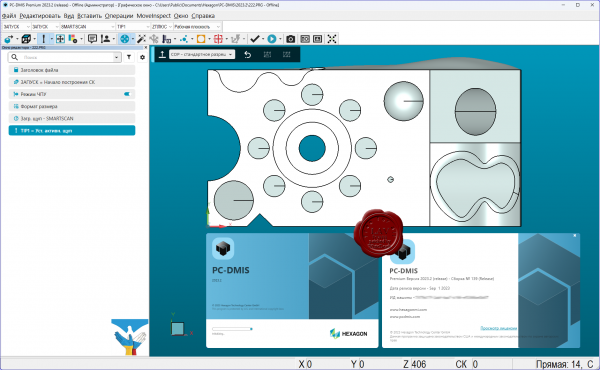
PC-DMIS metrology software enables dimensional measurement data to flow through your organisation, because quality is the grounding truth for design and manufacturing. PC-DMIS 2023.2 gives you more control and simplicity for greater efficiency. The latest update delivers more efficiency gains with a range of new smart features and updates to popular tools. Create new features faster with enhanced Measurement Strategies. Navigate complex objects with an updated ClearanceCube. Generate a pointcloud from CAD models for offline routine creation without scanning a physical part. And much more.
PC-DMIS 2023.2 continues to innovate with smart, time saving features that will make programming measurement routines easier and more intuitive.
Create pointcloud routines offline without scanning a physical part. Portable CMM users can now simulate point cloud data and practice working with feature extraction and dimensioning offline.
Updated Measurement Strategies for hassle free feature creation. Quick Path display visualises the probe path whilst using Quick Features to Identify potential collisions when creating measurement routines. Smart Ending offset considers the effective working length of the tip in use to avoid shanking.
Add move points to Auto Feature plane with a Touch Trigger Probe to avoid fixture clamps or obstacles. AutoPlane now has same level of flexibility as Measured Feature.
This update enables path generation for parts with more complex geometries. ClearanceCube is now more user friendly - settings are easier to define and use with click and drag editing of dimensional parameters.
Easily review steps in an offline measurement routine by speeding up or slowing down at critical or problematic stages for debugging. Easy to access from the execution dialogue and adjustable in real time.
Use feature hits to create a Best Fit construction with just a few clicks. Previously the single mean position of all the points of the feature would be highlighted – these single points caused an error for Best Fit construction where multiple points are needed. With Select all hits – each hit from individual planes are easily selected and added to a Best Fit construction. |
| |
 Читать статью дальше (комментариев - 0)
Читать статью дальше (комментариев - 0)
| |
|
 |
 Автор: Williams Автор: Williams
 Дата: 27 сентября 2023 Дата: 27 сентября 2023
 Просмотров: 282 Просмотров: 282 |
| |
Hexagon Vero REcreate 2023.2
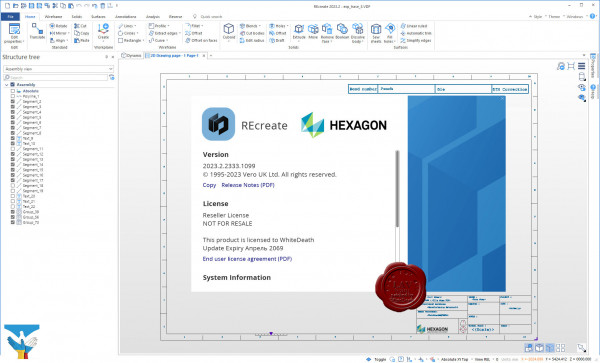
Discover REcreate, the reverse engineering software that reduces workflow complexity to create a faster and more flexible design, production and inspection environment.
REcreate takes the complexity out of reverse engineering to create a smarter, faster and more flexible design and production environment for modelling new products and for repairing or replacing parts.
Highly flexible, REcreate stands apart from traditional reverse engineering software by incorporating a CAD system that can create 2D drawings as well as CAD models. REcreate fits into any existing production workflow and is versatile enough to be used as a standalone product, working with machines that don’t use CAM data, or as part of an end-to-end CAD to CAM solution. Other key functionalities include direct modelling, which makes it easy for users to form the shape the require.
The ease-of-use and interoperability of REcreate make it simple for users to capture data by connecting directly to scanning devices or importing mesh, solid, surface or point cloud data. They can model designs in a single environment using a full array of modelling data and manufacture using CAD/CAM – as well as validate quality. And they can start at whichever point in the reverse engineering process that best suits their needs.
With REcreate manufacturers and OEMs can:
- Reconstruct legacy parts.
- Develop innovative products from existing parts.
- Ensure a precise fit for new components.
- Create CAD for parts when none exist.
- Up date design files to reflect changes that occurred during manufacturing or prototyping.
And because REcreate is designed to operate with a wide range of third-party systems, it can be used either as a fully end-to-end reverse engineering solution or as a complement to existing technology. |
| |
 Читать статью дальше (комментариев - 0)
Читать статью дальше (комментариев - 0)
| |
|
 |
 Автор: Williams Автор: Williams
 Дата: 16 июля 2023 Дата: 16 июля 2023
 Просмотров: 296 Просмотров: 296 |
| |
Hexagon FTI Forming Suite 2023.2
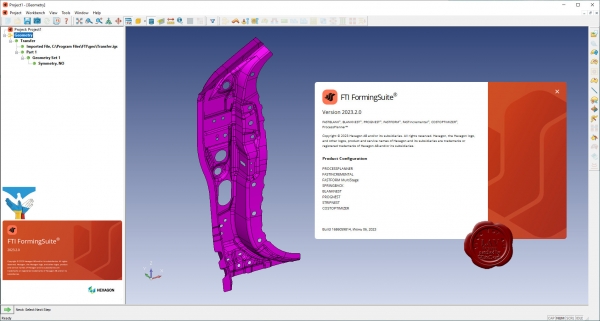
Forming Suite is the software package for sheet metal forming. OEMs and suppliers worldwide use Forming Suite to optimize the design, feasibility and costing of sheet metal components.
Forming Suite - является модульным приложением для анализа технологичности деталей, получаемых листовой штамповкой, и оптимизации раскроя металлической ленты. Forming Suite состоит из модулей, объединенных простым общим интерфейсом и предназначенных для конструкторов, технологов и нормировщиков.
Модули Forming Suite позволяют:
- быстро рассчитать форму развертки;
- предсказать возможные проблемы изготовления: образование разрывов или складок, утяжку материала;
- определить конечную форму детали с учетом пружинения металла;
- проанализировать геометрию штампа и рассчитать усилие штамповки;
- оптимизировать раскрой заготовок из ленты;
- рассчитать затраты на каждое изделие.
|
| |
 Читать статью дальше (комментариев - 5)
Читать статью дальше (комментариев - 5)
| |
|
 |
 Автор: Williams Автор: Williams
 Дата: 13 июля 2023 Дата: 13 июля 2023
 Просмотров: 437 Просмотров: 437 |
| |
Hexagon (ex. MSC) Cradle CFD 2023.0 repack
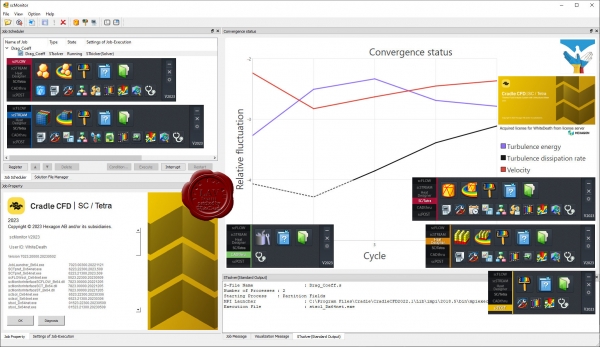
Cradle CFD is a series of practical, state-of-the-art CFD simulation and visualization software. Embracing remarkable processing speed, refined technology, and proven practicality verified by high user satisfaction, it has been in use for diverse applications, such as Automotive, Aerospace, Electronics, Building and Architecture, Civil Engineering, Fans, Machinery, and Marine developments, to solve thermal and fluid problems. Incorporating the reinforced Multiphysics co-simulation and chained simulation capability to achieve couplings with Structural, Acoustic, Electromagnetic, Mechanical, One-Dimensional, Optimization, Thermal Environment, 3D CAD and other relative analysis tools, as well as award-winning postprocessing feature to generate visually powerful simulation graphics, Cradle CFD enables any level users to process advanced simulations.
|
| |
 Читать статью дальше (комментариев - 6)
Читать статью дальше (комментариев - 6)
| |
|
 |
 Автор: Williams Автор: Williams
 Дата: 10 июля 2023 Дата: 10 июля 2023
 Просмотров: 227 Просмотров: 227 |
| |
Hexagon (ex.MSC) Cradle CFD 2023.0
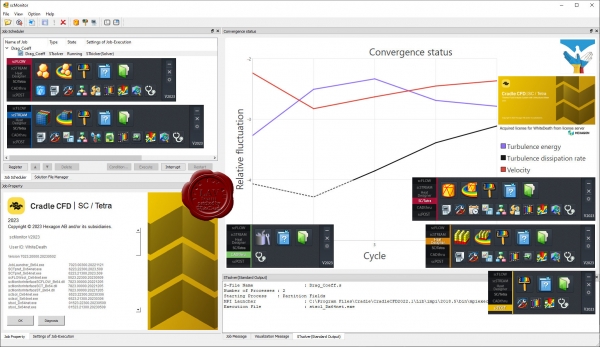
Cradle CFD is a series of practical, state-of-the-art CFD simulation and visualization software. Embracing remarkable processing speed, refined technology, and proven practicality verified by high user satisfaction, it has been in use for diverse applications, such as Automotive, Aerospace, Electronics, Building and Architecture, Civil Engineering, Fans, Machinery, and Marine developments, to solve thermal and fluid problems. Incorporating the reinforced Multiphysics co-simulation and chained simulation capability to achieve couplings with Structural, Acoustic, Electromagnetic, Mechanical, One-Dimensional, Optimization, Thermal Environment, 3D CAD and other relative analysis tools, as well as award-winning postprocessing feature to generate visually powerful simulation graphics, Cradle CFD enables any level users to process advanced simulations.
|
| |
 Читать статью дальше (комментариев - 6)
Читать статью дальше (комментариев - 6)
| |
|
 |
 Автор: Williams Автор: Williams
 Дата: 9 июля 2023 Дата: 9 июля 2023
 Просмотров: 274 Просмотров: 274 |
| |
Hexagon (ex.Vero,ex.Planit) Edgecam Suite 2023.1.2323
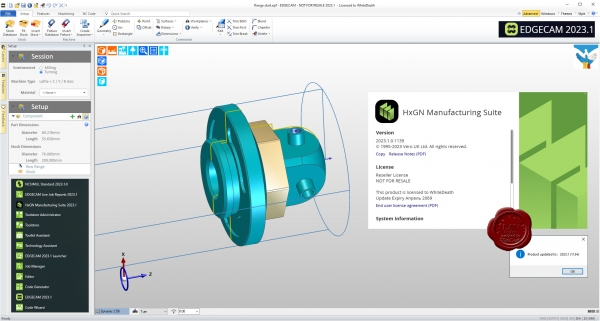
Edgecam - автоматизированное создание управляющих программ для станков с ЧПУ. Разработка принадлежит англиЦкой компании Pathtrace Technology, которая, в свою очередь, является подразделением группы Planit Holdings plc, специализирующейся на создании CAD/CAM систем мирового класса, ориентированных на машиностроение, деревообработку, мебельную промышленность и розничную торговлю.
Planit Edgecam является ведущим международным партнером по САМ-системам компании Autodesk - Global Preferred Computer Aided Manufacturing (CAM) Partner. Помимо этого, Planit Edgecam имеет статус Сертифицированного Приложения для SolidWorks, Autodesk Inventor и Solid Edge.
Модули Planit Edgecam позволяют осуществлять призматическую и поверхностную фрезерную обработку, сложную токарную обработку по нескольким осям, простую фрезерную или токарную обработку, ротационную и многопозиционную фрезерную обработку, обработку целых групп деталей и комплектующих.
Библиотека инструментов повышения производительности Planit Edgecam Productivity Toolbox представляет собой целый набор функций, повышающих эффективность работы с программой. Среди них отличные возможности для моделирования траектории обработки, уникальный мастер постпроцессоров, современная библиотека инструментов, интуитивные и гибкие коммуникации с оборудованием, система управления работой на основе web.
Благодаря Edgecam Solid Machinist, мощной системе, интегрированной в пакет Edgecam, компания Pathtrace занимает лидирующие позиции на рынке CAD/CAM.
Модуль Edgecam Solid Machinist позволяет загружать файлы Autodesk Inventor, Pro/ENGINEER, SolidWorks, Solid Edge CATIA V5 напрямую в Edgecam.
|
| |
 Читать статью дальше (комментариев - 3)
Читать статью дальше (комментариев - 3)
| |
|
 |
| ПОИСК ПО САЙТУ |
 |
|
 |
|