|
 |
 Автор: Williams Автор: Williams
 Дата: 30 сентября 2021 Дата: 30 сентября 2021
 Просмотров: 3 728 Просмотров: 3 728 |
| |
GELOGISMIKI Suite
BlogPro v3.0, CPeT-IT v3.0, CLiq v3.0, LiqSVs v2.0, SectionMaker v4.0,
SPAS 2019 v4.0, SPTCorr Pro v4.0, SteinP 3DT v3.0, SteinN Pro v3.0, StoneC 2D v6.0
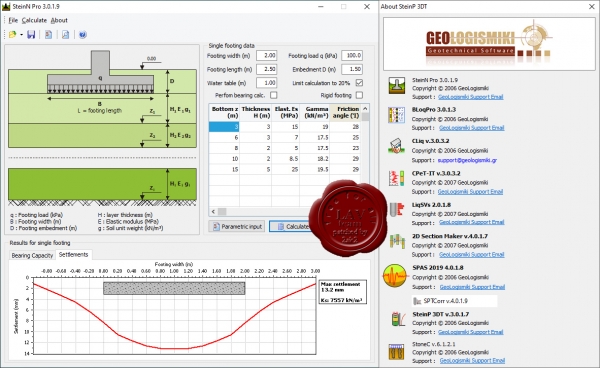
BLogPro. Creation of a geotechnical borehole data sheet specially adjusted for the Geotechnical Engineer. Technical log data and stratigraphy are some of the supported input.
CPeT-IT. Interpretation and presentation of Cone Penetration Test data using the latest Dr. Robertson methodology. Analytical tabular results and reports quickly and easy.
CLiq. Assessment of soil liquefaction from data acquired with Cone Penetration Test, using the latest and most widely used methodologies.
LiqSVs. Soil liquefaction assessment using insitu data acquired with Standard Penetration Test or Shear wave in situ tests, utilizing the most widely used methods.
SectionMaker. An external add-on module for CPeT-IT that helps in the creation of 2D cross sections using the typical geotechnical sections defined in the software.
SPAS 2019 is a SCPTu and downhole test analysis software that perfroms analysis for both S and P seismic waves. Supports multiple boreholes in one project file.
SPTCorr. Estimate various soil mechanical parameters from Standard Penetration Test (SPT), a widely and most frequently used in-situ test for geotechnical exploration.
SteinN Pro can be used for contacting preliminary settlements calculation below a rectangular footing. All calculations are contacted according to DIN 4019.
SteinP 3DT performs elastic settlements calculation below a footing in 2D plane. Various footing shapes are supported and inclination of soil layers in 3D.
StoneC. Estimate soil improvement under a grid of stone columns (vibro replacement) according to Priebe methodology. Calculations for rectangular and circular installation grid. |
| |
 Читать статью дальше (комментариев - 26)
Читать статью дальше (комментариев - 26)
| |
|
 |
 Автор: Williams Автор: Williams
 Дата: 29 сентября 2021 Дата: 29 сентября 2021
 Просмотров: 3 366 Просмотров: 3 366 |
| |
Agisoft Metashape Pro v1.8.0 build 13111 Preview Release x64
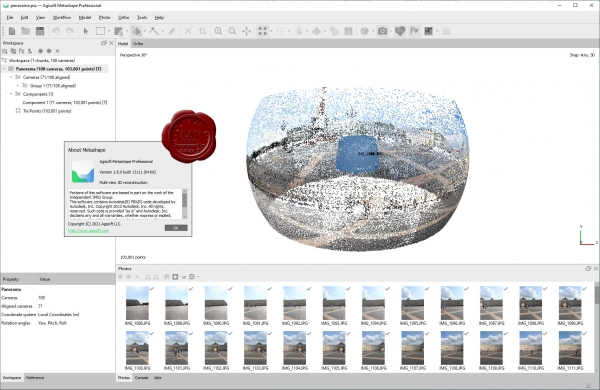
Agisoft Metashape Professional - это передовое программное обеспечение, максимально раскрывающее возможности фотограмметрии, а также включающее в себя технологии машинного обучения для анализа и пост-обработки, что позволяет получать максимально точные результаты.
Metashape позволяет обрабатывать изображения, получаемые с помощью RGB- или мультиспектральных камер, включая мультикамерные системы, преобразовывать снимки в плотные облака точек, текстурированные полигональные модели, геопривязанные ортофотопланы и цифровые модели рельефа/местности (ЦМР/ЦММ).
Дальнейшая постобработка позволяет удалять тени и искажения текстур с поверхности моделей, рассчитывать вегетационные индексы и составлять файлы предписаний для агротехнических мероприятий, автоматически классифицировать плотные облака точек и т.д.
Возможность экспорта во все внешние пакеты для постобработки делает Agisoft Metashape Professional универсальным фотограмметрическим инструментом.
|
| |
 Читать статью дальше (комментариев - 13)
Читать статью дальше (комментариев - 13)
| |
|
 |
 Автор: Williams Автор: Williams
 Дата: 28 сентября 2021 Дата: 28 сентября 2021
 Просмотров: 1 222 Просмотров: 1 222 |
| |
Vincent Cronin - Laboratory Manual in Physical Geology, 12-th Edition
Pearson , 2021
pdf, 482 pages, english
ISBN: 978-0-13-583697-2
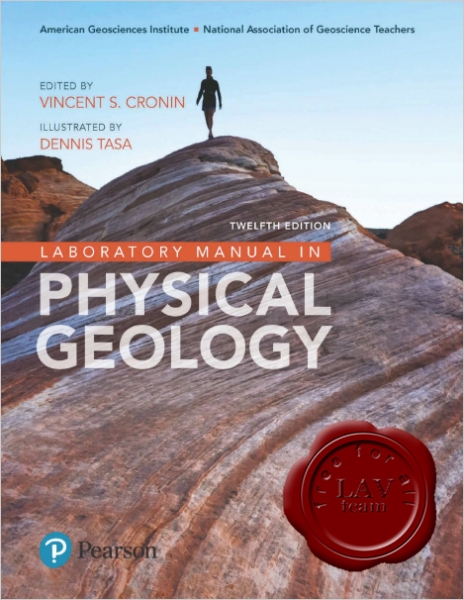
Laboratory Manual in Physical Geology offers an inquiry and activities-based approach that builds skills and gives students a complete learning experience in the lab. This user-friendly lab manual examines the basic processes of geology and their applications to everyday life, featuring an exceptional illustration program by Dennis Tasa and contributions from over 200 highly regarded geologists and geoscience educators. With the 12th Edition, lead author Vince Cronin and the newly formed NAGT editorial panel deliver the latest data and science, including new climate/environmental change and hazards/disasters lab activities. |
| |
 Читать статью дальше (комментариев - 8)
Читать статью дальше (комментариев - 8)
| |
|
 |
 Автор: Williams Автор: Williams
 Дата: 27 сентября 2021 Дата: 27 сентября 2021
 Просмотров: 1 628 Просмотров: 1 628 |
| |
Bentley ProStructures CONNECT Edition Update 5 10.05.00.54 RUS
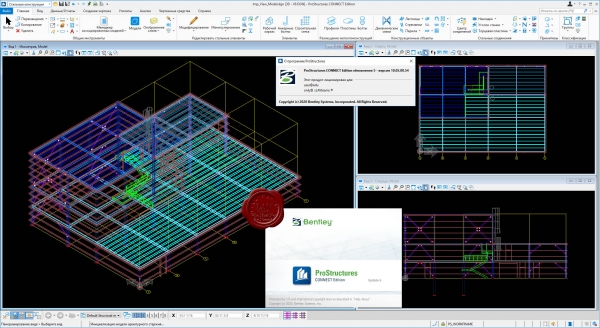
Bentley ProStructures предназначена для детального проектирования и изготовления металлических и железобетонных конструкций.
К продуктам Bentley ProStructures относятся программы ProSteel и ProConcrete. Обе программы предназначены для трехмерного моделирования конструкций при выполнении задач строительства и планирования.
ProSteel обеспечивает деталировку изделий из конструкционной стали и металла, а ProConcrete - деталировку и составление графиков усиления монолитных/сборных и предварительно напряженных железобетонных конструкций.
Продукты ProStructures позволяют инженерам сократить время создания документации, помогают им избежать ошибок и недоработок проекта и обеспечивают проектирование и документирование комбинированных конструкций. |
| |
 Читать статью дальше (комментариев - 11)
Читать статью дальше (комментариев - 11)
| |
|
 |
 Автор: Williams Автор: Williams
 Дата: 26 сентября 2021 Дата: 26 сентября 2021
 Просмотров: 283 Просмотров: 283 |
| |

Turkey sealed a back-to-back European championship title after the national amputee football team defeated Spain 6-0 in Sunday's final. Turkey clinched the trophy with goals from Ömer Güleryuz (3), Kemal Güleş (2), and Rahmi Özcan at Cracovia Stadium in Krakow, Poland. They dominated the tournament by scoring 36 goals and conceding only two.

Sport result is definitely important. But here I would like to note the courage and unbending will of these guys! Suppose it's the victory not only over Spain, but The Victory Over Yourself!!!
Congratulations!!! |
| |
 Читать статью дальше (комментариев - 24)
Читать статью дальше (комментариев - 24)
| |
|
 |
 Автор: Williams Автор: Williams
 Дата: 25 сентября 2021 Дата: 25 сентября 2021
 Просмотров: 8 348 Просмотров: 8 348 |
| |
Bentley PLAXIS 21.01.00.479
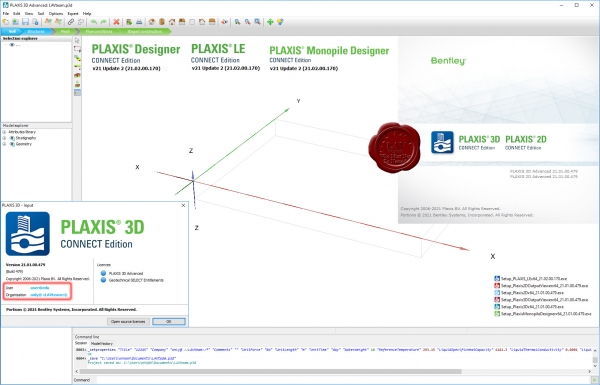
PLAXIS - программная система, основанная на методе конечных-элементов, используемая для решения задач инженерной геотехники, проектирования и инженерной геологии. Представляет собой пакет вычислительных программ для конечно-элементного расчёта напряжённо-деформированного состояния сооружений, фундаментов и оснований.
PLAXIS 3D. Выполняйте 3D анализ деформаций и устойчивости в своем следующем геотехническом проекте с использованием PLAXIS 3D WorkSuite. Он представляет собой пакет для анализа методом конечных элементов и предельного равновесия, который включает в себя специализированный функционал для анализа вибраций и грунтовых вод.
PLAXIS 2D. Выполняйте геотехнический 2D анализ деформаций и устойчивости с помощью PLAXIS 2D WorkSuite, мощного пакета инструментов для анализа методом конечных элементов и предельного равновесия, который включает специализированный функционал для анализа вибраций, грунтовых вод и теплового потока.
PLAXIS Designer. Инструмент для разработки геотехнических моделей позволяет сократить время проектирования и анализа с использованием данных о структуре грунта, конструкции, топологии, скважинах и воде.
PLAXIS LE. Дополните 2D или 3D анализ устойчивости склонов методом предельного равновесия оценкой ненасыщенного фильтрационного потока грунтовых вод или анализом напряжений.
PLAXIS Monopile Designer. Совершенствуйте свои проекты односвайных фундаментов с помощью PLAXIS Monopile Designer и сокращайте затраты на строительство ветряных электростанций. |
| |
 Читать статью дальше (комментариев - 46)
Читать статью дальше (комментариев - 46)
| |
|
 |
 Автор: Williams Автор: Williams
 Дата: 24 сентября 2021 Дата: 24 сентября 2021
 Просмотров: 6 045 Просмотров: 6 045 |
| |
Blue Marble Global Mapper Pro v23.0.0 build 091421 x64
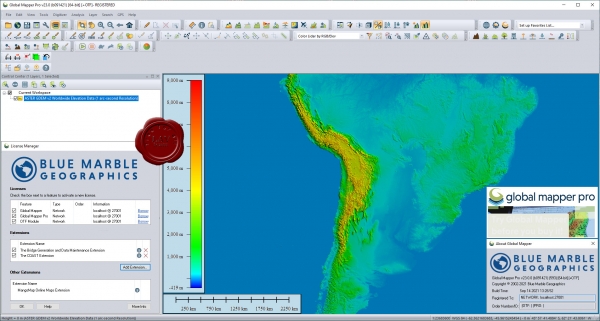
Вышла новая версия программы для просмотра карт и векторных изображений - Global Mapper v23.0
Global Mapper позволяет не только просматривать но и преобразовывать или редактировать, а даже и распечатывать всевозможные карты и векторные наборы данных. Global Mapper позволяет вам загружать ваши данные как слои ( только с условием, что вы работаете в Digital Elevation Model), или же как отсканированную карту, если вам надо изобразить местность в 3D. Есть также хорошая особенность, что позволяет вести работу в реальном времени. Происходит это путем загрузки данных с GPS приемника который подключен к компьютеру.
Global Mapper поддерживает огромнейшее число форматов. Работать с ней легко и просто, интерфейс не перенасыщен различными опциями, вы можете смело работать в ней и не задумываться о том, куда нажать, что бы сделать что-то. |
| |
 Читать статью дальше (комментариев - 36)
Читать статью дальше (комментариев - 36)
| |
|
 |
 Автор: Williams Автор: Williams
 Дата: 23 сентября 2021 Дата: 23 сентября 2021
 Просмотров: 2 224 Просмотров: 2 224 |
| |
ArqCOM CivilCAD Suite build September, 2021
for AutoCAD, BricsCAD, ZWCAD
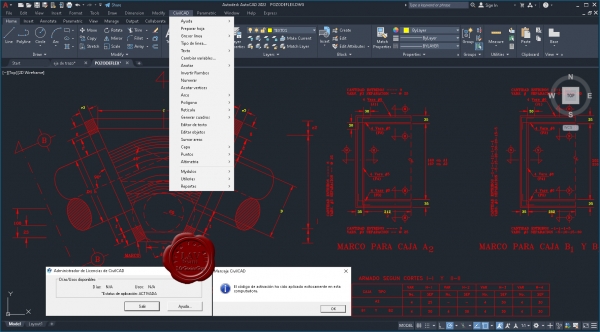
CivilCAD, creado por ARQCOM, es el software diseñado para crear funciones adicionales que automatizan y simplifican las tareas dentro de AutoCAD Full, Bricscad PRO y ZWCAD+ Professional, cubriendo diversas necesidades del profesional de la Ingeniería Civil y Topografía de habla hispana; utilizado por dependencias de gobierno, constructoras y universidades.
Con CivilCAD, puede obtener rápidamente perfiles, secciones, curvas de nivel, cálculo de volúmenes en plataformas y vialidades, cuadros de construcción, subdivisión de polígonos, entre otras más de 100 rutinas.
La licencia base de CivilCAD sólo incluye rutinas de topografía básica (ver rutinas). Existen 6 módulos adicionales que agregan rutinas especializadas a su licencia base de CivilCAD y son:
- Cálculo de Redes de Agua Potable
- Cálculo de Redes de Alcantarillado
- Diseño de Carreteras SCT
- Exportación de Datos al Programa Curva Masa SCT
- Cálculo de Redes de Alcantarillado Pluvial ADSInterfase con Google Earth
|
| |
 Читать статью дальше (комментариев - 21)
Читать статью дальше (комментариев - 21)
| |
|
 |
 Автор: Williams Автор: Williams
 Дата: 22 сентября 2021 Дата: 22 сентября 2021
 Просмотров: 3 287 Просмотров: 3 287 |
| |
Renga Architecture v4.6.34667.0
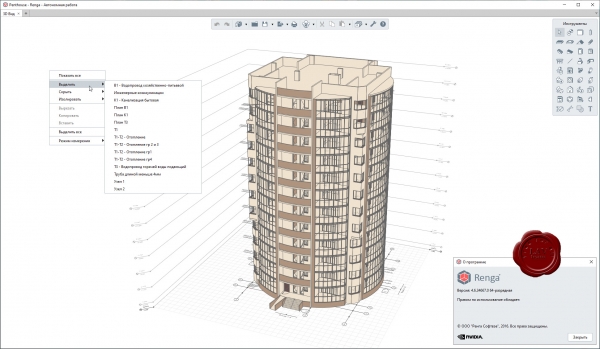
Renga Software, a joint venture of ASCON and 1C, develops software products to design buildings and structures by using Building Information Modeling (BIM). As the first Russian developer of BIM solutions, Renga Software creates 3D design products with user-friendly features, intuitive interface, and affordable cost. All the documents created in the program comply with the regulatory framework used in Russia. The company sets an ambitious goal to promote the use of BIM in Russia and CIS countries, so that the design of any civil or industrial construction objects starts with the creation of its information model. At the same time, the labor intensity of the process would not be higher than drafting designs with 2D drawings. The products of Renga Software are intended for integrated design: the information model of a construction object created in the Renga system can be used in other stages of its life cycle.
Possibilities Renga
At the first stage of design, the project architect needs a tool to create a quick and easy conceptual prototype of a future building. The Renga BIM system is based on two general principles: designing in 3D space (for enhanced visualization) and using intuitive, context-based interface (for simplicity of interaction with the 3D model. An architect can create a building in the 3D view, using object tools like walls, beams, windows, etc. You can also switch to the 2D drawing plan at any moment and continue the creation of 3D modeling in that view.
For more detailed model architecture Renga provides tools for fast object creation and editing in a Styles, Assembly and Profile Editor. In only minutes you can create your own customized window style or door style, place in horizontal or vertical mullions, assign structural material, define the type of frame opening, as well as set dimension of window frame, mullions and frames. You can assign the customized style to door openings of any forms and sizes.
In the Renga BIM system, the architects and structural engineers work in a single environment with the same 3D model. Each member of the project team can track the changes their colleagues have made. This feature reduces the chance for discrepancies between architectural, structural and MEP models, validating the accuracy and consistency of the model. It also shortens the approval cycle.
To perform accurate labor volume calculations and material quantity calculations, use the Schedule tool. It automatically collects object data and generates reports in a table format. In the event of changes to the 3D model, schedule recalculates automatically. An architect can create their own customized schedules or use predefined templates. Standard templates are already defined in compliance with the Russian State Standards (GOST) – such as room schedule and window and door schedule. Architects can modify schedule views, group schedules by properties, apply filters, and add custom properties.
If you want to impress your clients, you can easily create high-quality images of the model (renderings) by using a texture map and assigning materials. For this purpose, Pictorex Company developed the Artisan Rendering app which can be installed with Renga. Additionally, you can export any information model to 3D graphics formats such as OBJ, DAE, or STL to perform rendering in popular products like 3Ds Max, Blender, Lumion, etc. Export your model in STL format and use a 3D printer to get an architectural 3D model to scale.
The built-in Drawing Editor allows to create project documentation. Editor is designed to take drawings generation automation to the maximum. Main views of the building (floor plans, elevations, sections) are checked out automatically right from the 3D model. Production tools will help to create drawings in accordance with both Russian System of Design Documentation for Construction (SPDS) and the International Organization for Standardization (ISO).
Changes may occur during any design development phase of a design project. The Renga BIM system provides architects with tools that can significantly reduce the cost of modifications. Dimensions added by user would track changes made in the 3D model, whether it be a floor plan or a smaller element. If a user moves a partition or modifies the window height, any corresponding dimensions will recalculate automatically.
A BIM model created in Renga software contains not only 3D geometry, but also physical properties of construction materials (type of material, thickness, conductivity), interior finish types and elevation finish types. This data along with a 3D model can be exported to analytical software solutions, where you can perform thermo-technical calculations of outer walls or daylight factor calculations. |
| |
 Читать статью дальше (комментариев - 15)
Читать статью дальше (комментариев - 15)
| |
|
 |
| ПОИСК ПО САЙТУ |
 |
|
 |
|